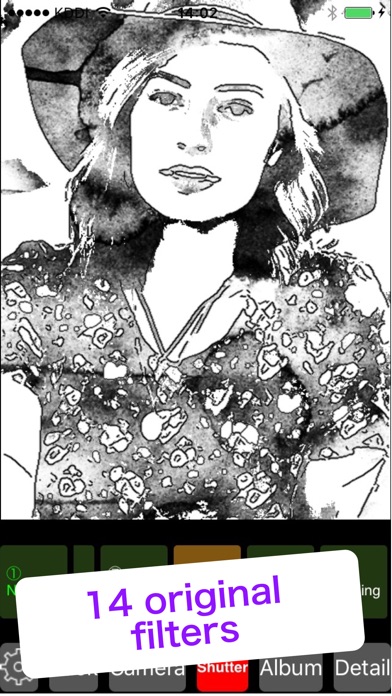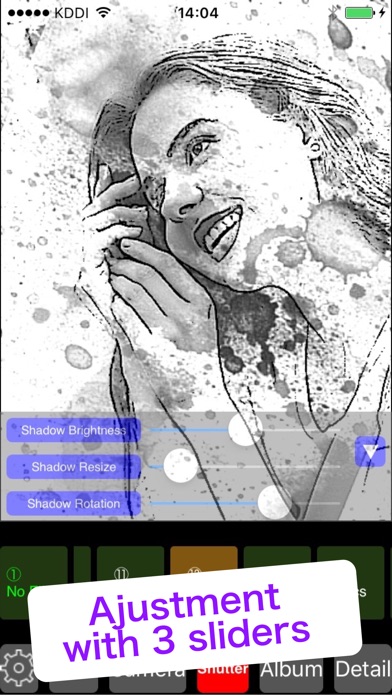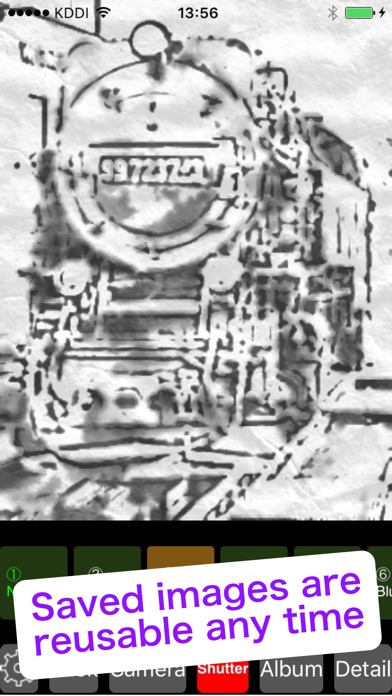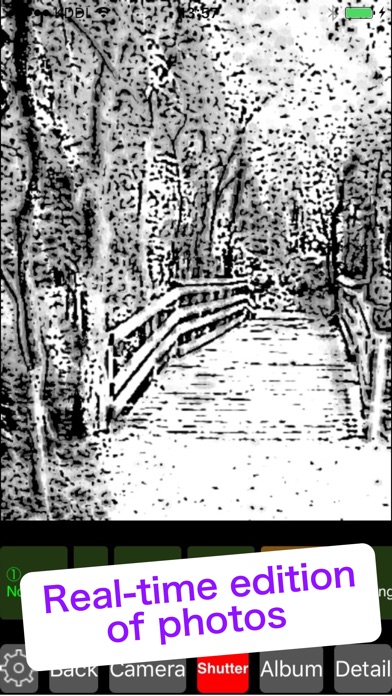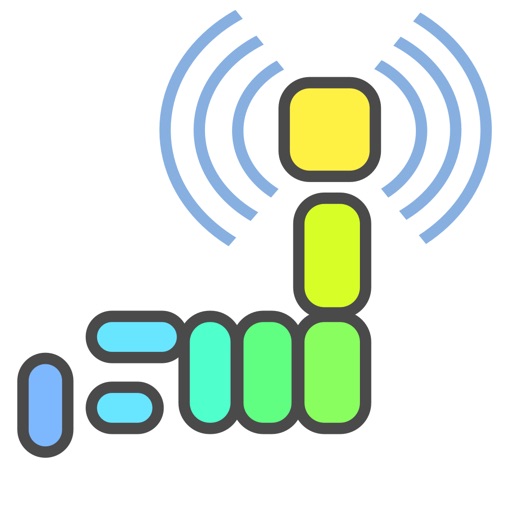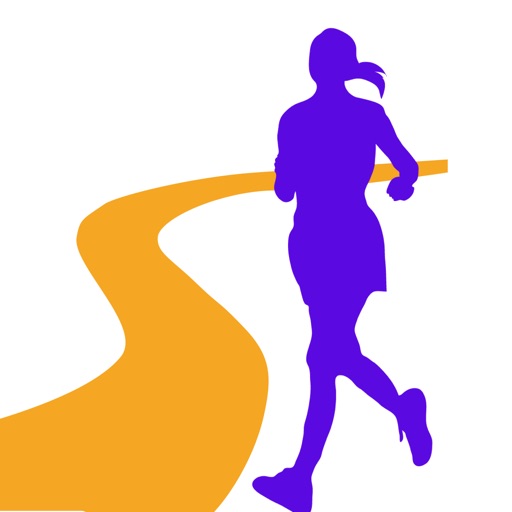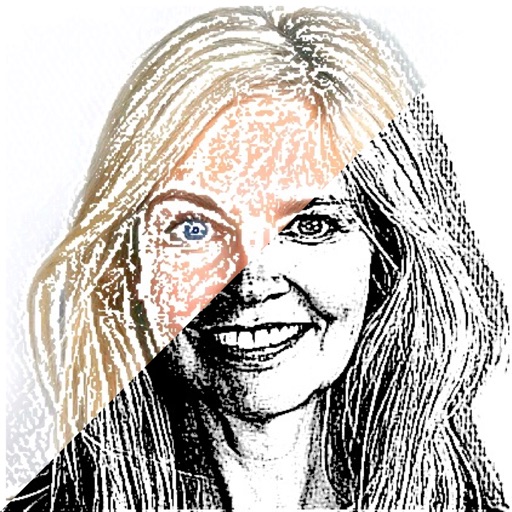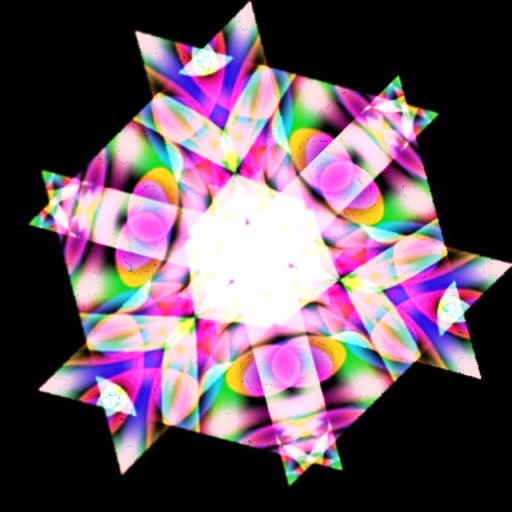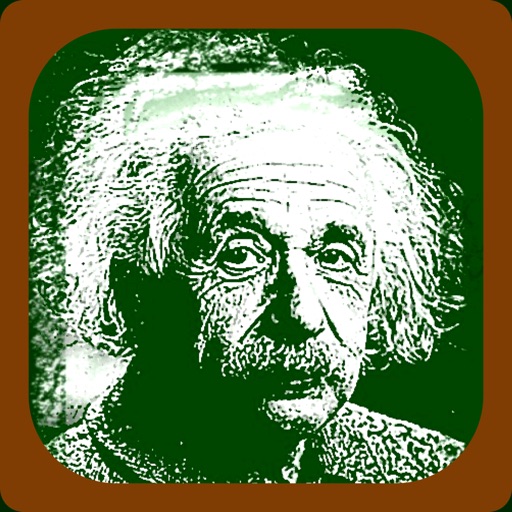What's New
1 Keeping of slider's value when filter selected .
2 Fixing of filter and keeping of slider's value when camera and album button pushed .
3 Other Improvement of button handling .
App Description
This is application to convert a photograph into a ink brush painting in real time.
This app changes any photograph into the black-and-white drawing which is popular in Japan and China instantly. The photograph of sight which is familiar for you turns into a fantastic landscape in simple ink painting . I prepared 15 original filters in total by changing the combination of extracting method of lines and density of shadow .
Because the image from device camera directly effected , you can press the shutter button while confirming the deformed image . You can express a more delicate touch by operating four sliders prepared for each filter . With fourth slider you can choose one from many kinds of frame . The processed image can be stored in an album and is reusable again and again.
When you want to deform a profile photograph in an illustration style or when you want to upload a strange
photograph in Instagram or another SNS , please use it steadily.
15 effects :
Ink Painting ①
Ink Painting ②
Ink Painting ③
Ink Painting ④
Ink Painting ⑤
Ink Painting ⑥
Ink Painting ⑦
Ink Painting ⑧
Ink Painting ⑨
Ink Painting ⑩
Ink Painting ⑪
Ink Painting ⑫
Ink Painting ⑬
Ink Painting ⑭
Ink Painting ⑮
Features :
1 Real-time generation of effected image through camera
2 Real-time edition of photos in album with effects
3 15 original artistic effects
4 Four slider controllers per each effect
5 Real-time shooting with camera
6 Saving effected images into camera roll
7 Switch button for back and front camera
8 Zooming in and out by pinching
9 Supporting horizontal placement of iPhone and iPad
10 Changing the transparency of the slider controllers
11 Changing the size down level when loading photos from an album
12 Sharing processed images with friends by SNS
BGM by P-MELO.JP
App Changes
- January 04, 2018 Initial release
- June 15, 2019 New version 1.2