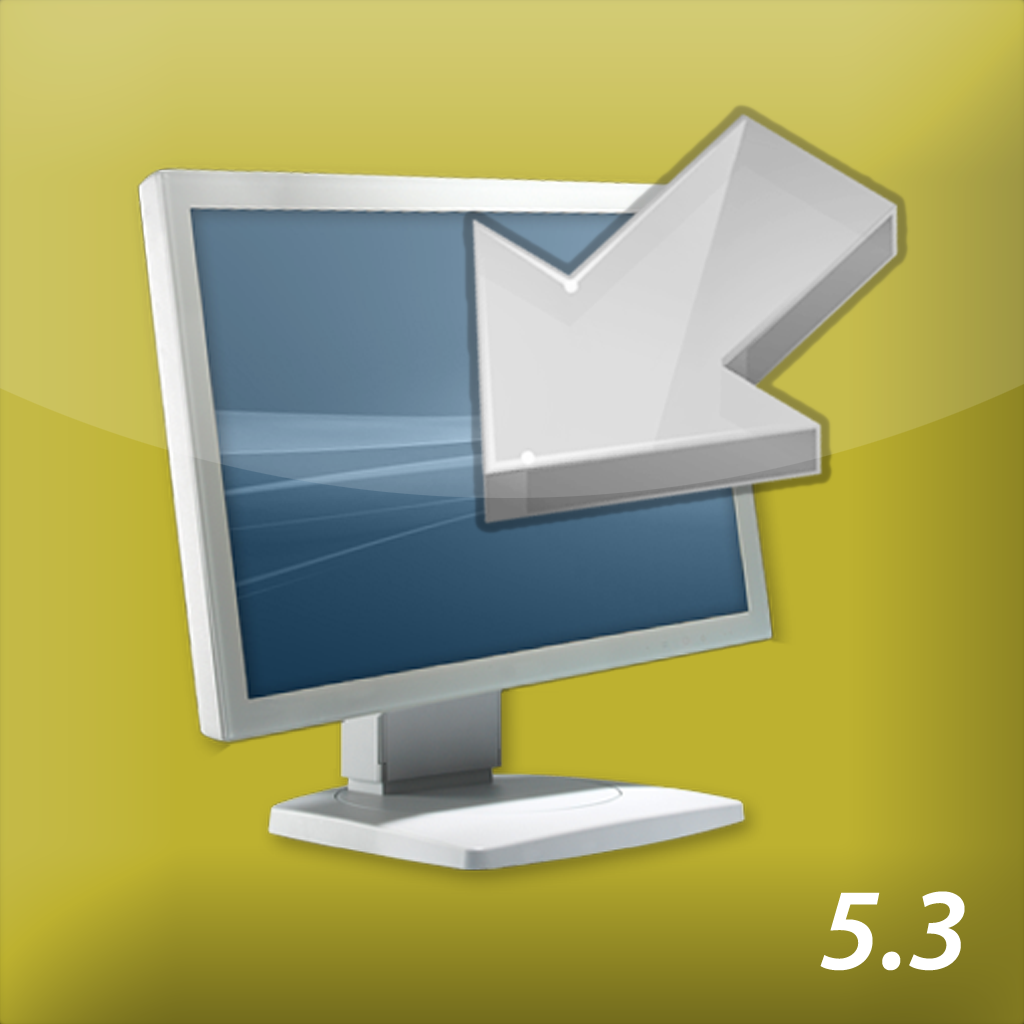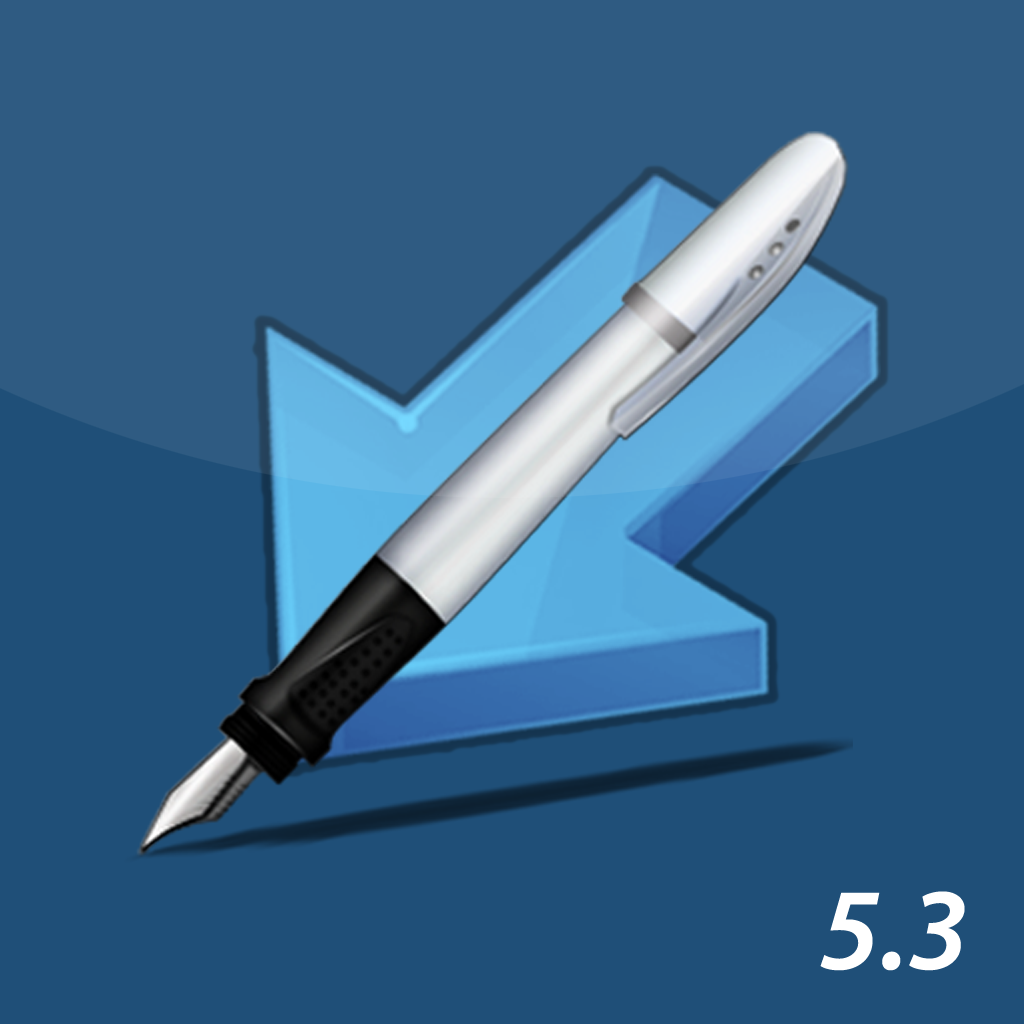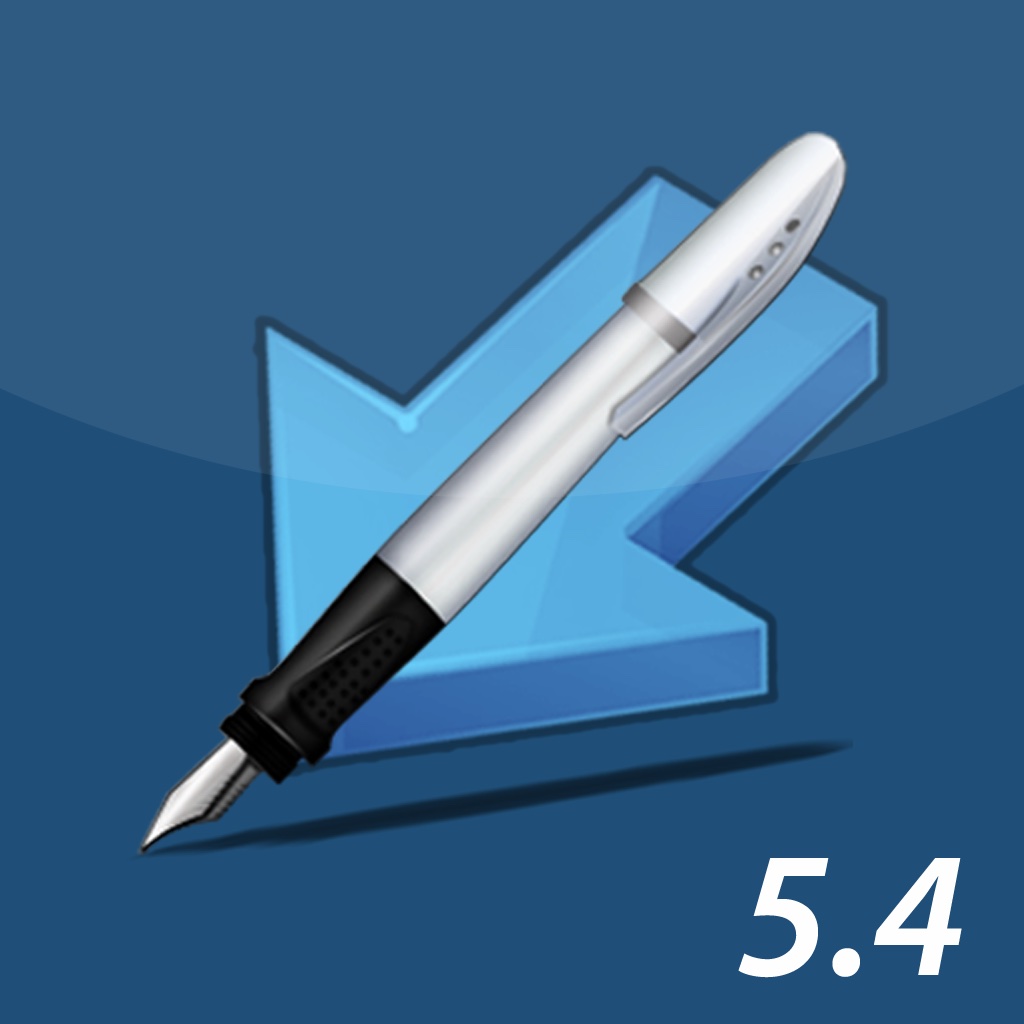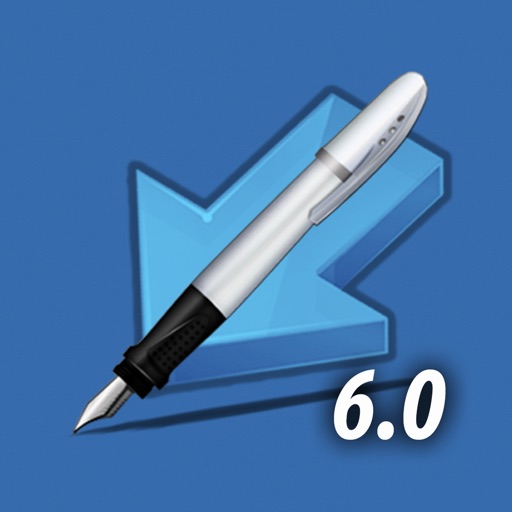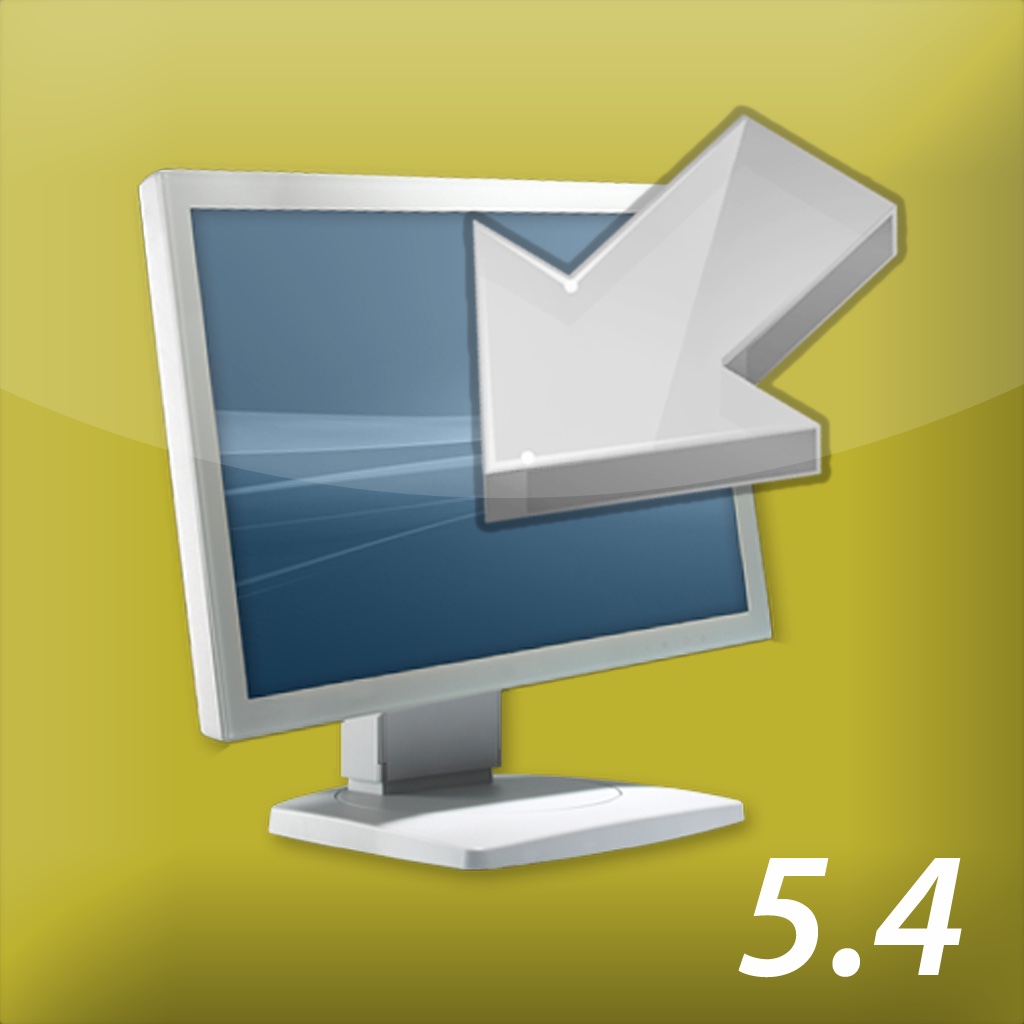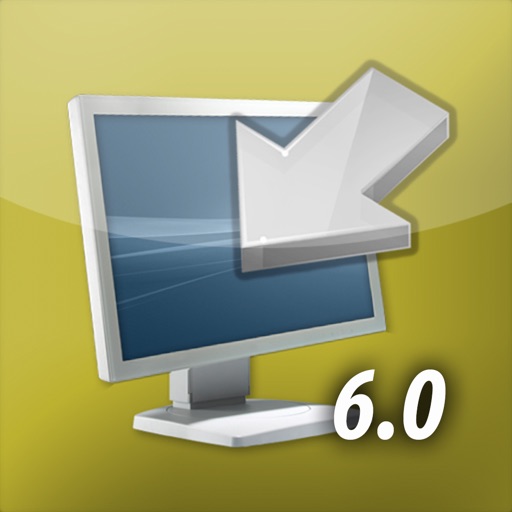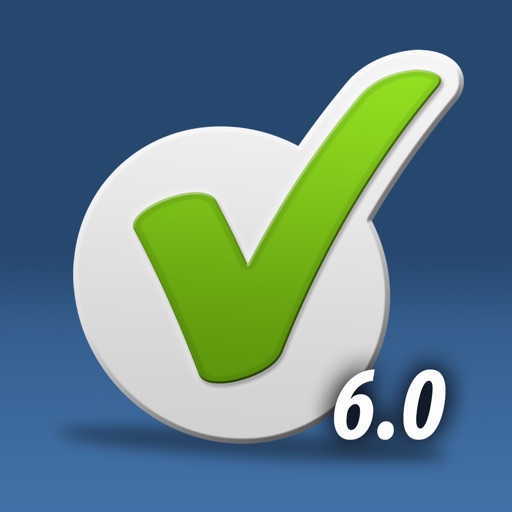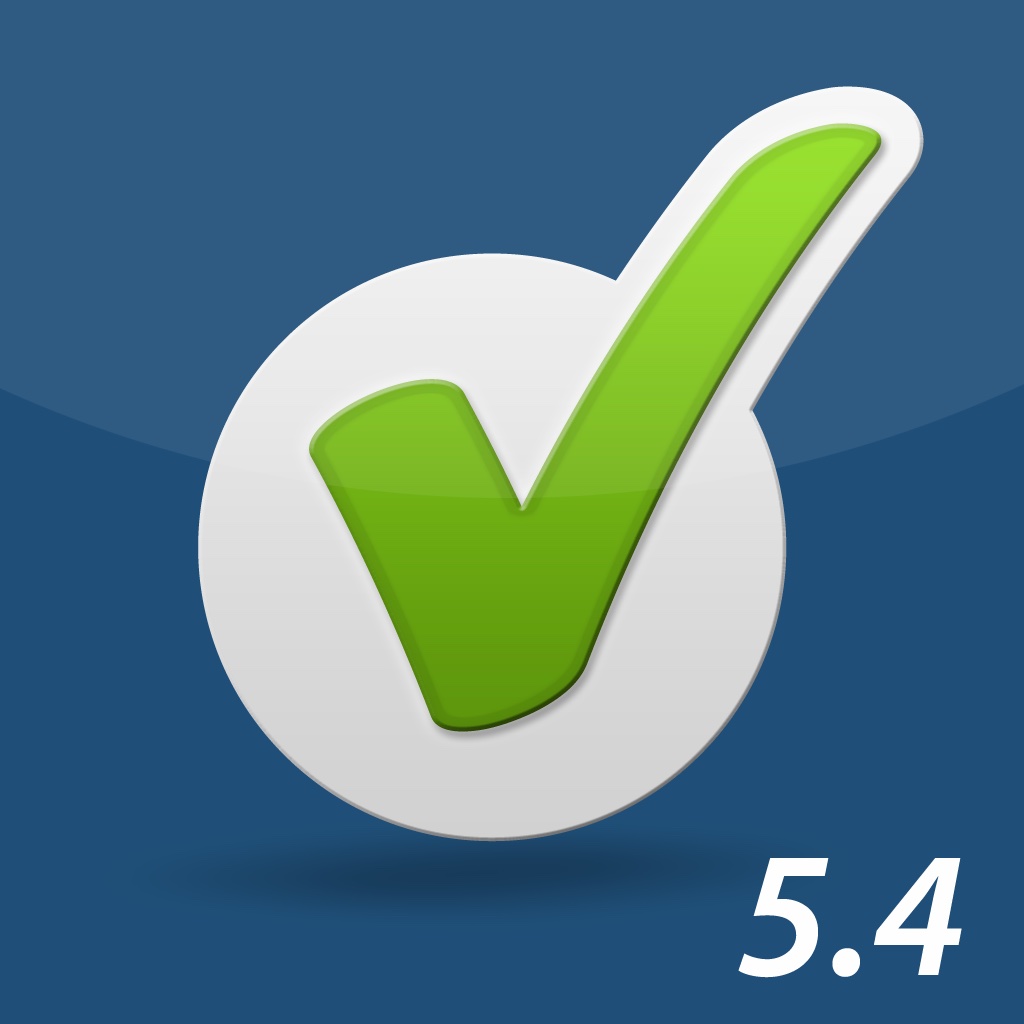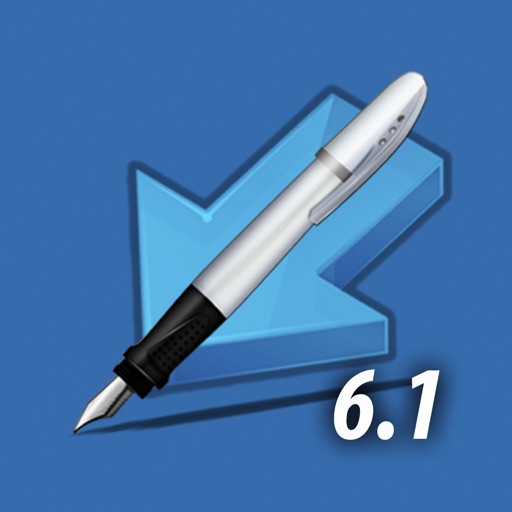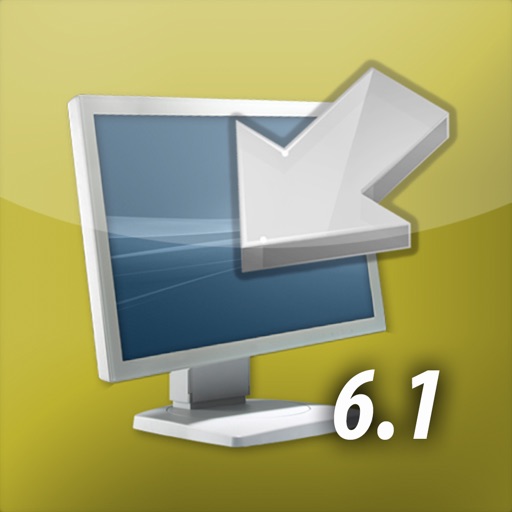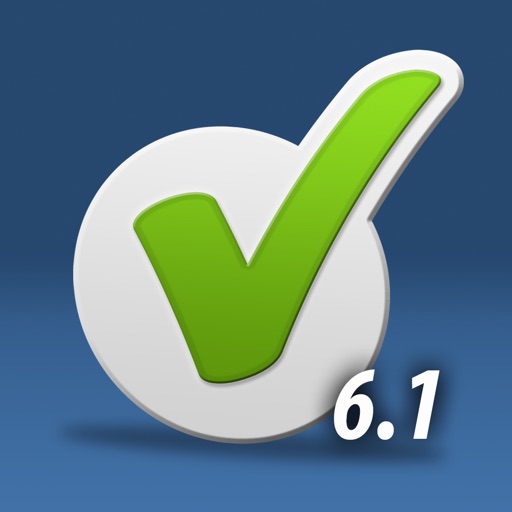What's New
This app has been updated by Apple to use the latest Apple signing certificate.
- Added patient’s date of birth to the patient info that appears when creating, editing, and viewing an appointment
- Added all four types of Patient Notes and Insurance Info to the Patient Info screen
- Resolved an issue with the app not requiring certain demographics fields to be filled out when connected to a Certified version of ChiroTouch
- Resolved an issue of not being able to schedule a split appointment with a gap between rooms
- Resolved an issue of tapping battery indicator causing calendar year to change
- Resolved an issue where new patients’ initial visits defaulted showed as scheduled for the current day at 12AM before the appointment was completed
- Resolved an issue of not being able to set name format to “Last, First”
- Resolved an issue with confirmation emails not showing the appointment time and patient’s name
- Resolved an issue where an Appointment Governor error popped up intermittently when scheduling appointments resulting in the appointments not being created
App Description
With CT Scheduler Mobile, ChiroTouch users with an internet connection can access their Provider schedule remotely on the iPad. Providers can access CT Scheduler functionalities without being tethered to a desktop computer. CT Scheduler Mobile offers providers greater flexibility in running their practice's day-to-day operations with the added potential for reducing administrative overhead.
App Changes
- May 25, 2018 Initial release
- June 13, 2019 New version 7.1.1