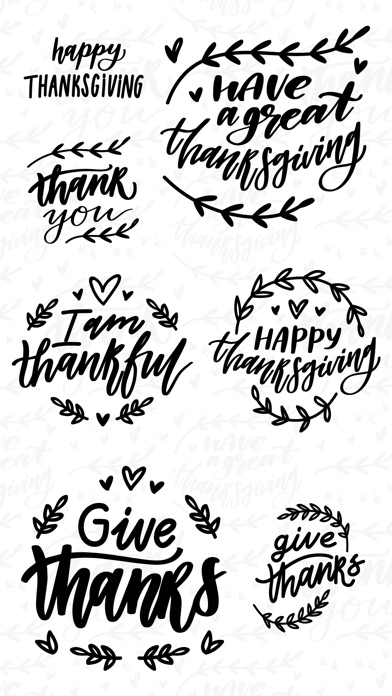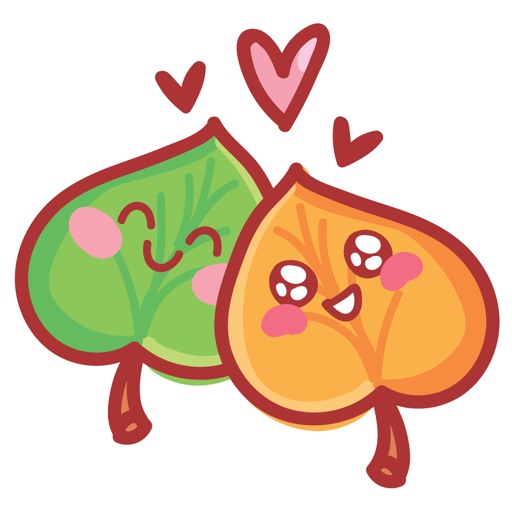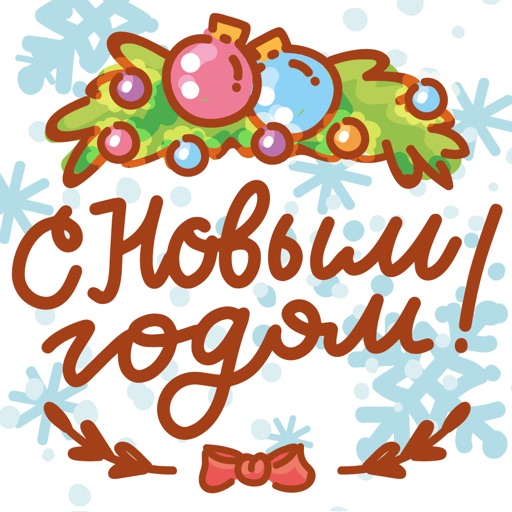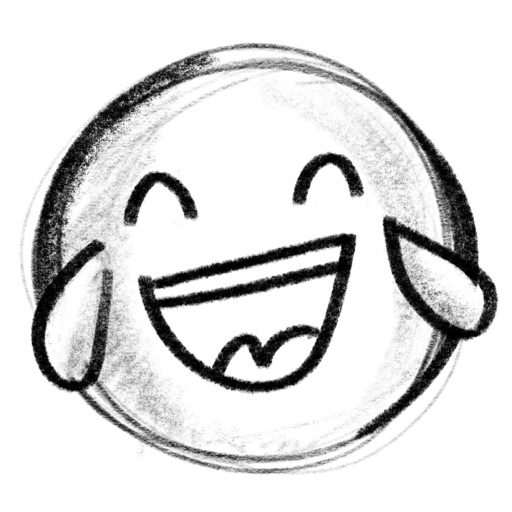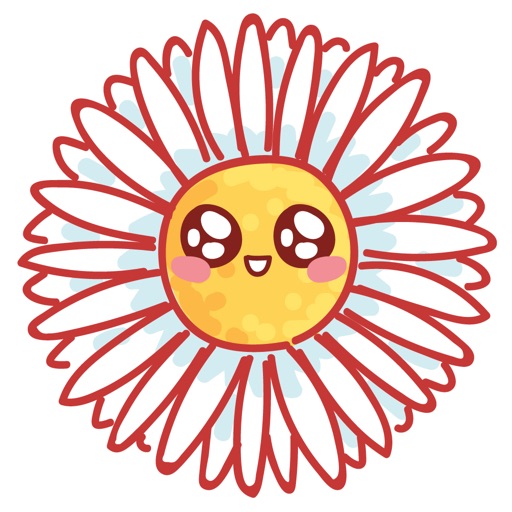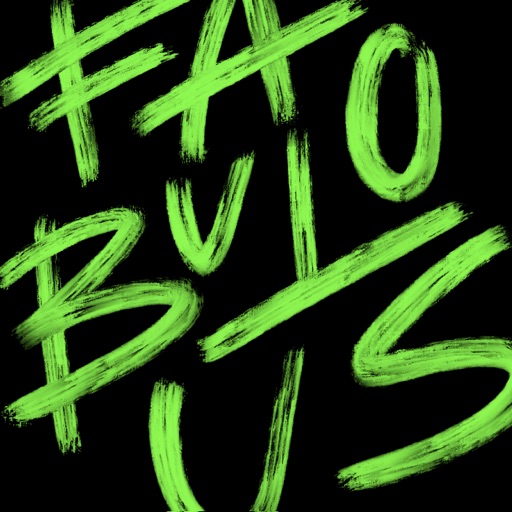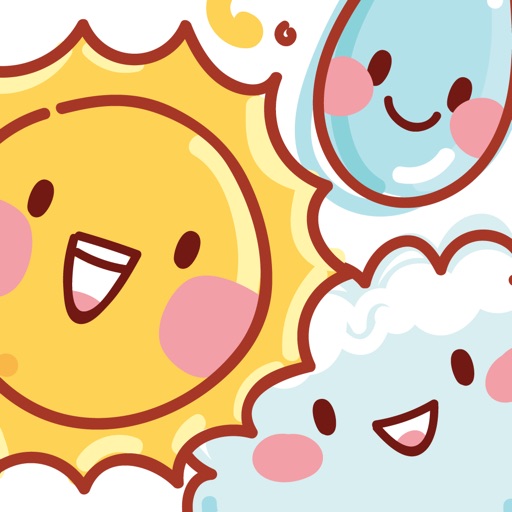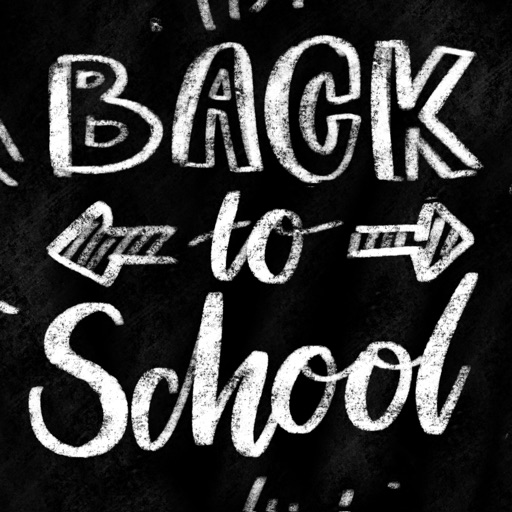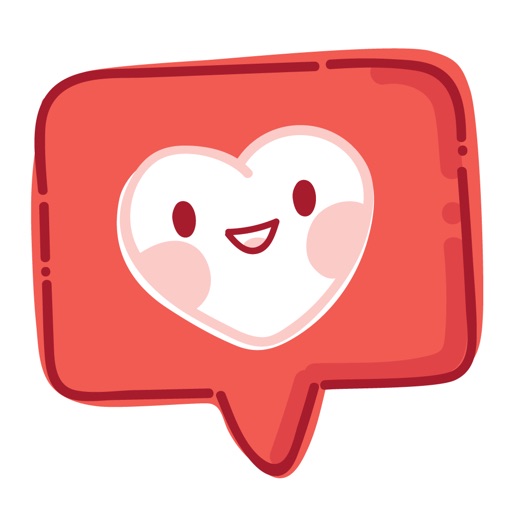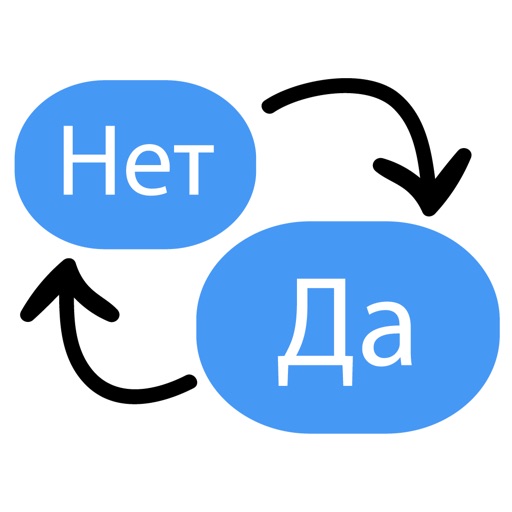App Description
Set of beautiful calligraphy stickers special made for Thanksgiving Day!
For using this stickers in iOS 10 open Messages app and:
1) Tap the arrow button on the left of texting area
2) Tap the app button and then tap the 4 dots button on the bottom.
3) Tap the icon of the stickers and you can start to use them! ;)
!!! If you can't find stickers after installing in iMessage dock, you just need to make them "on" in Manage tab in iMessage store.
If you have any questions you can contact me through Instagram, hitting support button on this page.
***
© Svetlana Tokarenko, illustrator
Instagram: @svetlanatokarenko
App Changes
- November 14, 2017 Initial release