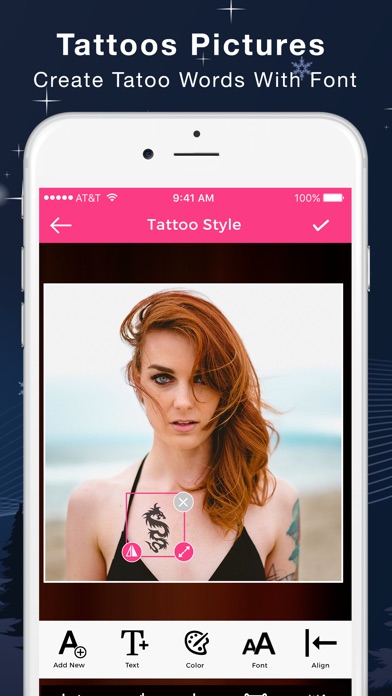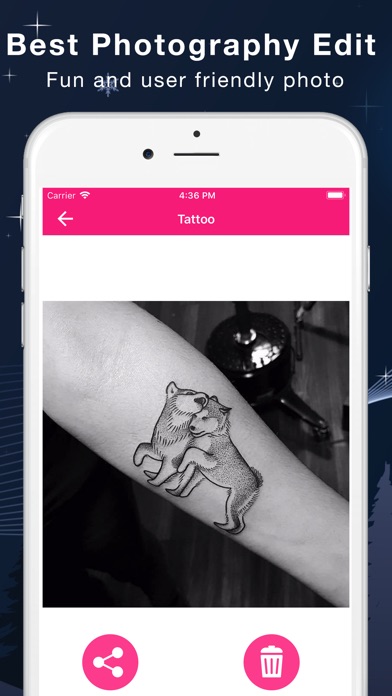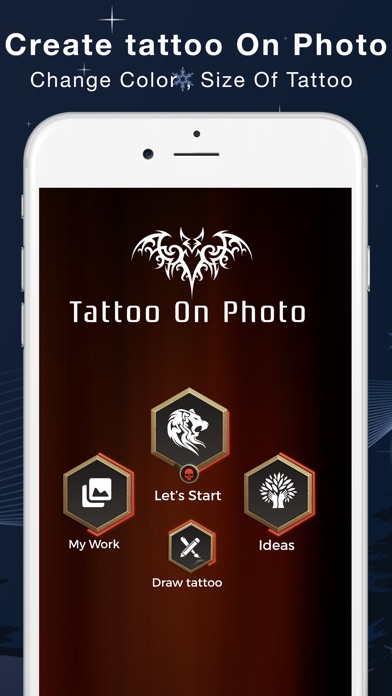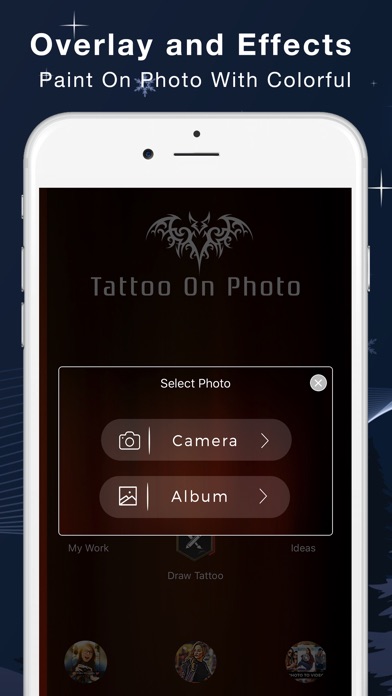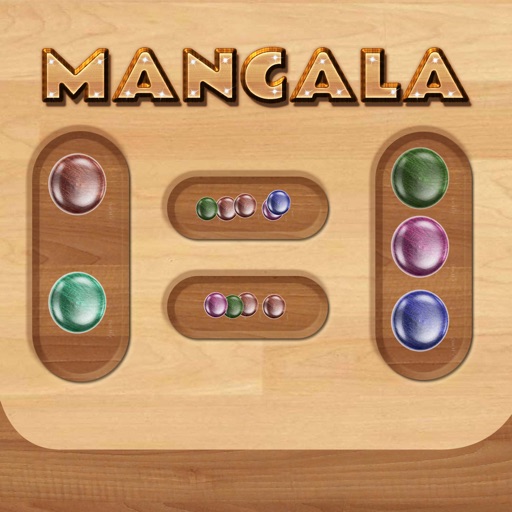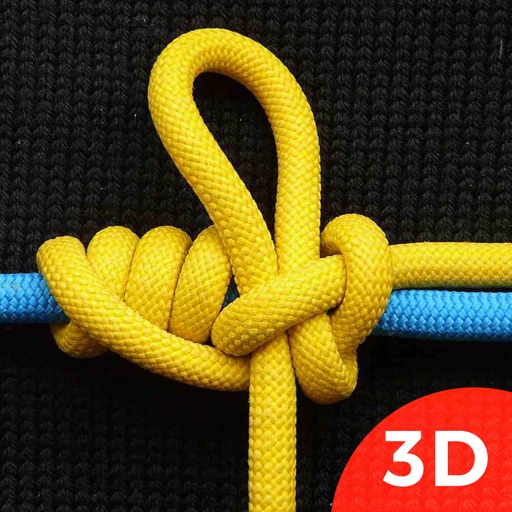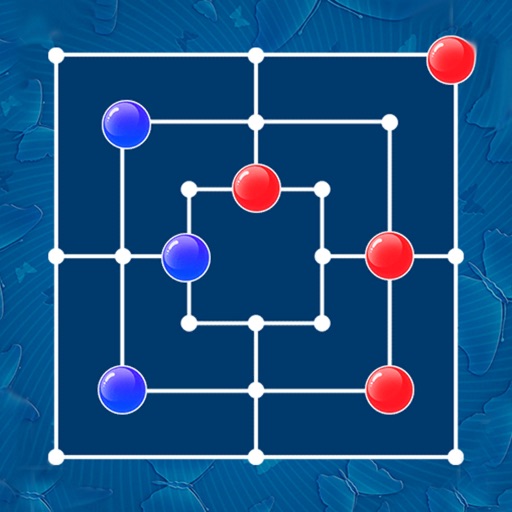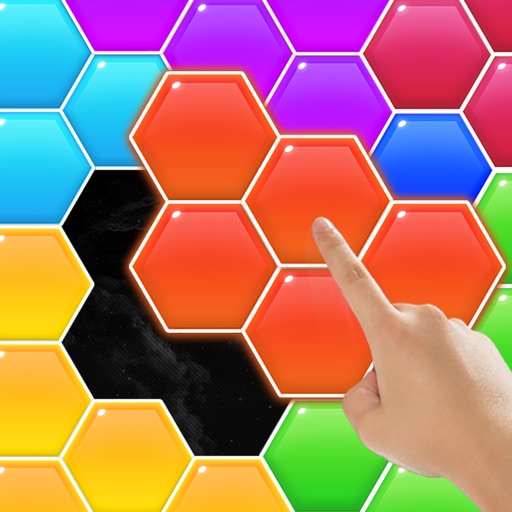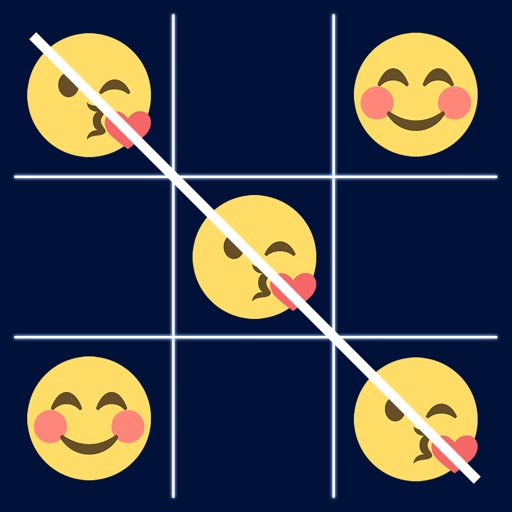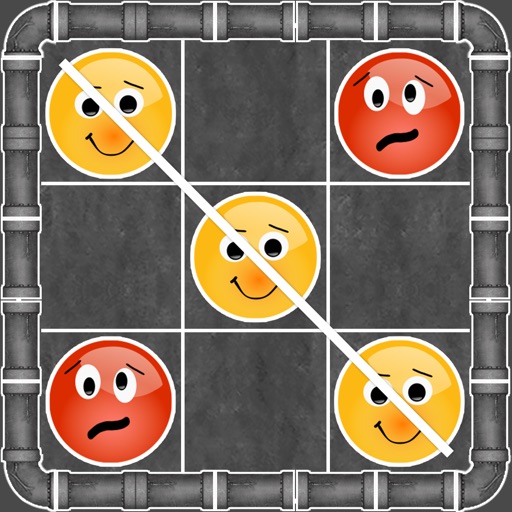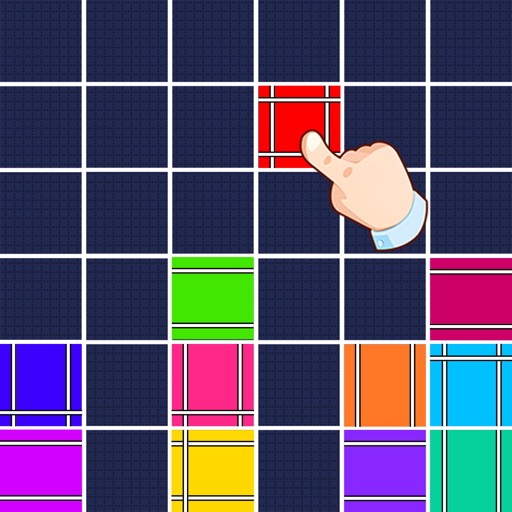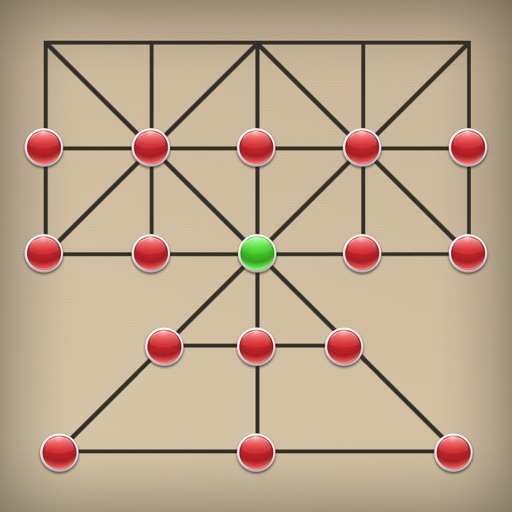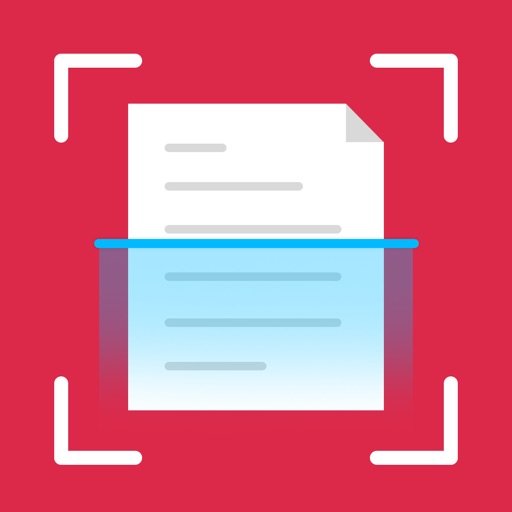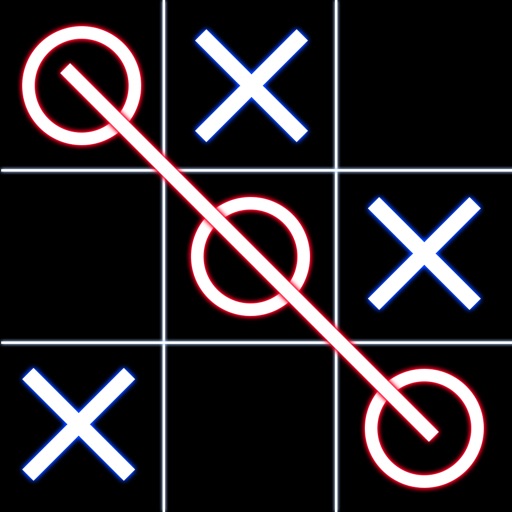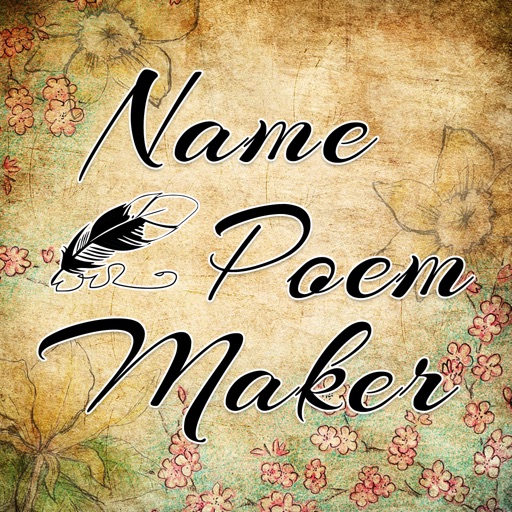What's New
This app has been updated by Apple to use the latest Apple signing certificate.
Performance Improvement.
App Description
Tattoo Name On My Photo is the creative way to make a cool tattoo on photo of you. It is the best way to show your body with tattoo patterns.
Tattoo Name On My Photo is application provided nice tattoos for everyone, with a simple interface and easy to use, it will create wonderful tattoos photo with high definition.
Easy to use and quickly save and share, you can manager saved photo with many functions as editor.
provides effects and design professional will give you the best tattoos for photo for everyone.
Create your beautiful photo with our application, tattoo photo editor.
You can put the to your Tattoo without painful. Moreover you can apply effects and filters over your picture.
Tattoo Photo Editor Enjoy With 250+ tattoos Styles......
Tattoo design apps focus on Love, Dragon, Quotes & fonts, Beautiful Butterfly, Black & Gray, Horoscope and design ideas for girls & boys which can make prettier and more elegant.
Tattoo my photo editor of name is a simple and easy to use. Just follow few steps as listed below.
1) Choose a photo from gallery or take one using camera.
2) Choose Tattoo design and set it on your photo.
3) Select Text option to create tattoo maker of name in various tattoo fonts.
4) Apply filter on image
5) Also you can change text and image opacity and text color
6) Easy to use and fits to your resize, rotate, style, save and share it.
Tattoo Name On My Photo app is one of the best tattoo apps. This tattoo my photo editor of name works as a tattoo maker to create tattoos on my photo. Tattoo stickers contain a lots of new charming ideas for all generations like tattoo design apps for girls, boys and kids.
App Changes
- November 13, 2017 Initial release
- June 15, 2019 New version 1.1