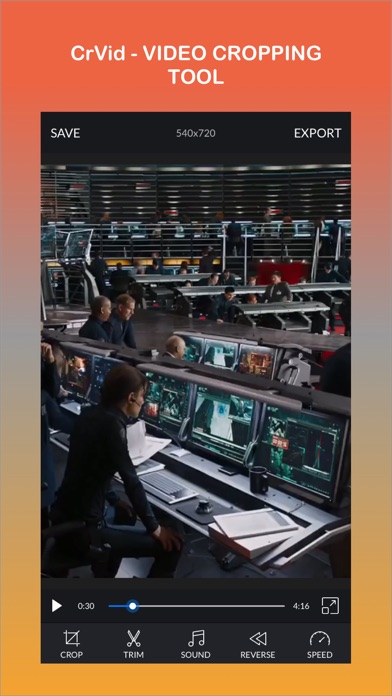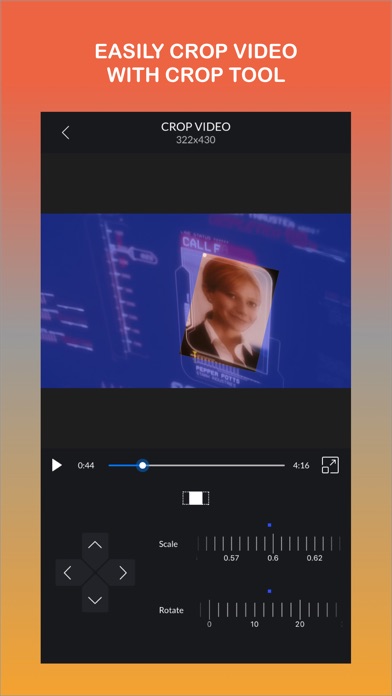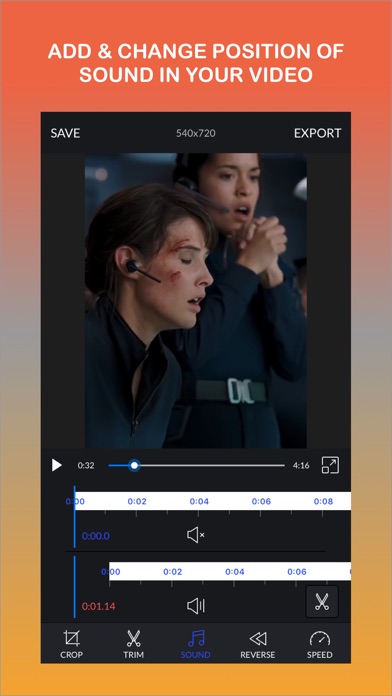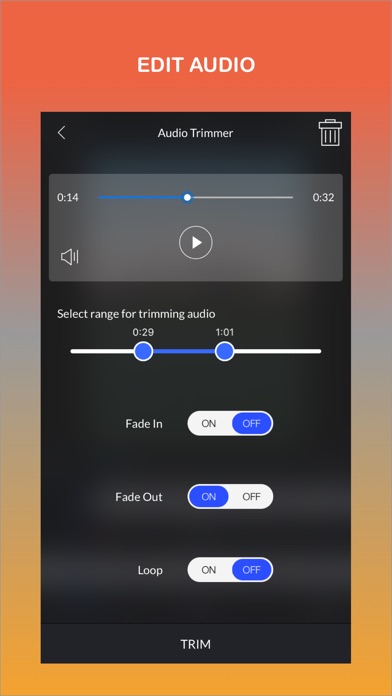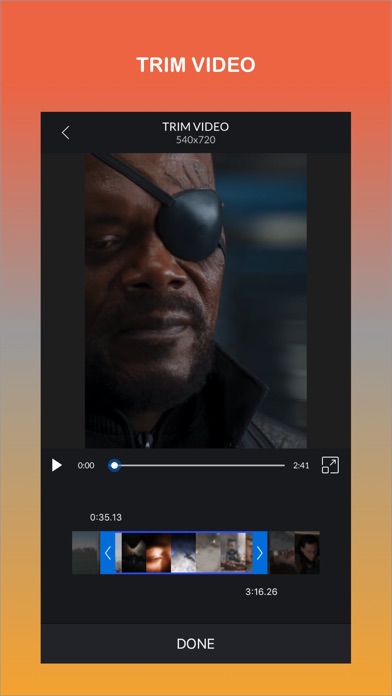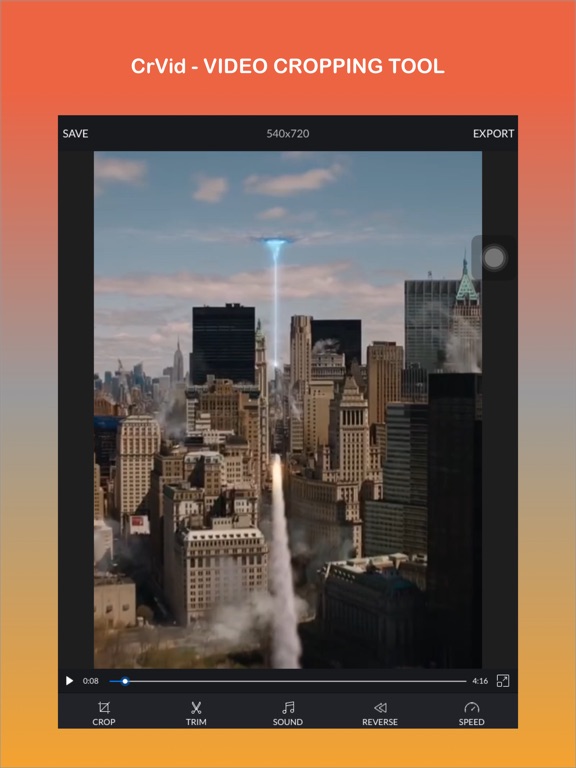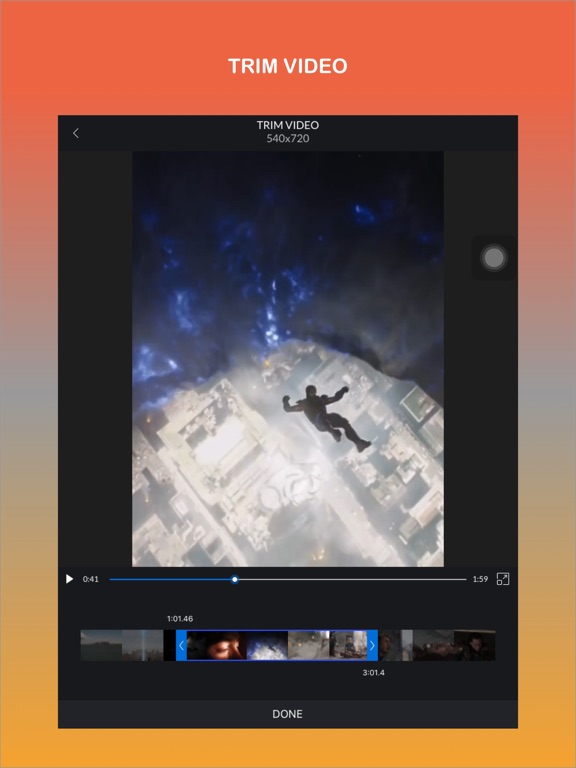What's New
* Fix minor bugs.
App Description
GIF Maker is a basic version of CrVid. It contains some standard features.
Why should you use this application?
- Remove unwanted areas
You want to remove an object or unwanted part from a video, CrVid provide tools to do it easily.
- Edit and add more sound
You can position video’s soundtrack easily or replace it with a song from your library.
- Change speed of video
- Reverse video
- Trim video
- Export highest quality, support exporting Gif file
Very easy to use!!!
Just add your video to the app, resize and crop your video with a pinch of your fingers, save it to the camera roll or share it on other apps, Facebook, Instagram, Email,...
App Changes
- November 14, 2017 Initial release
- January 22, 2020 New version 1.0.2
- July 15, 2020 New version 1.0.3