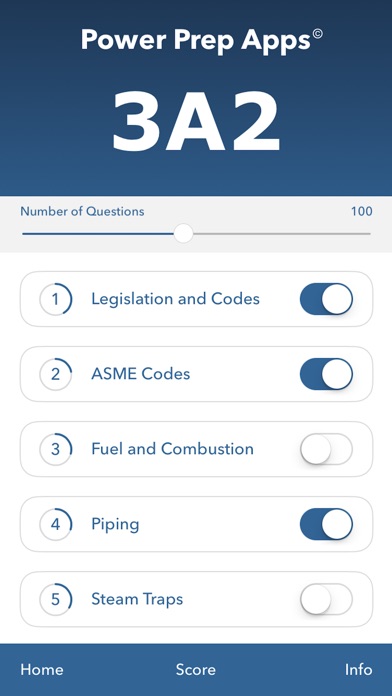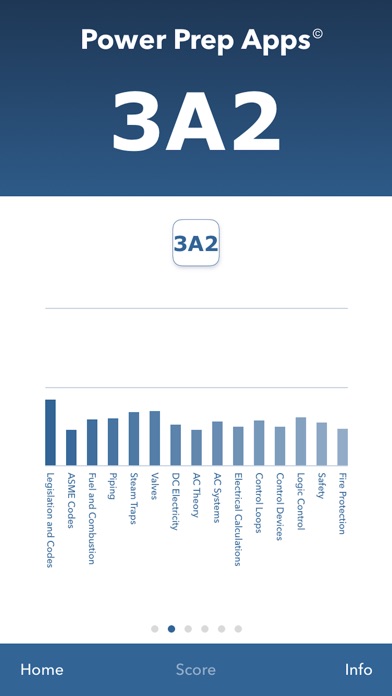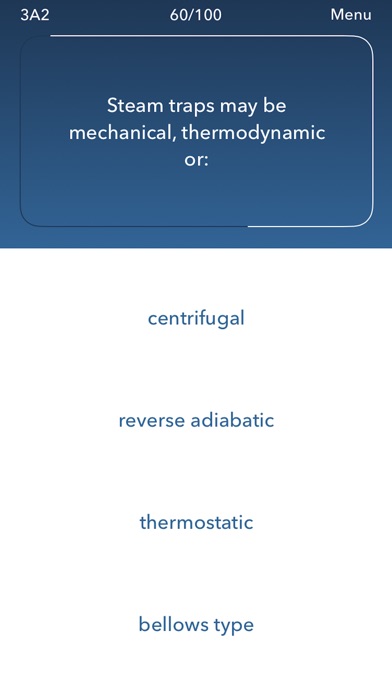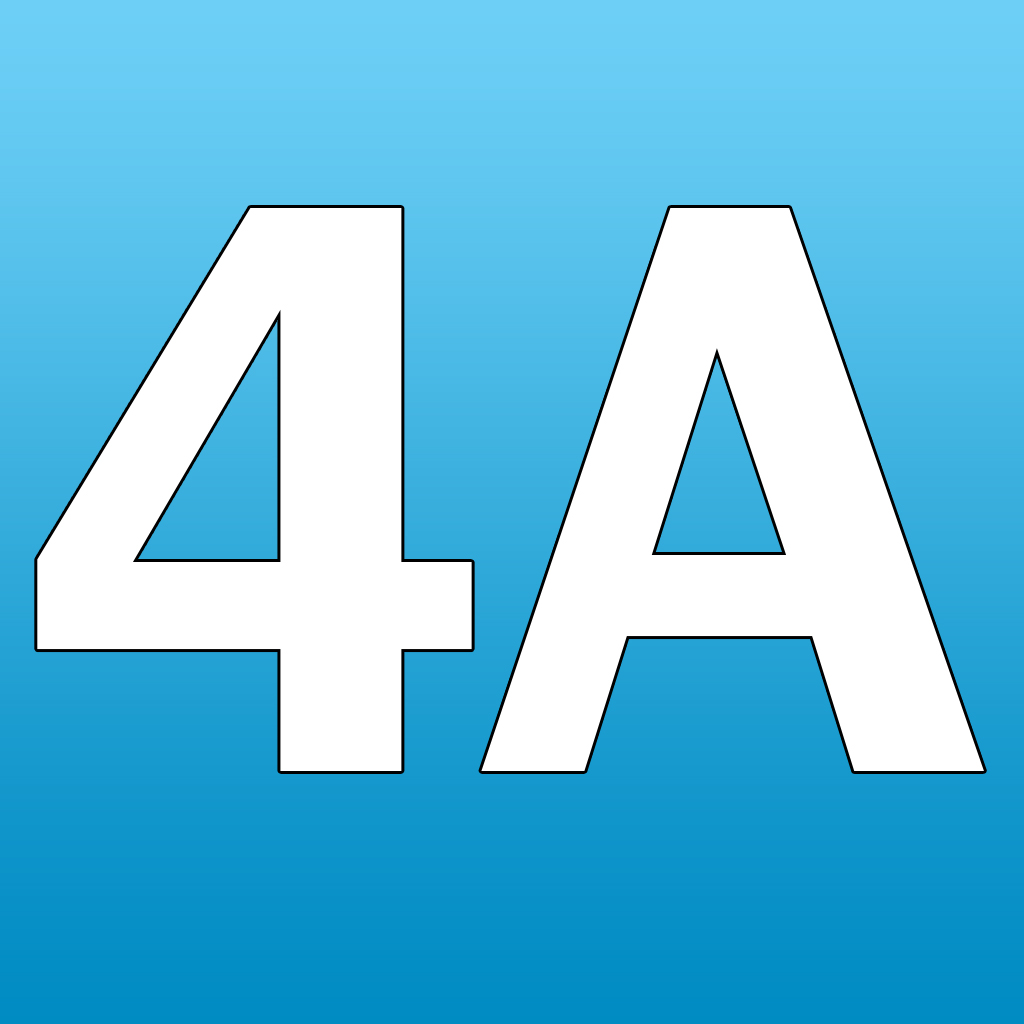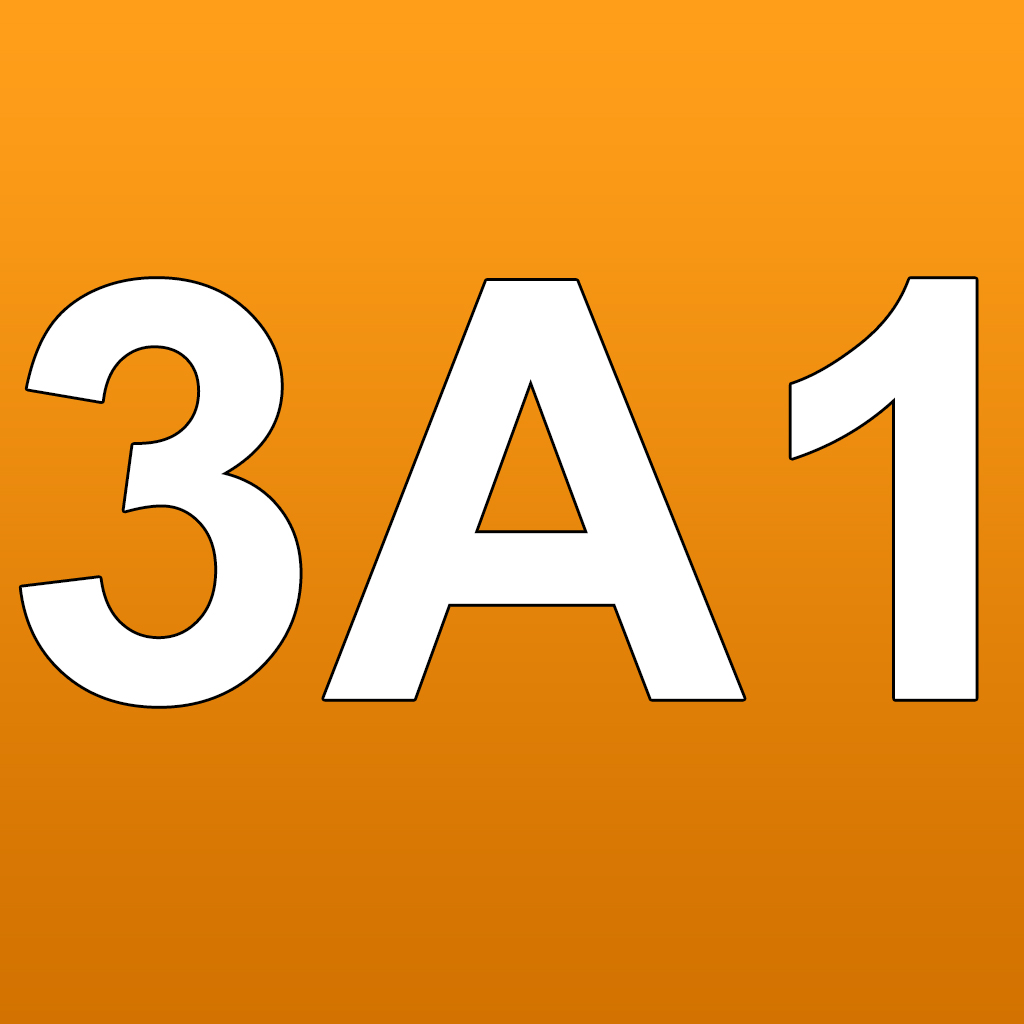App Description
Welcome to the 3A2 study app brought to you by Power Prep App!
Using the App
SETTINGS
Here you can choose the number of questions you’d like to answer (using the slider) as well as the sections you wish to include in the exam (one, multiple or all)
EXAM MODE
In this mode, you will answer each question without receiving any feedback as to whether you were correct or not until the end. At the end of the exam, you’ll receive a score and be able to see which questions you got wrong along with their correct answers. Green answers are correct, red are incorrect. This mode is meant to give you an indication as to how well you understand the material.
PRACTICE MODE
In this mode, you can continue to answer each question until you have chosen the correct answer. Wrong choices will turn red and correct answers turn green. You do not get a score at the end. This mode is meant to help you study the material and get immediate feedback based on your choices.
HIDDEN MODE
In this mode, you are given the question only, with no answers. When you’re ready to see the answer, simply click “Reveal Answer”. This mode is meant to test a higher level of understanding that a multiple-choice style question cannot test.
If you have any questions or would like to give feedback about the app, please email us through our website at www.PowerPrepApps.ca
Copyright© 2017
App Changes
- December 10, 2017 Initial release