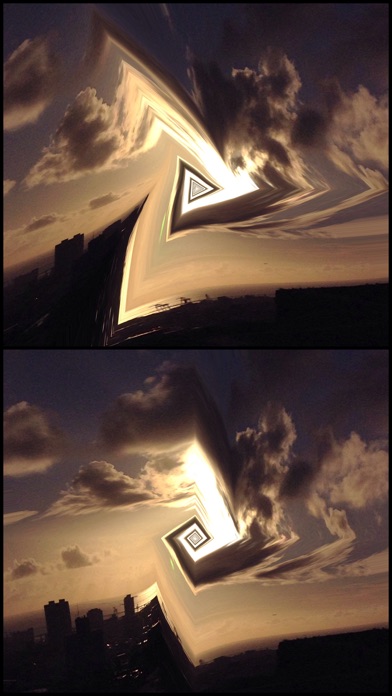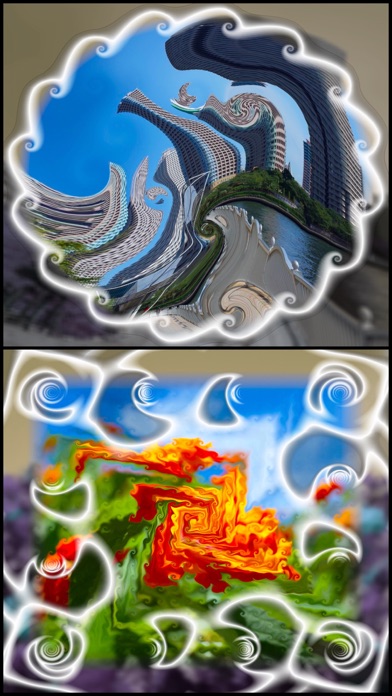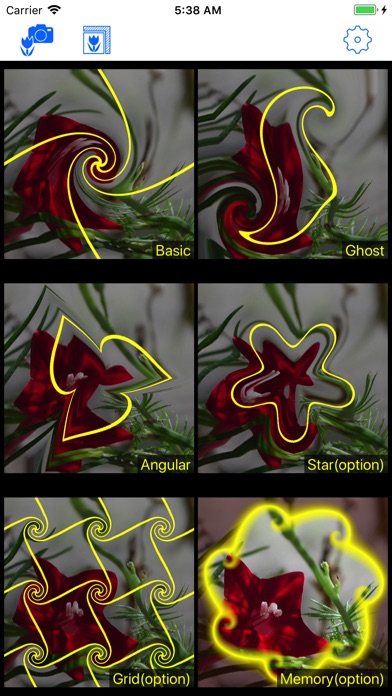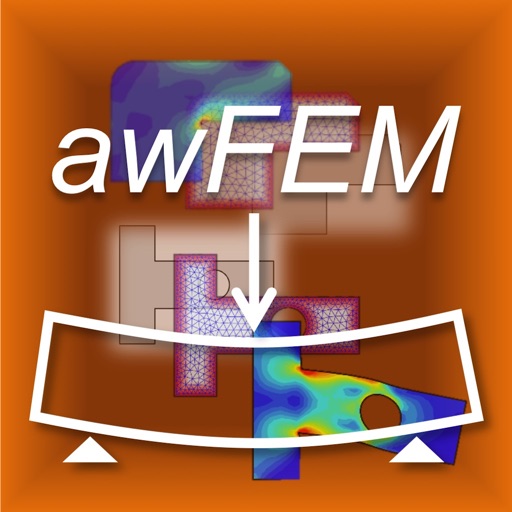What's New
This app has been updated by Apple to display the Apple Watch app icon.
Modification of conversion failure under iPad Pro or etc. devices.
Revised a bug about saving image.
App Description
You can make a beautiful spiral photo art easily.
Many spirals can be located at random or grid positions.
Novel spiral as angular or star shape can be applied.
The warp's variations are as followings.
○Basic
One spiral deformation as basic style
○Ghost
Multiple spirals at random location
○Angular
Angular shaped spiral
○Star (option)
Star shaped spiral
○Grid (option)
Multiple spirals at grid location
○Memory (option)
Beautiful spiral decoration on photo frame
With "Angular" or "Star", an art image like a scene of SF movies can be created easily.
With "Memory", your important memory can be left as an emotional photo frame.
App Changes
- October 20, 2017 Initial release
- June 15, 2019 New version 1.1