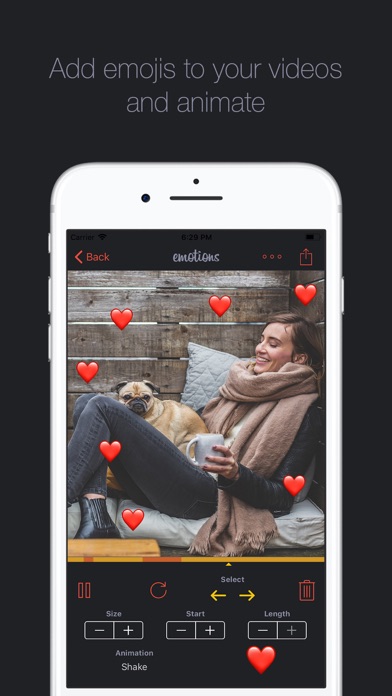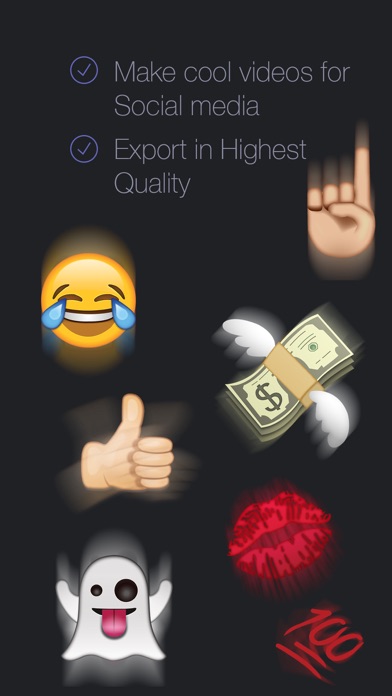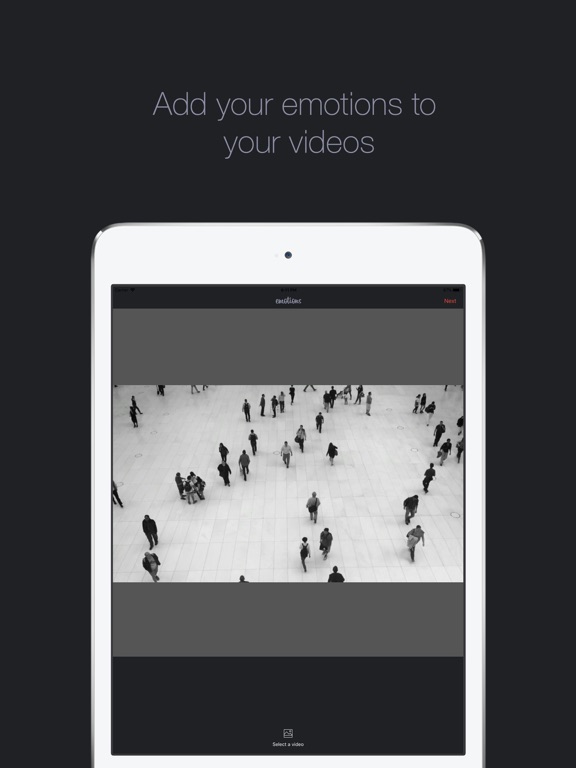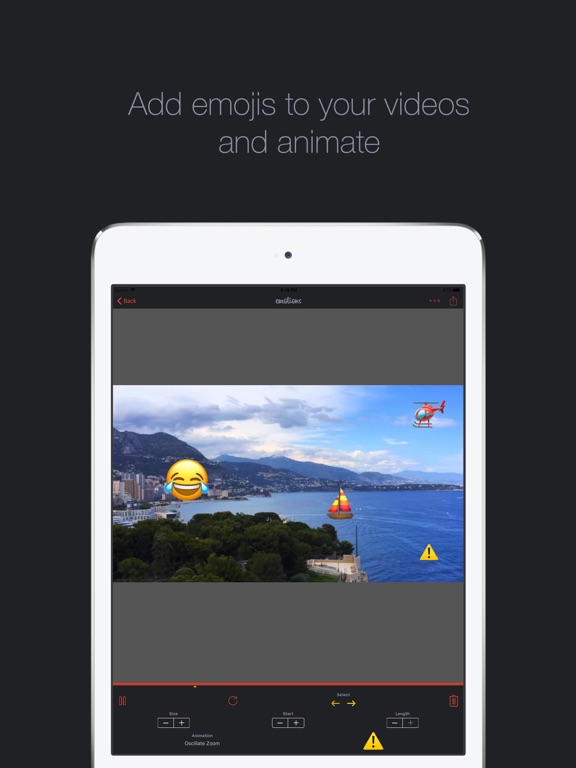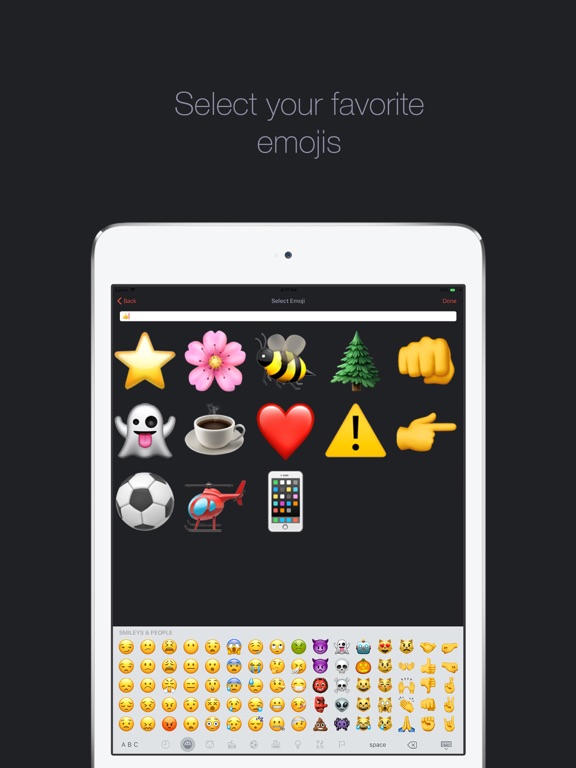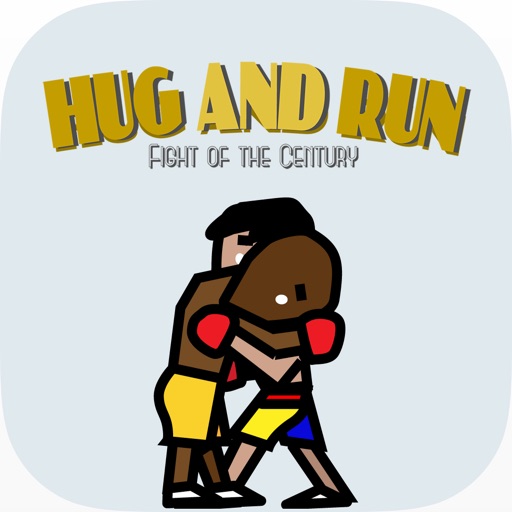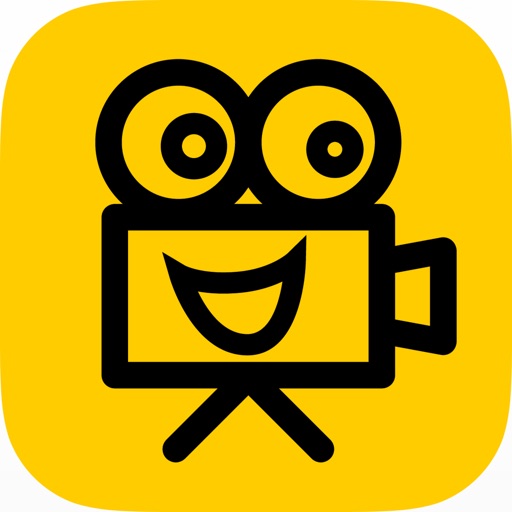App Description
With Emotions you can edit cool videos by adding moving emojis.
Now you can add;
∙ Floating ghosts,
∙ Shaking coffee cups or Bear mugs,
∙ Rotating smiley faces,
∙ Beating hearts,
∙ Flying money
∙ Zooming danger signs
.... etc. to your videos.
Be creative and put your favorite iOS emojis in motion.
Make cool videos with animated emojis for your social media.
Get attention of your followers with this latest video editing app.
How to use:
∙ Select a video from camera roll
∙ Quick tap to add an emoji for the whole duration of the video
∙ Tap and hold to add an emoji for a prefered duration.
∙ Change the animation, Emoji as you want
∙ Save to camera roll and then share to your prefered social media.
FEATURES:
+ Easy to use editor
+ Output videos in Highest Quality Possible
+ Pick a video from any folder in your camera roll
ADDITIONAL FEATURES:
+ Contact support in 2 taps - Email directly to developer's inbox
+ Frequent updates and new features upon your request
+ No Ads - (We hate 'em).
App Changes
- June 16, 2019 Initial release