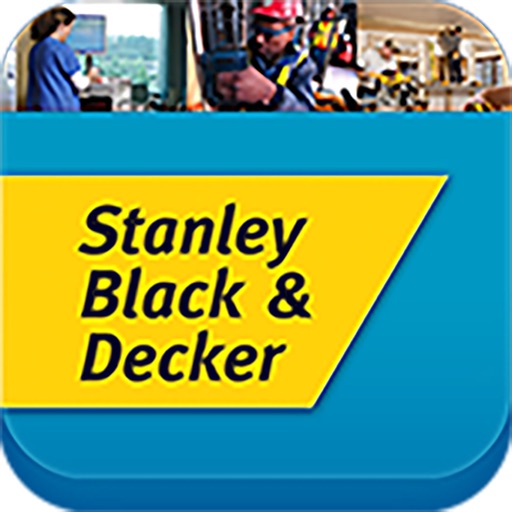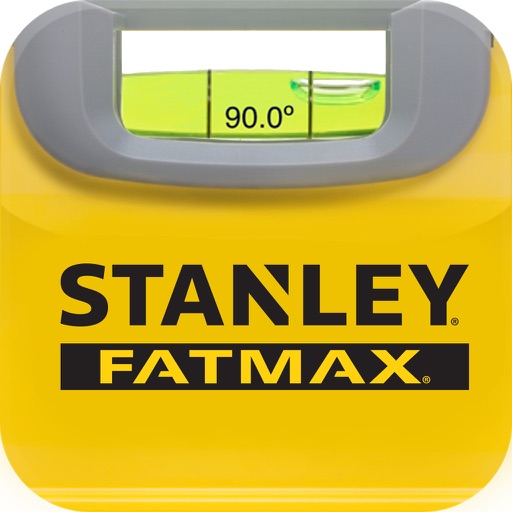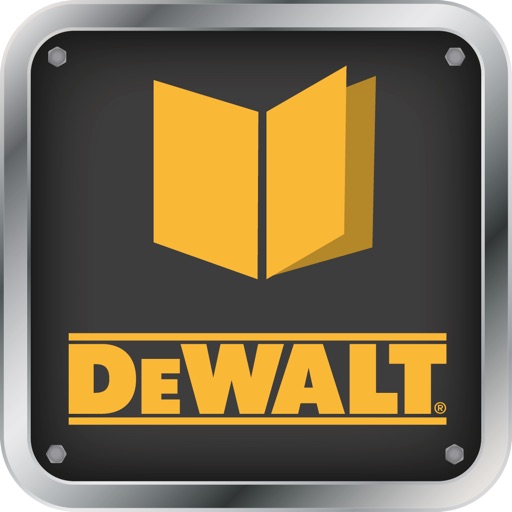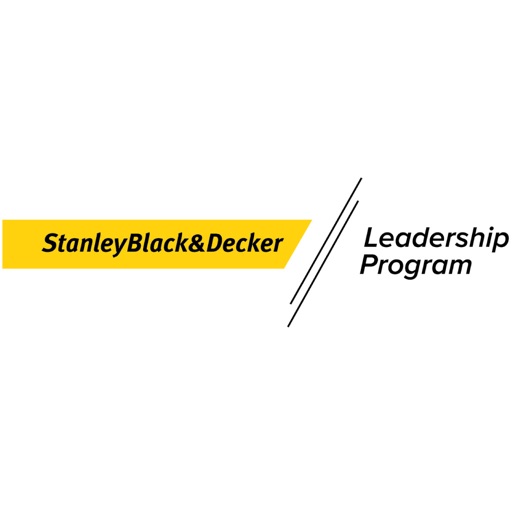What's New
1.修复iOS12系统升级后,应用名称显示的异常
2.优化蓝牙的处理代码
App Description
1. Read the "User Software License" in first page, slide the page to the end and click "Accept & Continue" button to enter "CONTROL" & "LAMPS" UI.
2. Turn on Bluetooth function on cellphone, connect/disconnect the spot light on the “LAMPS” tab.
3. Turn ON/OFF the light on “CONTROL” tab.
4. Adjust the light brightness in 20% increments on “CONTROL” tab.
App Changes
- June 16, 2019 Initial release