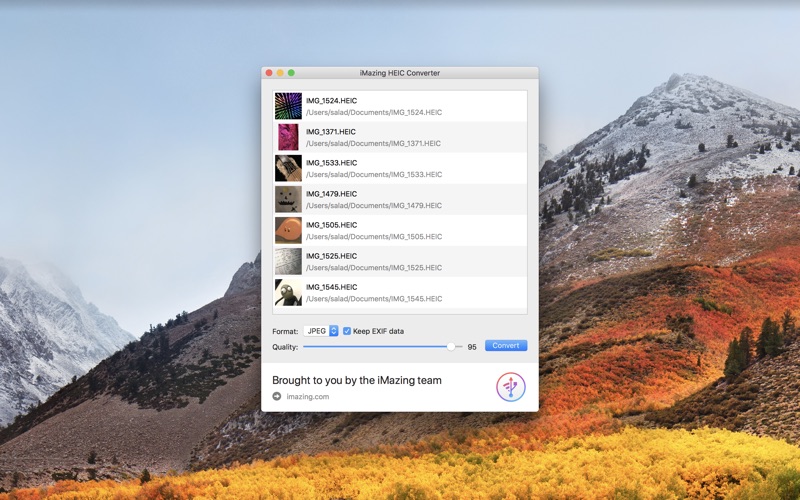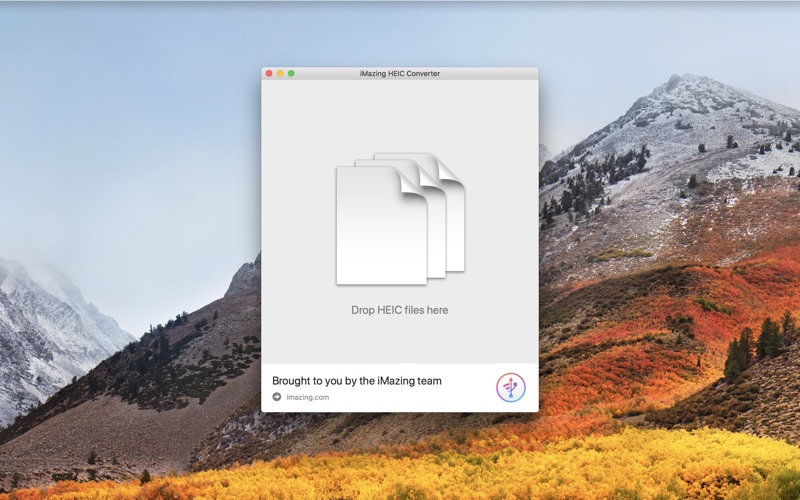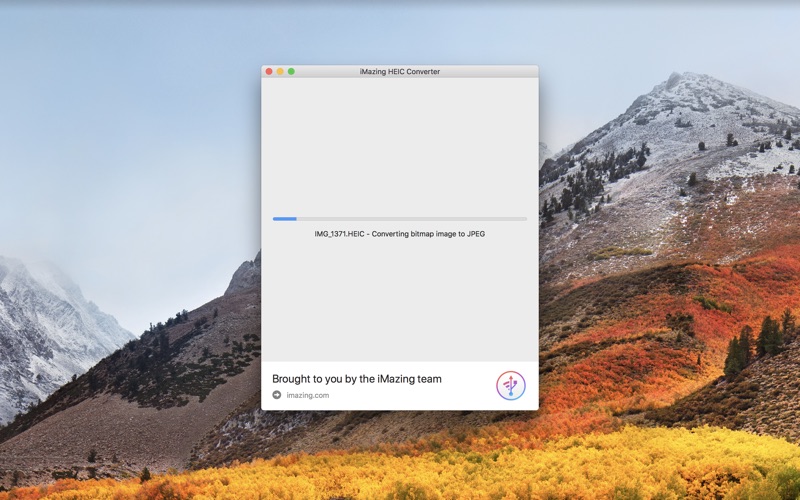What's New
Version 2 adds the following features:
- Convert HEVC (H.265) videos to MPEG-4 (H.264)
- Customize compression/quality ratio of MPEG-4 (H.264) output
- Customize resolution ratio of MPEG-4 (H.264) output
- Customize resolution ratio of JPEG output
Fixes in 2.0.9:
- Fixed conversion issues on some HEIF files without thumbnails (META.IREF missing)
Fixes in 2.0.8:
- Fixed a crash when generating thumbnails on some HEIF files
Fixes in 2.0.7:
- Fixed an issue causing image tiles to be rendered out of order for specific image dimensions
Fixes in 2.0.6:
- Fixed a crash converting some live photos
Fixes in 2.0.5:
- Improved memory usage and stability
Fixes in 2.0.3:
- Increased quality of JPEG high quality setting slightly
- Improved error reporting
- Improved stability
Fixes in 2.0.2:
- Fixed an issue that could cause some video files to be converted incorrectly.
- Fixed an issue converting files to a directory with special characters.
- Added support for .heif or .hif file extensions.
App Description
iMazing Converter is the first 100% free solution to easily convert pictures and videos taken in the new HEIC/HEIF and HEVC formats. Easy to use, efficient, and compatible with older macOS versions, it's a cute little utility we hope you'll find useful!
Features:
- Convert HEIC files to JPEG or PNG
- Convert HEVC (H265) files to MPEG-4 (H264)
- Adjustable compression/quality and resolution of JPEG or MPEG-4 output
- Preserve EXIF data when converting to JPG
- Super easy to use: drag and drop files or folders and hit Convert
- Compatible with older macOS versions (10.9 Mavericks and higher)
App Changes
- June 14, 2019 Initial release
- November 12, 2019 New version 1.0.10
- December 10, 2020 New version 1.0.11
- September 16, 2023 New version 2.0.9