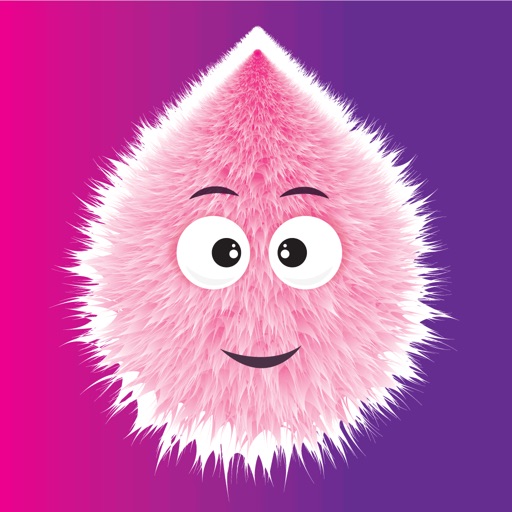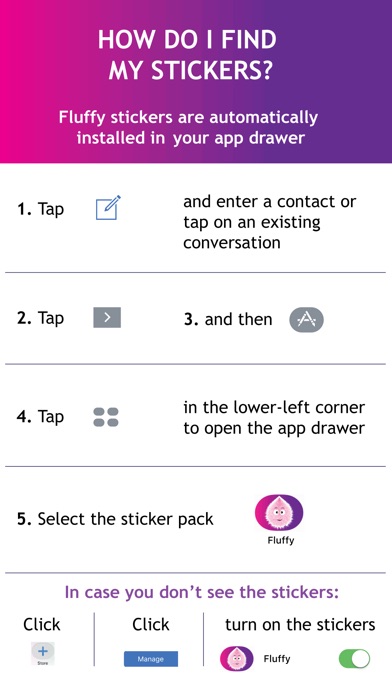App Description
Meet Fluffy, your best friend in iMessages! Whether you want to tell a friend how much you like their puppy, that you just wanna cuddle, or express other basic emotions, you can do it all with Fluffy!
Tap to send, or touch and hold to put stickers on top of a bubble, other stickers, photos, and videos, or just anywhere in the conversation. Use zoom option (resizing with two fingers) on the sticker to control its size, position and rotation. Have fun! :)
We’re constantly working on additional designs, so be on the outlook for content updates!
HOW TO FIND STICKERS ONCE THEY ARE INSTALLED
This is a sticker pack that works in iMessage. You must open the app from within iMessage itself as it will not display on your home screen.
- Start iMessage, create new message or tap on an existing conversation.
- Beside text field, tap “>” and then “A”.
- In lower-left corner, tap four dots to open iMessage drawer.
- Choose “Fluffy” and send your stickers!
- When using them the next time, stickers will appear directly after tapping on iMessage App button “A”.
- In case you don't see the stickers in the app drawer, click “+” to access iMessage App Store and then click “Manage”.
- Activate “Fluffy” from the list and click “Done”.
Please leave a review and tell us what you think. Also, check us out at http://emodzi.com and let us know what your favorite stickers are! For any questions or suggestions, email us at [email protected].
App Changes
- September 17, 2017 Initial release