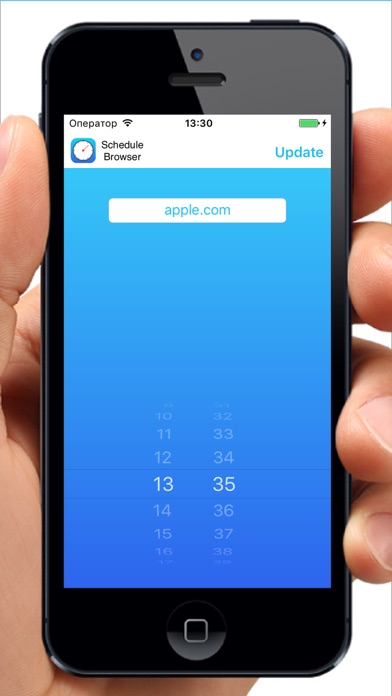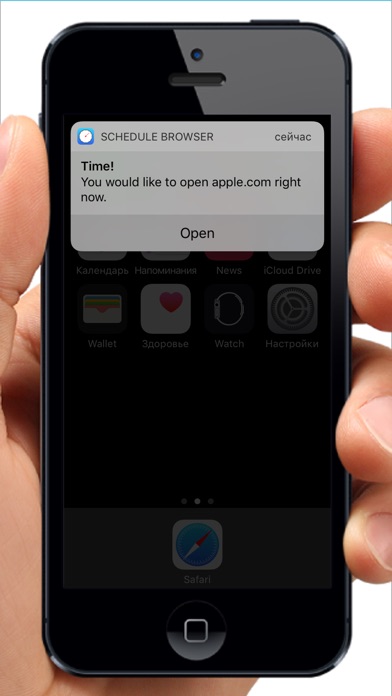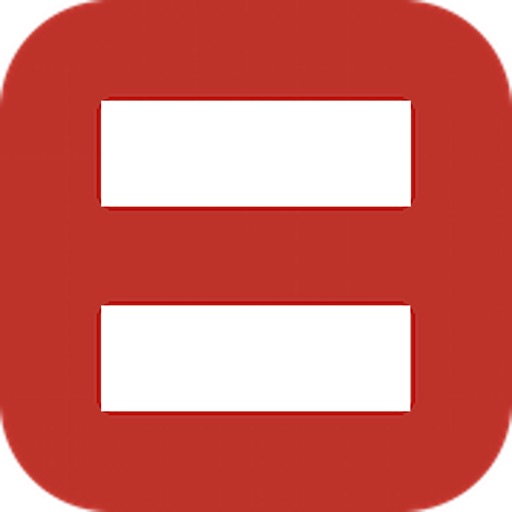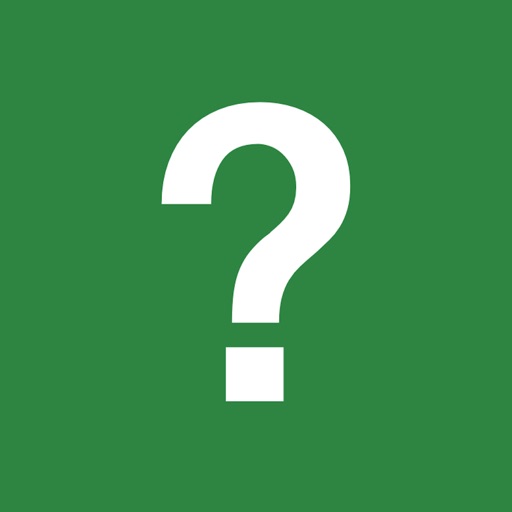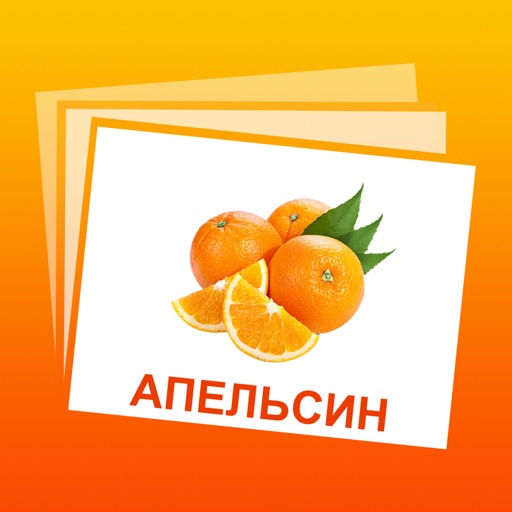App Description
Do you like to watching movies on your favorite site before going to bed? Do you like to open the social network every morning? Do you tired to do this manually? With this application, you will be able to open websites automatically.
Schedule Browser allows you to create a schedule for automatically opening sites in the Safari browser. All you need to do to configure it is to open the application, enter the URL, select the time and press the Start button. From now on, every day at your chosen time on your iPhone, you will receive a notification with a reminder, pulling which you can click on the Open button and the site you selected will load into Safari. To change the opening site or the opening time, go to the app, change the data and click the Update button.
For the correct operation of the app, you must enable notifications for this application.
Thank you for purchasing Schedule Browser, we have many ideas for new features in future updates. We will happy if you write review on the App Store.
App Changes
- September 20, 2017 Initial release