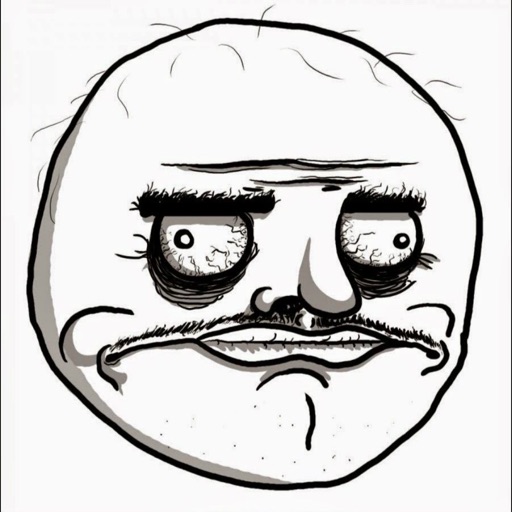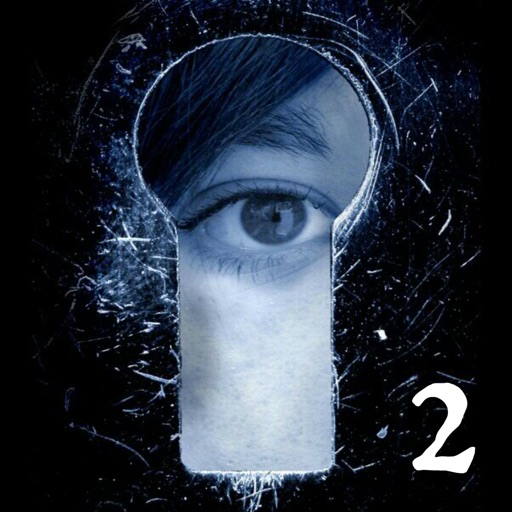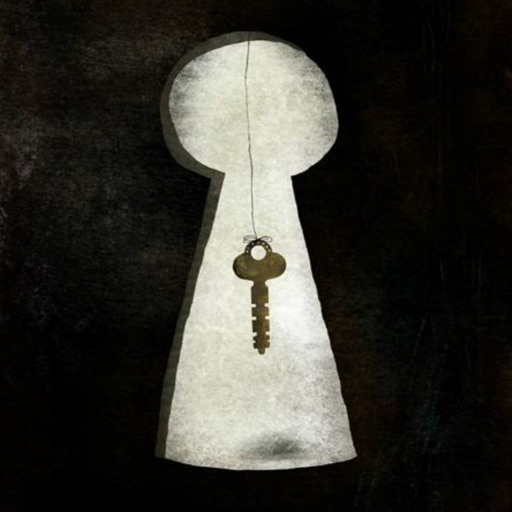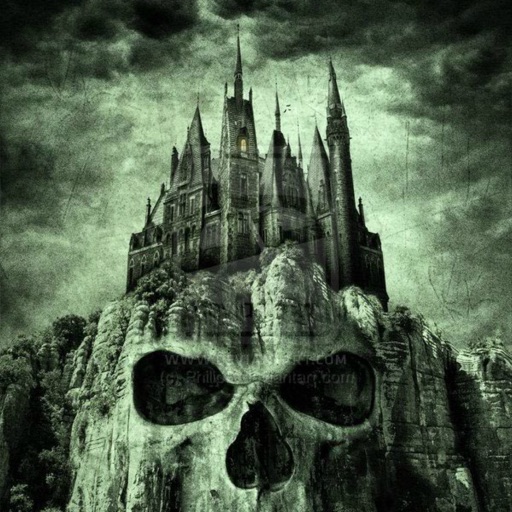What's New
This app has been updated by Apple to display the Apple Watch app icon.
App Description
- How to Play -
-Unlock the door to get to the next level.
-To do that, pinch, poke, shake, tilt, swipe the on-screen images, to find a way to solve the puzzles.
-You can pick certain items up and use them from your inventory.
-For the first floor, tap the green elevator button to open the door. Tap the green arrow behind the door to go to the next floor.
-For Floor 2, swipe the trashcan to move it aside and tap the green arrow button behind it. Tap the button in your inventory and tap the grayed out arrow above the red arrow. Tap the green button once it is placed to open the door.
-Hint for Floor 4: What is the opposite motion of pinching?
App Changes
- June 16, 2019 Initial release