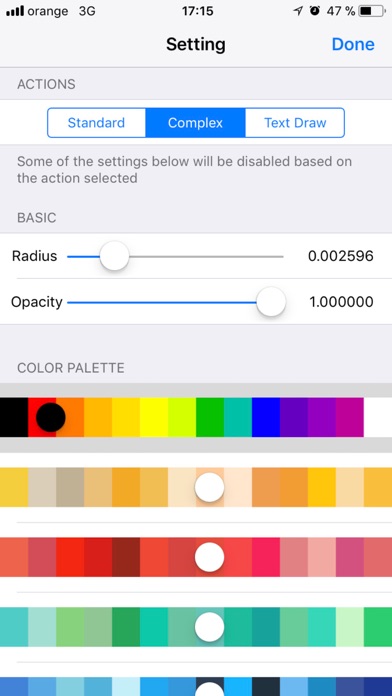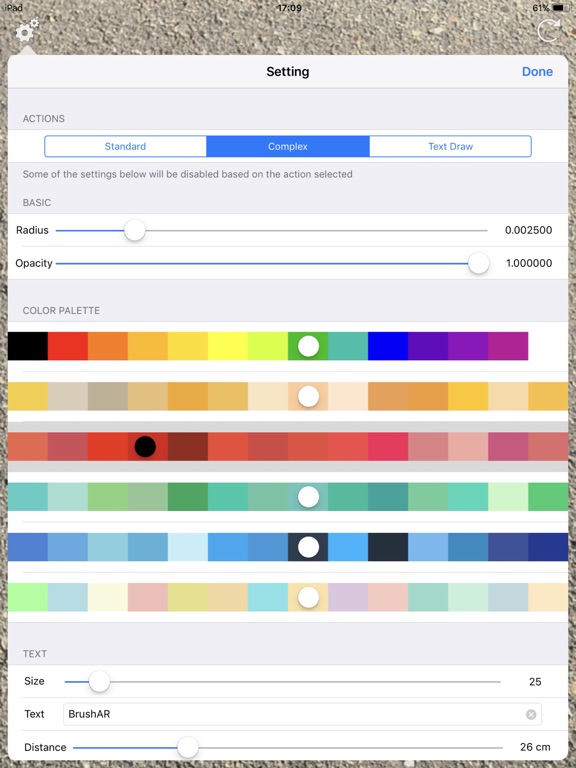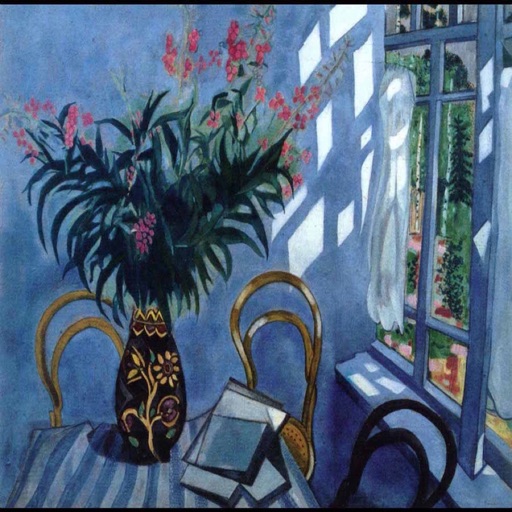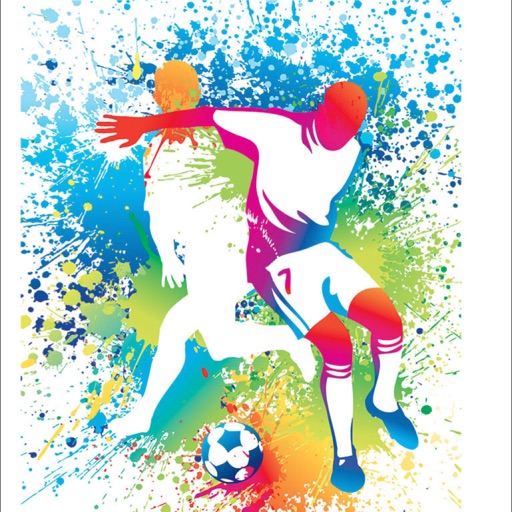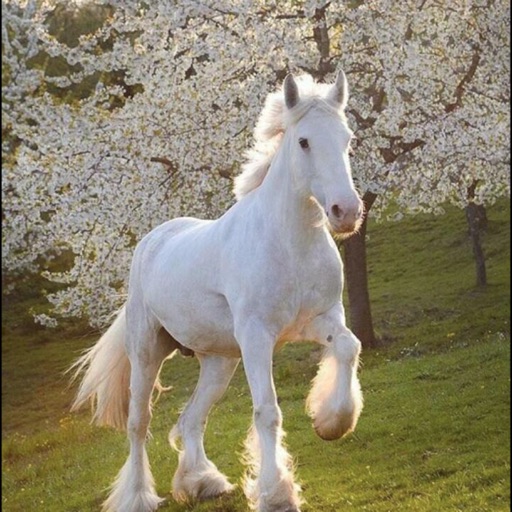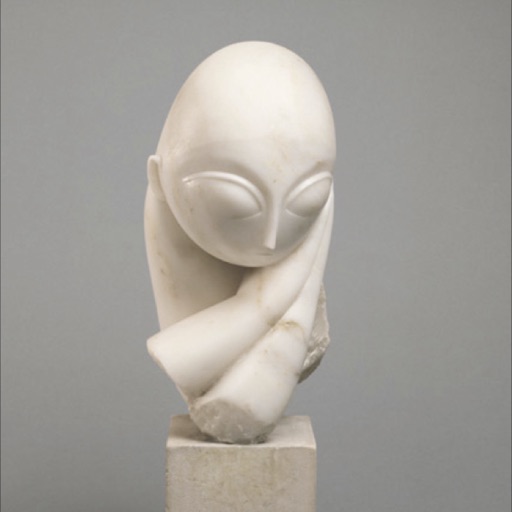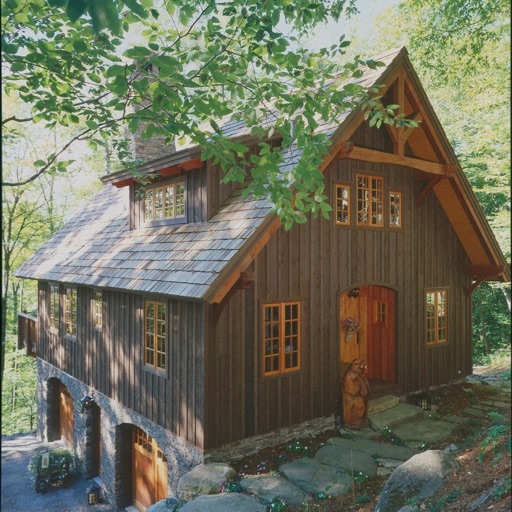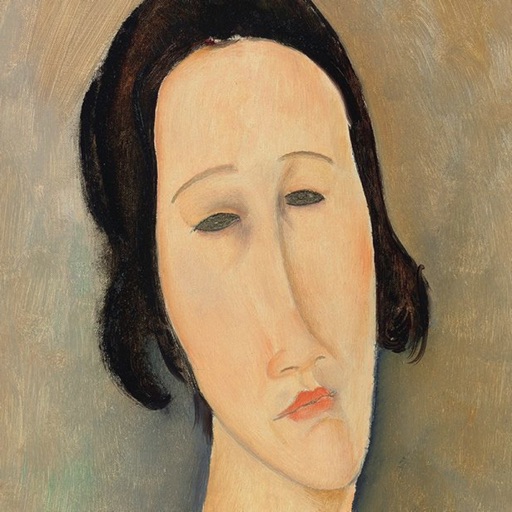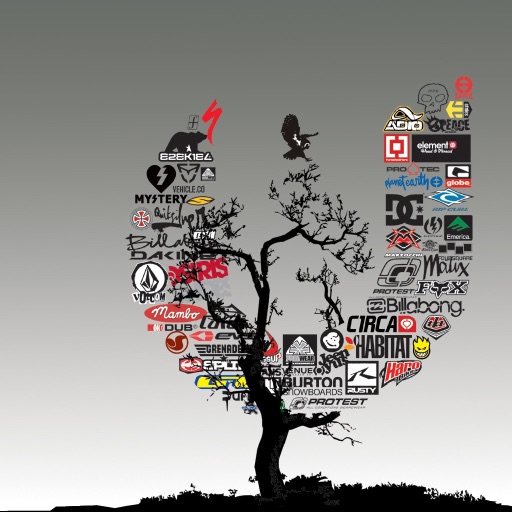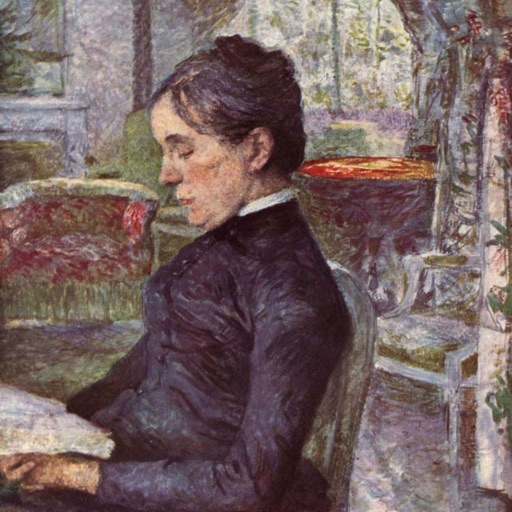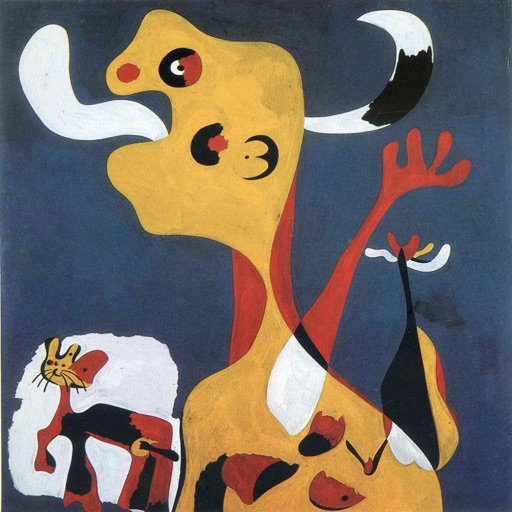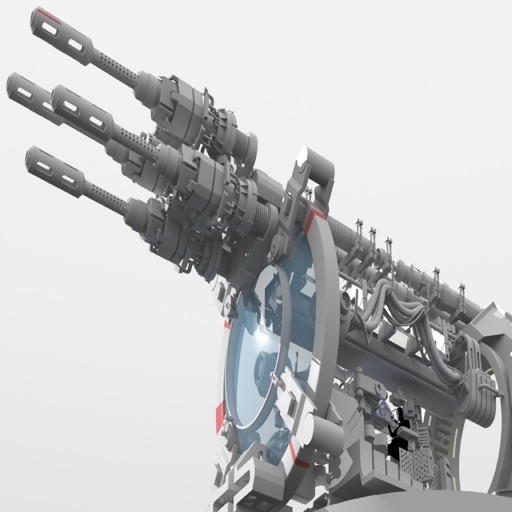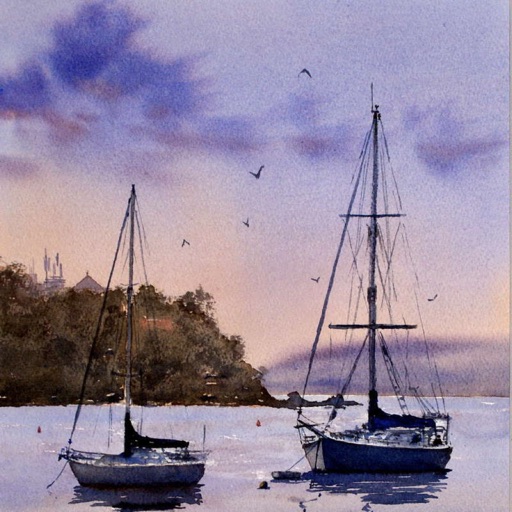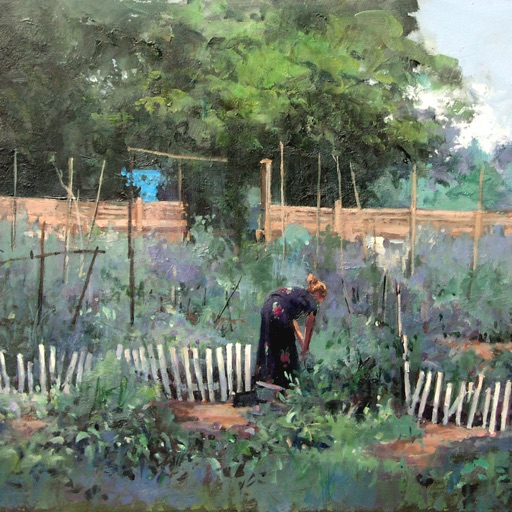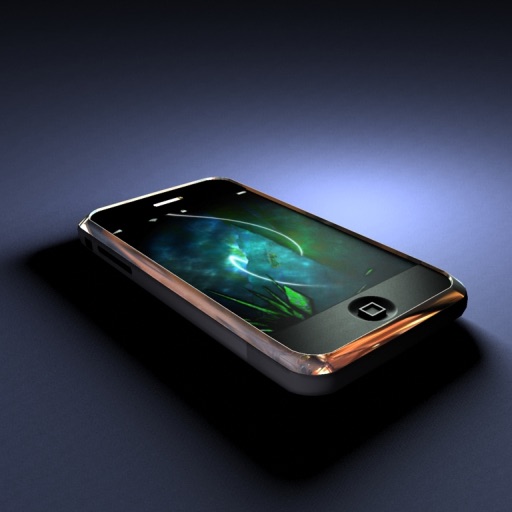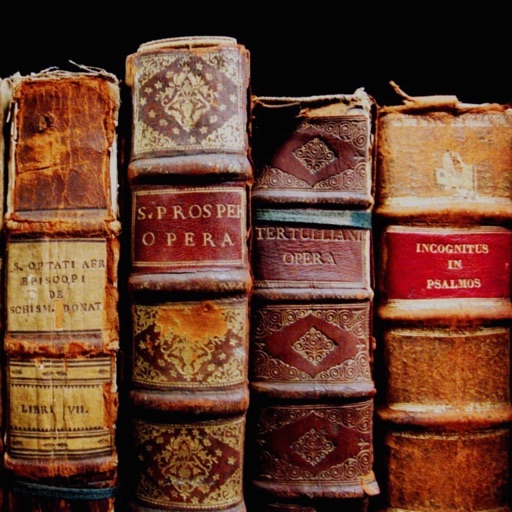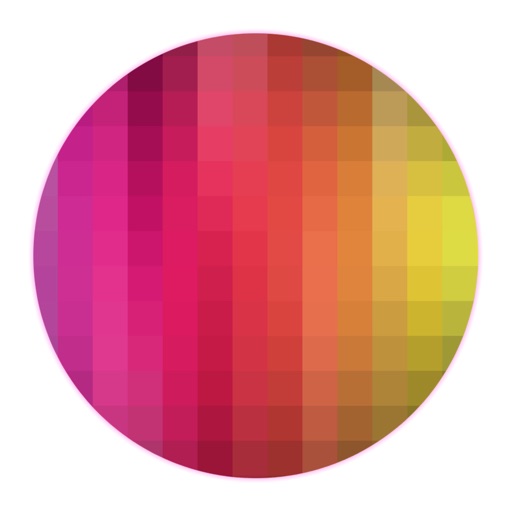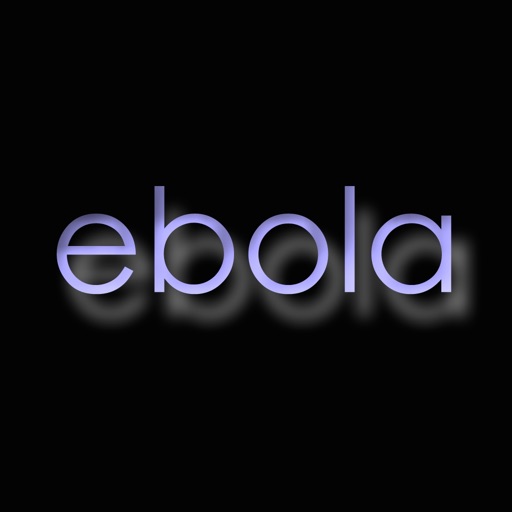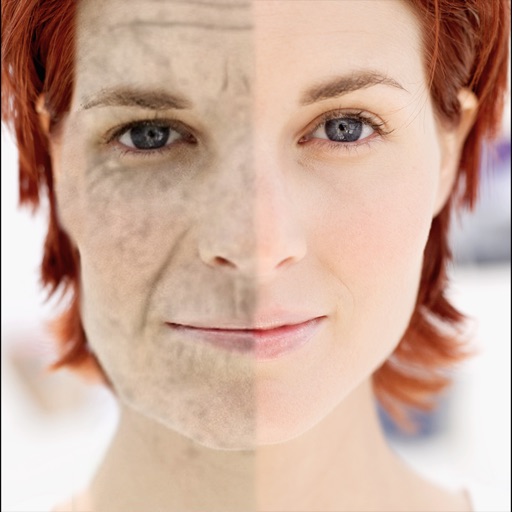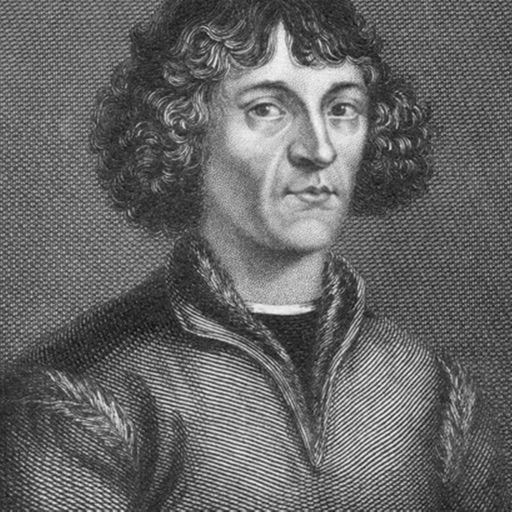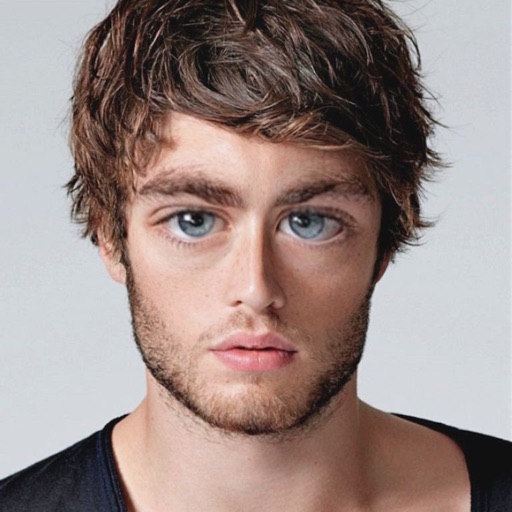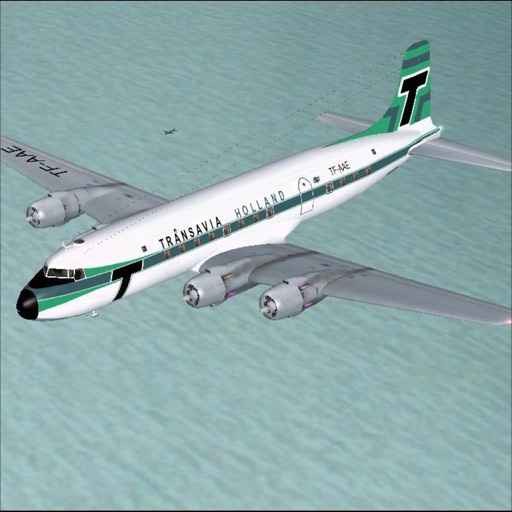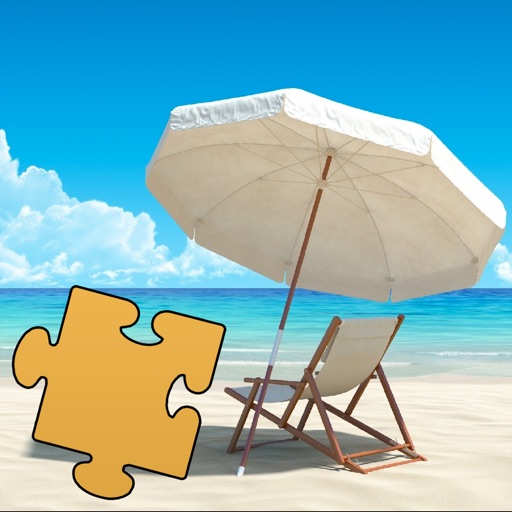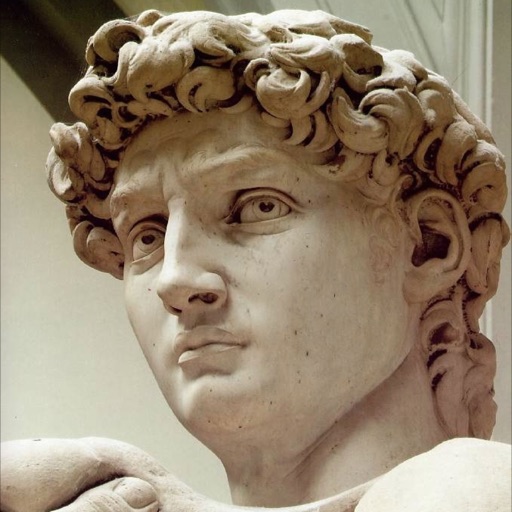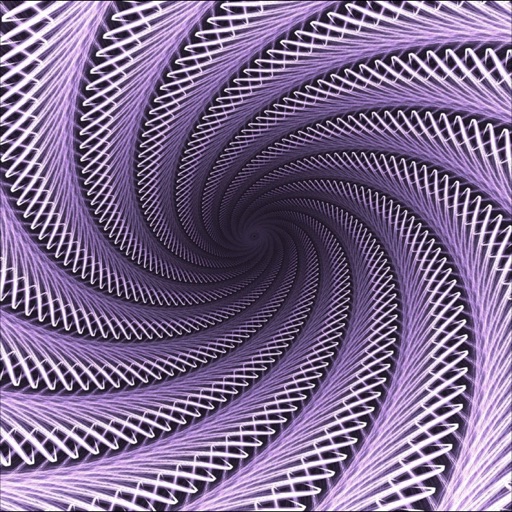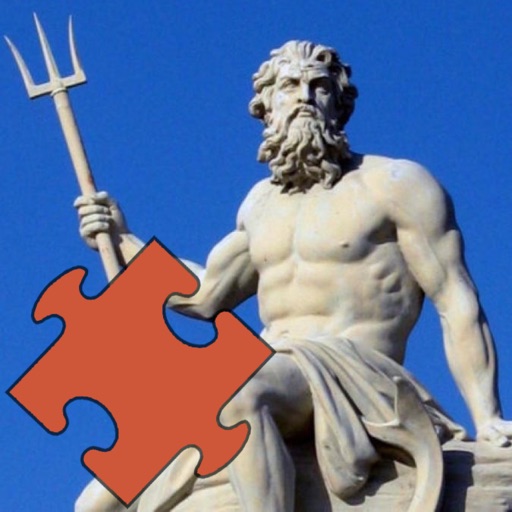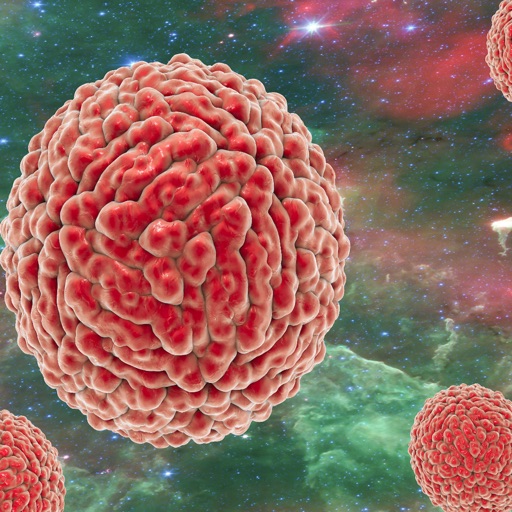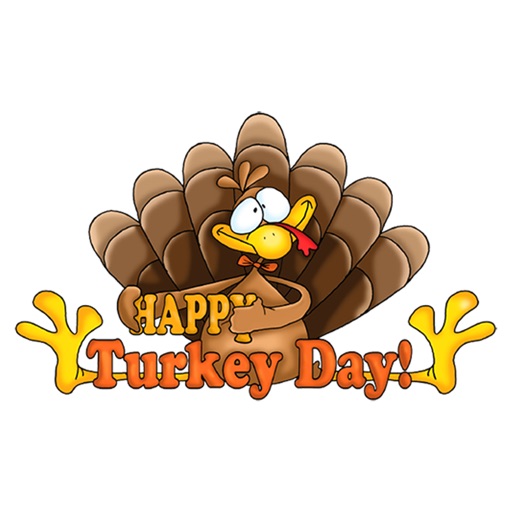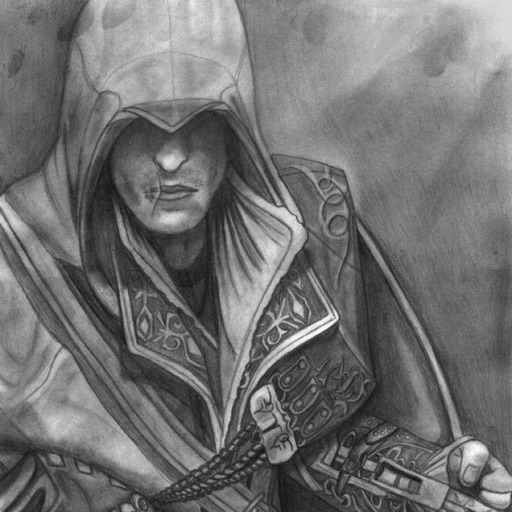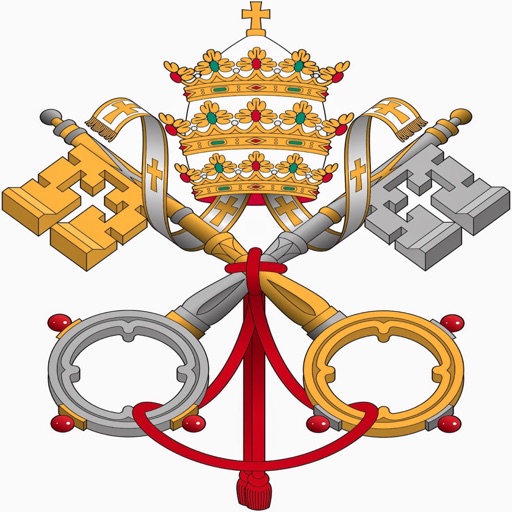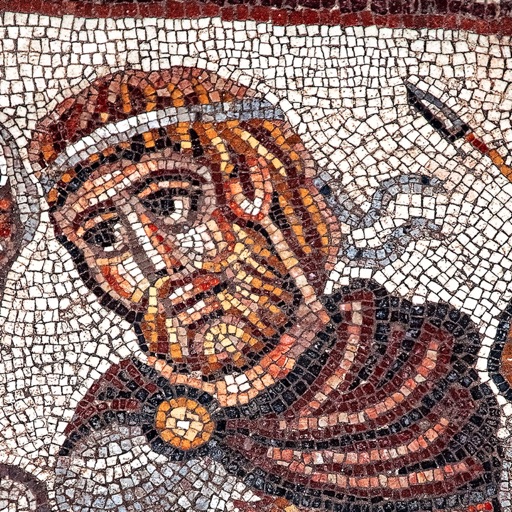App Description
With BrushAR you can draw directly on your surrounding areas by using Aurmented Reality.
Simply tap on the screen and move around to create beautiful drawings.
For better results first allow the device to recognize the surroundings by moving arund the area you want to draw.
Choose from 3 different drawing tools: simple line, complex draw and text.
Choose from a series of color palettes.
Setup the text you want to insert, the size and the distance.
Have fun!!!
App Changes
- September 20, 2017 Initial release