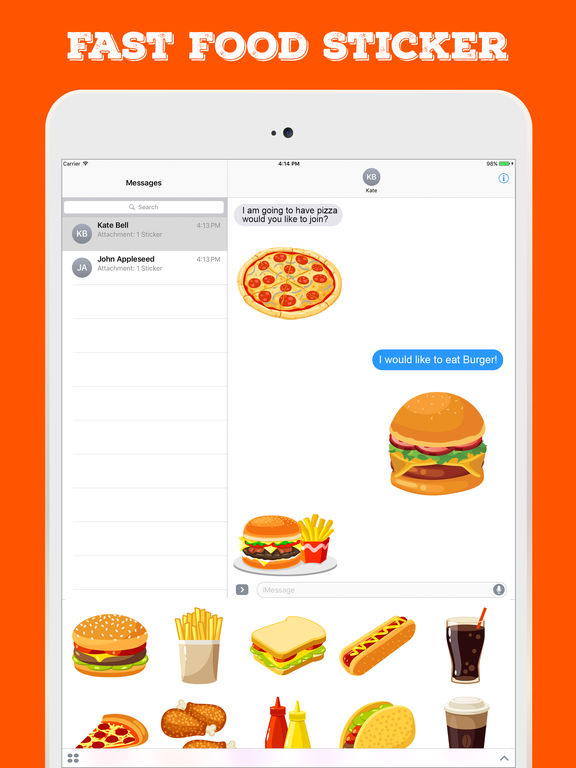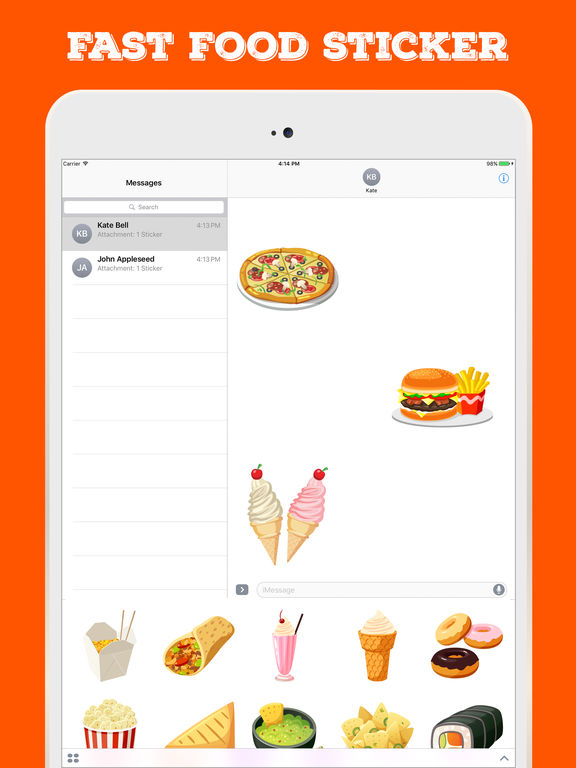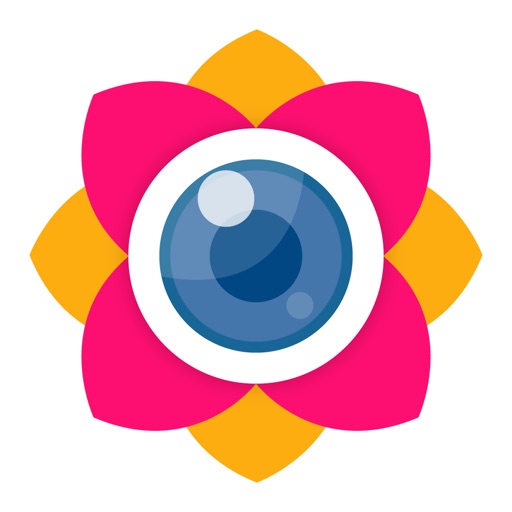What's New
- Stability & Enhancement for iOS 13
App Description
Live life according to your tastes.
Discover a fun and fast way to spice up the perfect memory of a perfect meal with Fast Food Stickers for iMessage.
Download it and enjoy.
Tips of installing stickers:
• To access Messages apps, compose a new Messages to a friend and tap the Messages App Store icon.
• Tap the four oval icon on the lower left corner to open the app drawer. From there, tap the plus icon ( '+') to access the Messages App Store.
• In the App Store, tap the Manage tab to add and see your apps to your app drawer.
How to use stickers:
• Open iMessage from your iPhone
• Select the your app's sticker
• Just with a single tap send stickers
• Layer stickers over each other in conversations
• Scale & Rotate stickers by using a second finger before you place it on a bubble.
App Changes
- August 06, 2017 Initial release
- July 15, 2020 New version 1.1