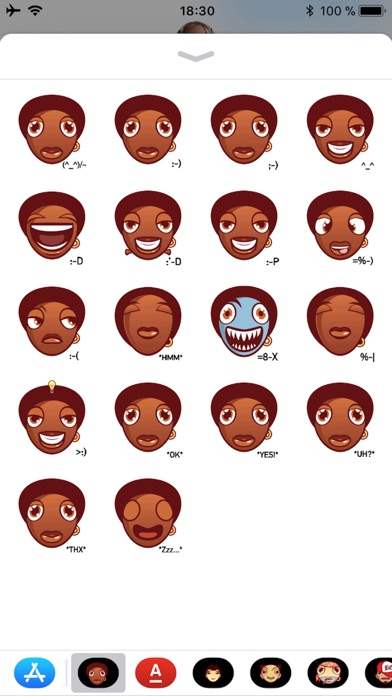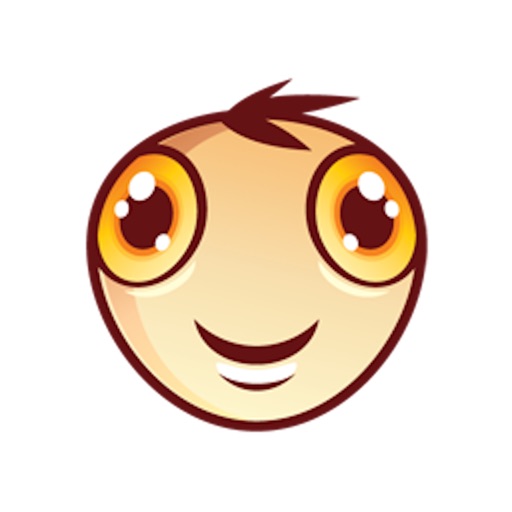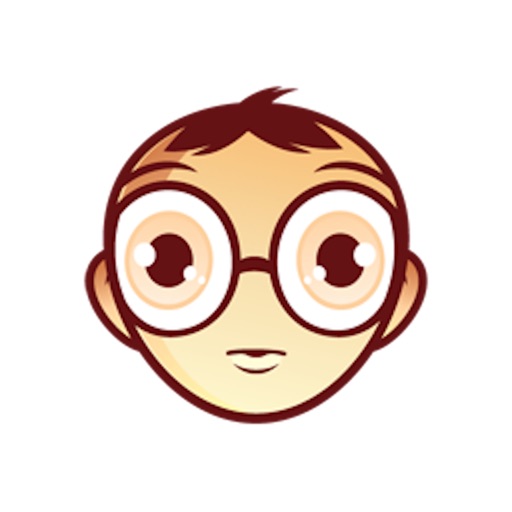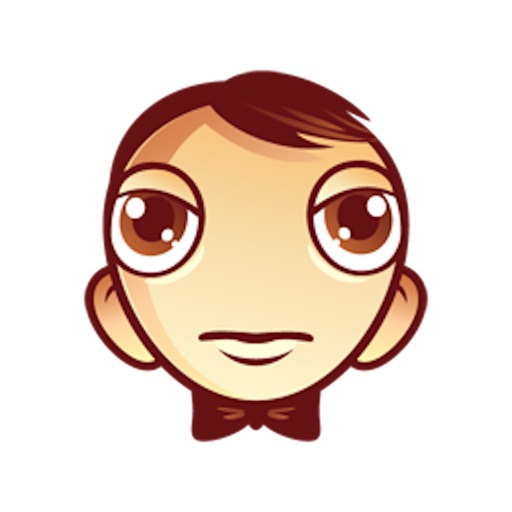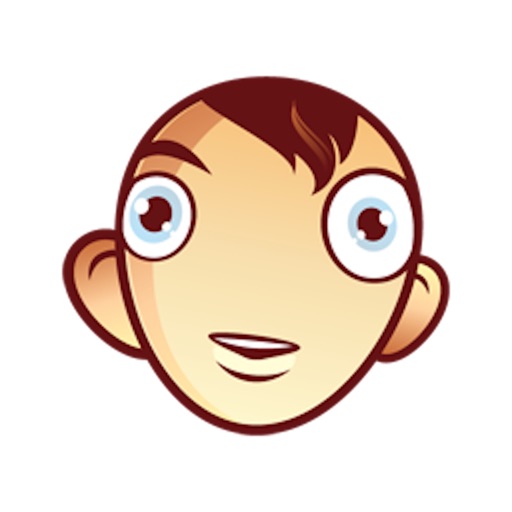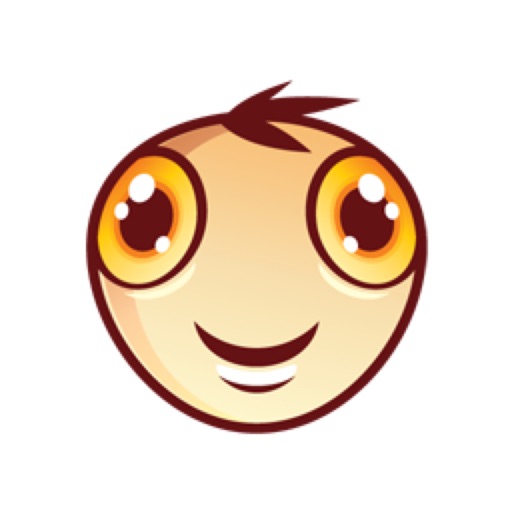App Description
Advance the fun when chatting with friends with over 17 exclusive stickers that represent particular emotions or the state of the mood. It is a character based entertainment.
These stickers are for the iMessage only.
Tips on installing stickers:
* To access iMessage apps, compose a new iMessage to a friend and tap the iMessage App Store icon alongside the compose field.
* Tap the four oval icon on the lower left corner to open the app drawer. From there, tap the plus icon labelled ‘Store’ to access the iMessage App Store.
* In the App Store, tap the Manage tab in the top right to add your purchased apps to your app drawer.
App Changes
- May 04, 2018 Initial release