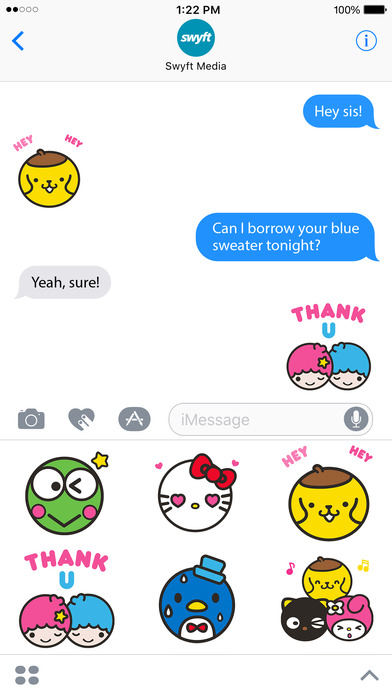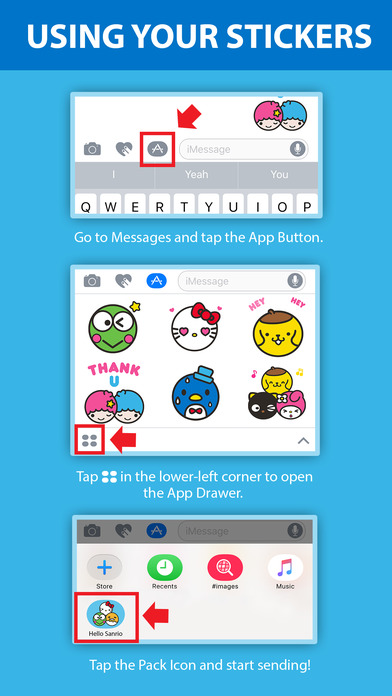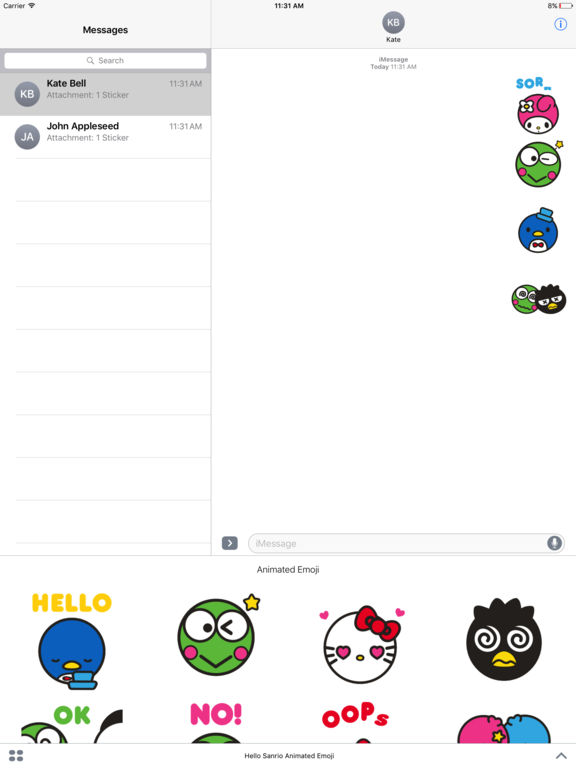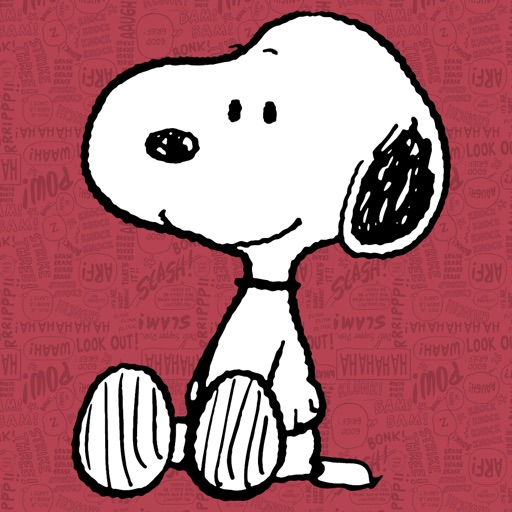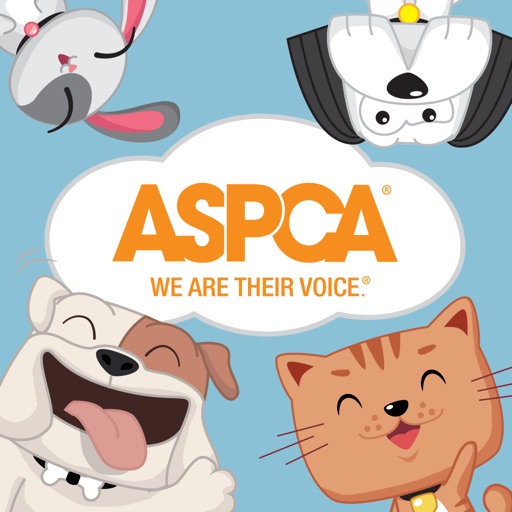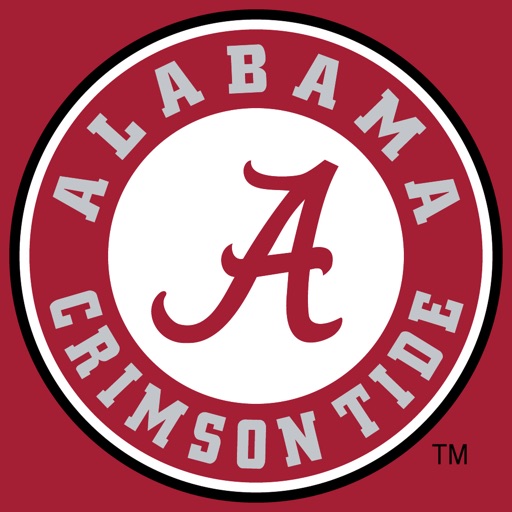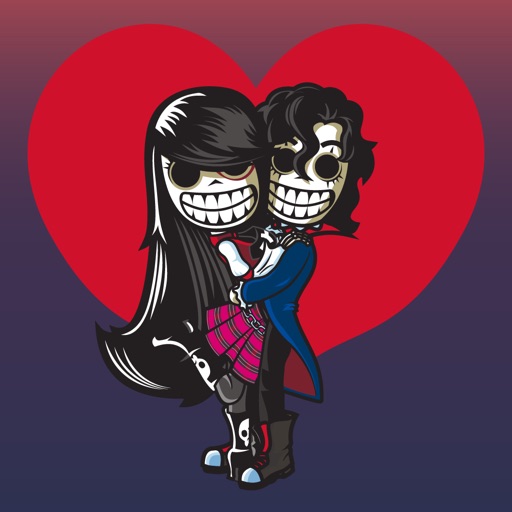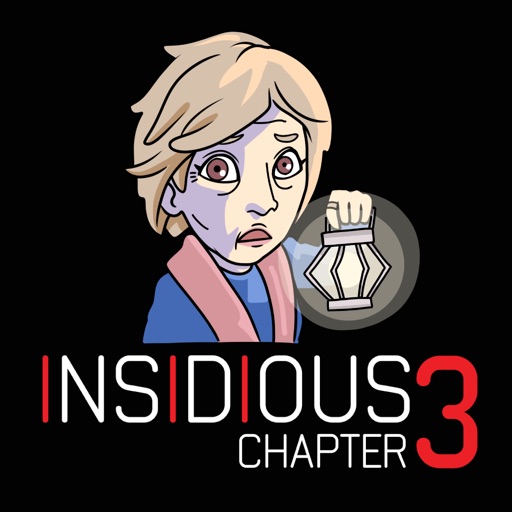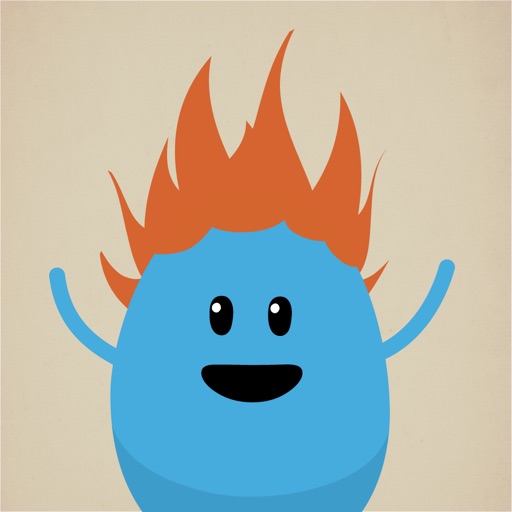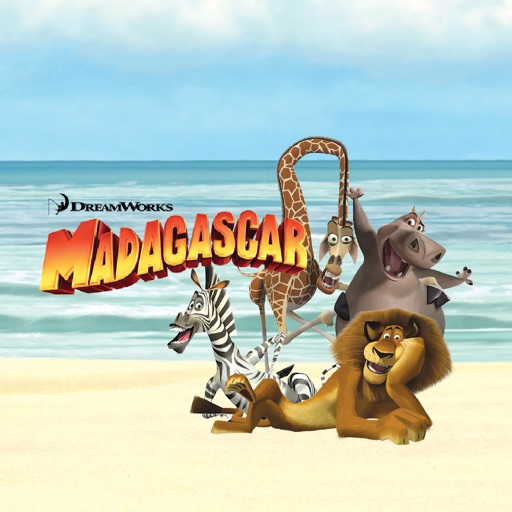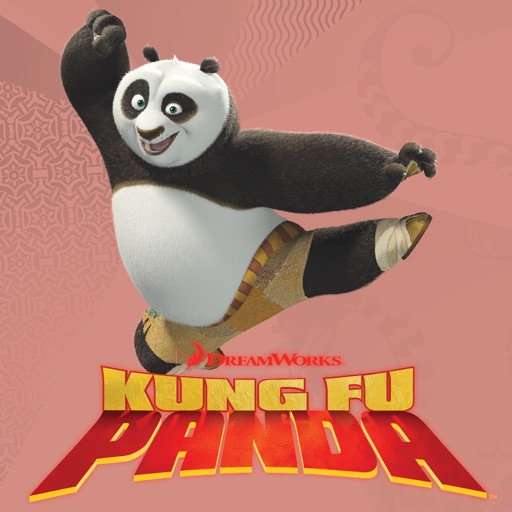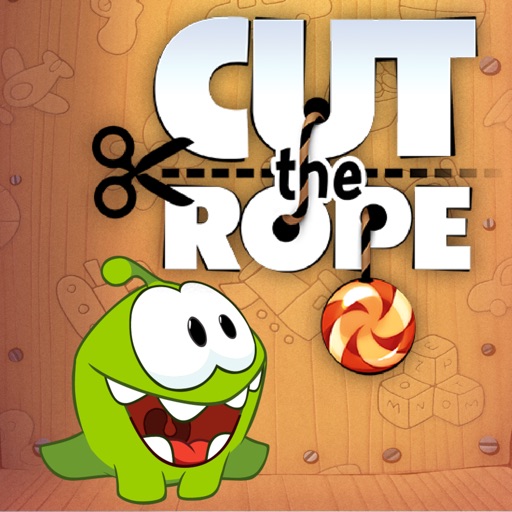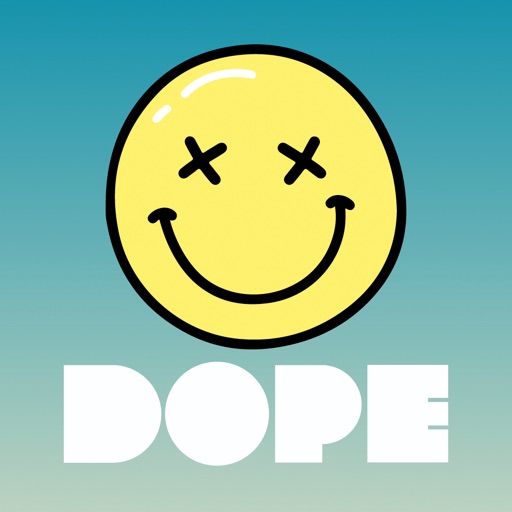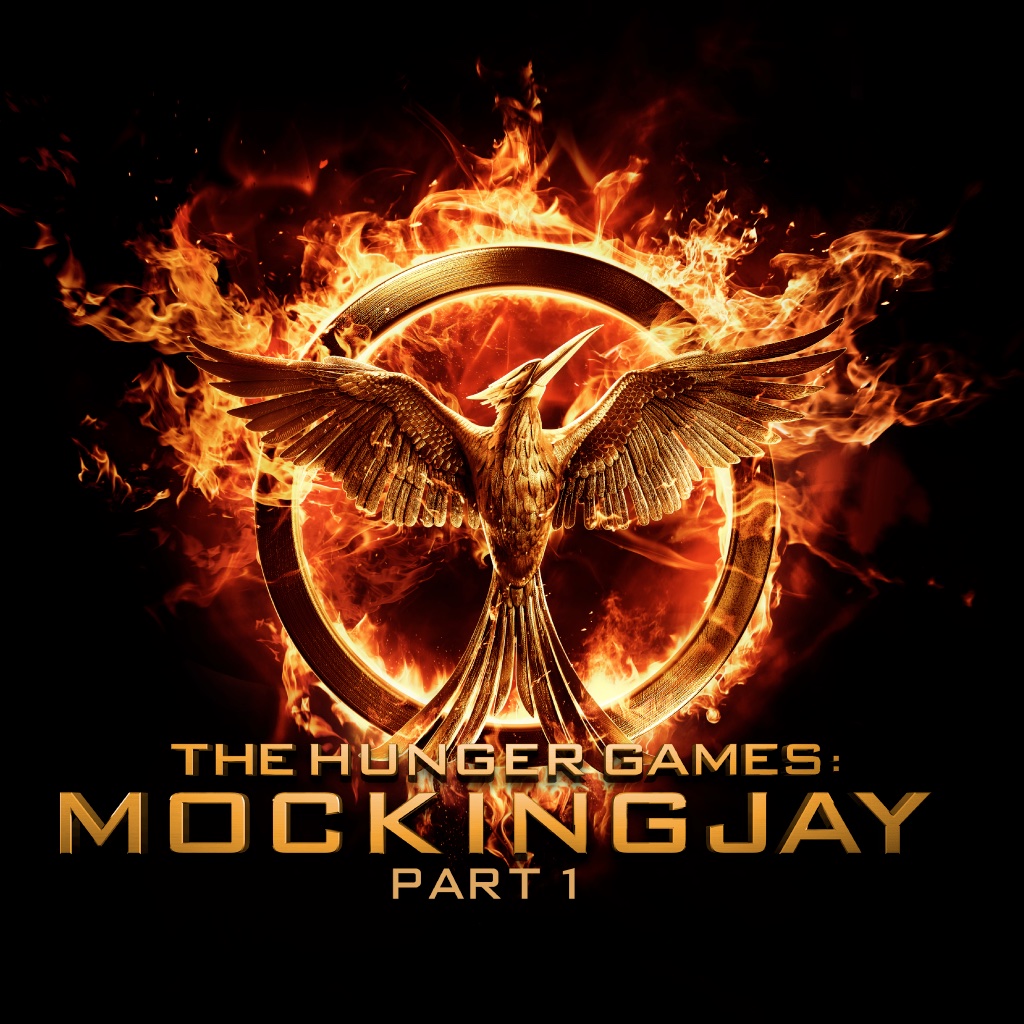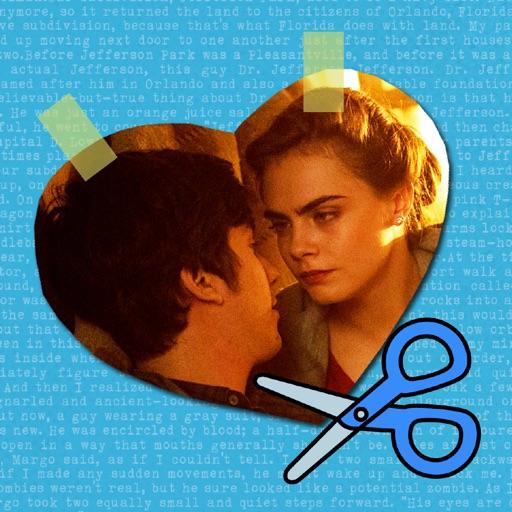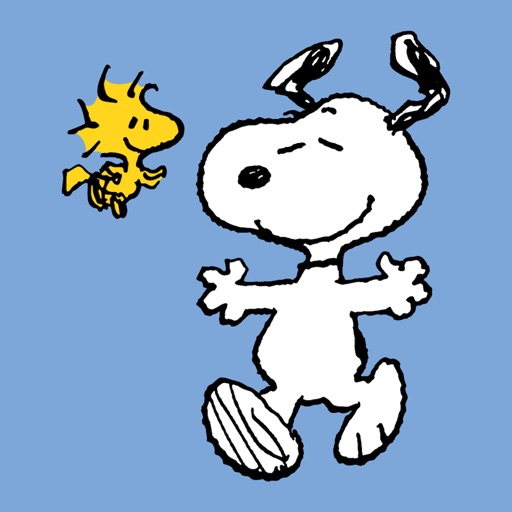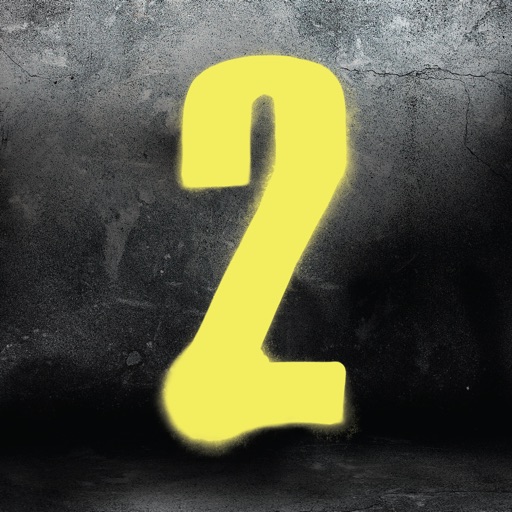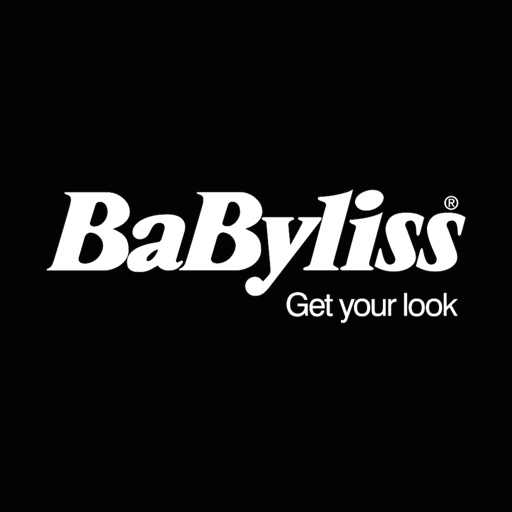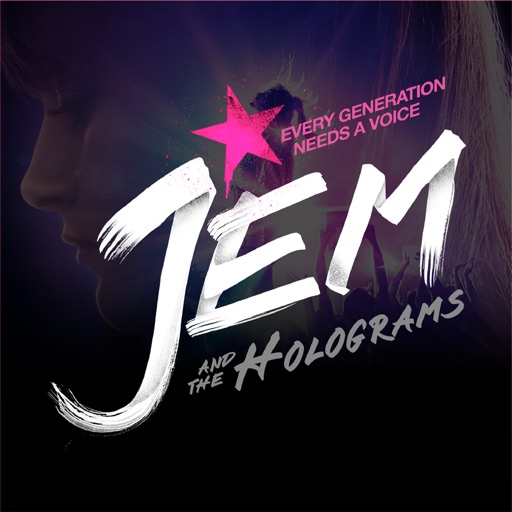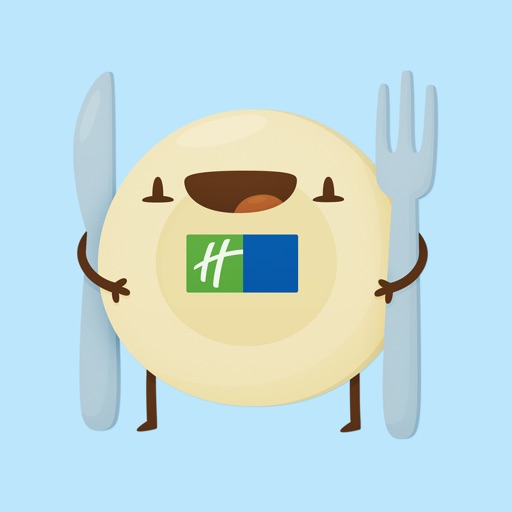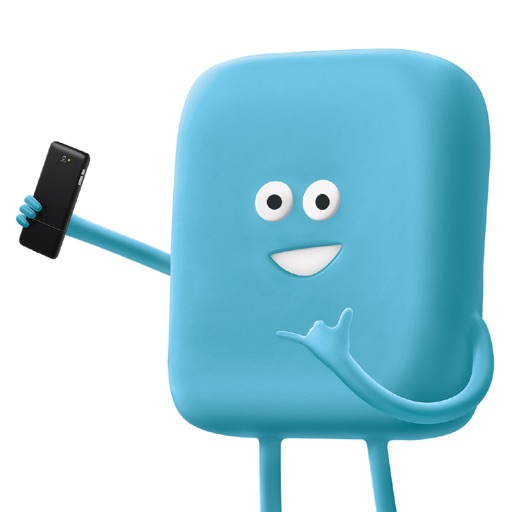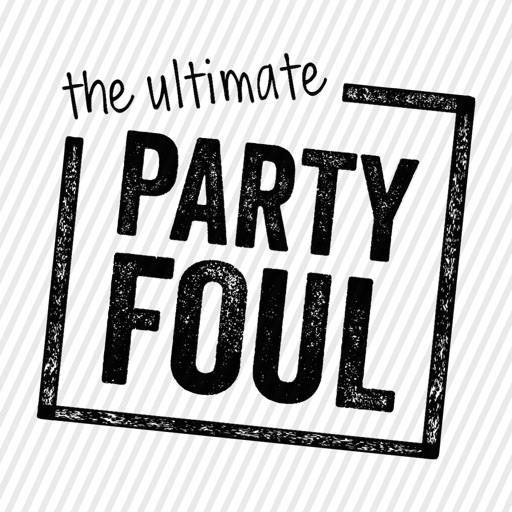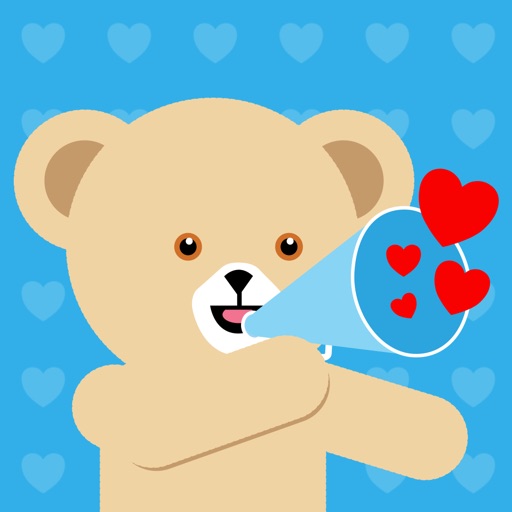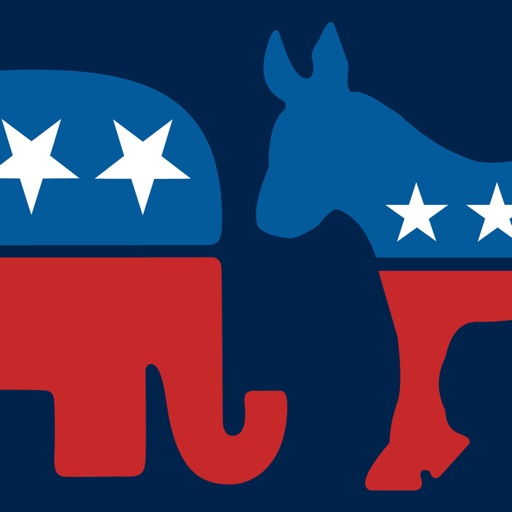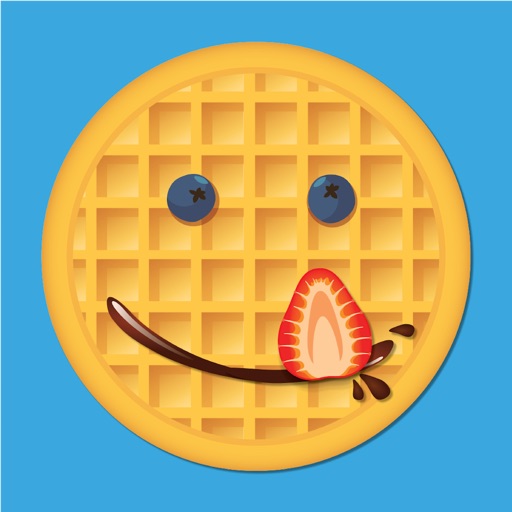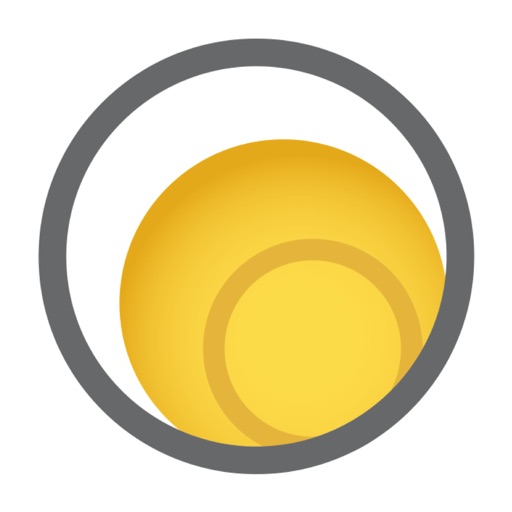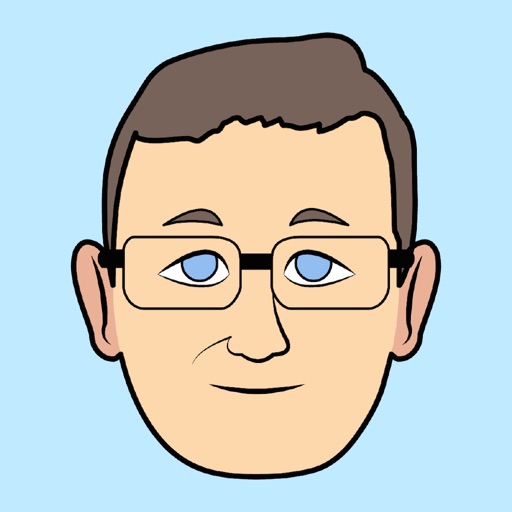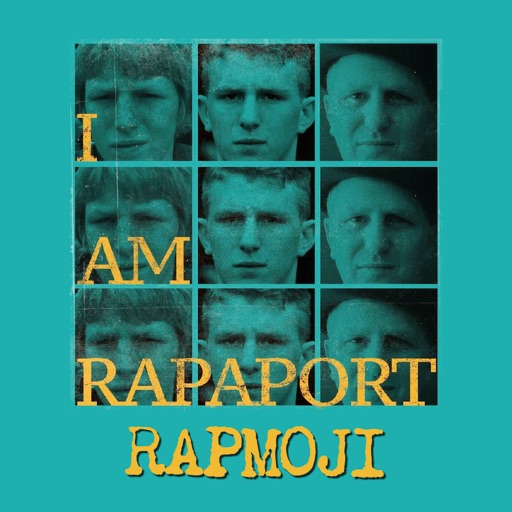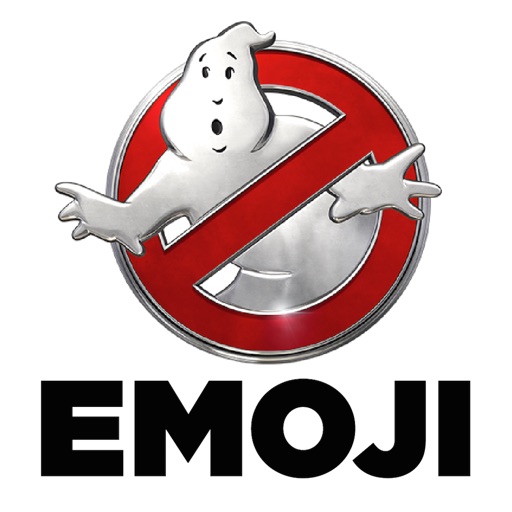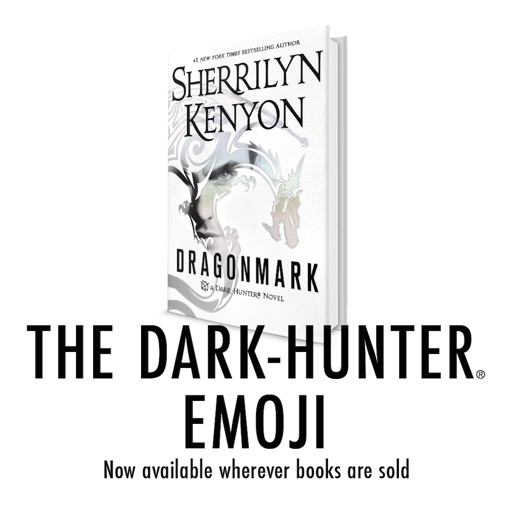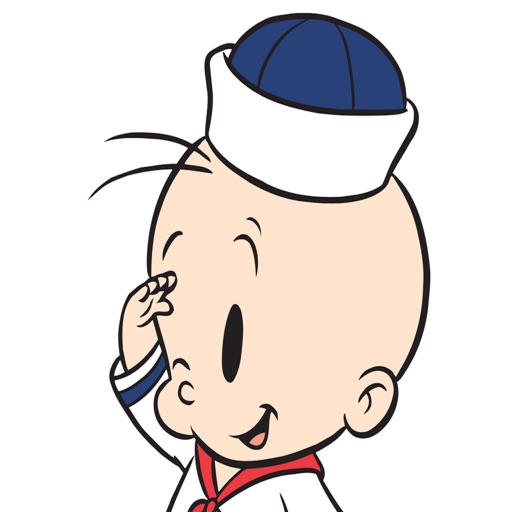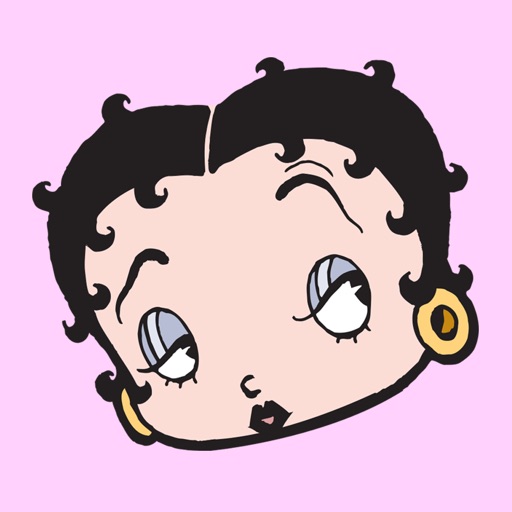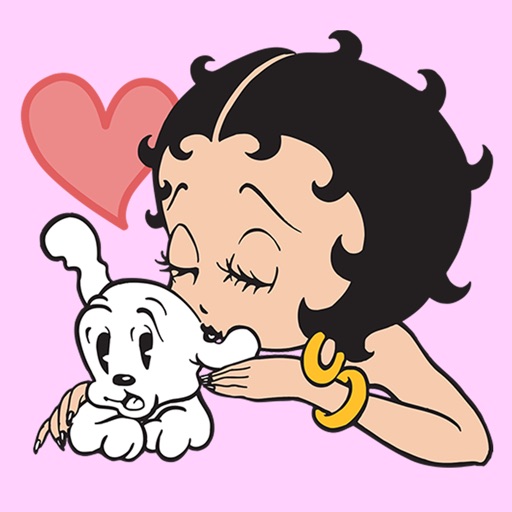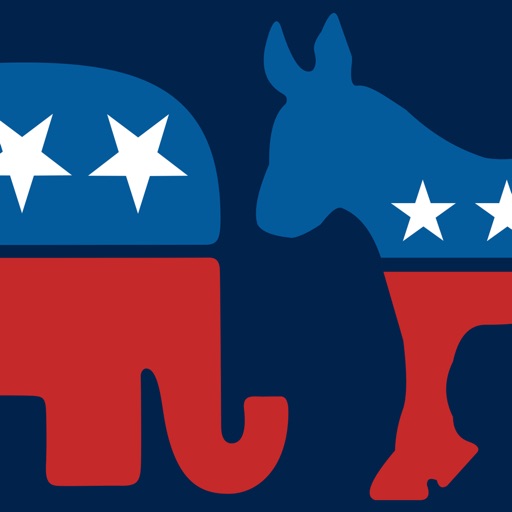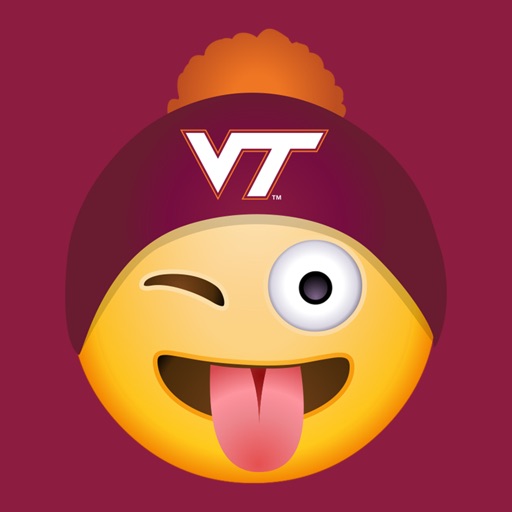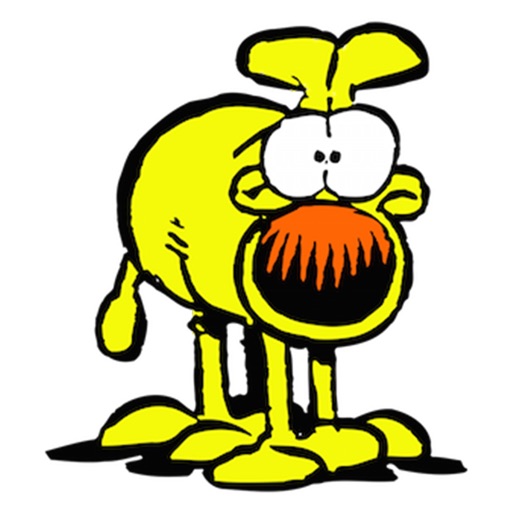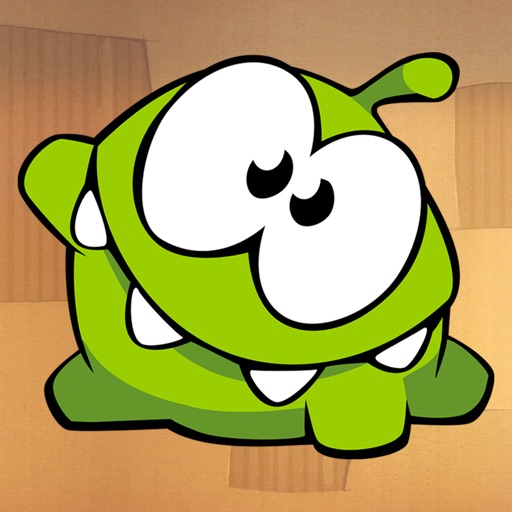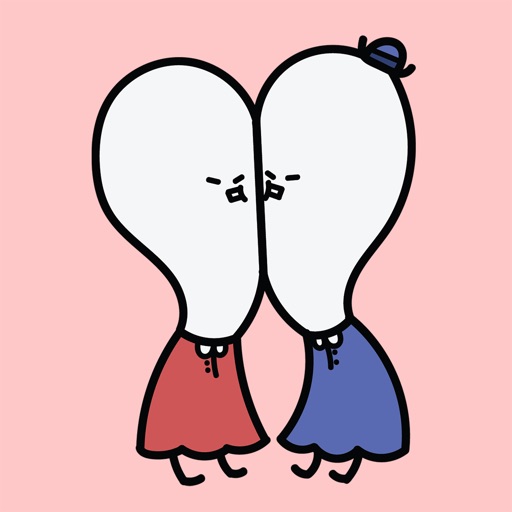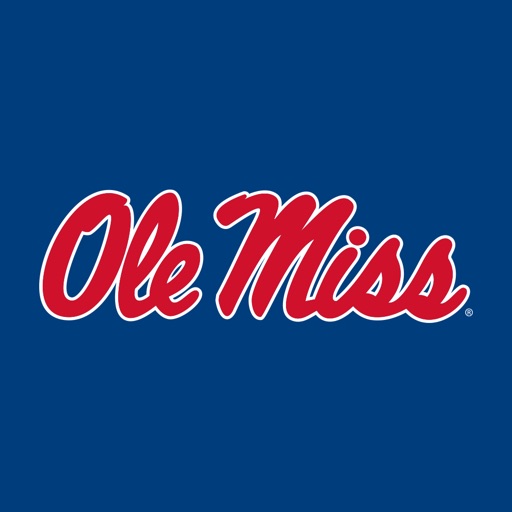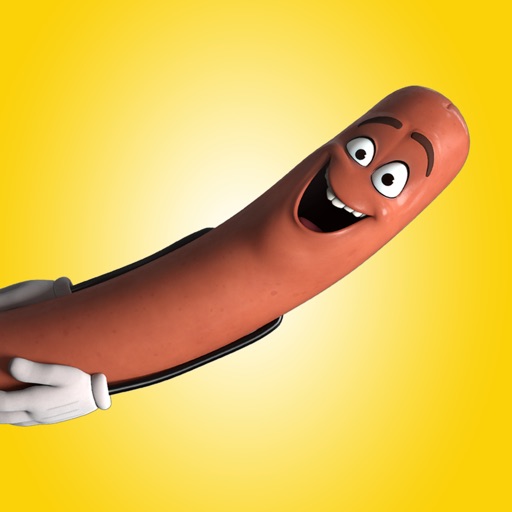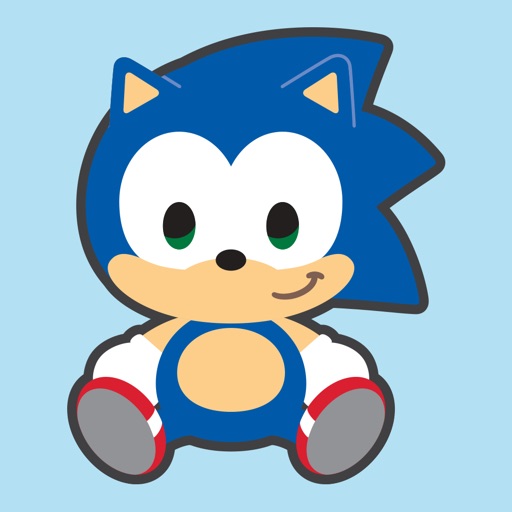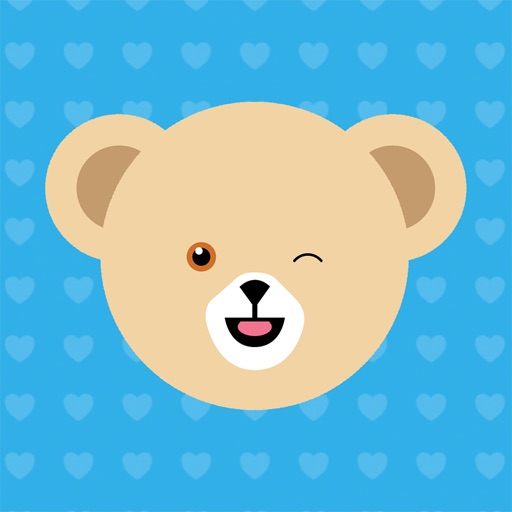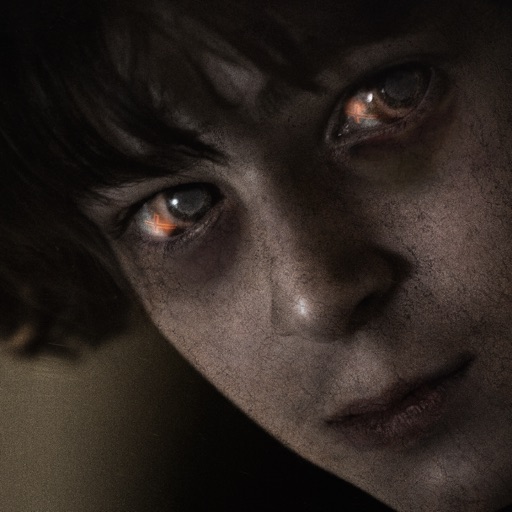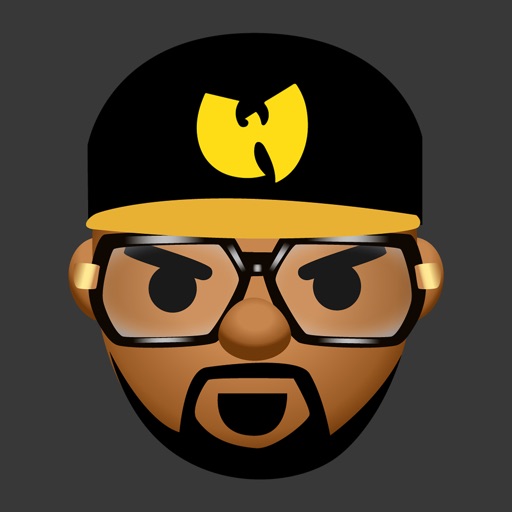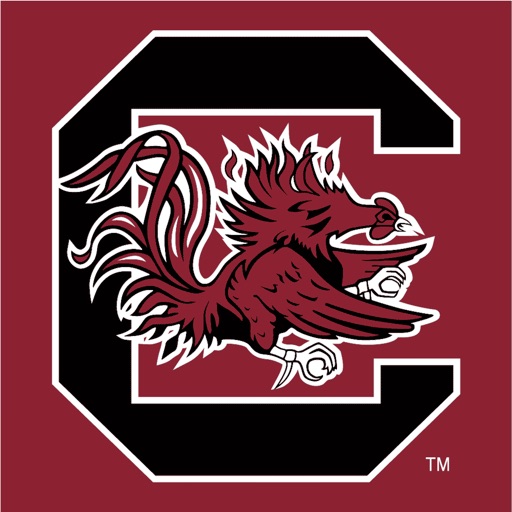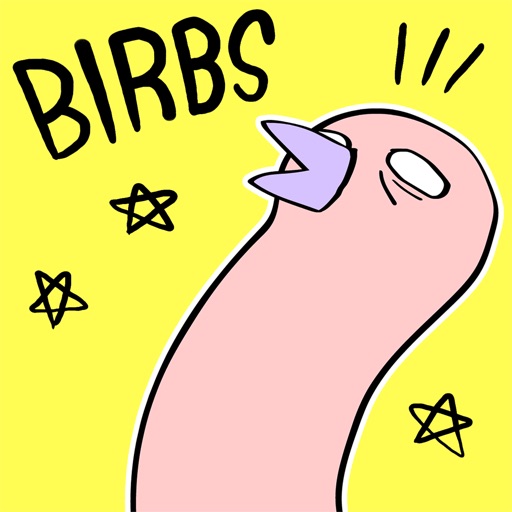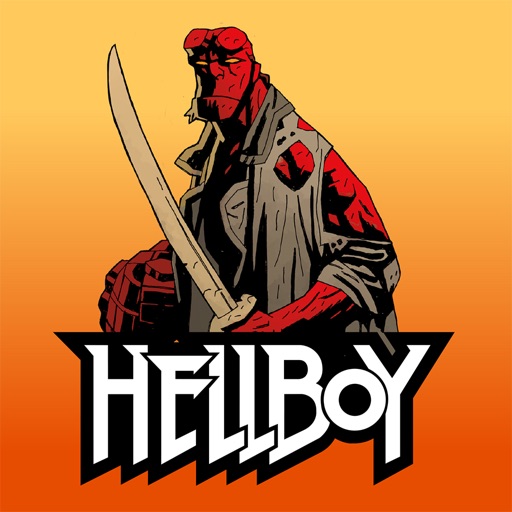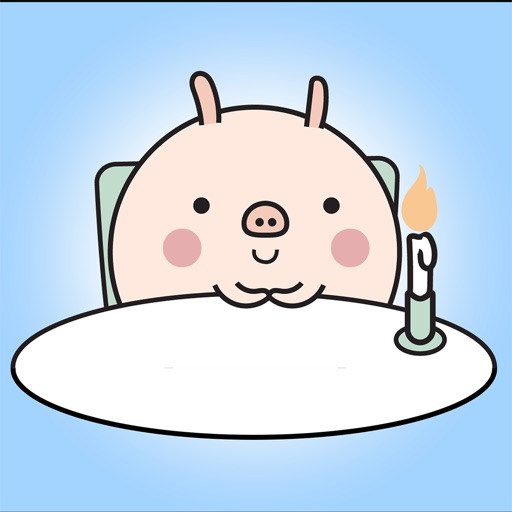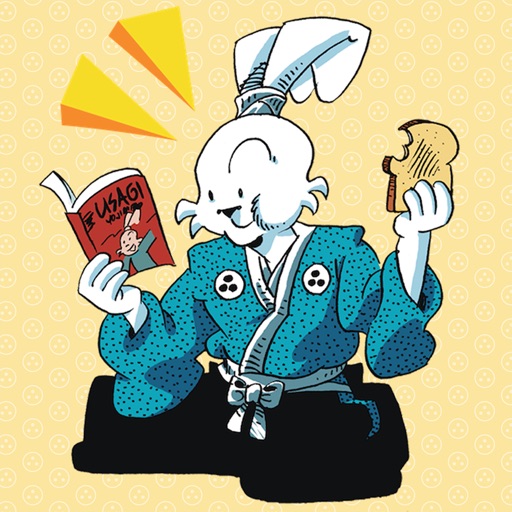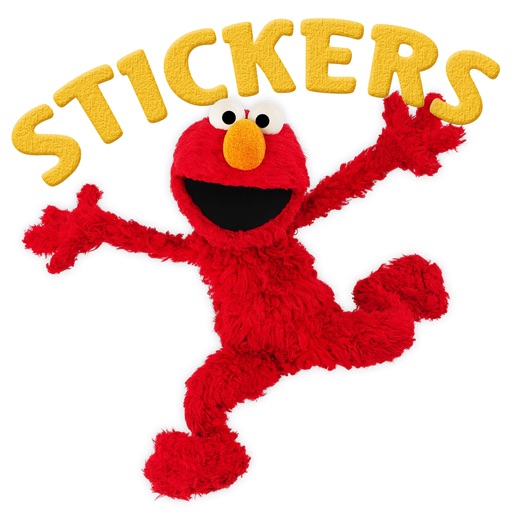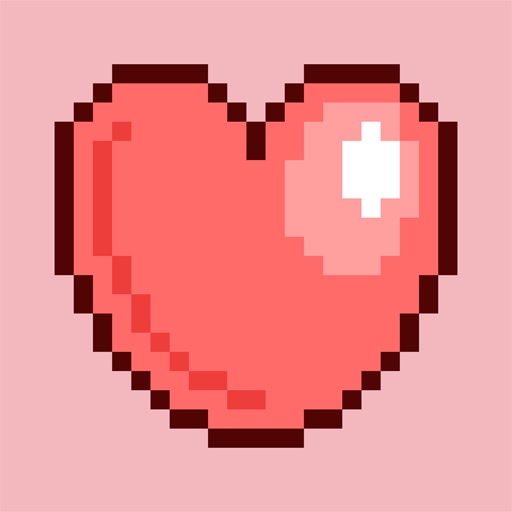App Description
Sayô helloô toô theô wholeô Sanrioô family!
Forô theô firstô time,ô allô yourô favoriteô Sanrioô charactersô areô featuredô togetherô inô 24ô supercuteô ANIMATEDô stickers!
Sanrioô Charactersô Include:
-ô Helloô Kittyô
-ô Myô Melody
-ô Littleô Twinô Stars
-ô Badtz-Maru
-ô Keroppi
-ô Purin
-ô Chococat
-ô Dokidokiô Yummychum
-ô Tuxedosam
3ô WAYSô TOô SHARE:
1.ô iMessageô Appô Drawerô ãô tapô stickerô toô sendô asô newô iMessageô orô holdô stickerô toô peel,ô re-sizeô andô postô onô chatô bubbles
2.ô Appô onô Homeô Screenô ãô openô appô onô yourô phone,ô tapô stickerô andô selectô theô desiredô messagingô platform
3.ô Keyboardô Extensionô ãô tapô globeô iconô toô toggleô toô keyboard,ô tapô stickerô toô copyô andô pasteô inô messageô bodyô toô sendô asô aô textô orô postô fromô socialô mediaô apps
Accessô Stickersô inô iMessage:
1.ô Openô Messagesô App
2.ô Tapô Appô Storeô iconô inô topô leftô corner
3.ô Tapô fourô circlesô iconô inô bottomô leftô corner
4.ô Stickerô Packô iconô shouldô appearô inô yourô iMessageô Appô Drawer
5.ô Ifô Stickersô donãtô appear,ô tapô ãStore"ô iconô andô thenô tapô ãManage"ô tabô toô addô stickerô packô toô iMessageô Stickerô Drawer
Accessô Keyboardô Extension:
1.ô Goô toô Settings
2.ô Selectô Generalô >ô Keyboardô >ô Keyboardsô >ô Addô Newô KeyboardãÎ
3.ô Selectô Desiredô Keyboardô toô addô toô Keyboardô Listô
4.ô Selectô addedô Keyboardô andô "Allowô Fullô Access"ô ãô Weô DOô NOTô trackô personalô informationô orô seeô whatô youô typeô asô ourô keyboardsô onlyô containô stickerô assets
App Changes
- July 16, 2017 Initial release