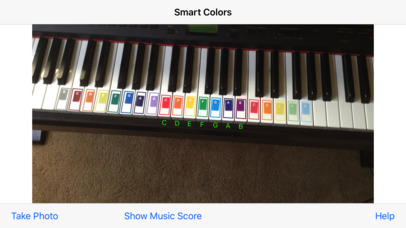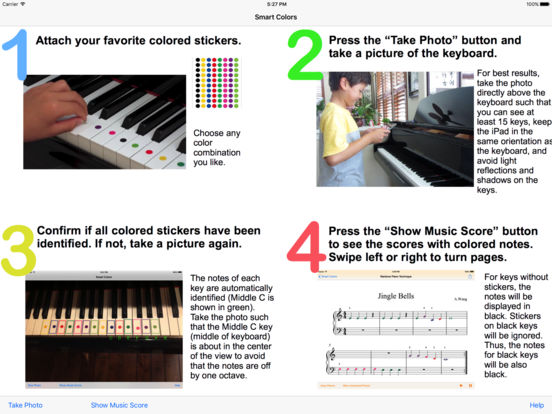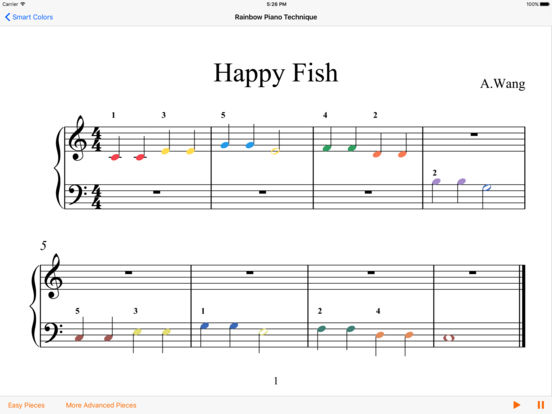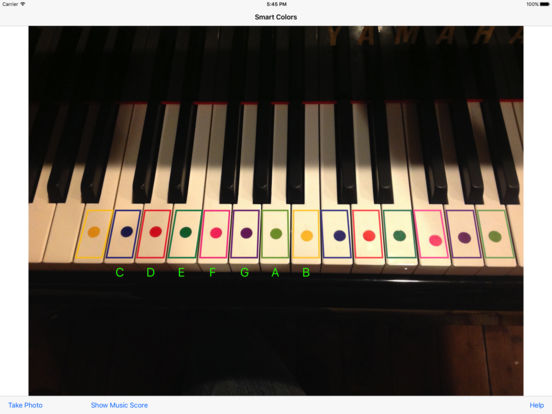App Description
Smart Colors eases the entry into piano learning through the use of colors. To get started, attach your favorite colored stickers onto a piano keyboard, use the app to take a photo of the keyboard, and Smart Colors will automatically find the colored stickers and create music scores with notes of corresponding color.
Features
* Smart Color Lite contains the first 5 songs from the Rainbow Piano Technique
* Notes on the piano Grand Staff, suitable for both-hand playing.
* Choose your own colored stickers and color combinations.
* After taking a picture, the app saves the colors in the music scores. So, when restarting the app, you can proceed directly to the scores.
* You can listen to a piano teacher playing each song.
App Changes
- July 05, 2017 Initial release