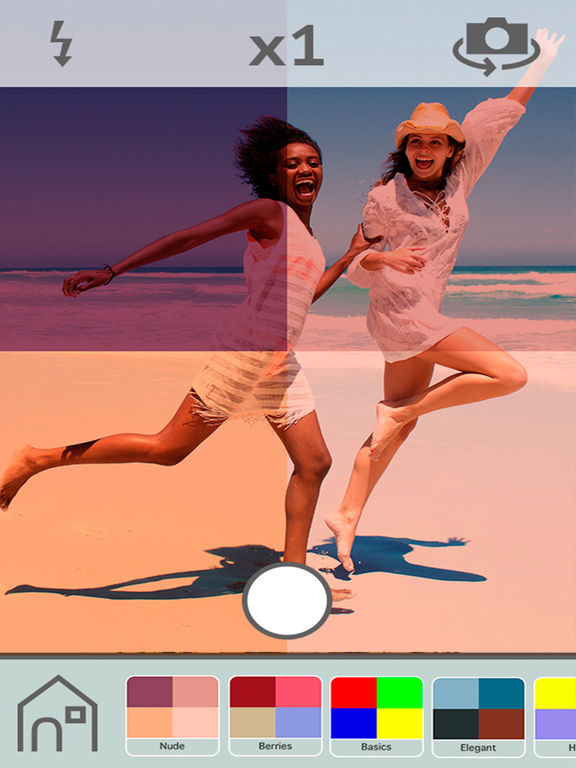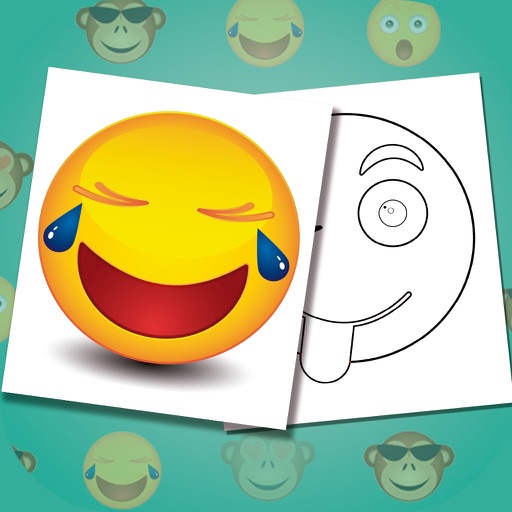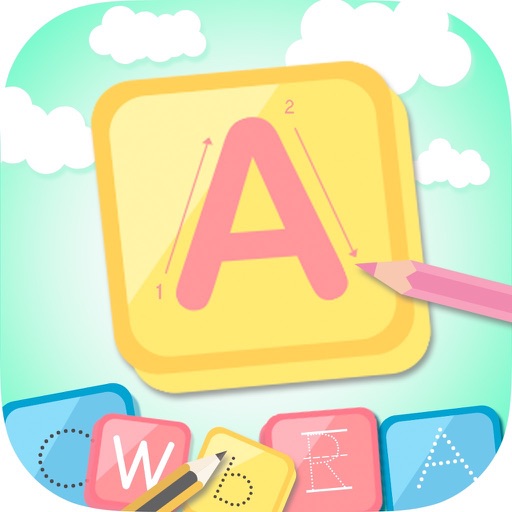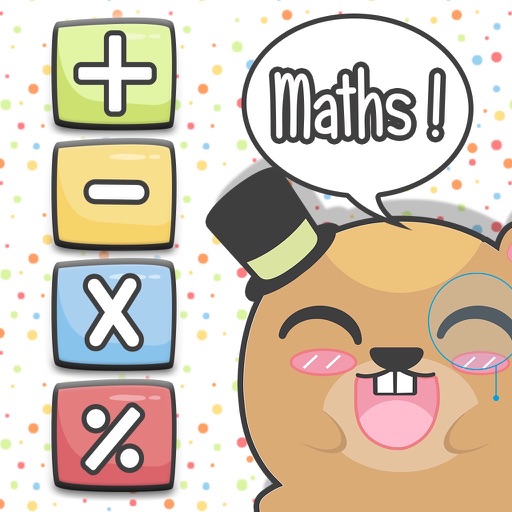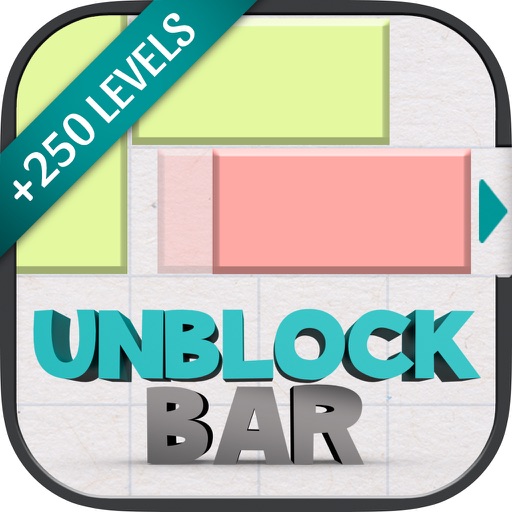What's New
This app has been updated by Apple to use the latest Apple signing certificate.
App Description
Version without ads.
Would you like to add realistic, vivid, and detailed pop art effects on your photos? Pop Art Camera Photo Editor – Add Color Effects can recapture the pop art effect, made famous by Andy Warhol, quickly and easily with our photo editor tool. If you are a fan of pop art and Andy Warhol 60’s silk screen style, then this app is just for you.
Quick and easy way to add pop art effects, filters and abstracting your photo
Choose a photo from your gallery or take a new one
Edit your photos instant editing screen
Add pop art effect and Warhol-Up your photo
The pop art effect will automatically be applied to your photo
Save changes and share with your friends!
App Changes
- June 16, 2017 Initial release