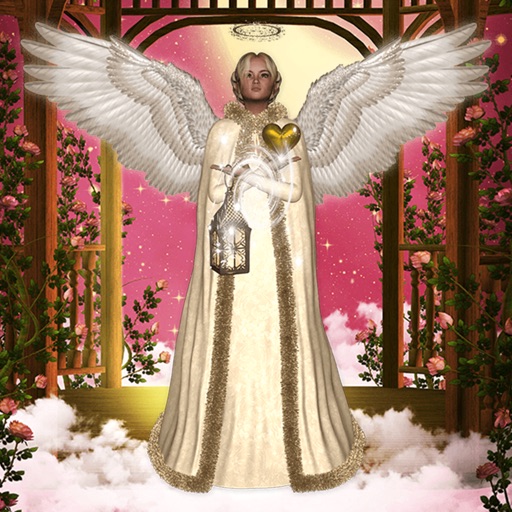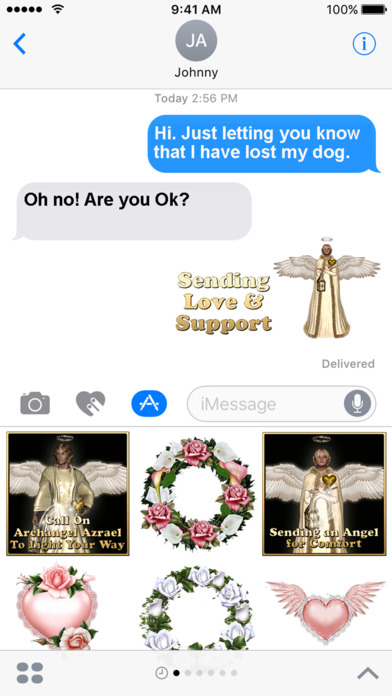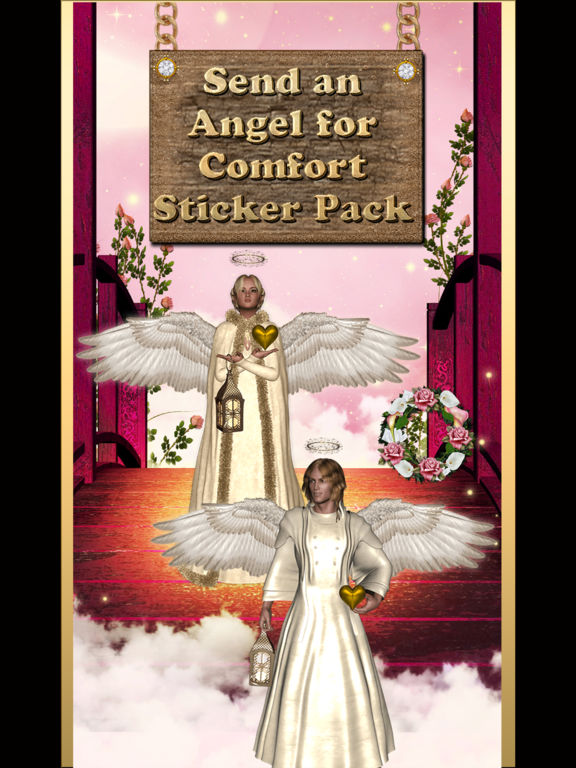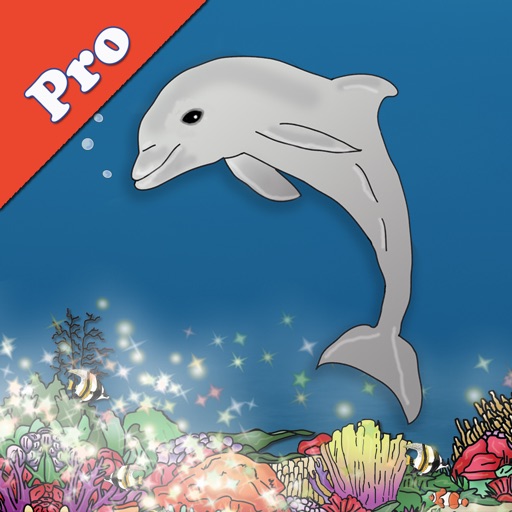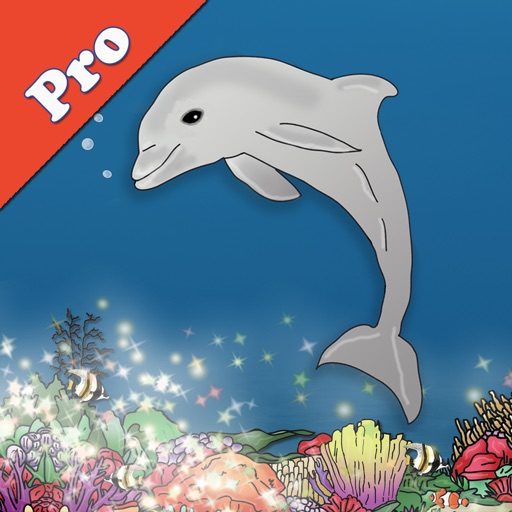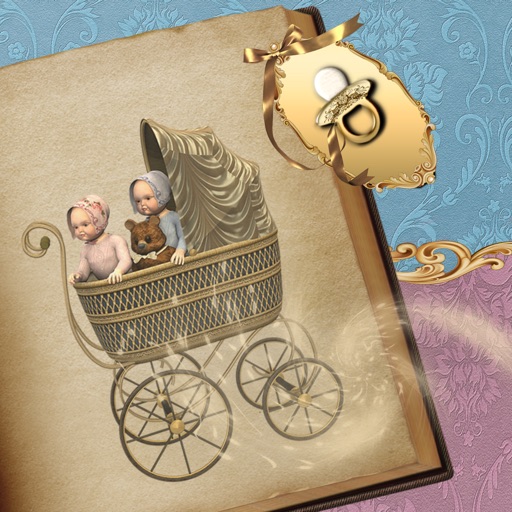What's New
SDK Updated
App Description
Have you ever been lost for words when someone is experiencing a loss or grief?
Send an Angel wish of comfort with iMessages to someone you care about with “Angel Messages-Comfort Sticker pack."
Build your own inspirational stickers with this incredible pack. Choose from a variety of backgrounds, animated and static stickers to create a masterpiece that will help comfort someone that you share it with.
Share your special healing messages of hope faith and love, to light the way forward for a special recipient.
Remember if you want to help yourself or someone in a time of need. Ask the angels for assistance. Pay attention to any guidance that comes your way. Thank the Angels for the blessings that are received.
For further details about our books, apps and sticker packs, visit our website at www.lifelearningapps.com
Sticker Pack Contents (Over 100 Stickers)
Artistic designs include a collection of over:
• 10 animated and static Archangel Azreal stickers
• 15 beautiful static angelic background and object stickers to build your own unique messages.
• 25 Animated stickers such as butterflies and hearts.
• 50 messages for providing comfort
How to use the stickers:
1. Tap an animation or sticker so you can add it to your message thread.
2. Drag another animation or sticker into the message thread in order to place it anywhere you would like. You can build layers on a sticker i.e. Background + Banner + Animation + Text
3. Scale and rotate stickers by using a second finger before you place them.
App Changes
- June 07, 2017 Initial release
- June 15, 2019 New version 2.0
- August 16, 2019 New version 3.0
- August 19, 2019 New version 4.0
- July 15, 2020 New version 5.0