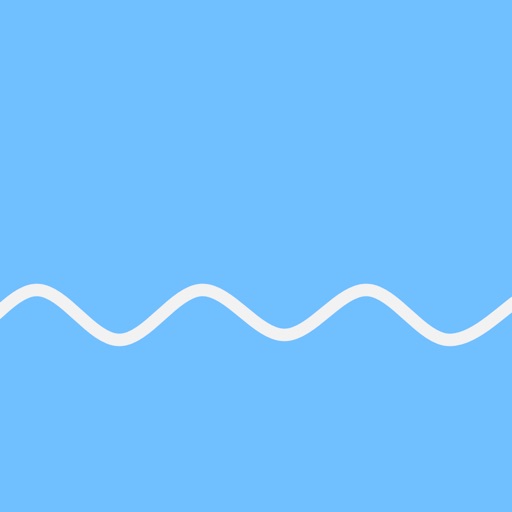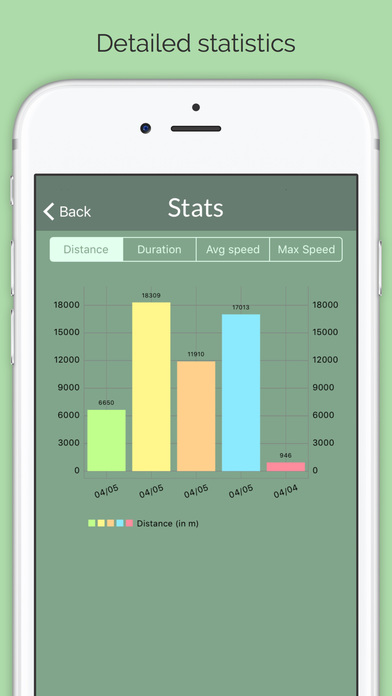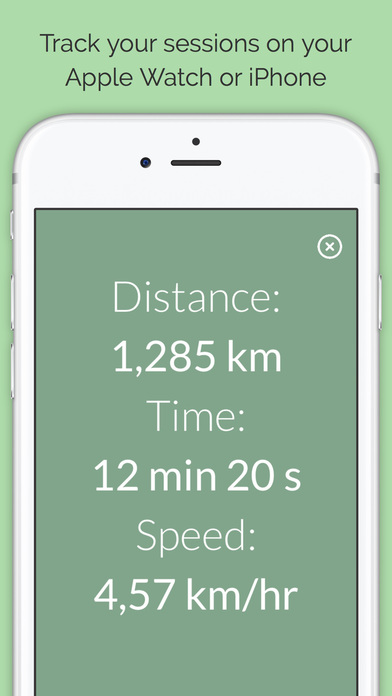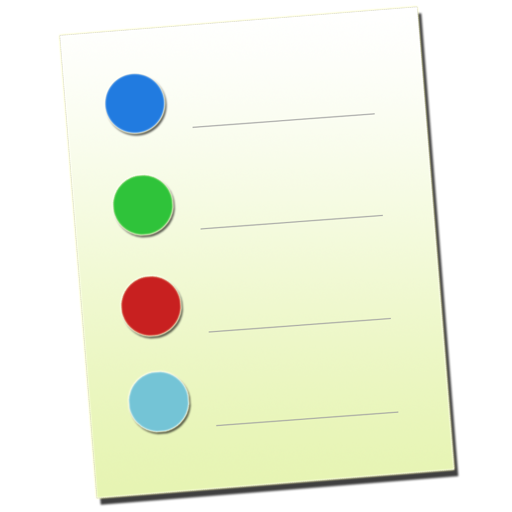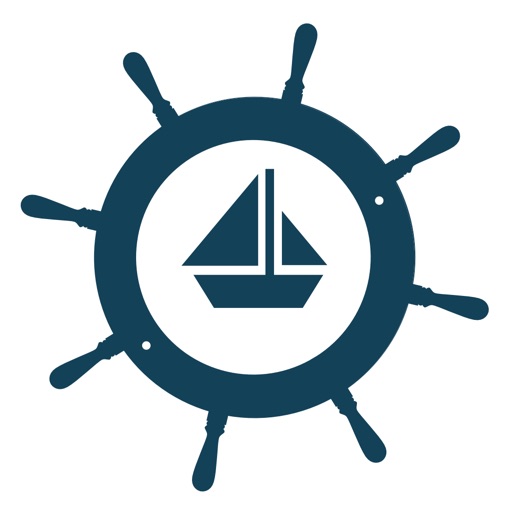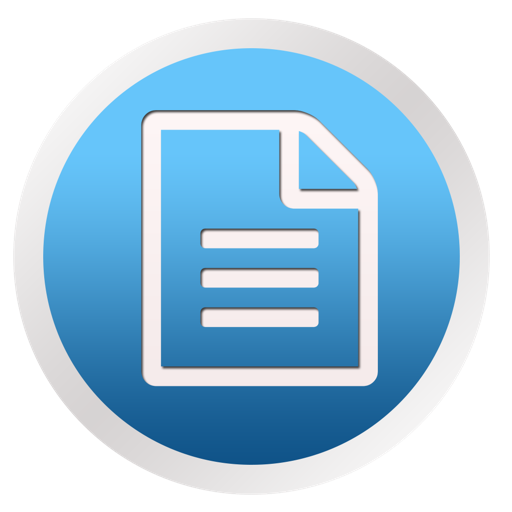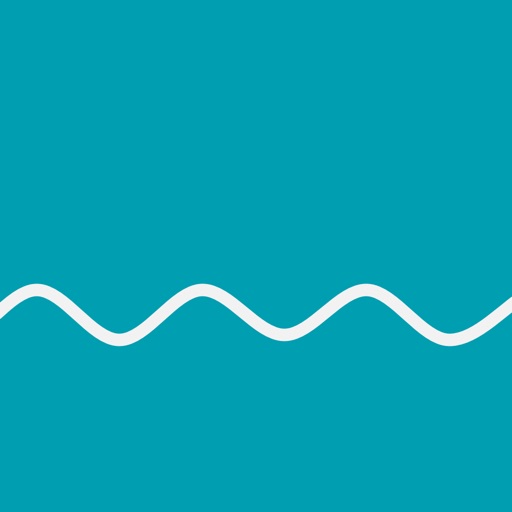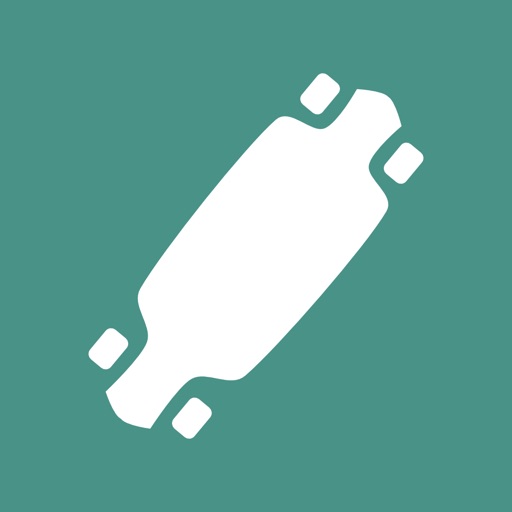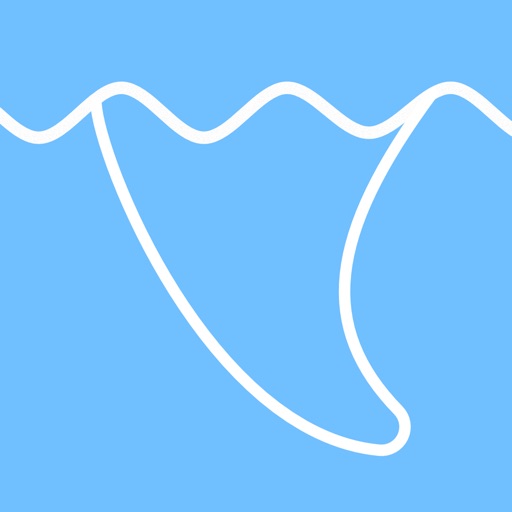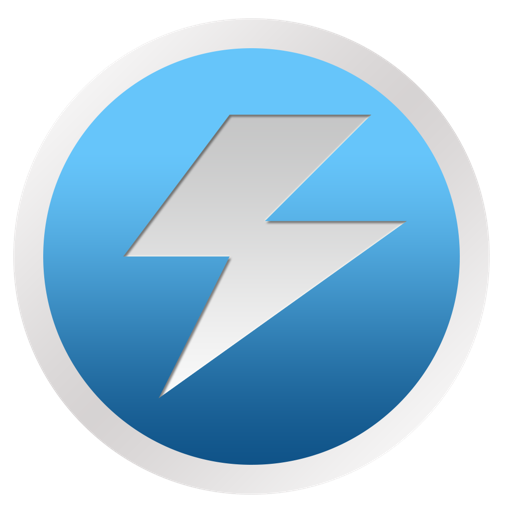App Description
**Off-season discount 50%, get it now before it's too late!**
Swimming Tracker to track your open water swims for iOS and watchOS.
Important - this app uses GPS to track user position. It won't work in the closed pools where there is no GPS reception.
After each session you can see it on the map and check detailed statistics of your session such as:
- distance
- duration
- max speed
- average speed
New features:
- playback session and analyse it in details
- save notes about each session
- analyse heart rate data throughout your workout
- sprints
- splits
Remember - you need Apple Watch Series 2 to use this app. Apple Watch Series 1 is not waterproof so you can't use it in water.
There is also an option to track your sessions with your phone but remember you need to use good waterproof case for that because iPhone is not water proof.
Creator of this app is not responsible for any damages that might occur to your Apple Watch or iPhone.
This app uses subscriptions for pro features for periods: 1 Year, 6 Months, 3 Months.
– Payment will be charged to iTunes Account at confirmation of purchase
– Subscription automatically renews unless auto-renew is turned off at least 24-hours before the end of the current period
– Account will be charged for renewal within 24-hours prior to the end of the current period
– Subscriptions may be managed by the user and auto-renewal may be turned off by going to the user's Account Settings after purchase
This app also uses HealthKit to provide:
- heart rate data
Terms of Use & Privacy Policy: http://wojciech.rozga.eu/iOSApp.html
Open water swimming can be dangerous - remember you do it on your own responsibility. Be safe and have fun. Creator of this app is not responsible for any damages that might occur.
App Changes
- June 26, 2017 Initial release