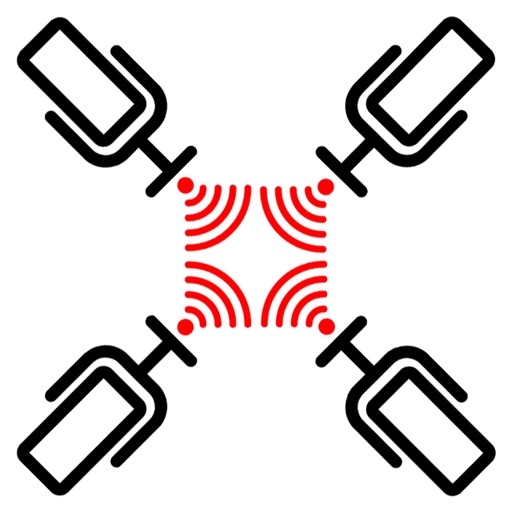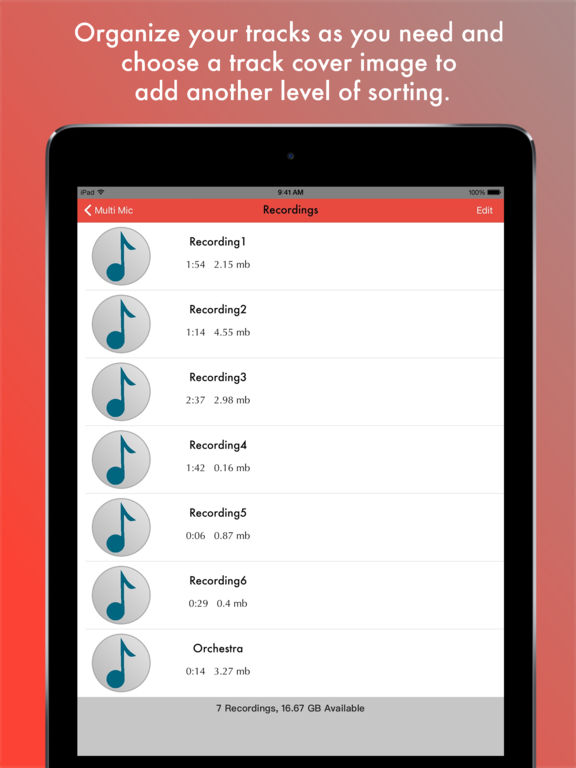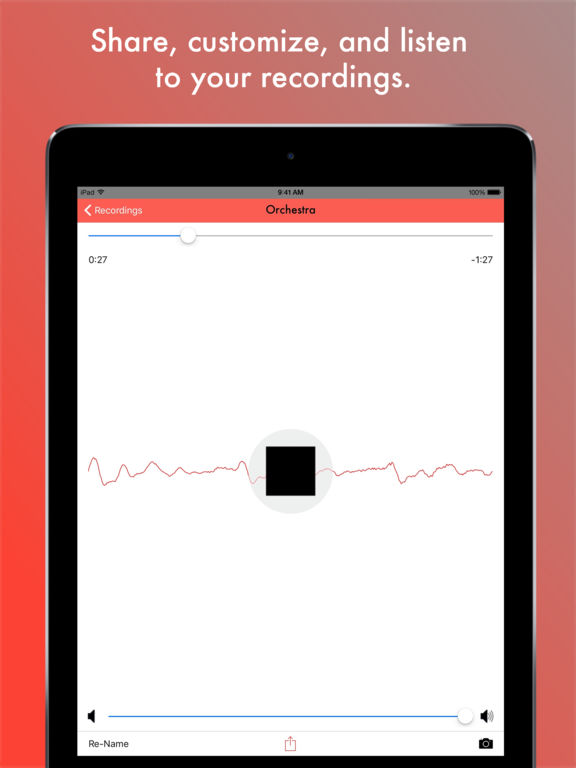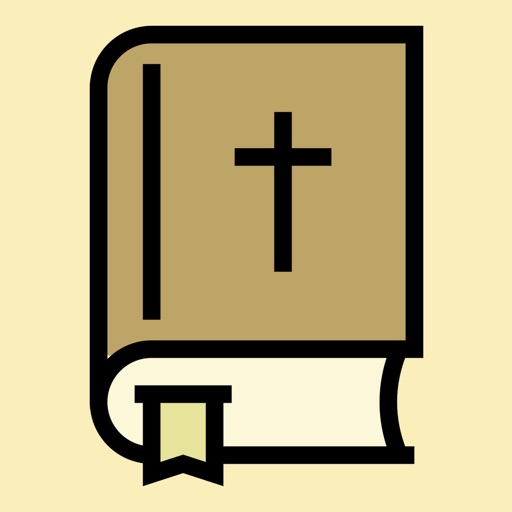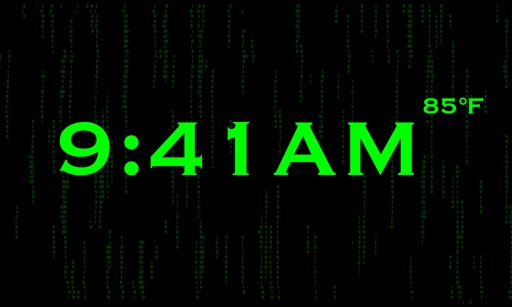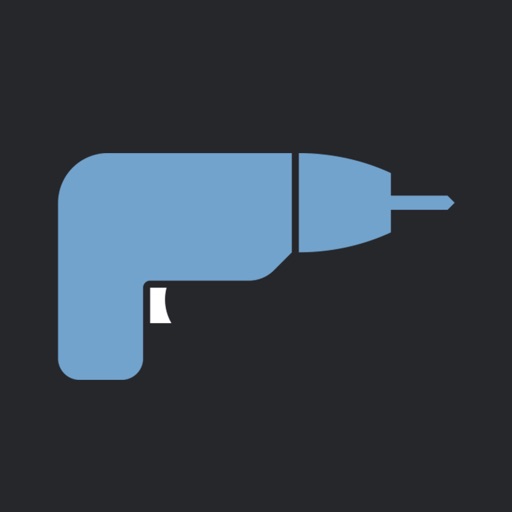App Description
The idea behind Multi Mic was to simplify the recording process for beginning bands on a tight budget. It allows you to record up to 7 separate tracks through the microphones on your iOS devices. Timing differences and the syncing of track files occurs automatically over wifi after you connect with your fellow musicians. Multi Mic also allows you to adjust the volume of each track before the recording begins. This means, if you know the guitar will overpower the low-frequency bass track, you can simply turn it down. Upon clicking ‘stop recording’, all the iPhones stop recording. Then behind the scenes, all the iOS devices exchange music files, start times, end times, and more to ensure the finished track will be perfectly in sync. Then you can click on recordings. In here you can view your recently added recording. If you click on it, you can listen to it, share it with your friends, rename it, add a track cover, and even view the visualization of the sound file.
With Multi Mic, you can:
- Wirelessly connect up to 7 iOS devices together over wifi and record tracks simultaneously
- Adjust the individual volumes of each track
- Listen to the finished recording on each device
- Share your recordings with friends
- Rename your recording and add a track image
- Organize your recordings
App Changes
- May 31, 2017 Initial release