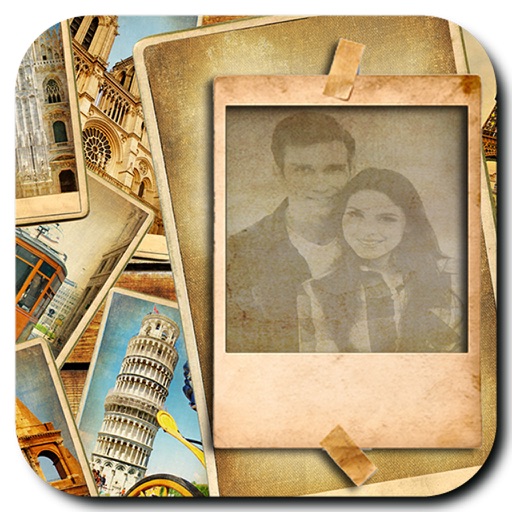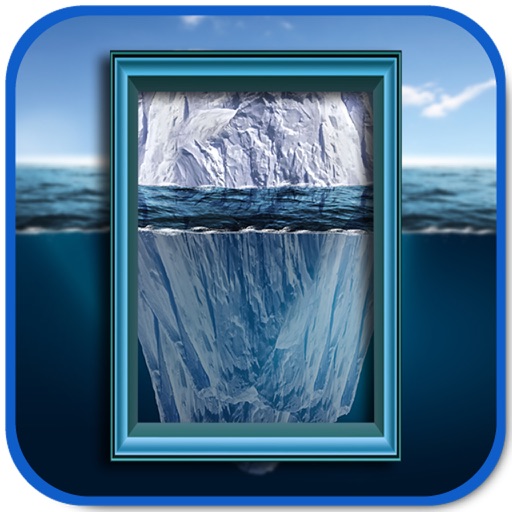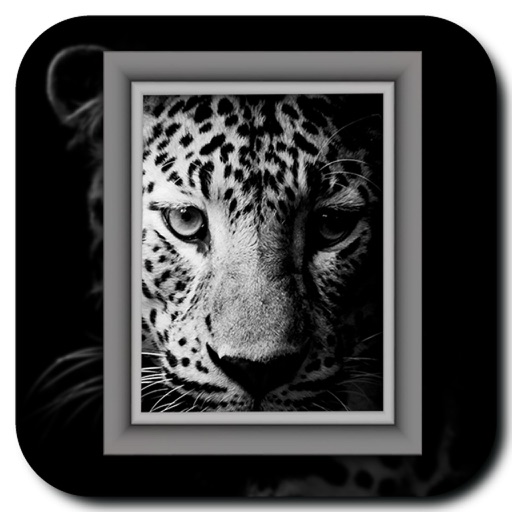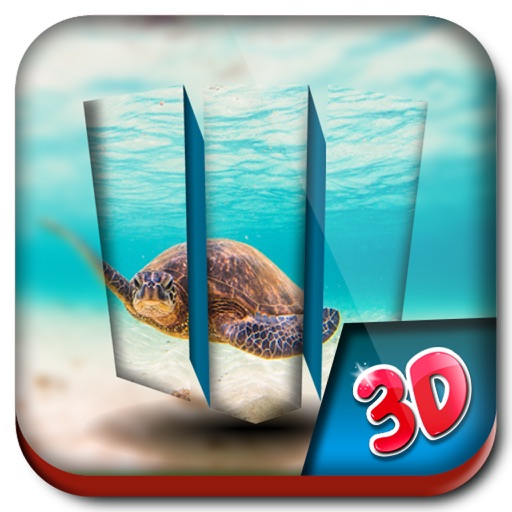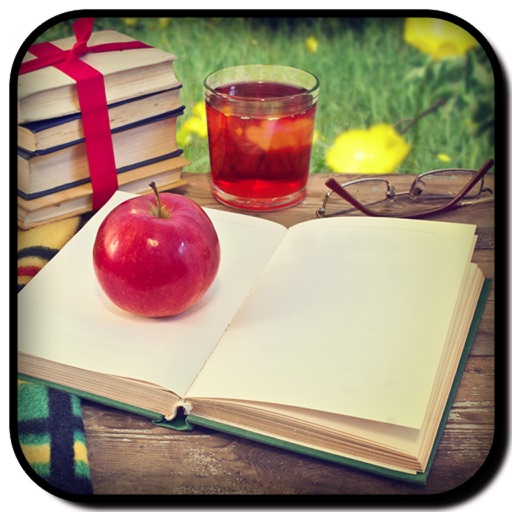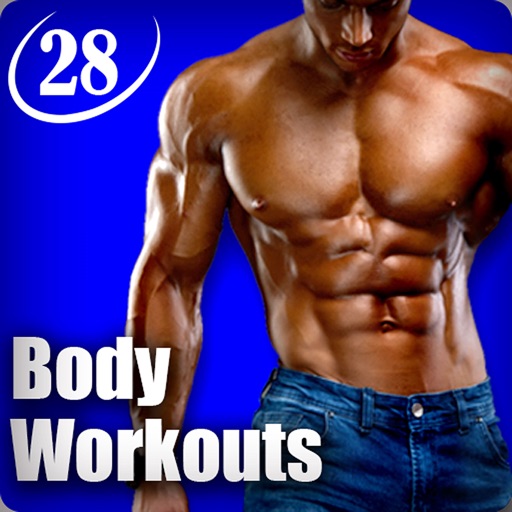What's New
Fixed minor issues.
App Description
Here you will find beautiful and amazing photo frames in which you can add your as well as your loved ones photos in stunning natural beauty. It is the best photo collage layout tool and help you make funny photo grid & collage effects. Collage Maker Pro helps you create perfect picture collages.You can pick layout you like best and edit collage with filter, sticker, text,etc.
** Select your favorite frame from numerous nature photo frames available in this application.
** Choose photo from your photo gallery or take a selfie right away using your device’s camera.
** Change the size, position or angle of your photo using your fingers.
** Add one of the various effects to your photos.
** Share your new nature photo frames with your loved ones on any social media like facebook, instagram, whats app and more.
** Save your photos in the stunning nature frames in your device’s memory card.
** User friendly and easy to use interface for your convenience.
Show your love to your loved one by putting photos in one of the remarkable nature photo frames. See how your friends respond to your new nature photo frames.
If you like nature photo frames dual application, do not forget to leave your feedback for us.
The publisher has license for commercial use of all the images used in this app. For more details contact the publisher.
App Changes
- June 16, 2019 Initial release
- July 15, 2020 New version 1.4
- November 12, 2020 New version 1.5
- August 06, 2021 New version 1.7