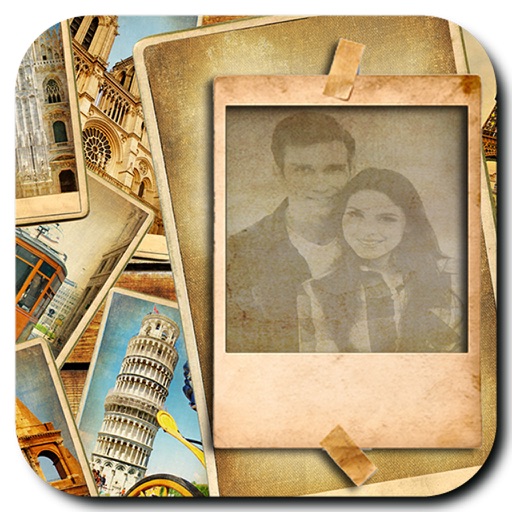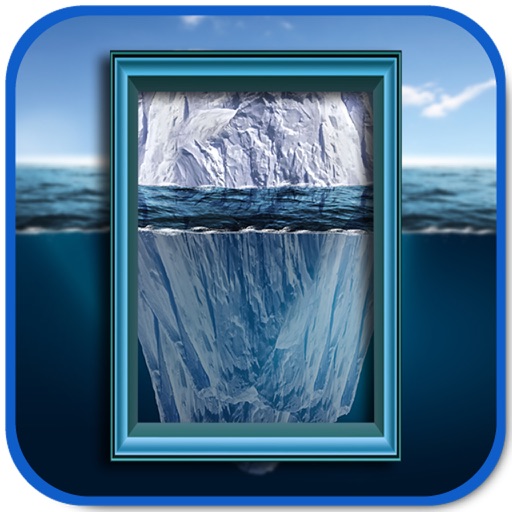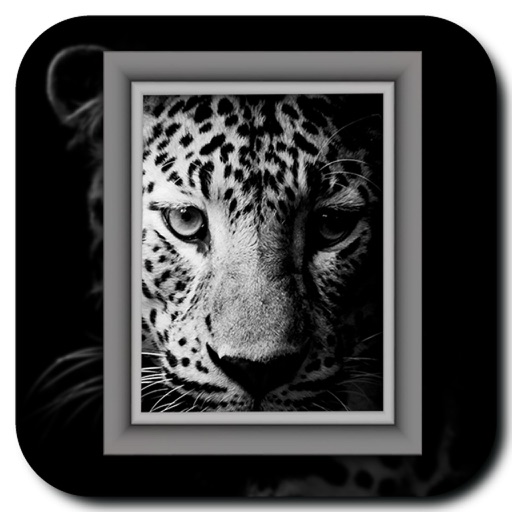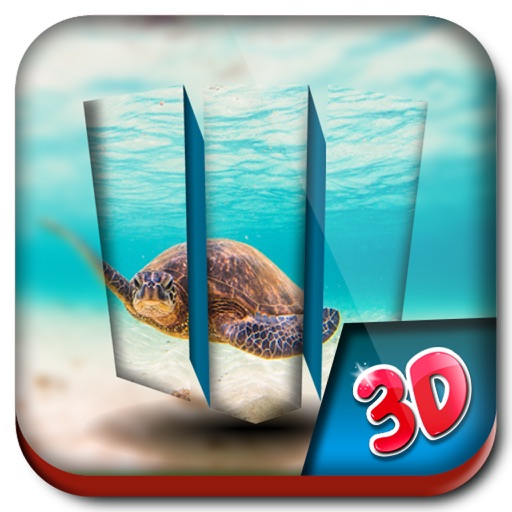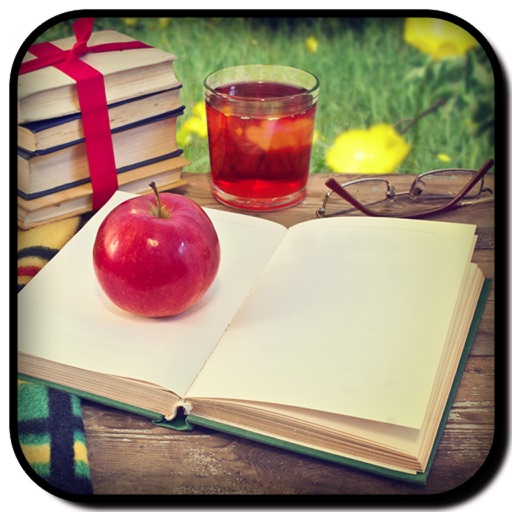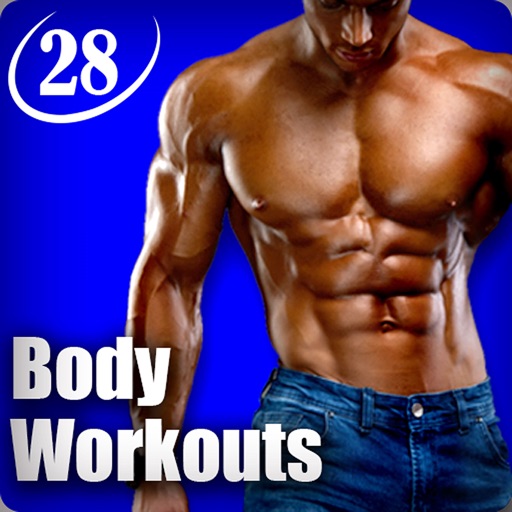App Description
“3D Beautiful Photo Frames” has a vast variety of incredible 3D photo frames. All selfie lovers will enjoy this app. Do you want to make photos fresh and beautiful? Instantly change photos look with this amazing photo editor. Overlays, animated emoticons, effects, texts and boarders functions are specially designed for professional photographers. 3D photo frames can add stunning effects on photos. You can easily create a gorgeous photo collage with just a few clicks.
“3D Beautiful Photo Frames” features:
• High quality user interface
• Take photos from the camera or select photos from the gallery
• A bundle of 3D beautiful frames
• Easily rotate, resize, scale, zoom in and zoom out photos in frames
• Apple sepia, black and white, grey, sharpen etc effects
• Colorful text writing
• Set beautiful boarders around photos
• Decorate photos with animated emoticons
• Apply different overlays to increase photos beauty
• Save edited photos in device SD card
• Share photos via Facebook, Twitter, WhatsApp, Gmail etc
Embellish photos with new fresh 3D frames and give them a new look. You can easily create professional photos with this stunning photo collage maker. People always want to decorate photos with 3D effects. This app is proving you the best opportunity to complete dreams. Remember the special moments of life by editing photos with cool editing stuff.
Have fun with “3D Beautiful Photo Frames”.
The publisher has license for commercial use of all the images used in this app. For more details contact the publisher.
App Changes
- March 23, 2016 Initial release