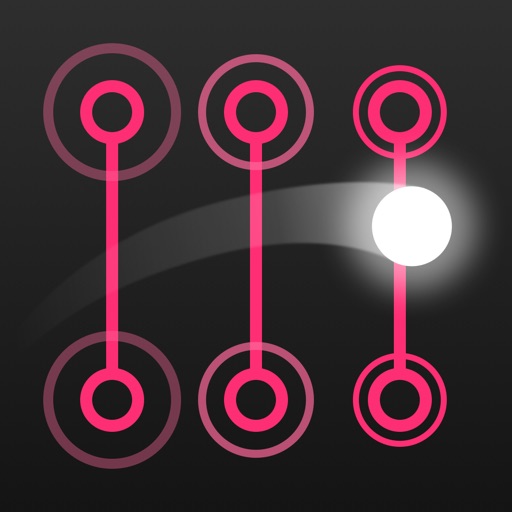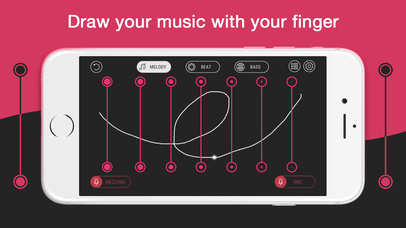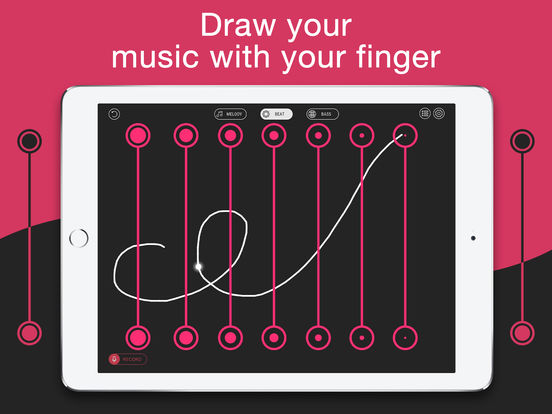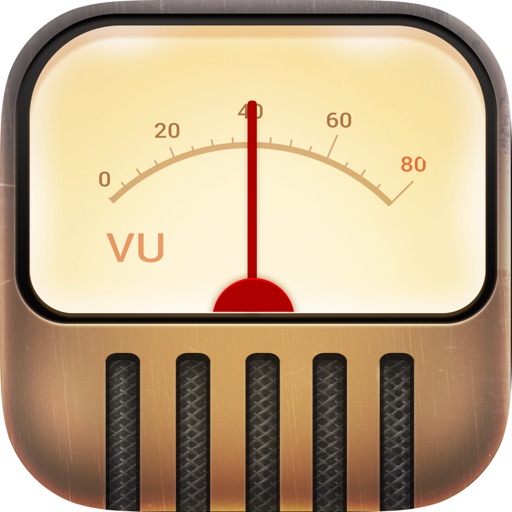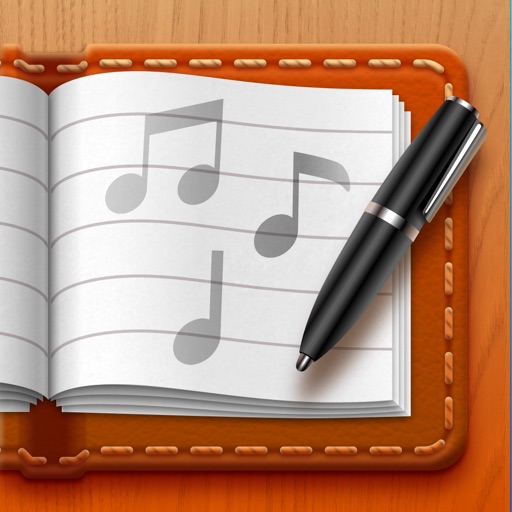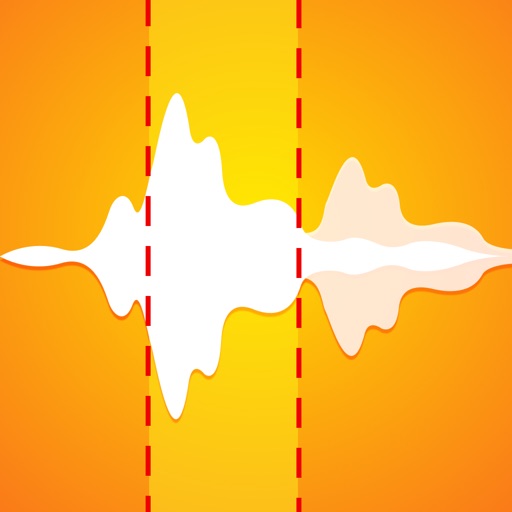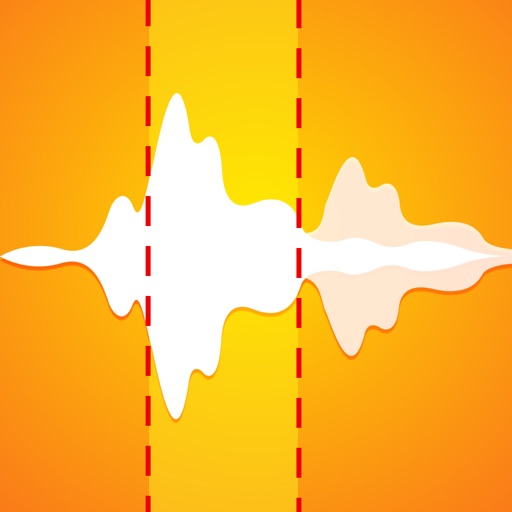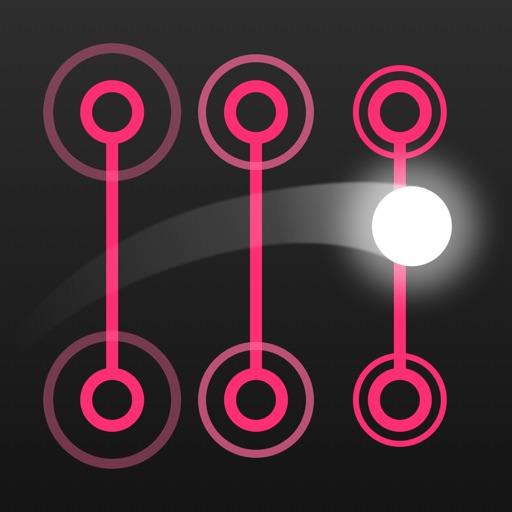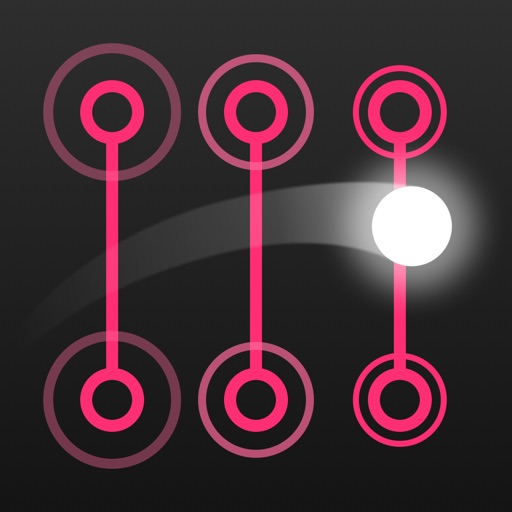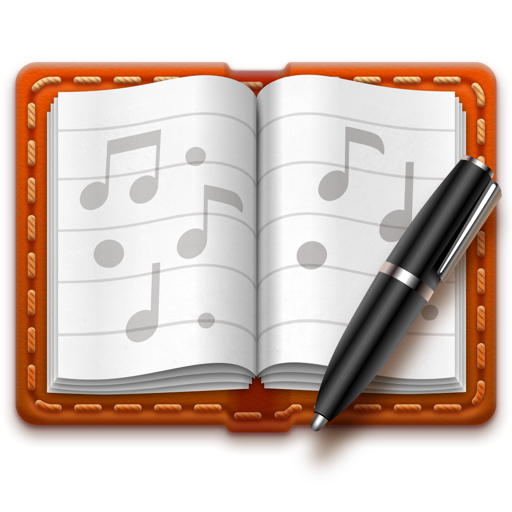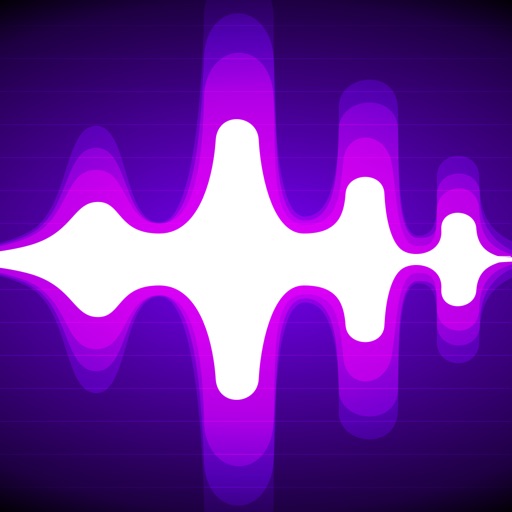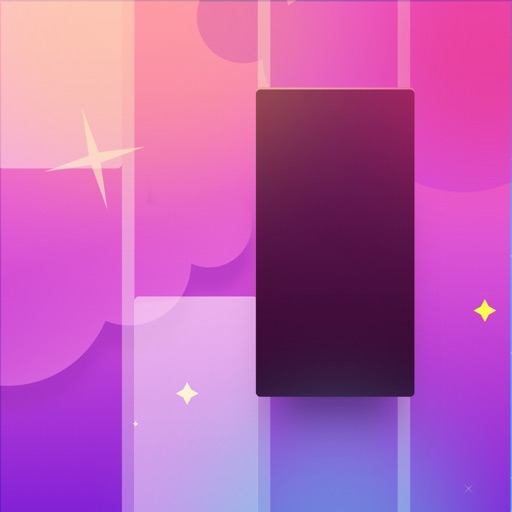App Description
It's time to try something new in the world of music - draw your own melody with Sound Sketch - Drawing Musical Instrument!
- 7 strings with different sounding;
- 3 presets: melody, bass, beat;
- volume adjustment;
- 9 sounds to choose from;
- mic to record your own sample;
- various backgrounds and strings' colors;
- option to save your track;
- playlist with your records.
Apply bass or beat on your melody, add some samples which you can record by yourself, try different sounds!
Use your finger, change settings and style, enjoy bright colors and high-quality sounding with Sound Sketch - Drawing Musical Instrument!
App Changes
- June 07, 2017 Initial release