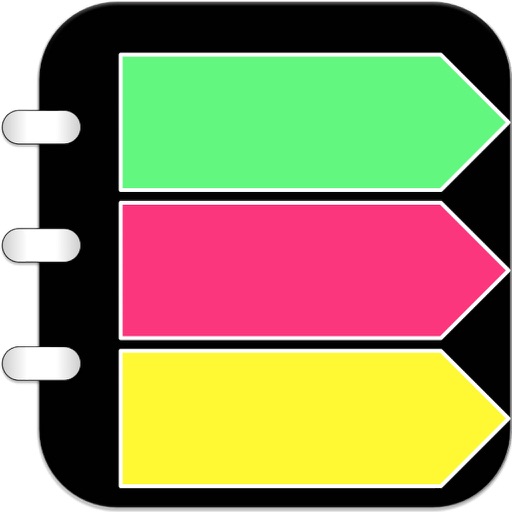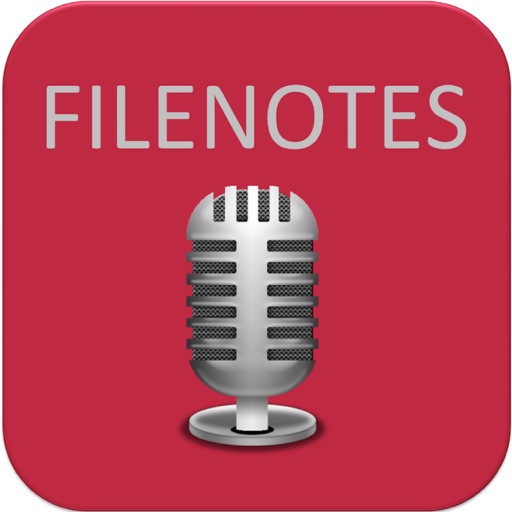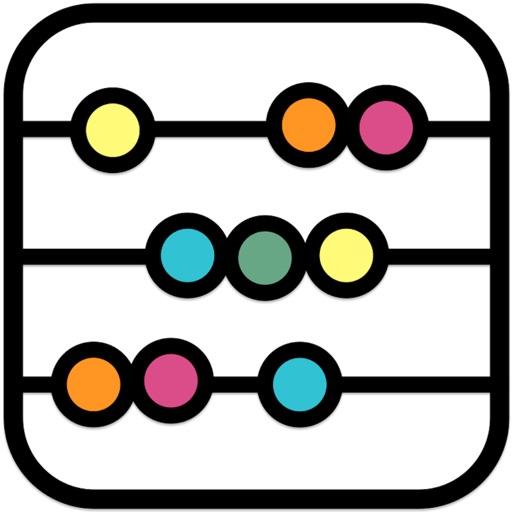What's New
This app has been updated by Apple to display the Apple Watch app icon.
Layout correction on some devices
More supported languages
App Description
Voice Do
The fastest and easiest way to add and remember your To Do lists.
Tired of writing To Do Notes - use Voice Do to "tell" your iPhone what you want to remember. We use Siri capabilities to recognise your voice and add what you said to a classified To Do note. How?
- Press START button to initiate a recording
- First word you say is first category
- Second word you say is your second category
- The next words will be the content of your note
- Last words, say the date when you want to accomplish the To Do - you can say things like "tomorrow", "next Tuesday" or "23rd of March" - Voice Do will recognise the date
Words you say in Category One will determine the icon of the To Do note: Some examples of Category One include:
"Personal"
"Work"
"Family"
"Friends"
"Money" or "Finance"
"Health" or "Doctor"
You can later determine if the Note is urgent or not, or if you have already initiated it
*** Recognised speech in Spanish and English
*** Record your notes directly in your Apple Watch
*** Share your To Do lists to your calendar or via email
App Changes
- March 21, 2017 Initial release
- June 14, 2019 New version 1.1
- June 14, 2019 Price decrease: $0.99 -> FREE!
- June 16, 2019 Price decrease: $0.99 -> FREE!