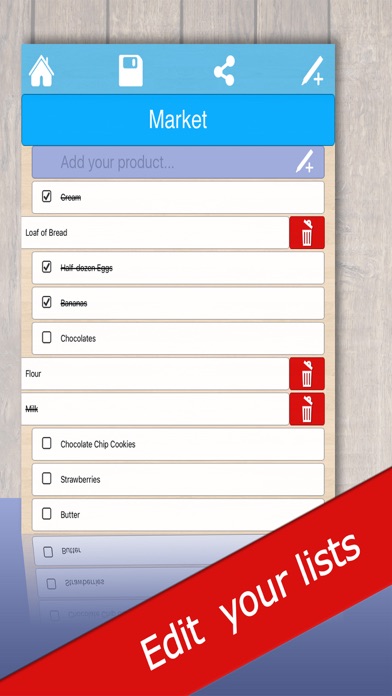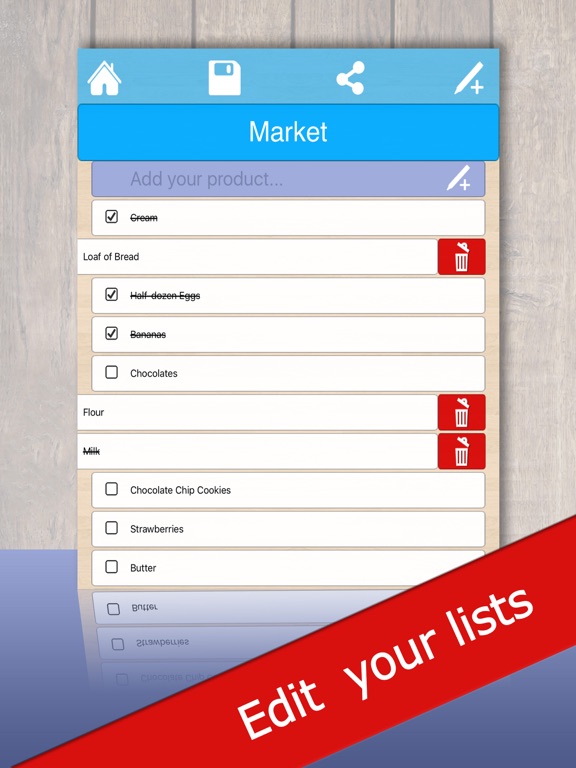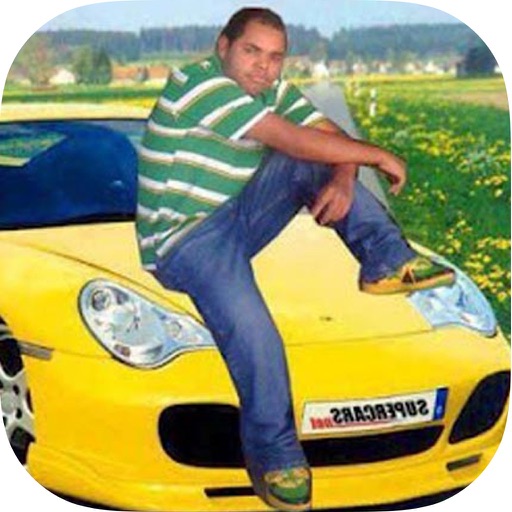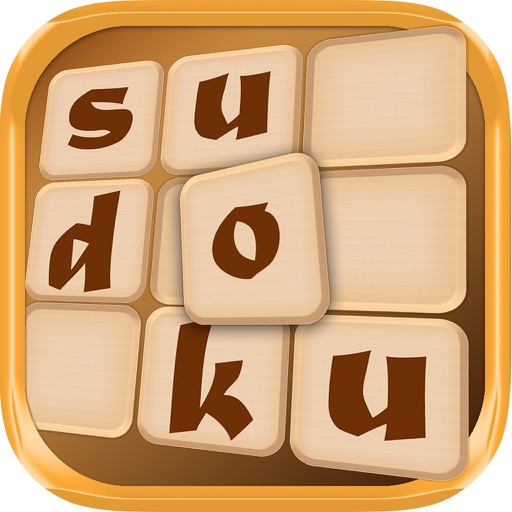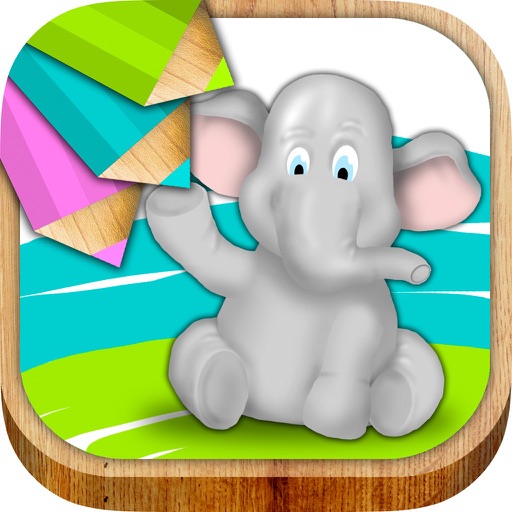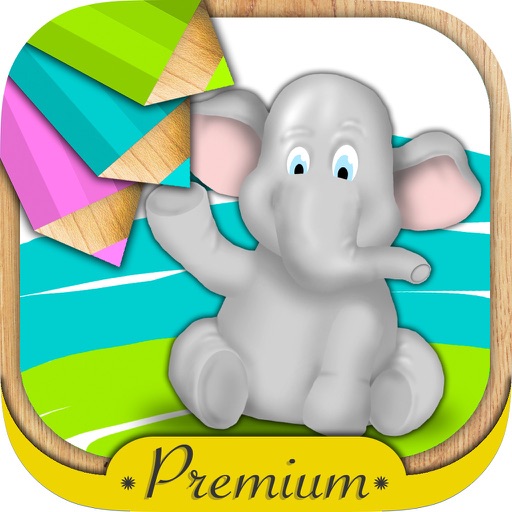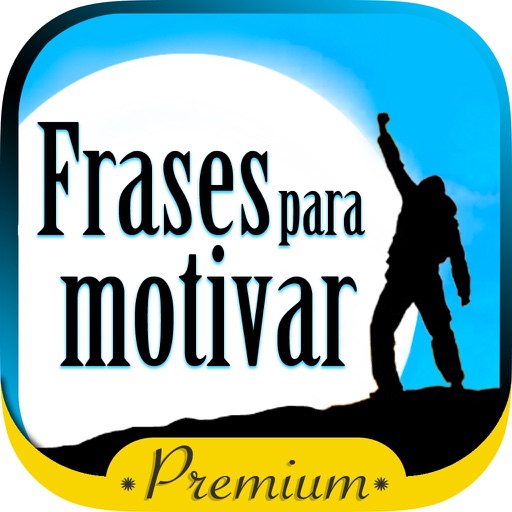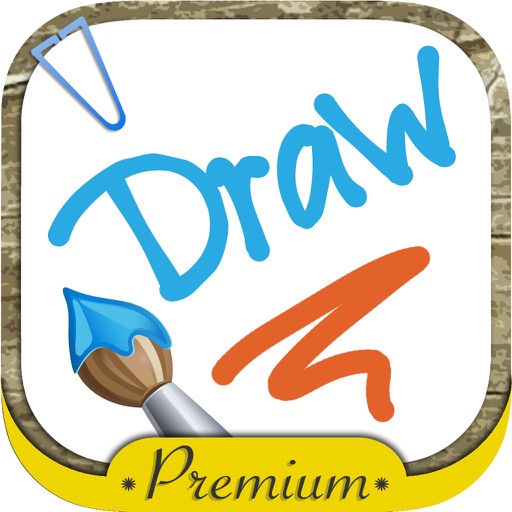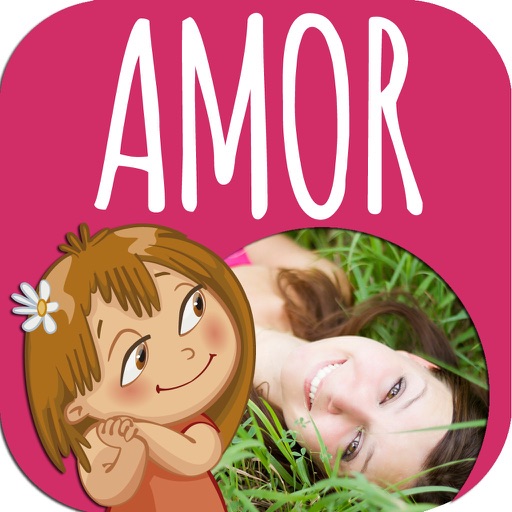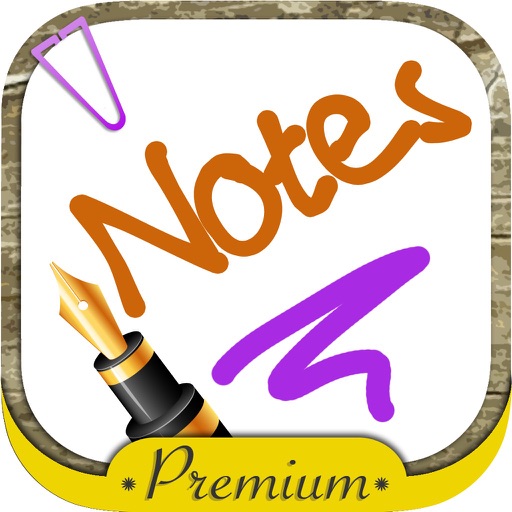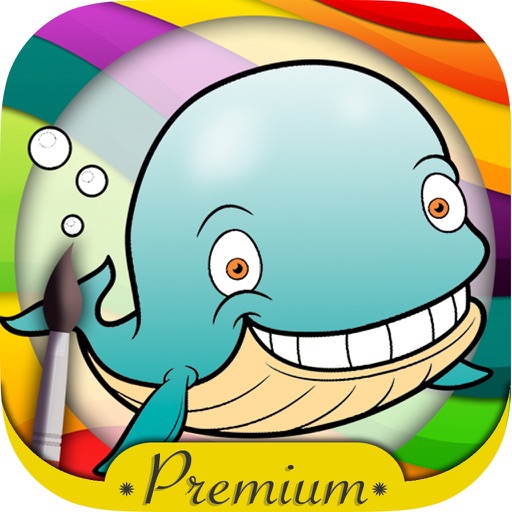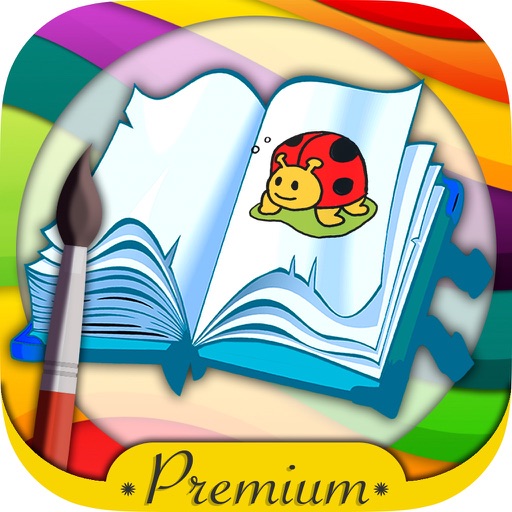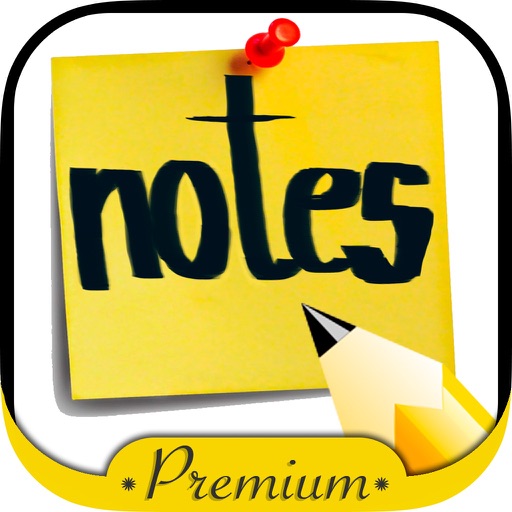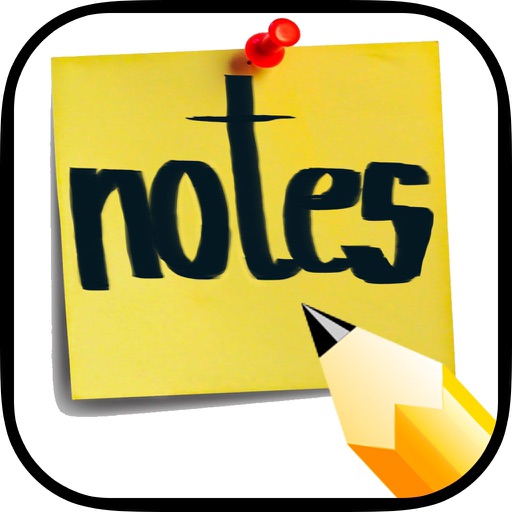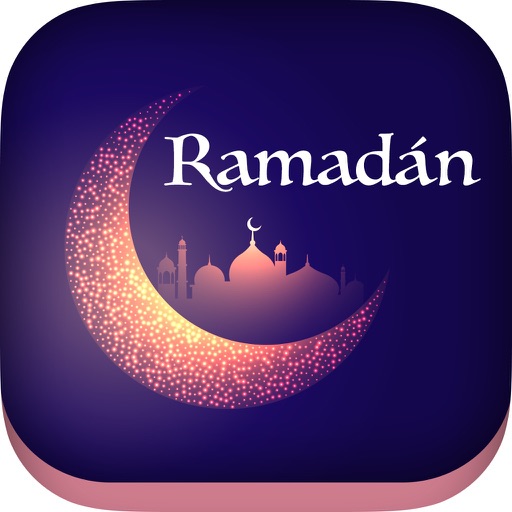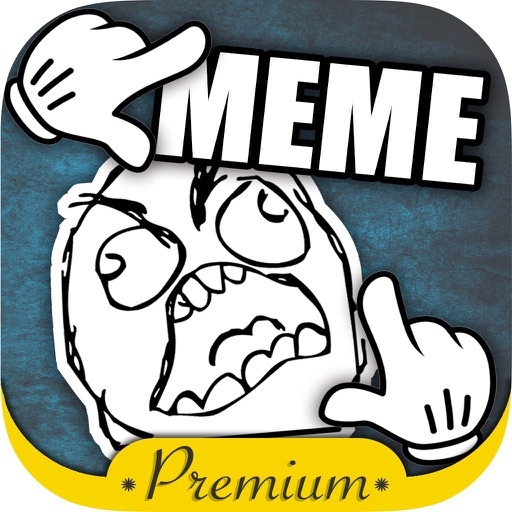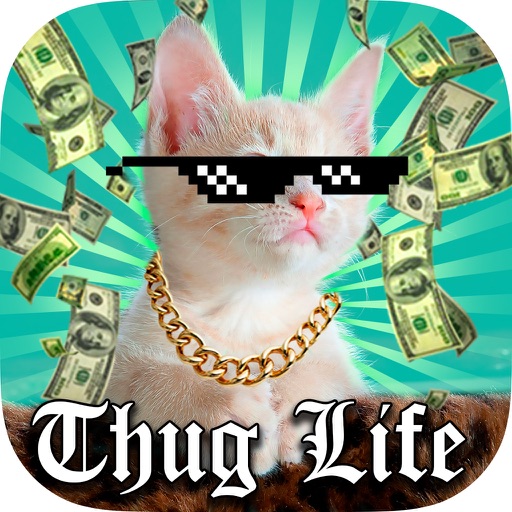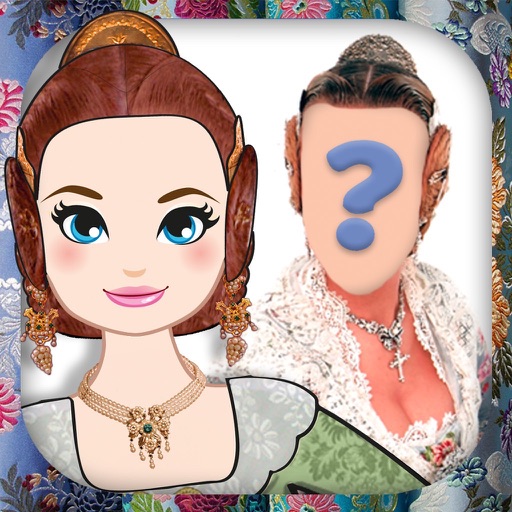What's New
This app has been updated by Apple to display the Apple Watch app icon.
App Description
"Quick and easy way to create personal task lists and manage your plans
Smart to do list planner – task reminder will be your new favorite smartphone app for managing all task lists and to keep your life organized with reminders and notes. It’s well-designed and easy to use task management app, it makes your life simpler and easier and saves time with sharing lists and assigning task. Smart to do list is a daily planner and life organizer when you need to create grocery lists and daily errands, or set a reminder to call your friends, family members or to share lists and assign tasks as well as to work on a project, and plan a vacation.
A quick and easy way to create personal task lists, manage plans and keep life organized;
Create a list and group items into categories, organize and sort your tasks lists manually
Project management tool to set reminders, manage plans, assign tasks and arrange schedule
Notepad tool to add sticky notes, select and edit items on your lists.
Grocery List tool to organize your basic shopping lists
Change an item’s category or move to a different list, copy it, cross or uncross items from your check list, or delete items completely.
Keep lists consistent between multiple members of a family, your spouse, husband or wife and children by sharing a picture of the shopping list via text, e-mail or WhatsApp.
Keep track of your important tasks, events, and meetings or to do lists! View and organize your to-dos for the day or next week. Do not forget to share an image of your list on Facebook or Instagram with your friends!
If you like our app, please rate and comment to help us improve!
You can buy a version without ads."
App Changes
- June 16, 2019 Initial release