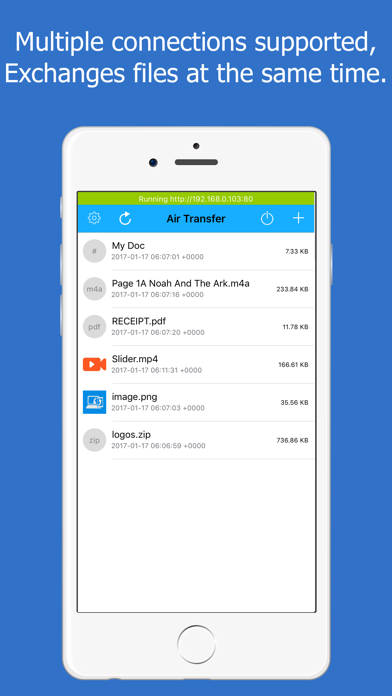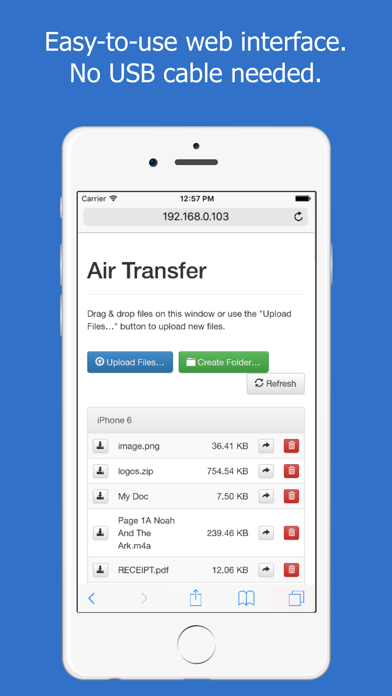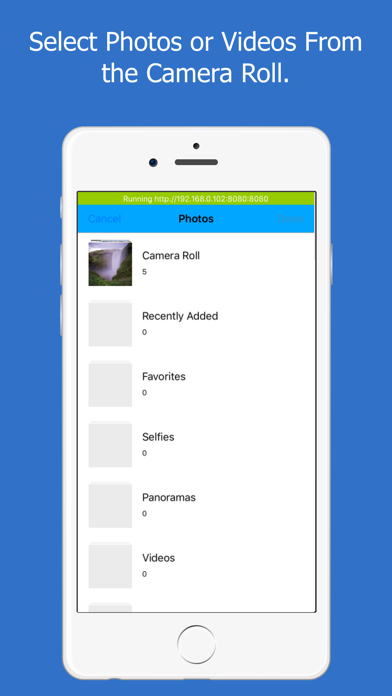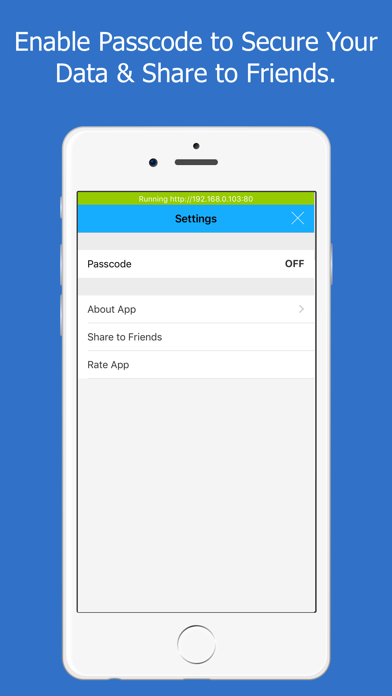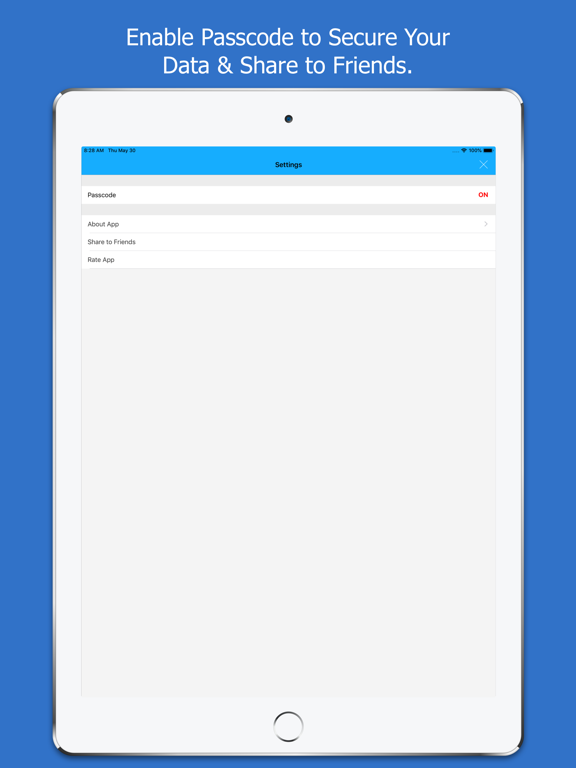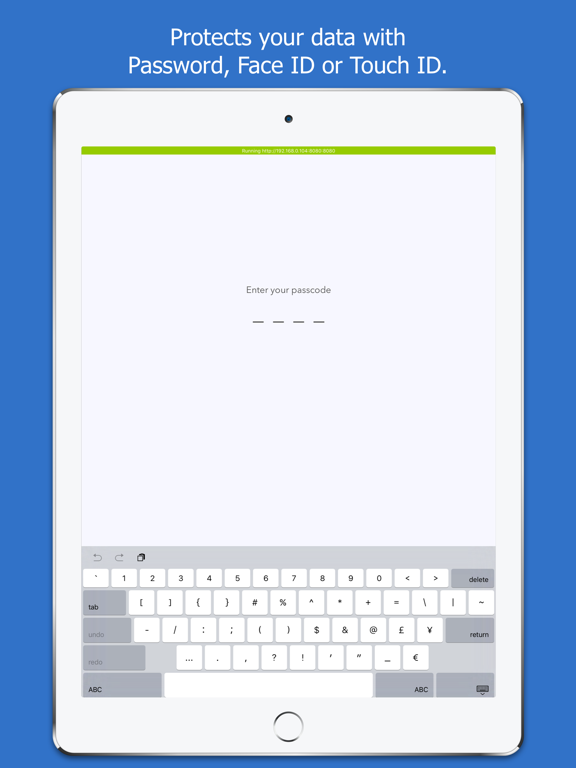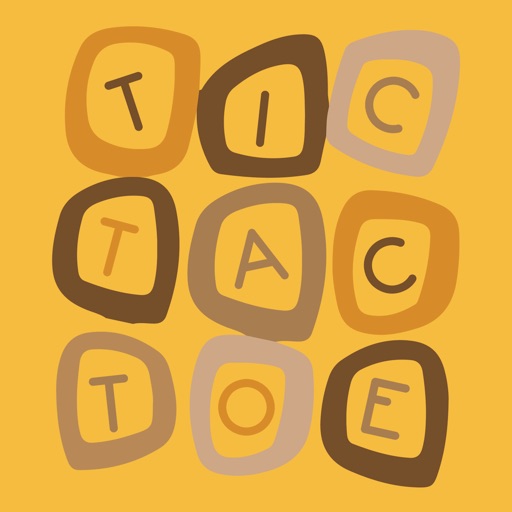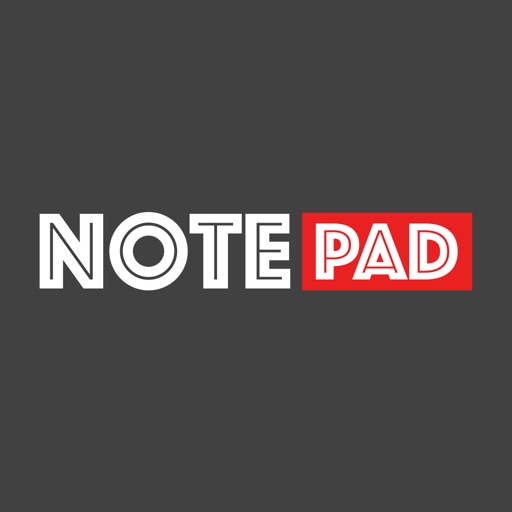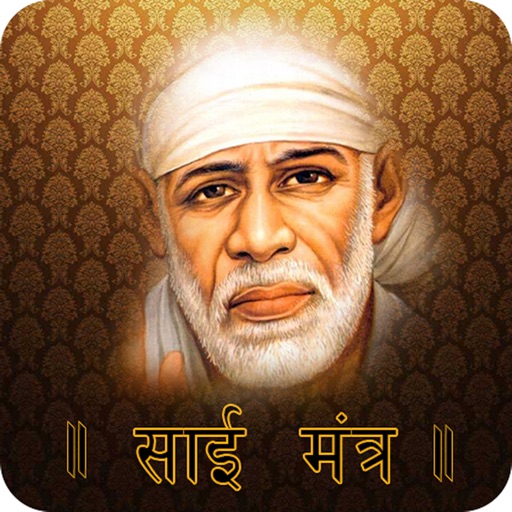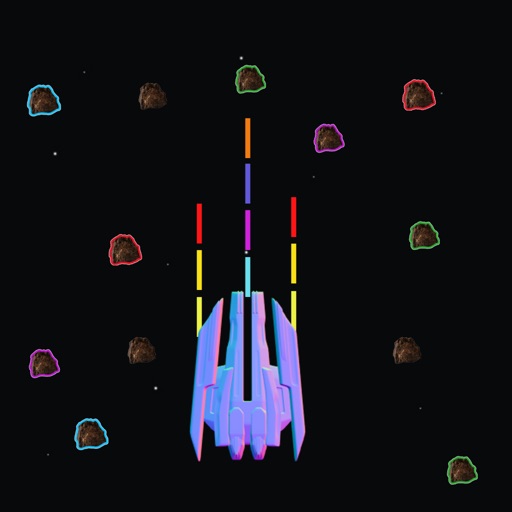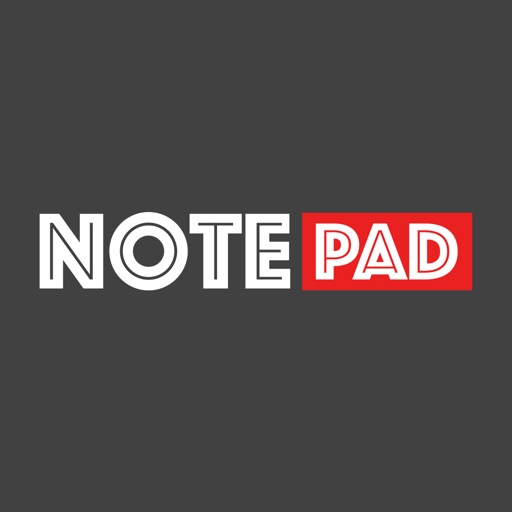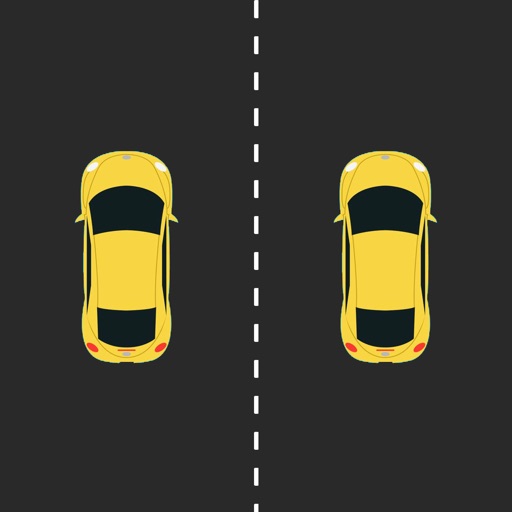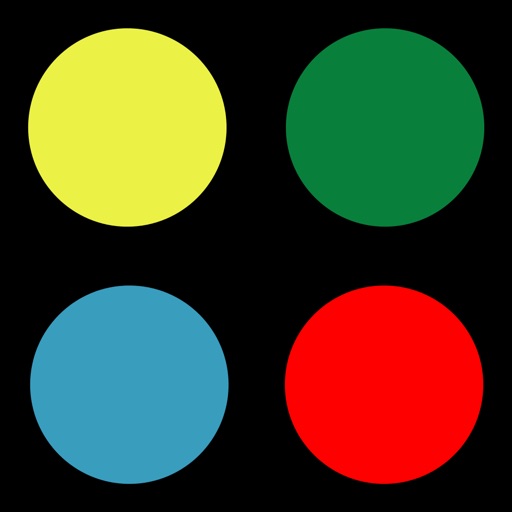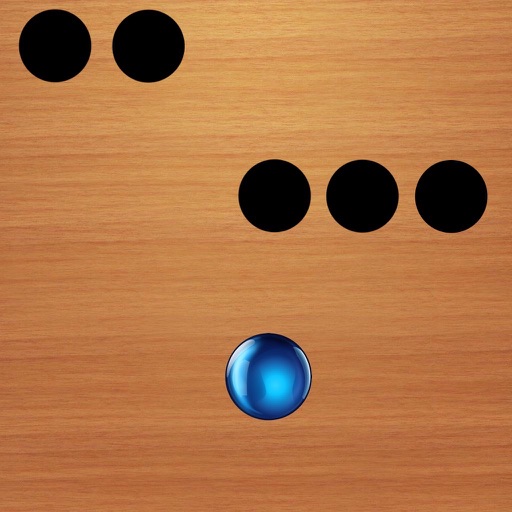What's New
- Brand new UI.
- iOS 13 Bug fixes.
- iOS 13 Dark Mode Support.
- Performance improvements.
For any questions and suggestions, please feel free to contact via: [email protected]
App Description
Air Transfer : Wi-Fi Sync Manager lets you upload and download files (photos, videos etc) to/from your iPhone, iPad, Mac or PC using your local wifi network.
- Multiple connections supported, connect and exchange files with all your devices at the same time
- Easy-to-use web interface
- No USB cable needed.
- File transfer is done via Wi-Fi but does not require an Internet connection
- Password authentication (optional)
- No data limit.
NOTE
- In order to use this app, your PC and your phone need to be on the same local area (or WLAN) network.
- Enter the URL in your web browser which is showing in the application. (Ex http://192.168.0.103:80)
If something doesn't work properly, please don't just say "#AppNotWorking", send me an email with a detailed description.
For any questions and suggestions, please feel free to contact via: [email protected]
App Changes
- June 16, 2019 Initial release
- November 26, 2019 New version 1.4