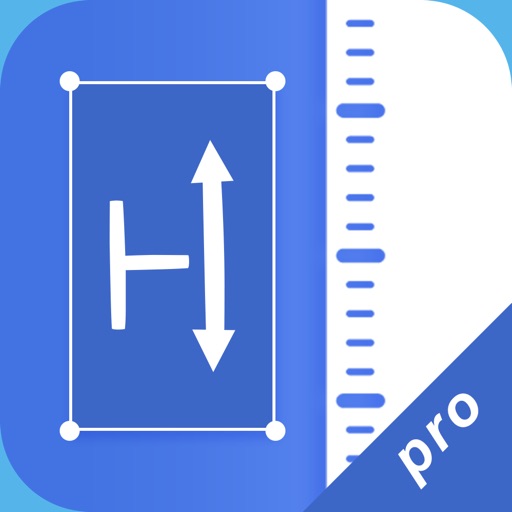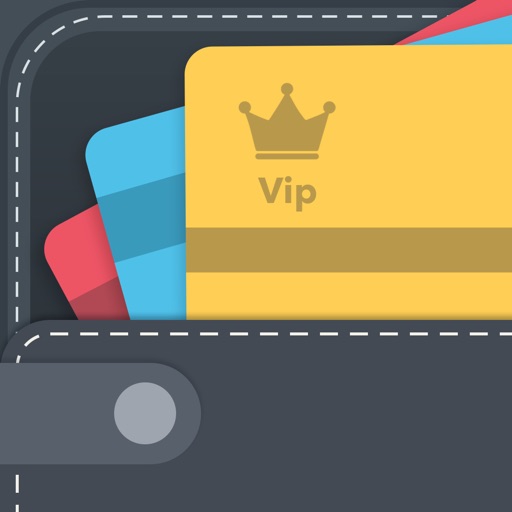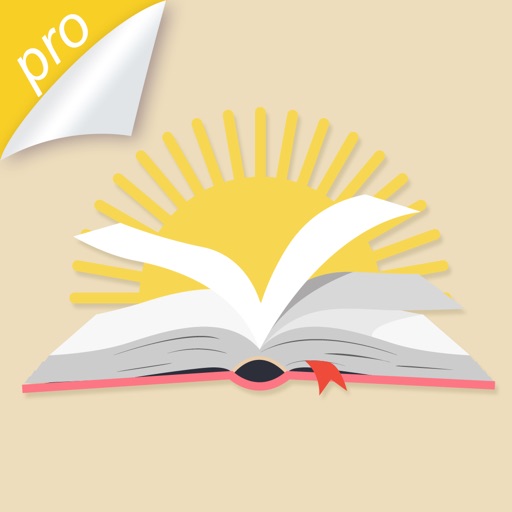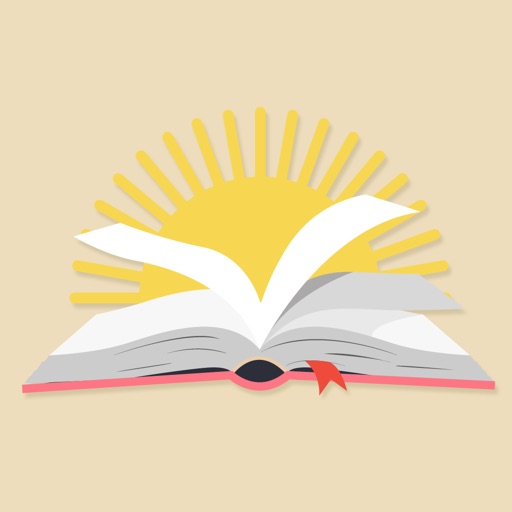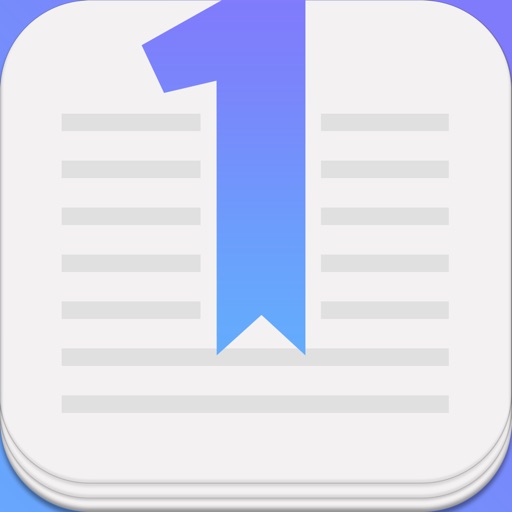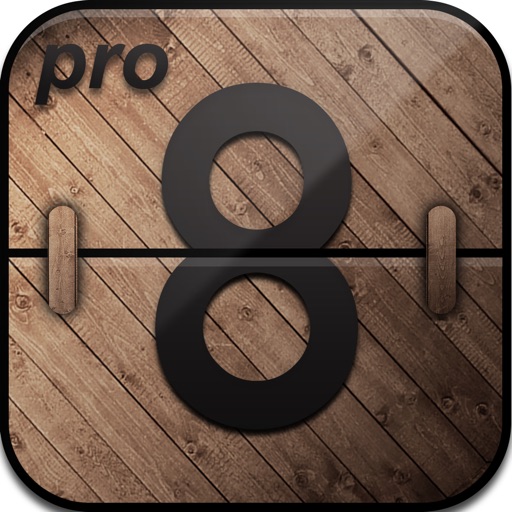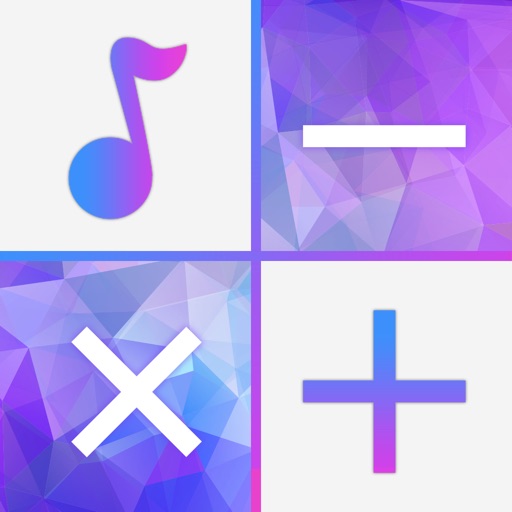App Description
3D measurement uses the camera lens height as parameters to calculate the width, distance and height of the object.
How to use:
First, you need to set the camera height.
Then, you find your object on your device screen through the camera.
Finally, The results are going to be displayed directly within the camera view.
NOTE: Measurements taken with 3D measurement are not as accurate as measurements taken with standard tools.
Contact Us:[email protected]
App Changes
- January 12, 2017 Initial release