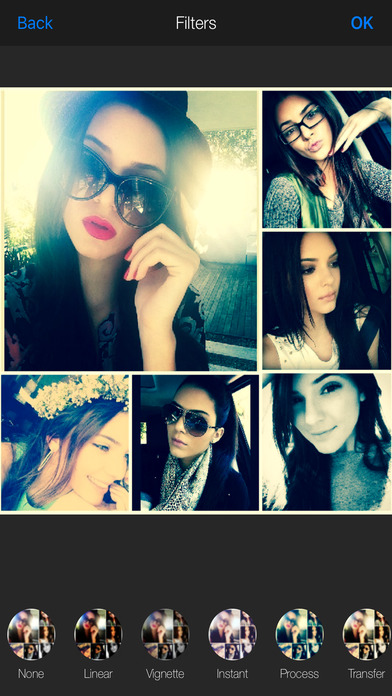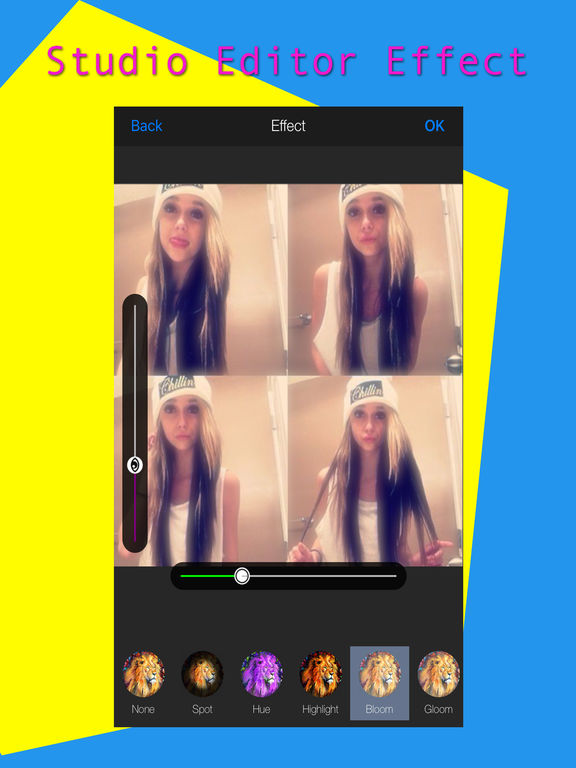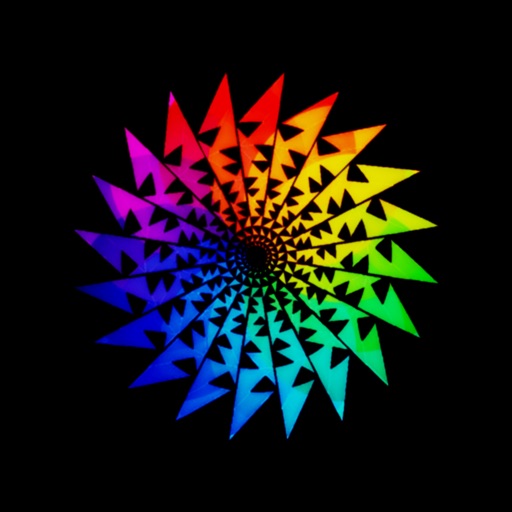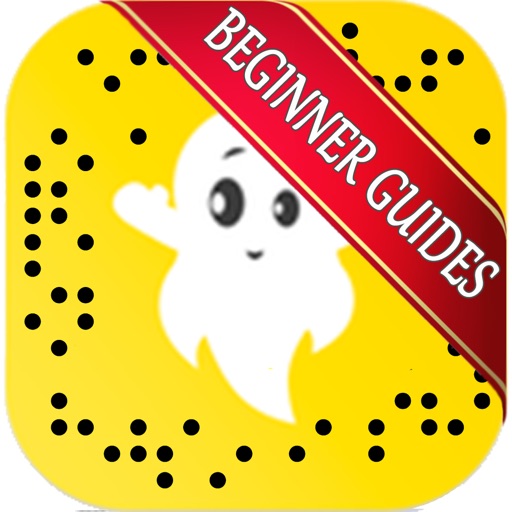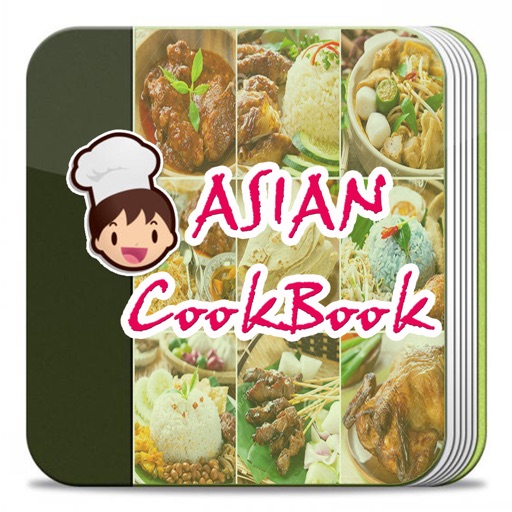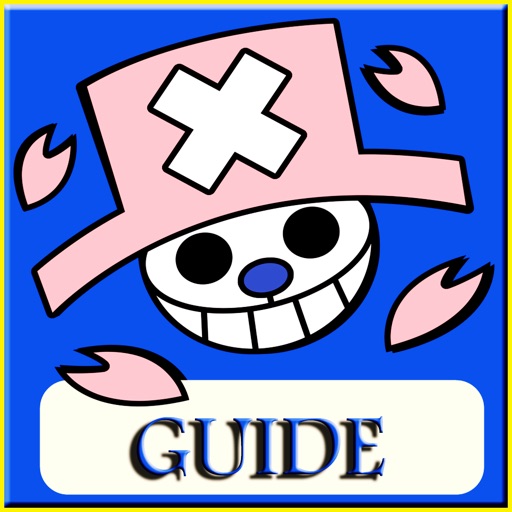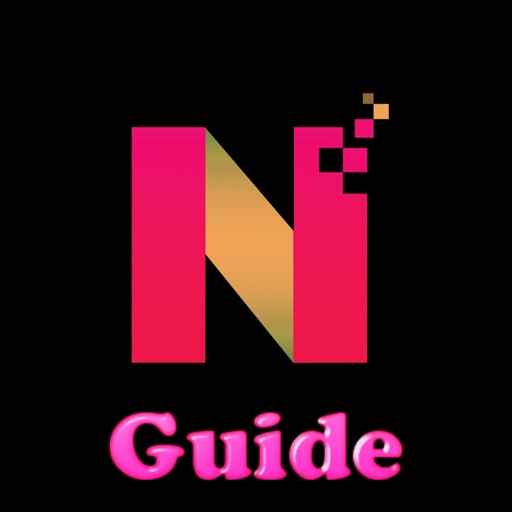App Description
Combine photos into wonderful frames and share them with your friends!
add captions, Sticker, apply photo effects, shape, rounded corners and you will create a unique image of your own.
- Choose a picture from your library or use the camera within the app.
- Scale and crop the image and apply preset backgrounds or choose your own
- frames with full adjustment, you can resize each frame for many customization
- Up to 9 photos into a single frame
- Apply shapes to your photos: heart, sun, circle, etc
- Ton of stickers, emoticons, horror masks, frames and hairpieces to enhance your photos and express your mood and creativity
- Add effects, rounded corner, change border width on photos
- Pick color or patterns for frames background
- Tone and Curve
- Add text with variety of font, easily choose color for text and labels
- You can zoom, pan, rotate and mirror each photo
- Share photos via Facebook or Twitter
- Save photos to your camera roll
So What Are You Waiting For, download Pic Collage Studio Editor for Free, totally FREE !!!
App Changes
- January 03, 2017 Initial release