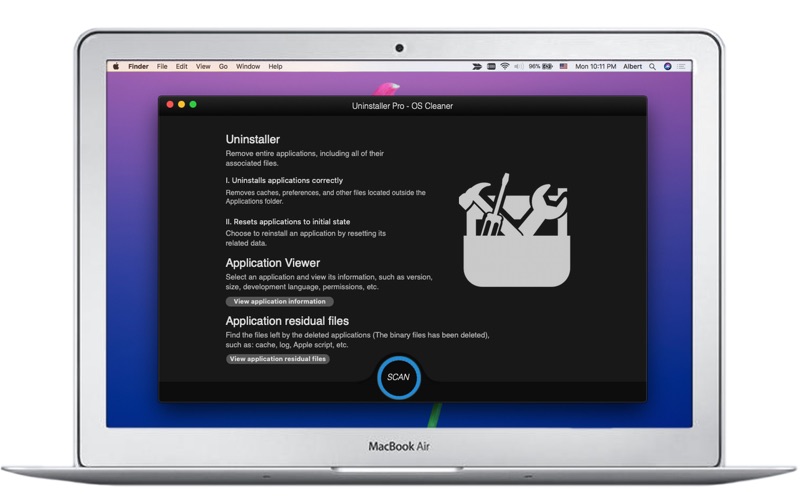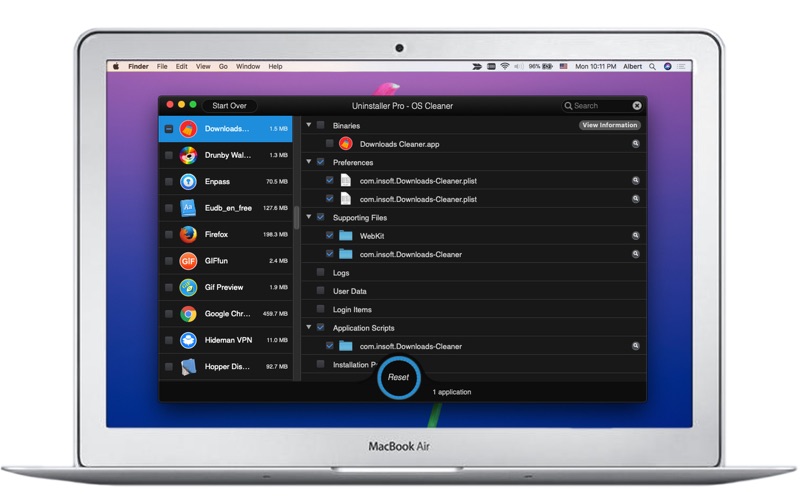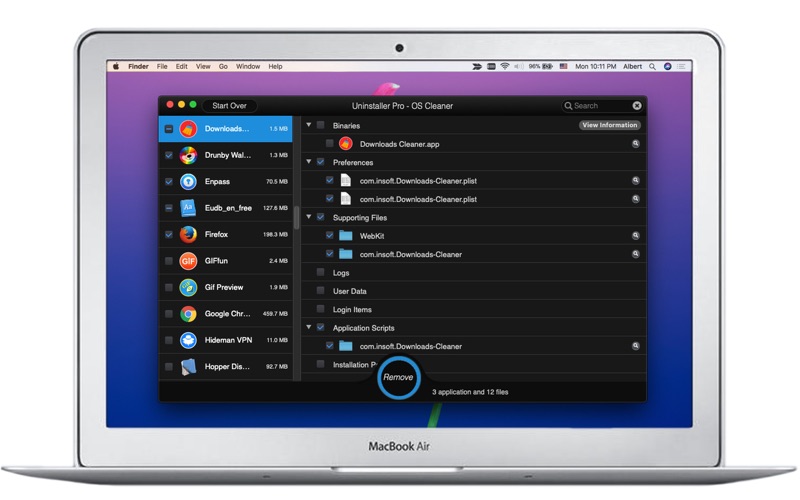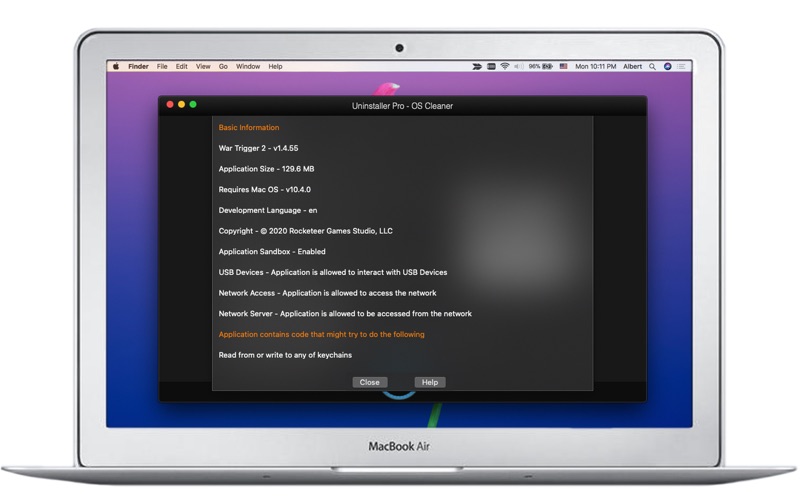What's New
- Fixed minor UI issues
- Stability improvement
- Clean up the residual files of applications
App Description
Remove entire applications, including all of their associated files. (You can batch uninstall apps to save much time.)
Note:This App is the pro version of Uninstaller-OS Cleaner.
Get application’s associated files -> binaries, preferences, logs, user data, login items, installers, application scripts, supporting files, etc…
Get application’s information
1. Base Information -> copyright, version, size, required operating system, sandbox state, permissions, etc...
2. The actions that the application may perform -> Access locally stored email, safari history, safari bookmarks and messages history, etc...
I. Uninstalls applications correctly
Removes caches, preferences, logs and other files located outside the Applications folder.
II. Resets applications to initial state
Choose to reinstall an application by resetting its related data.
III. Clean up the residual files of applications
Find and clean the files left by the deleted applications (The binary files has been deleted), such as: cache, log, apple script, etc.
App Changes
- June 16, 2019 Initial release
- October 22, 2020 New version 8.5.7