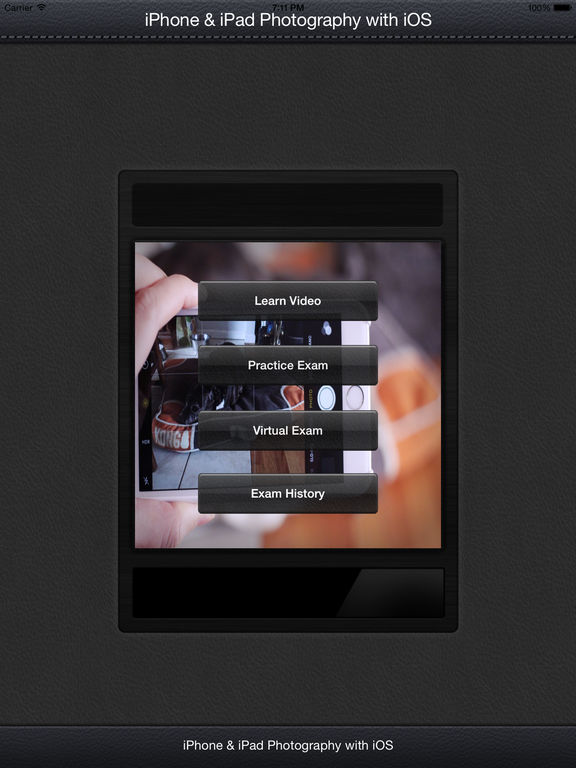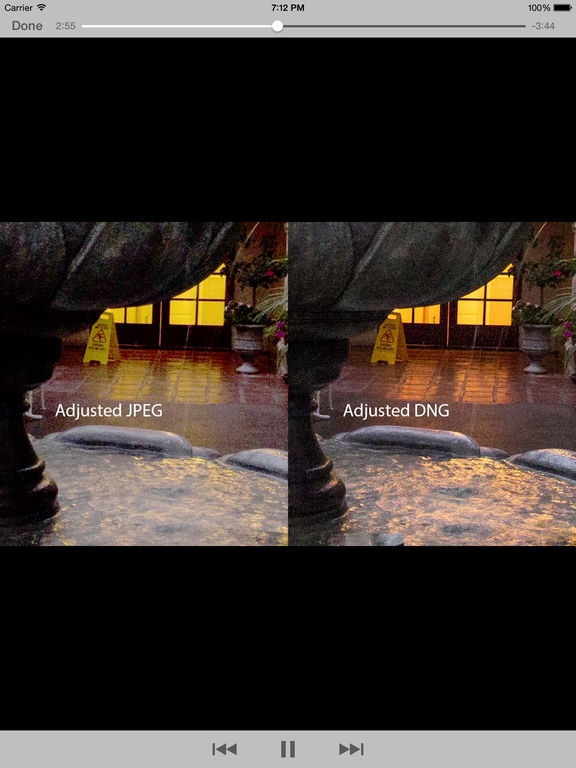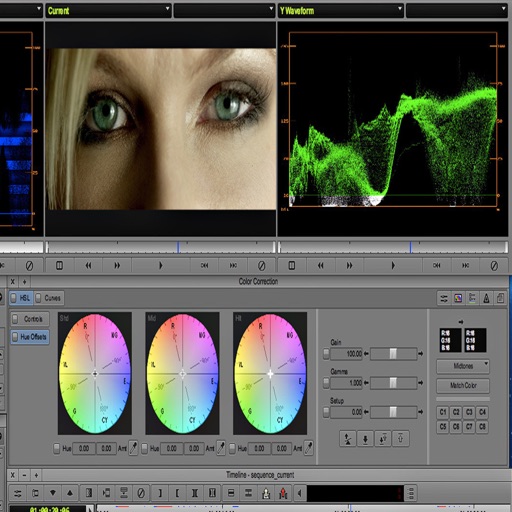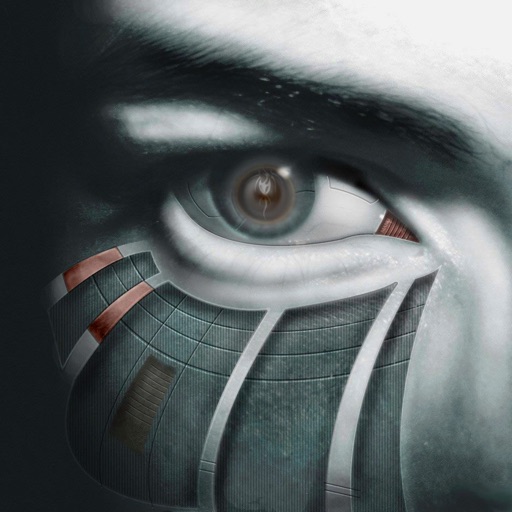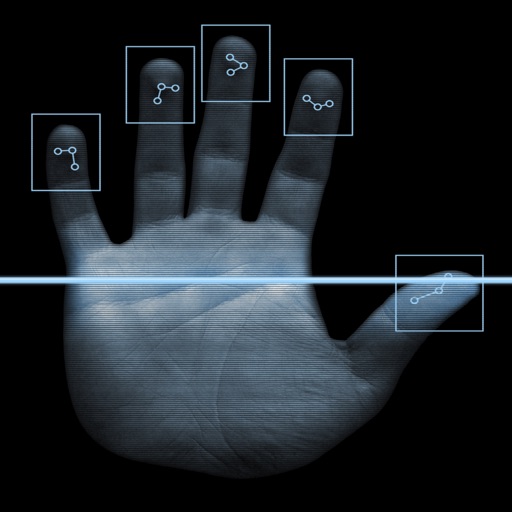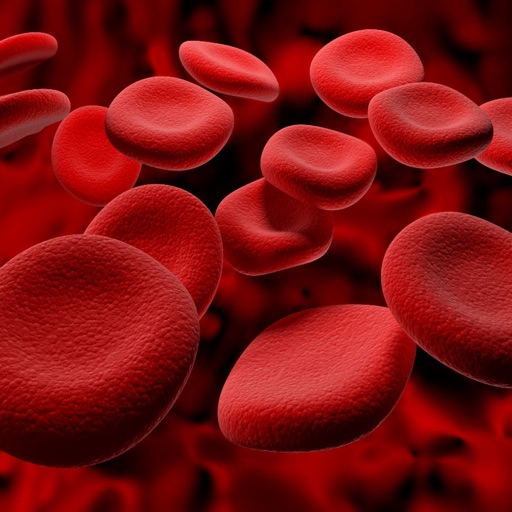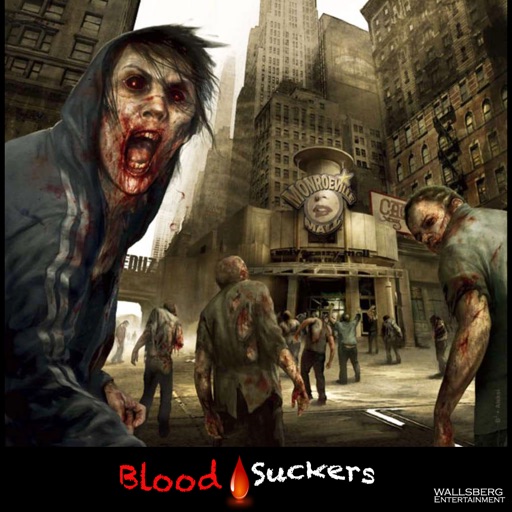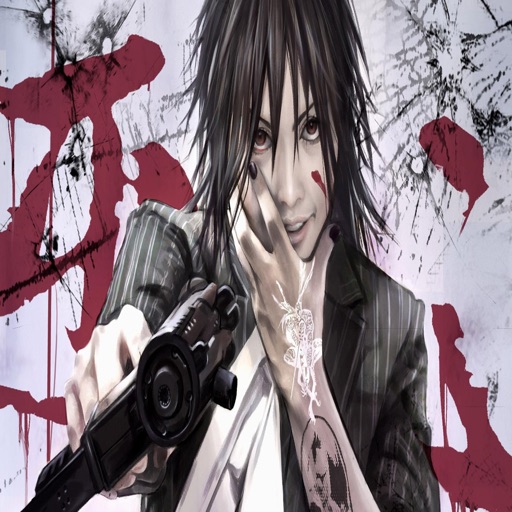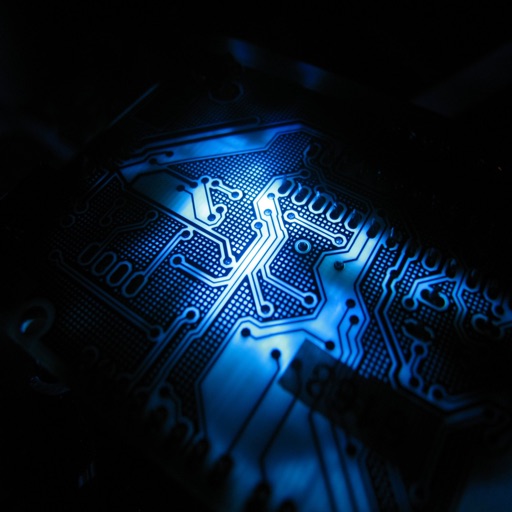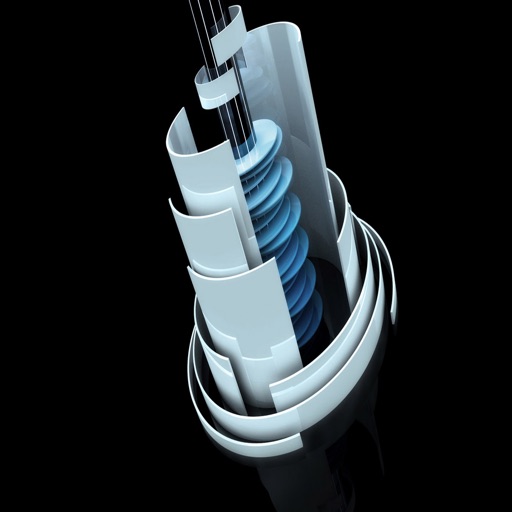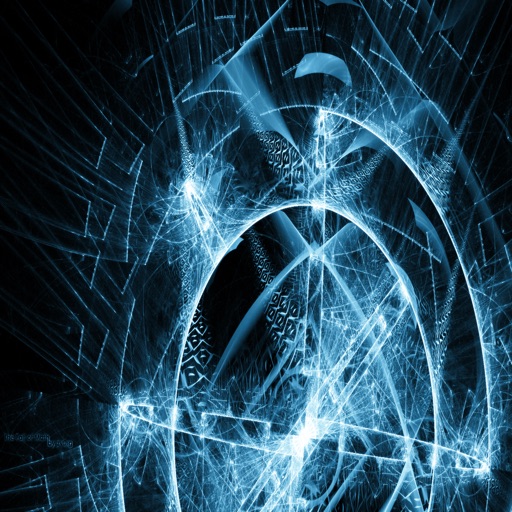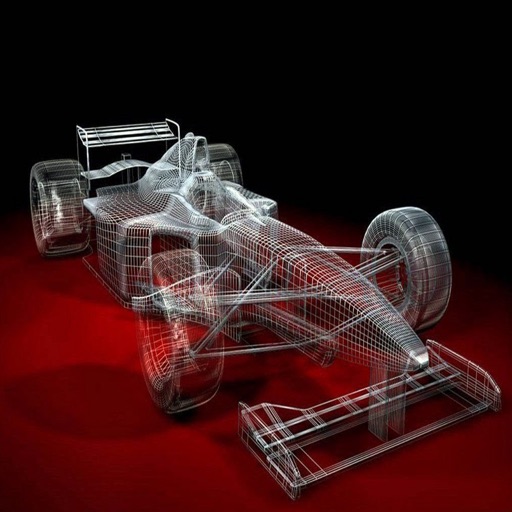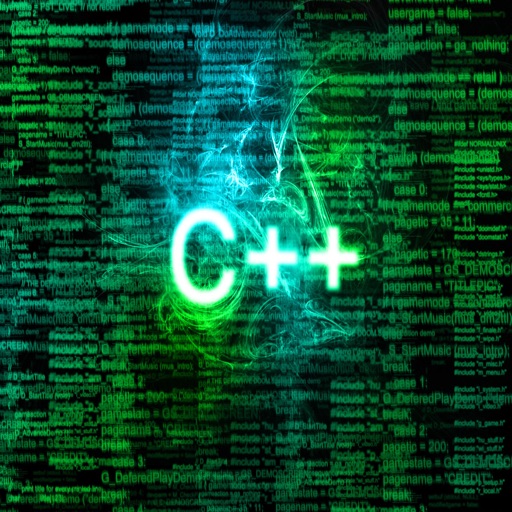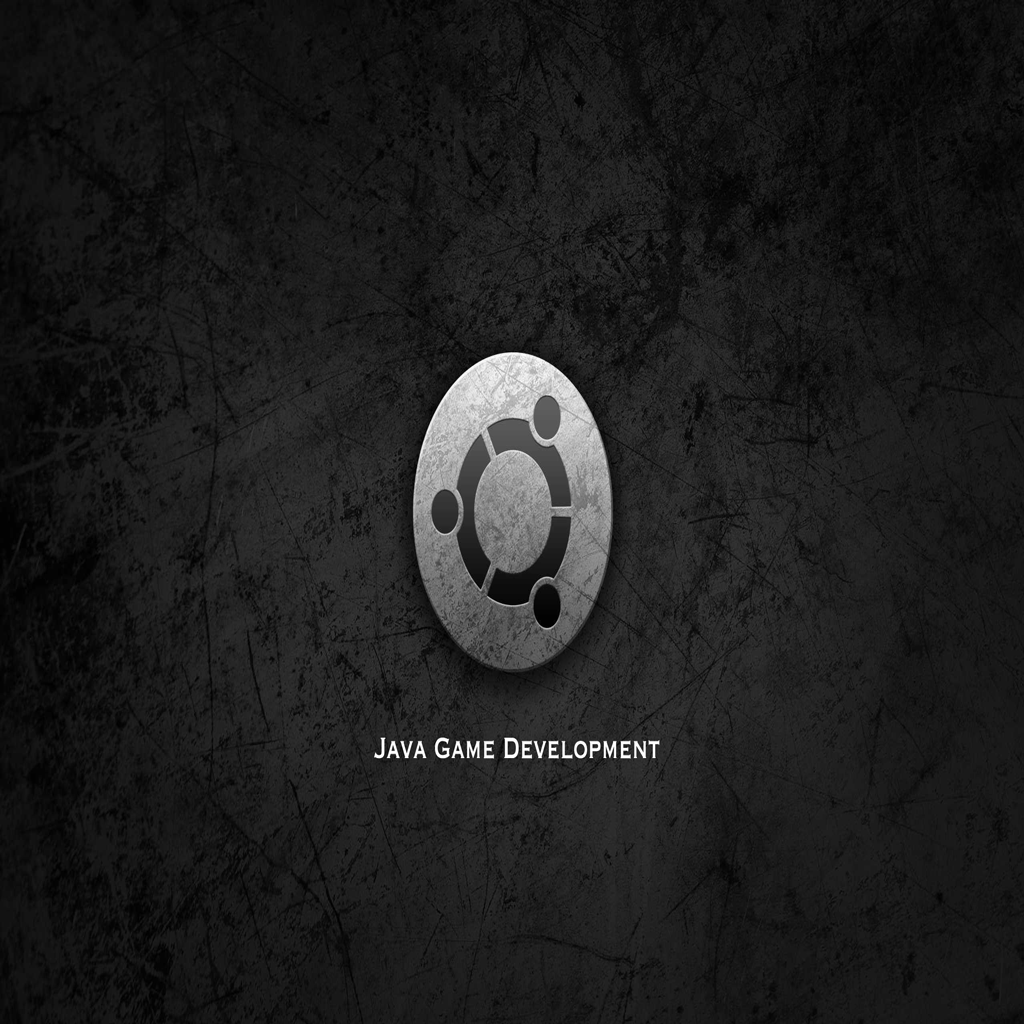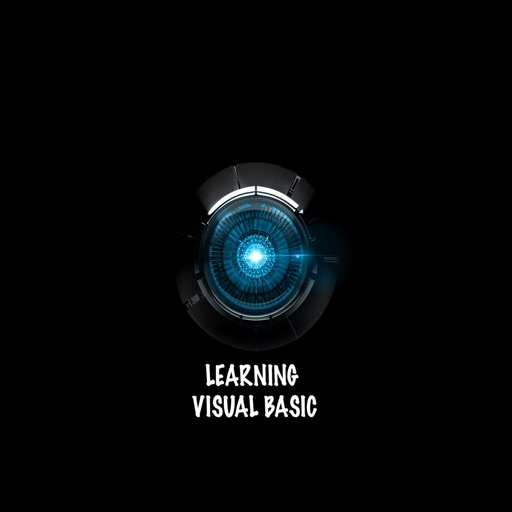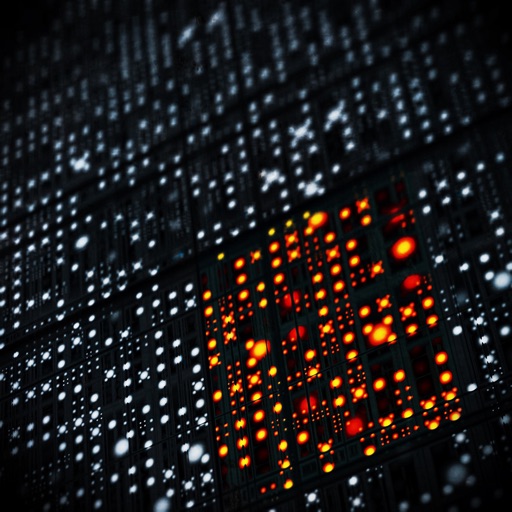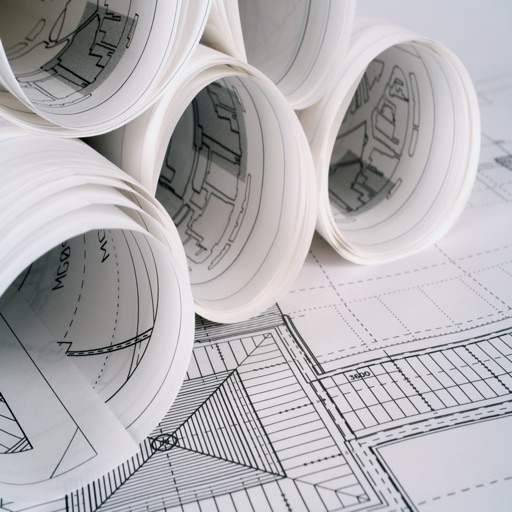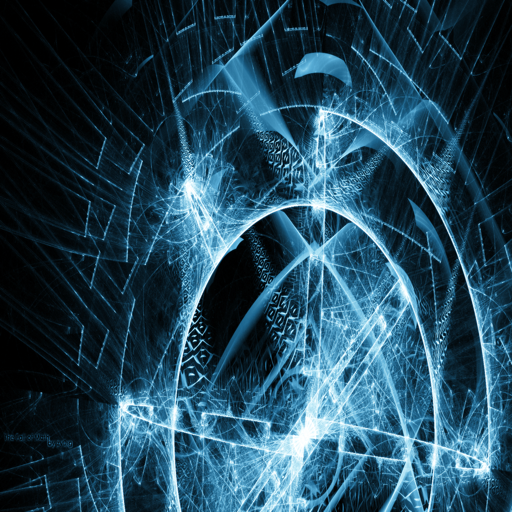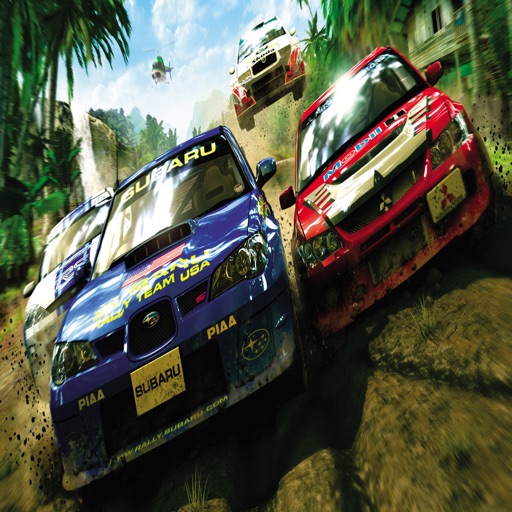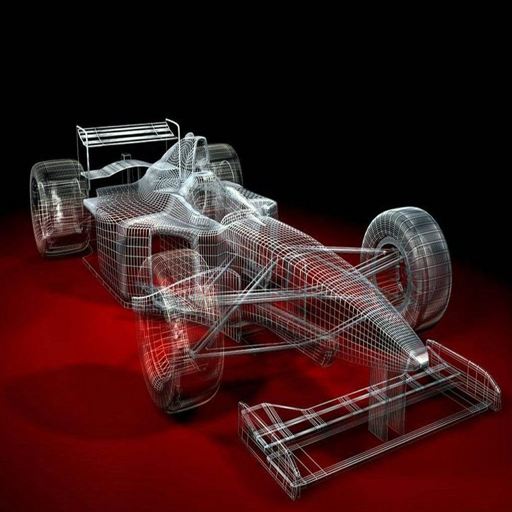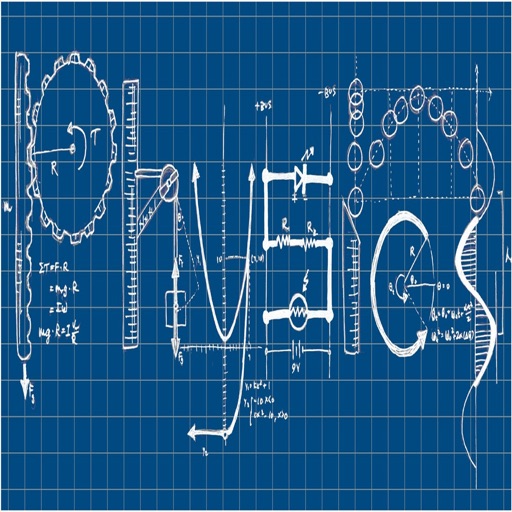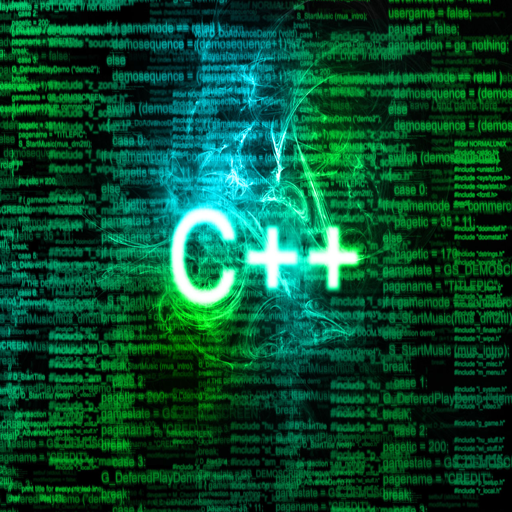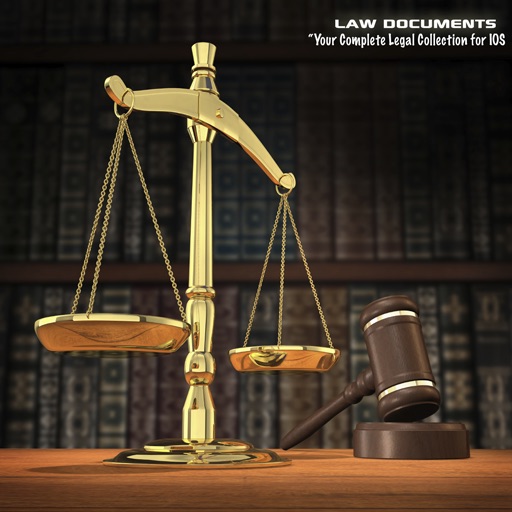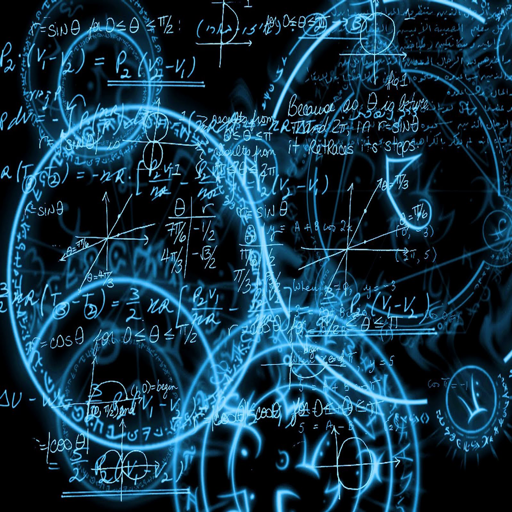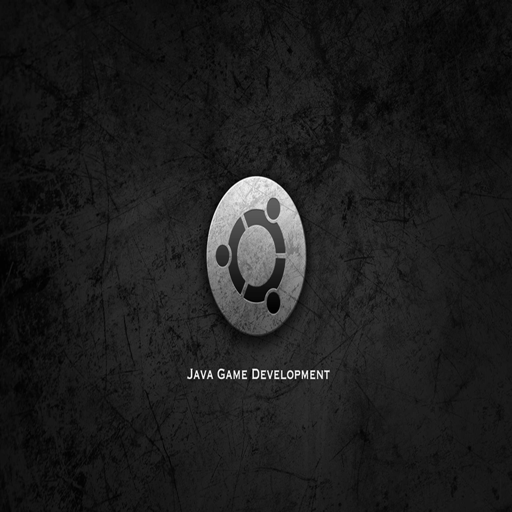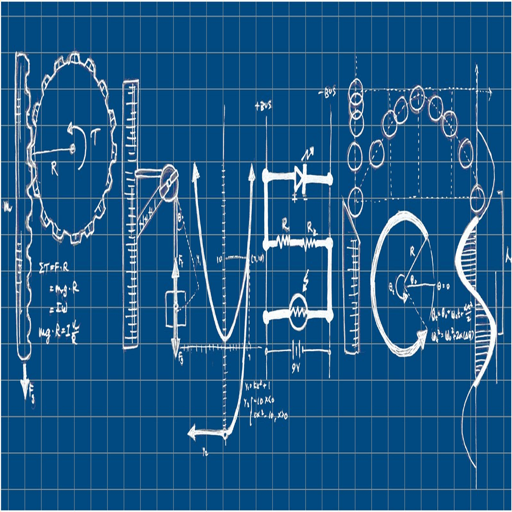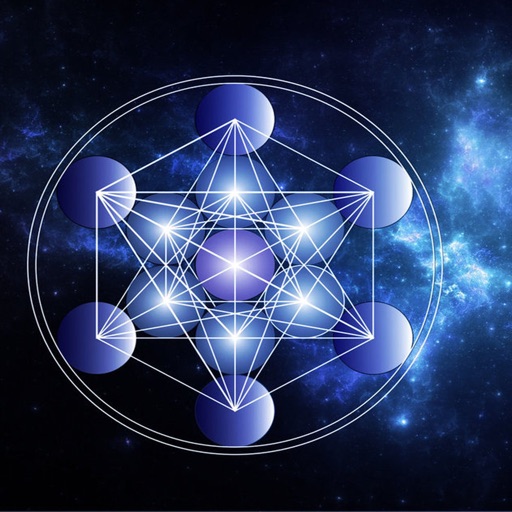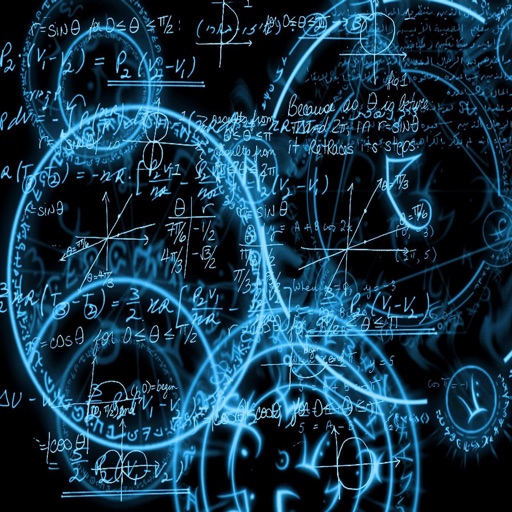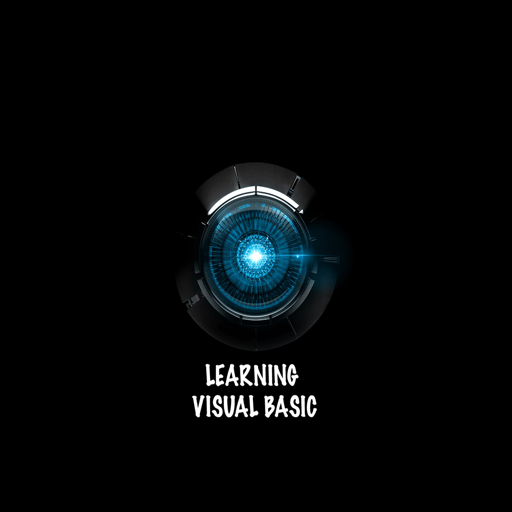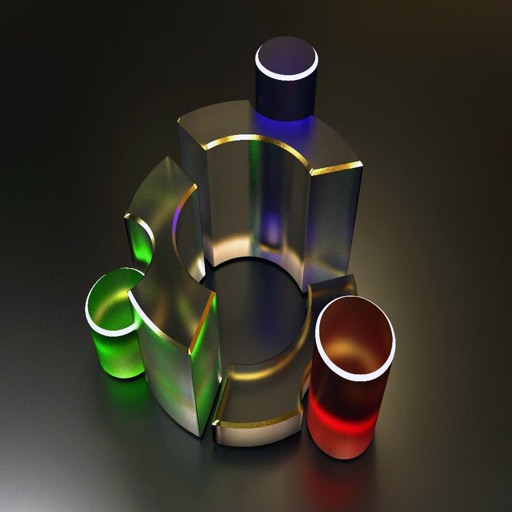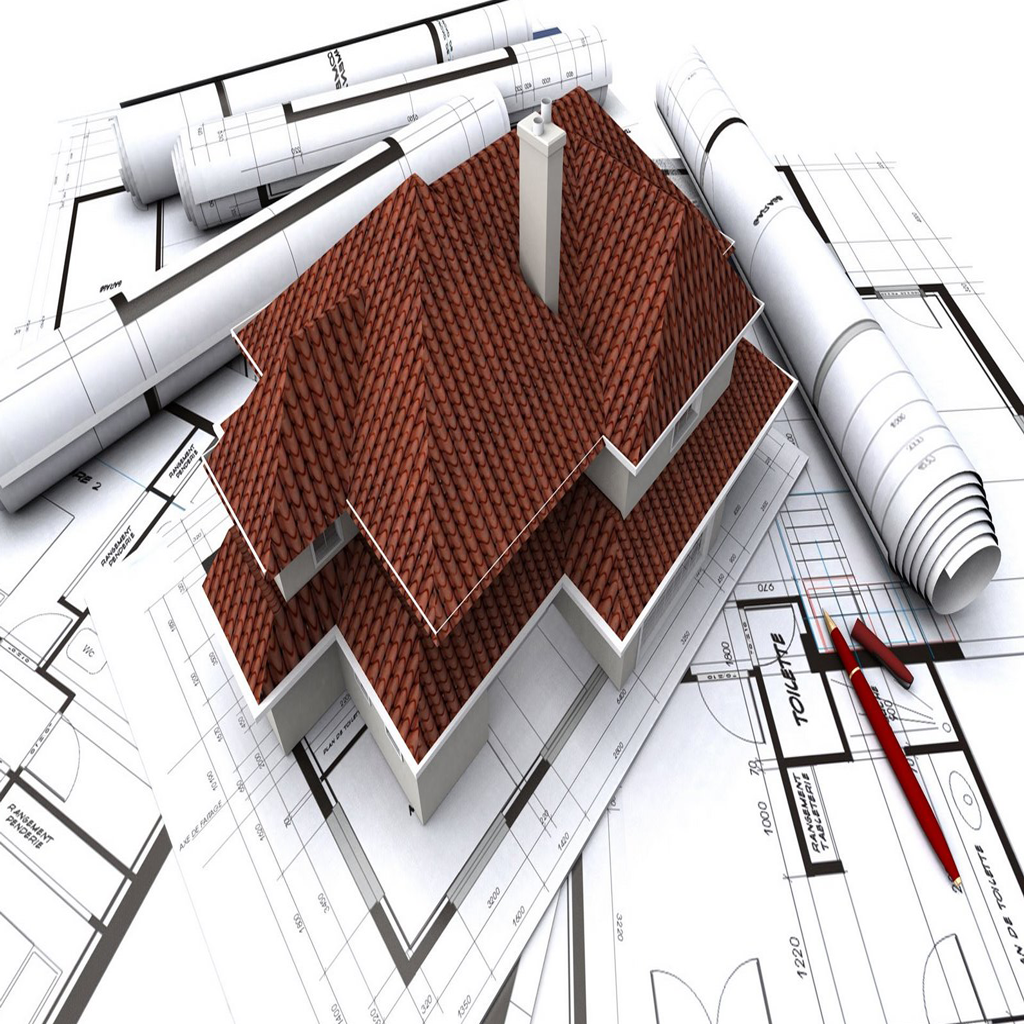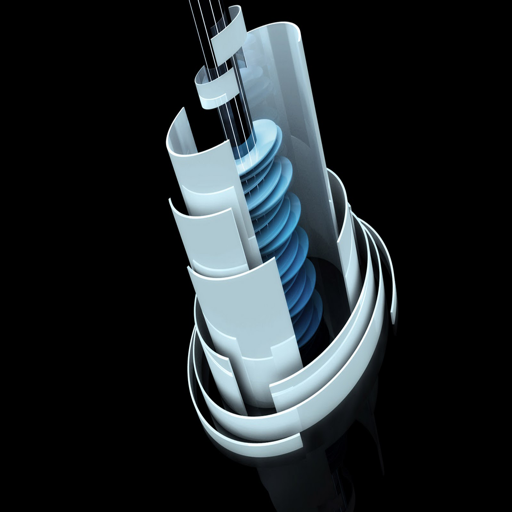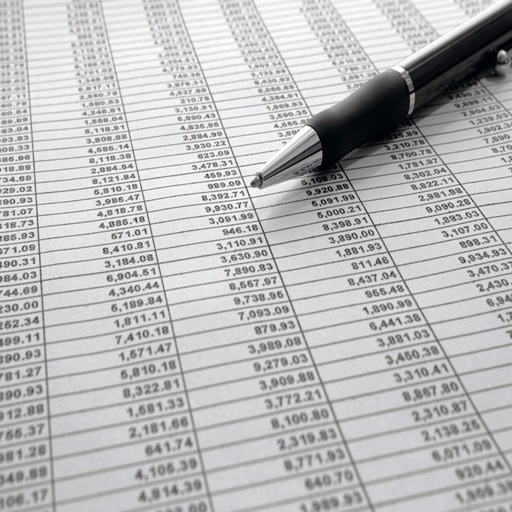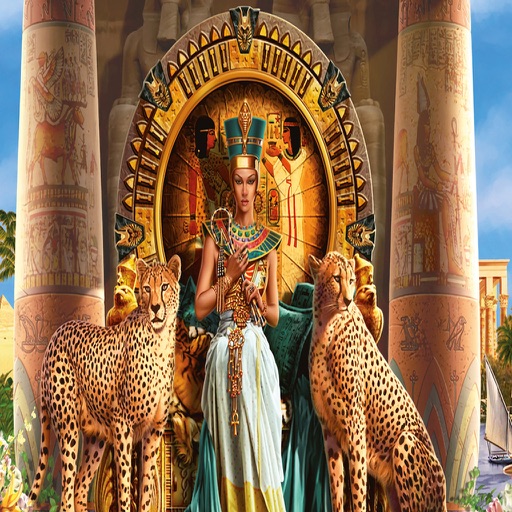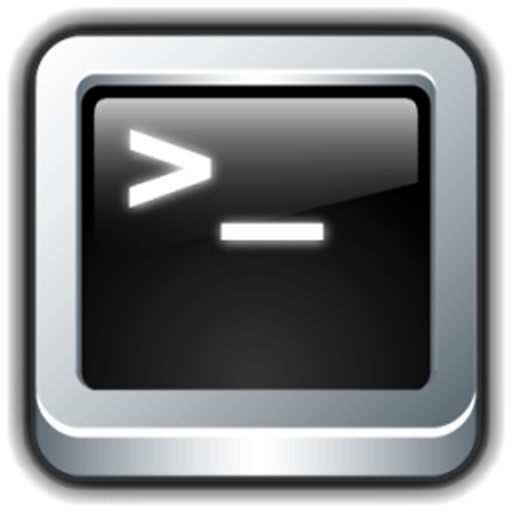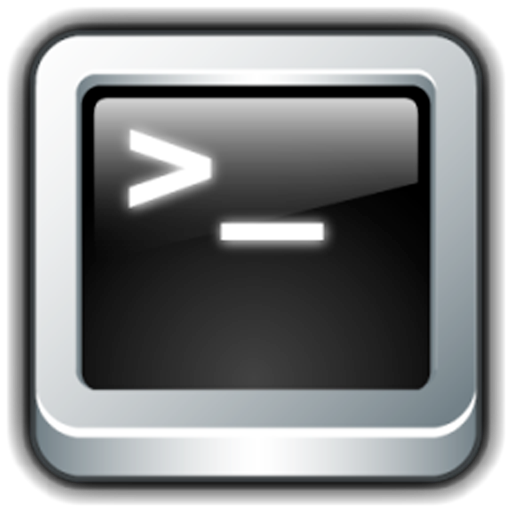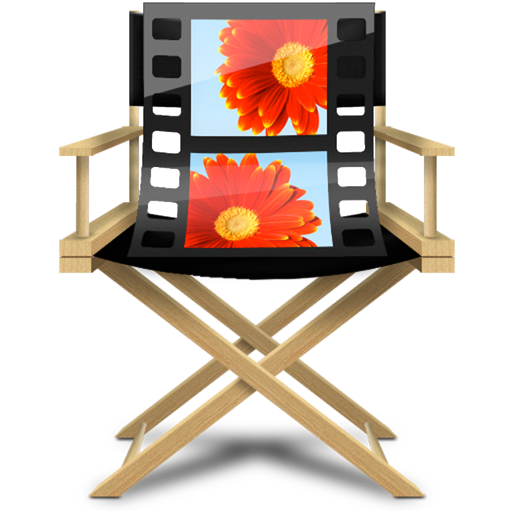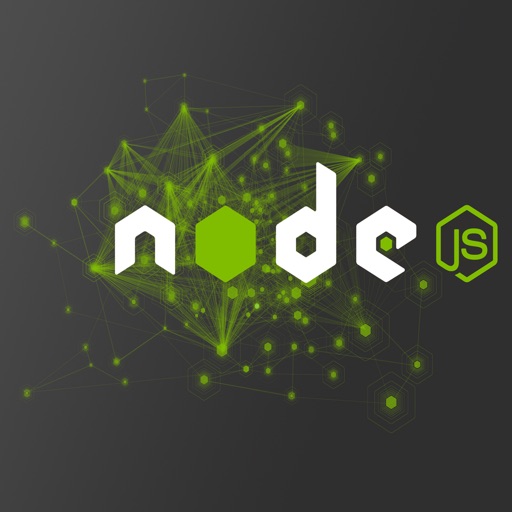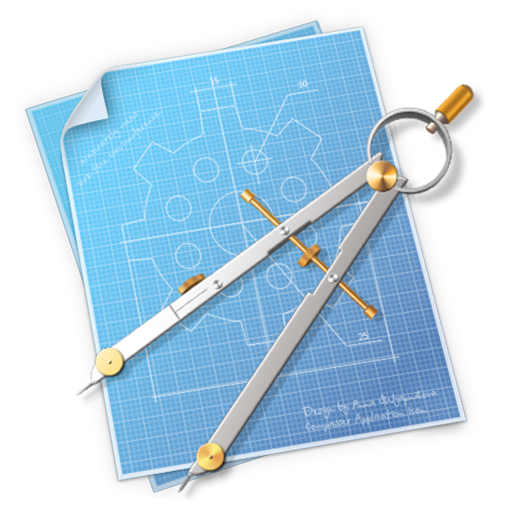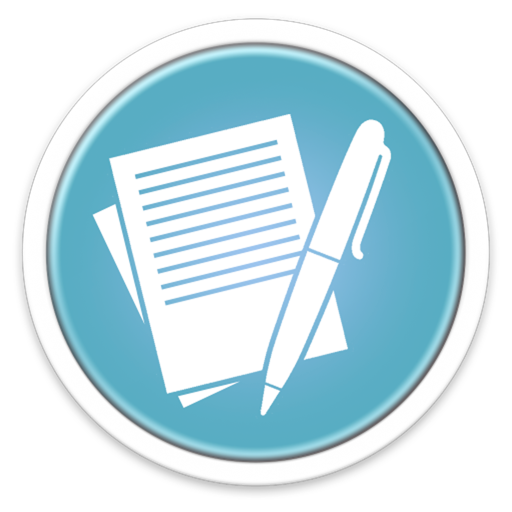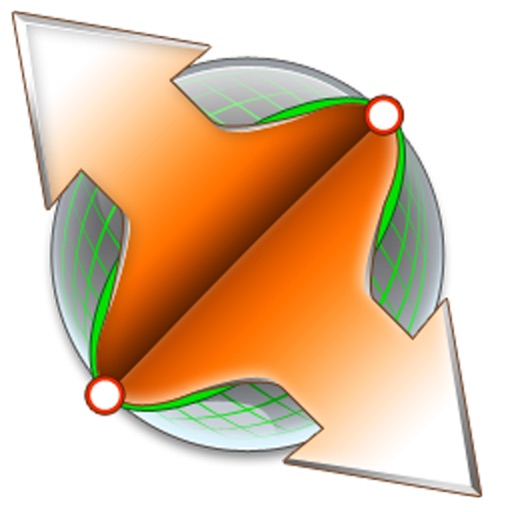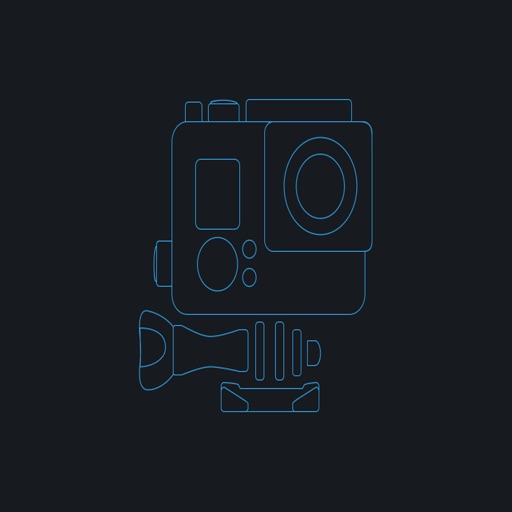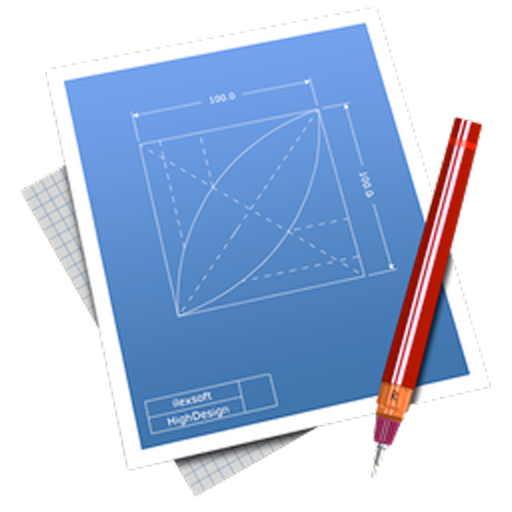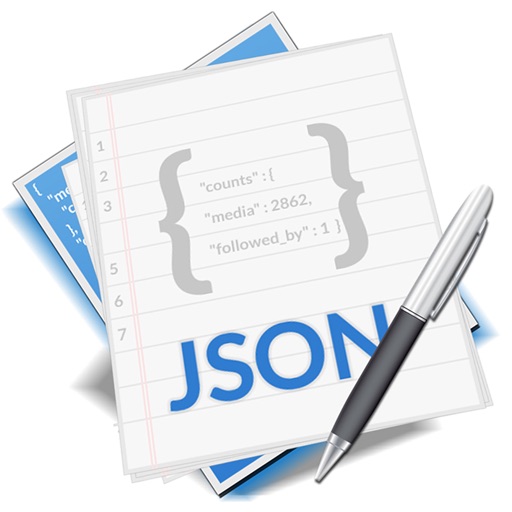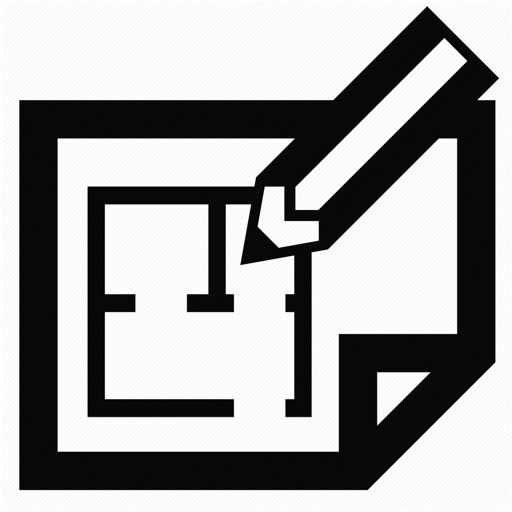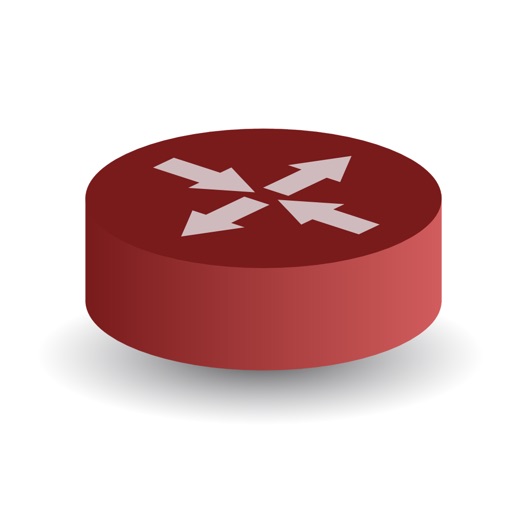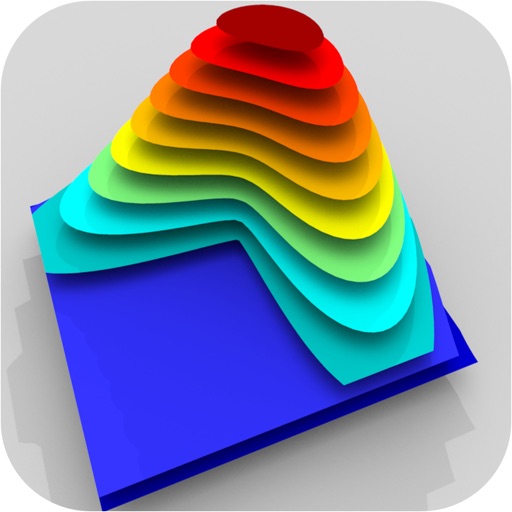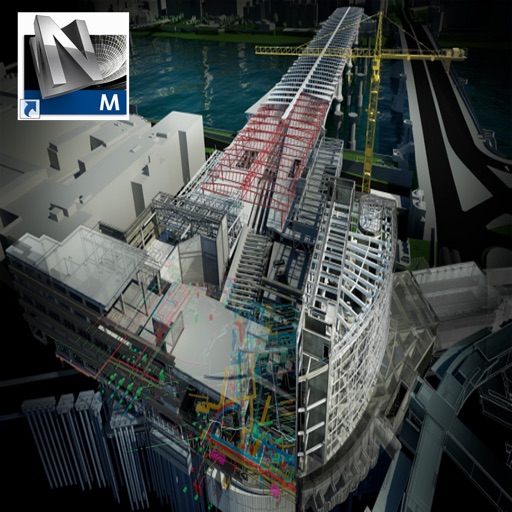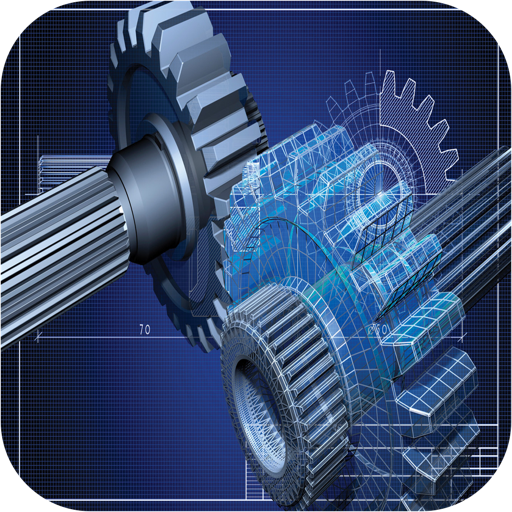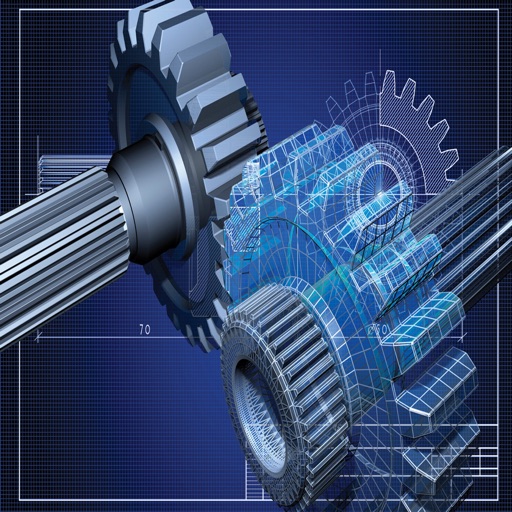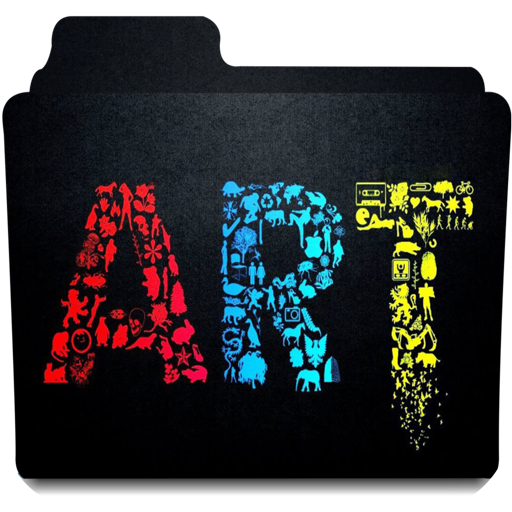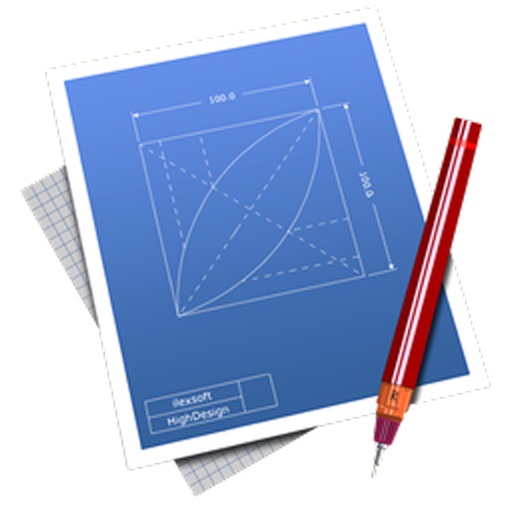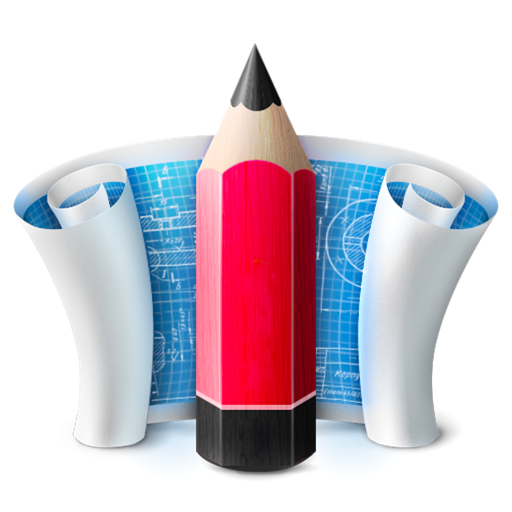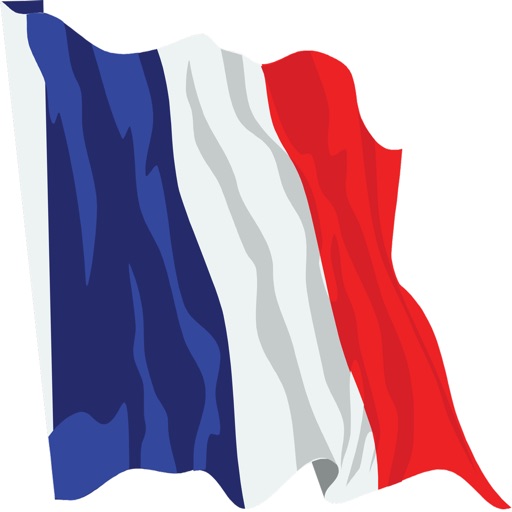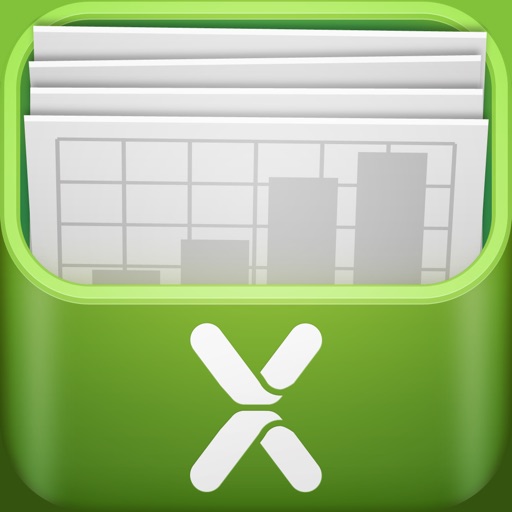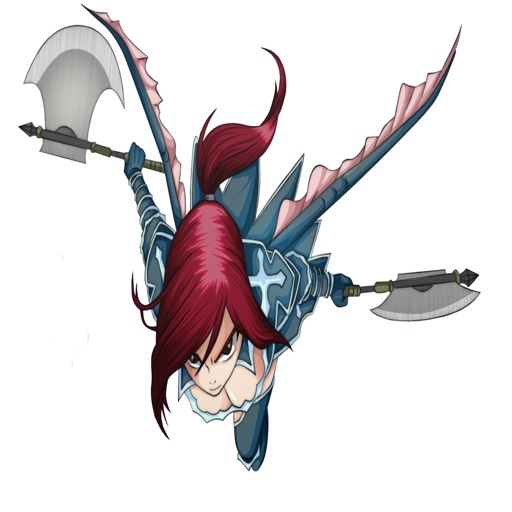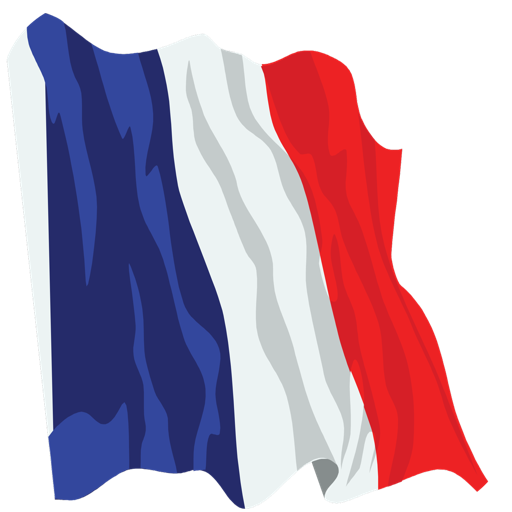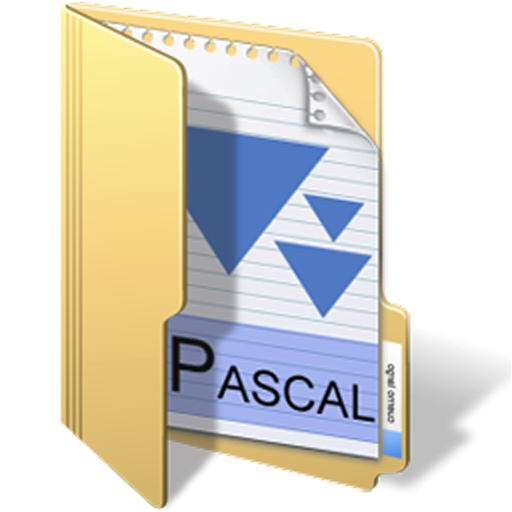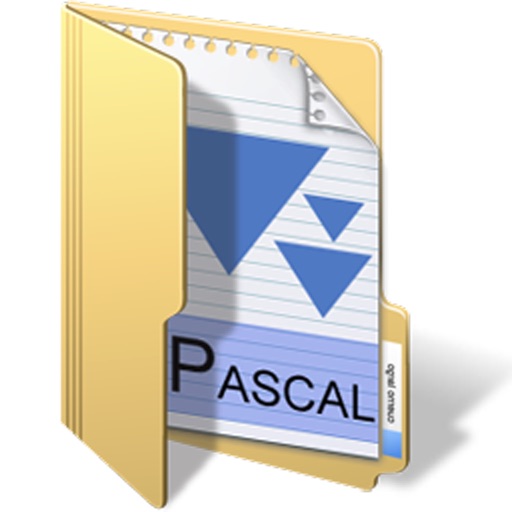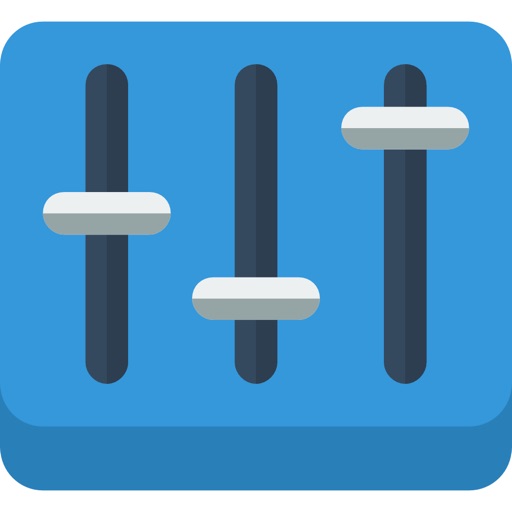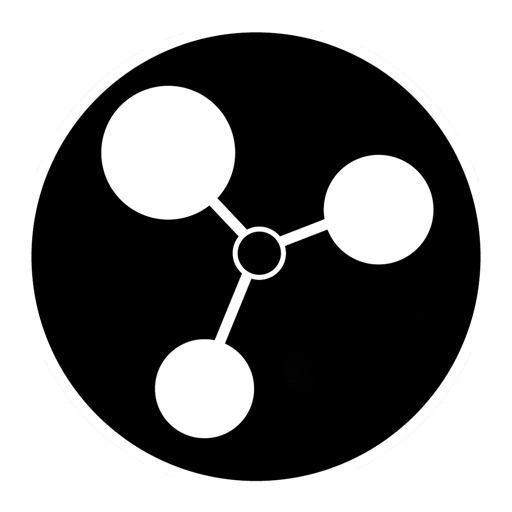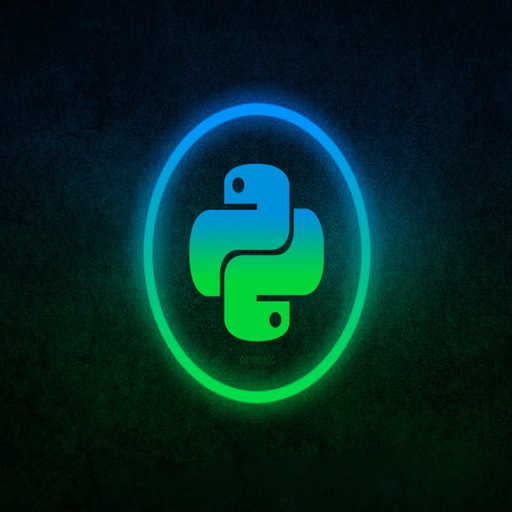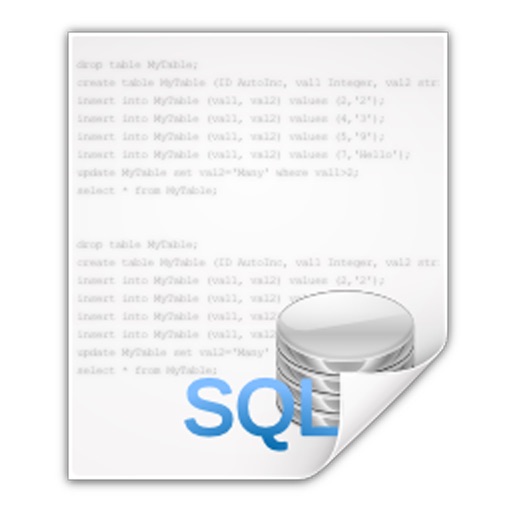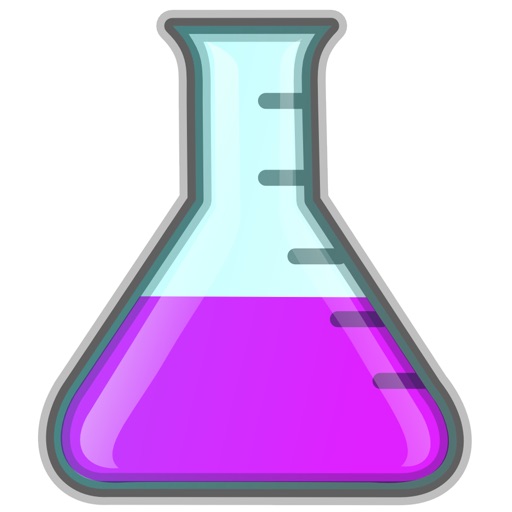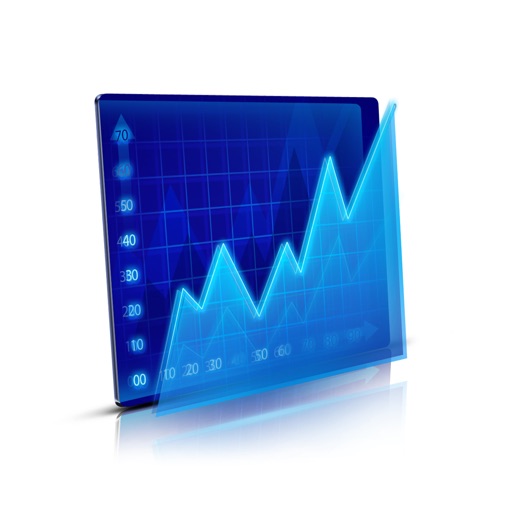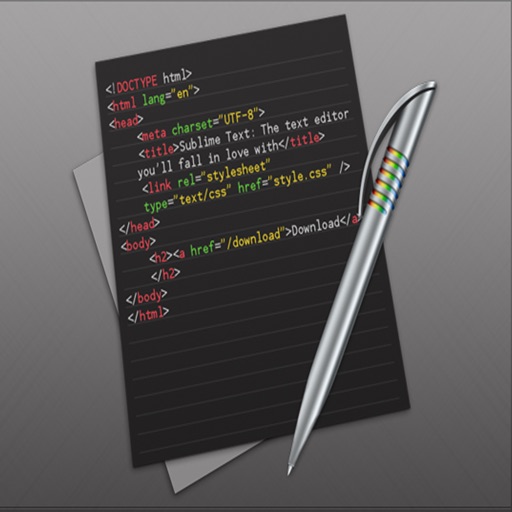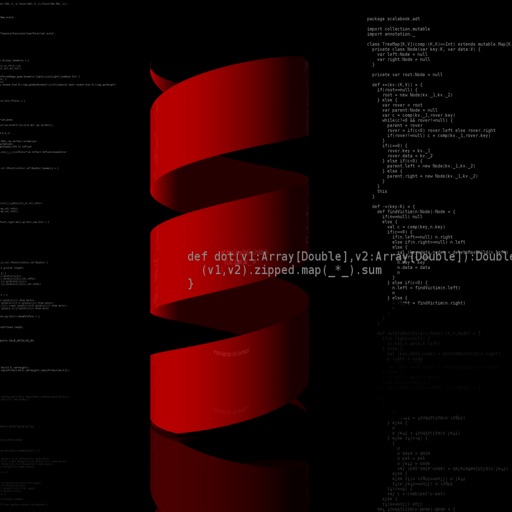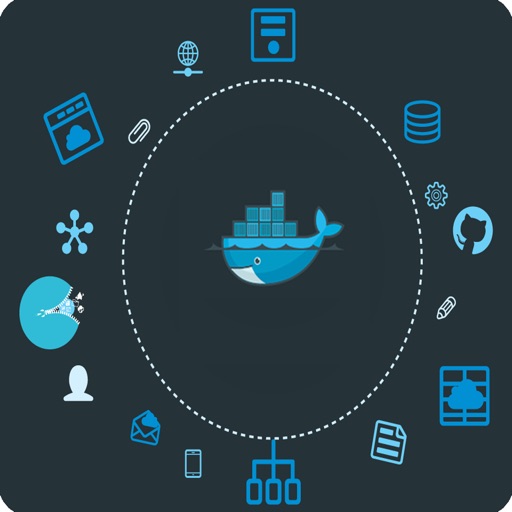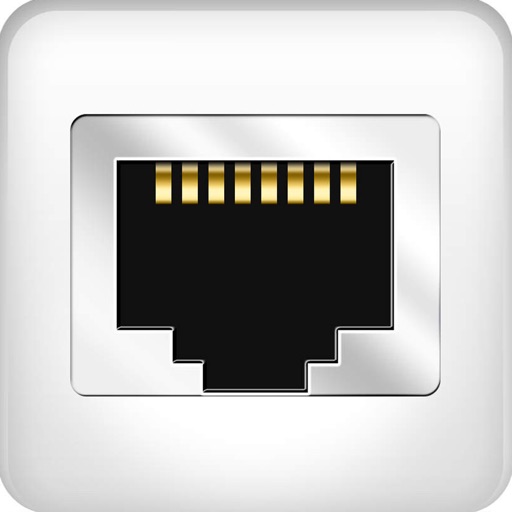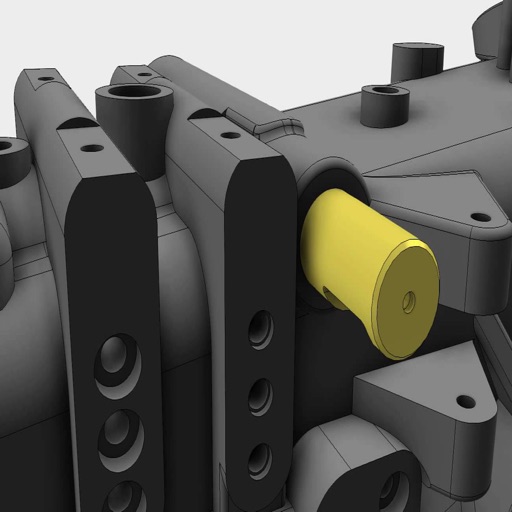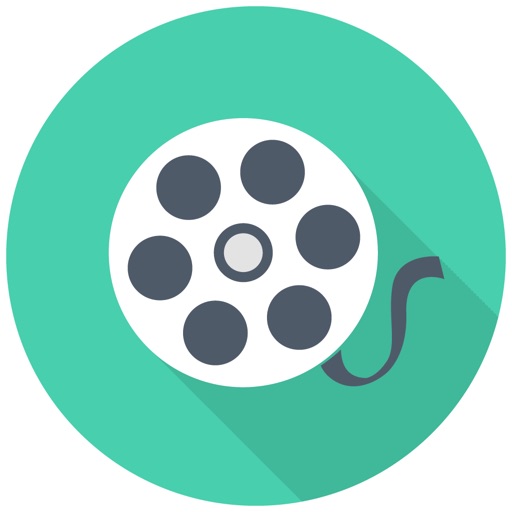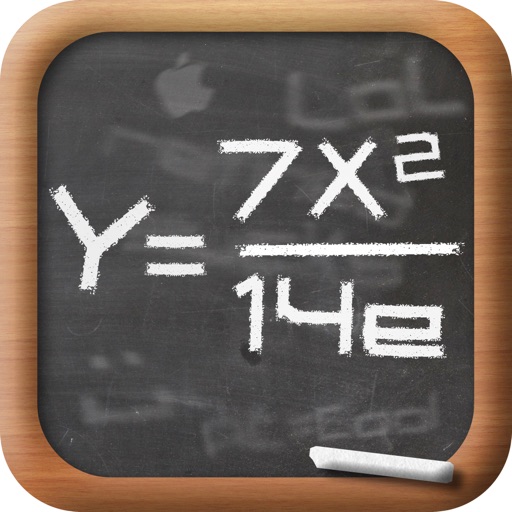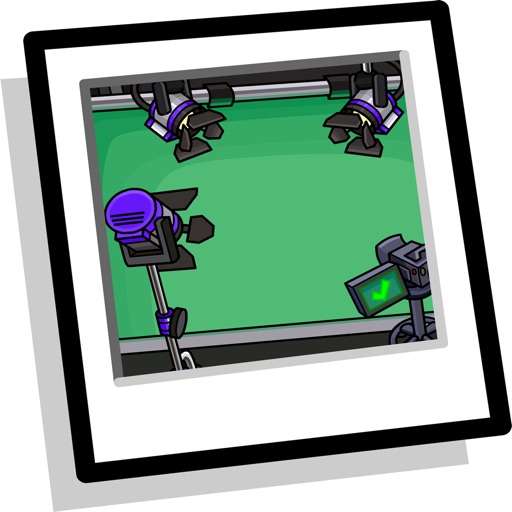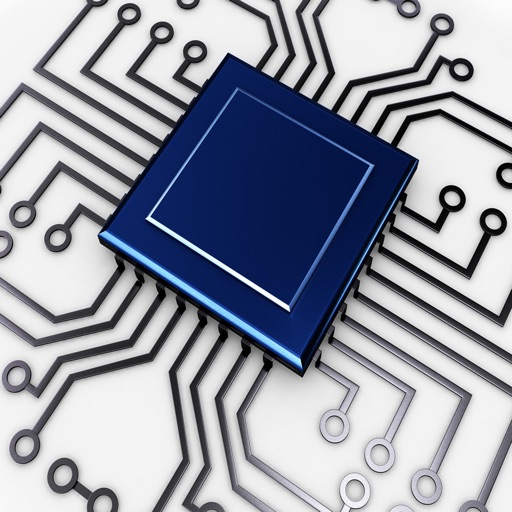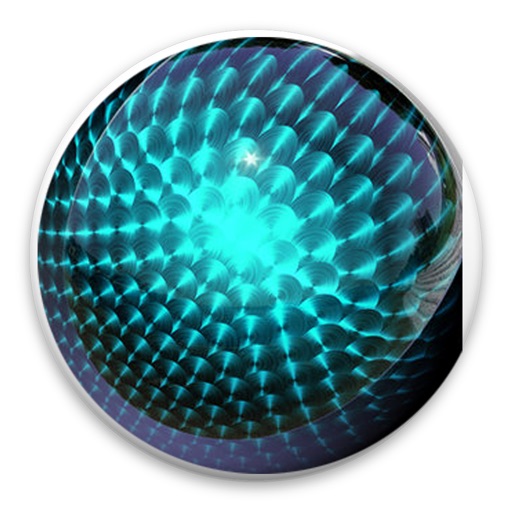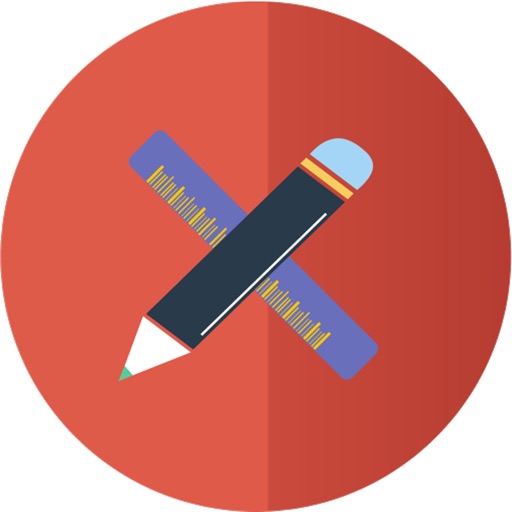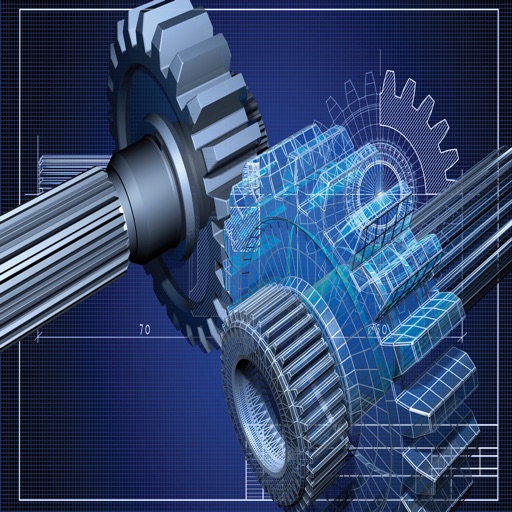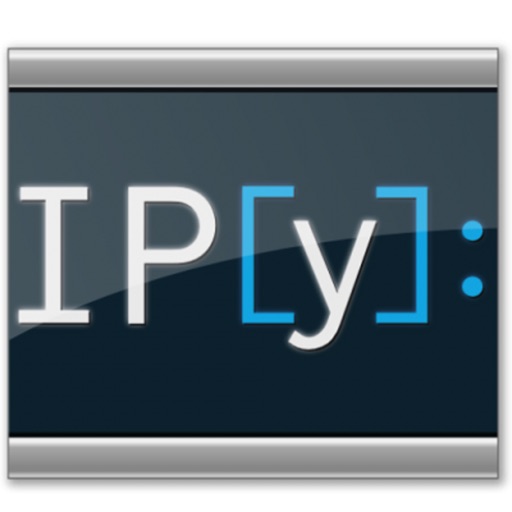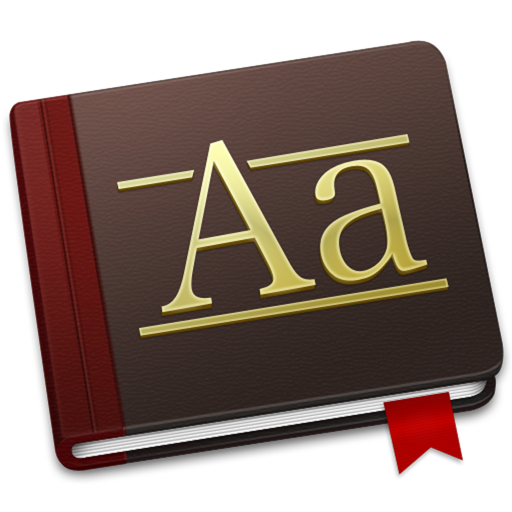App Description
Your Ultimate Guide to Photography on the Mobile Devices like iPhone and iPad
In these videos on the photography portion of the new mobile OS. Video covers how to use the Camera app to adjust exposure, capture panoramas, shoot in HD and 4K video, and create slow-motion videos and time-lapse videos. He also shows how photos are organized in iOS 10, and how to use the new facial and content recognition and advanced search features. Discover how to apply nondestructive edits, access other editing apps from within the Photos app, sync images with iCloud Photo Library or iTunes, and transfer images to different iOS devices or your computer with AirDrop. In addition, familiarize yourself with the new photo capabilities offered in the iPhone 7 and 7 Plus, including the ability to create a shallow depth of field effect with the Portrait mode.
Shooting panorama photos
Creating slow-motion videos
Taking time-lapse videos
Capturing RAW photos
Working with editing extensions
Previewing and trimming videos
Sharing photos with the Photos app
Using facial and content recognition
Transferring photos to and from your device
App Changes
- December 12, 2016 Initial release