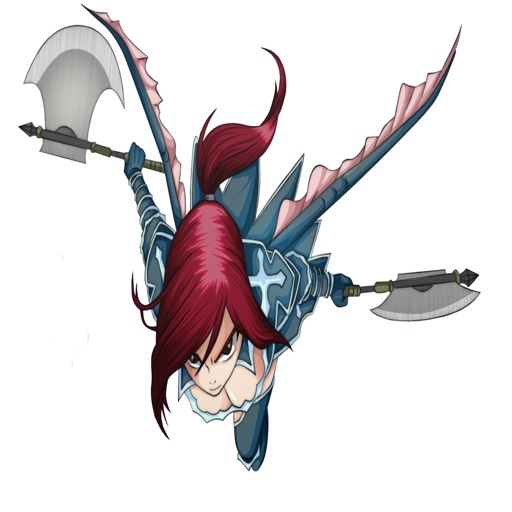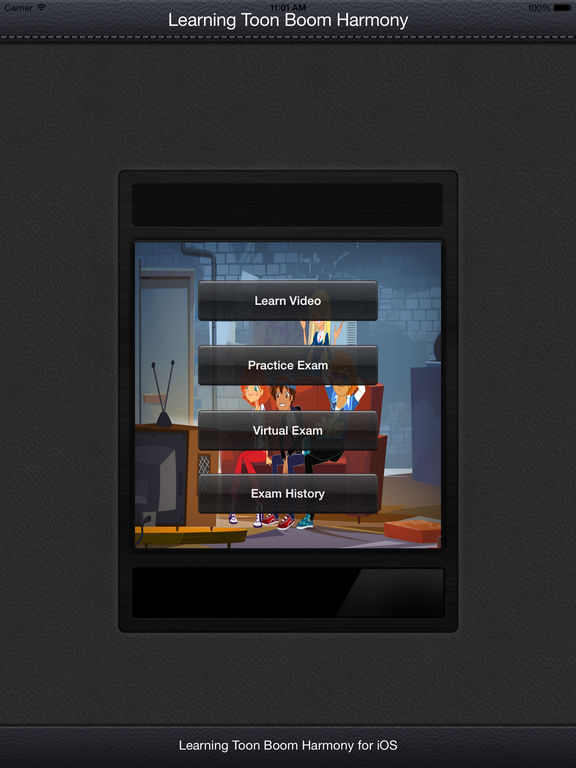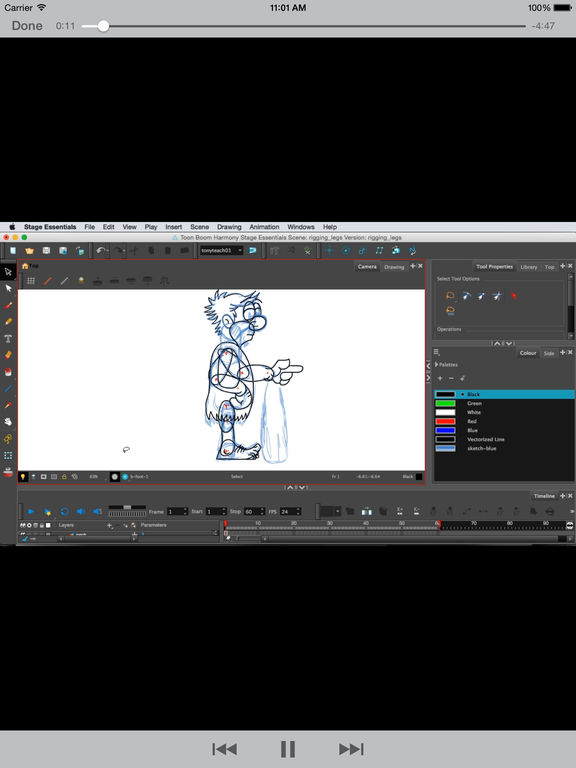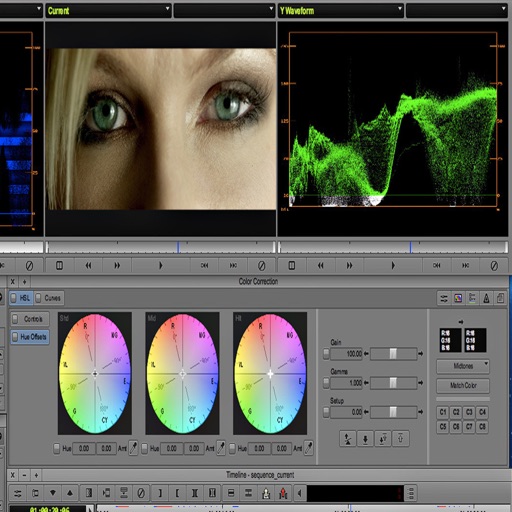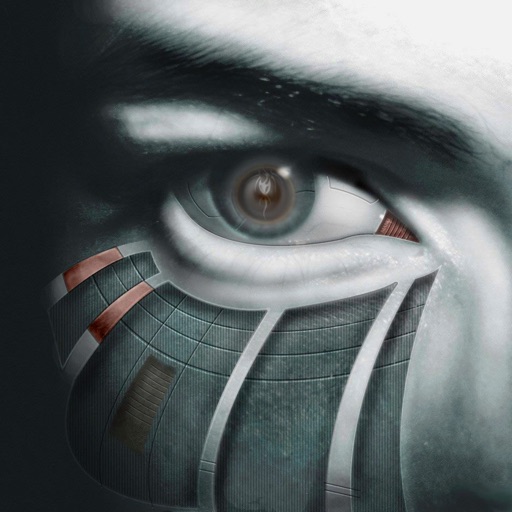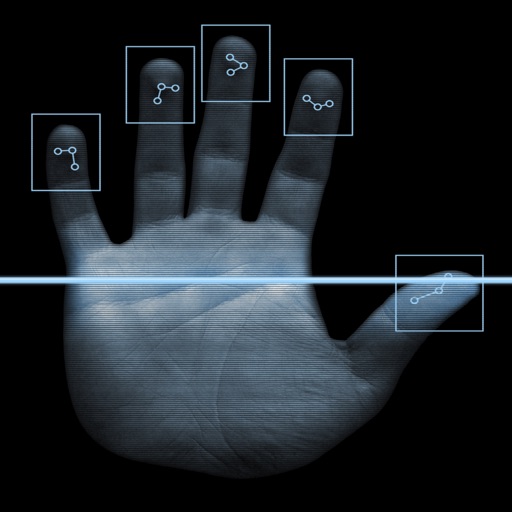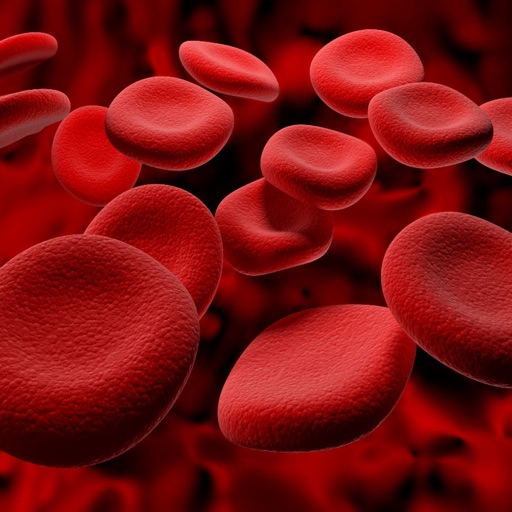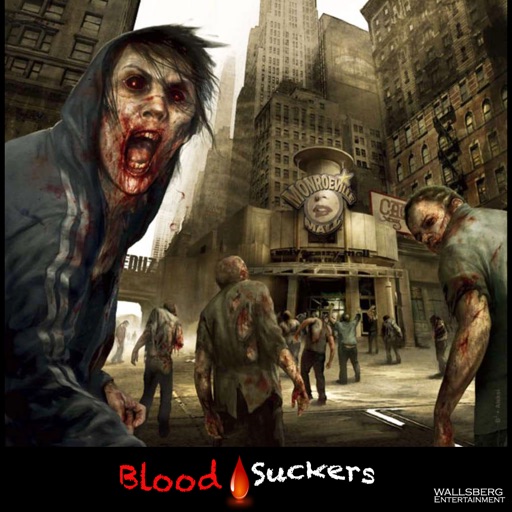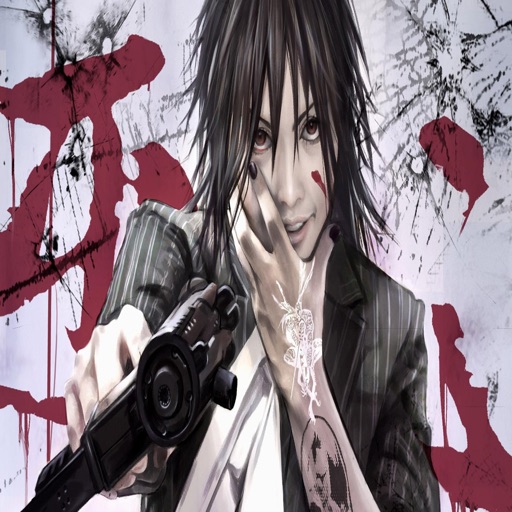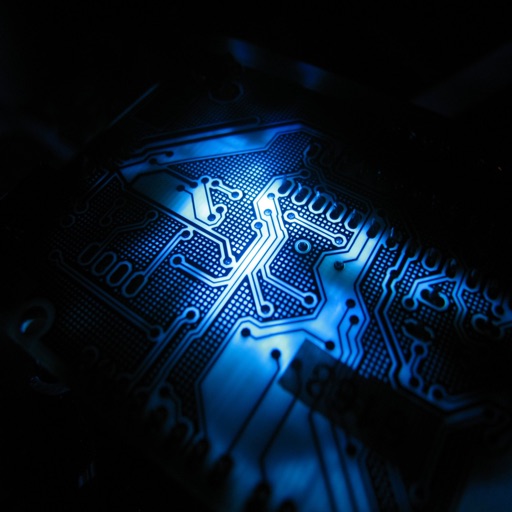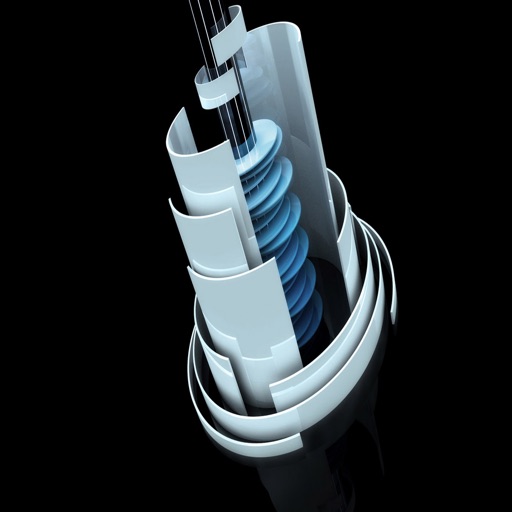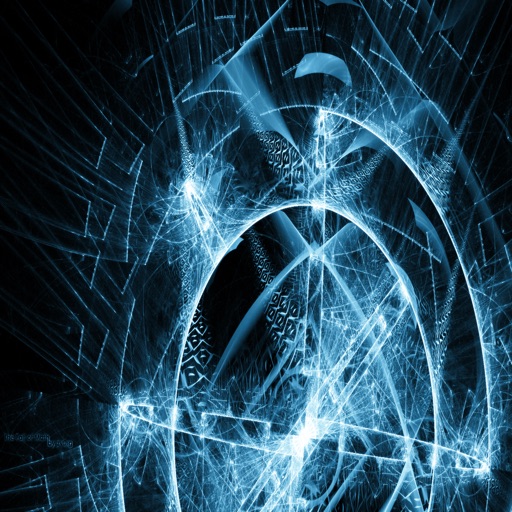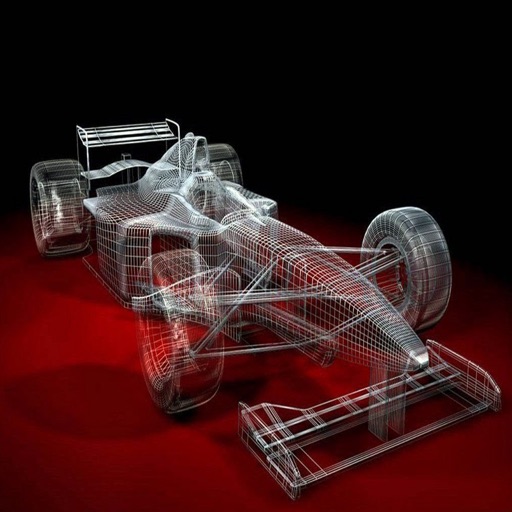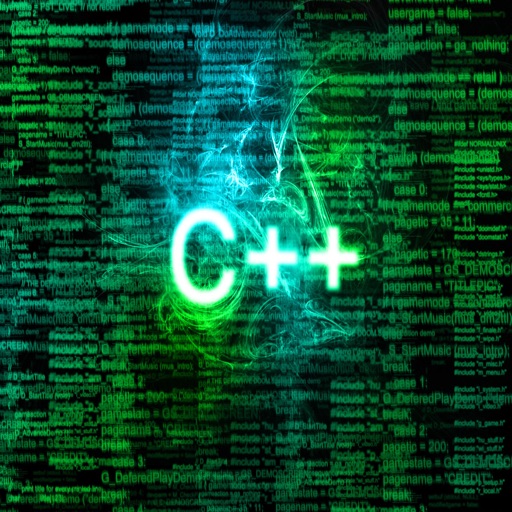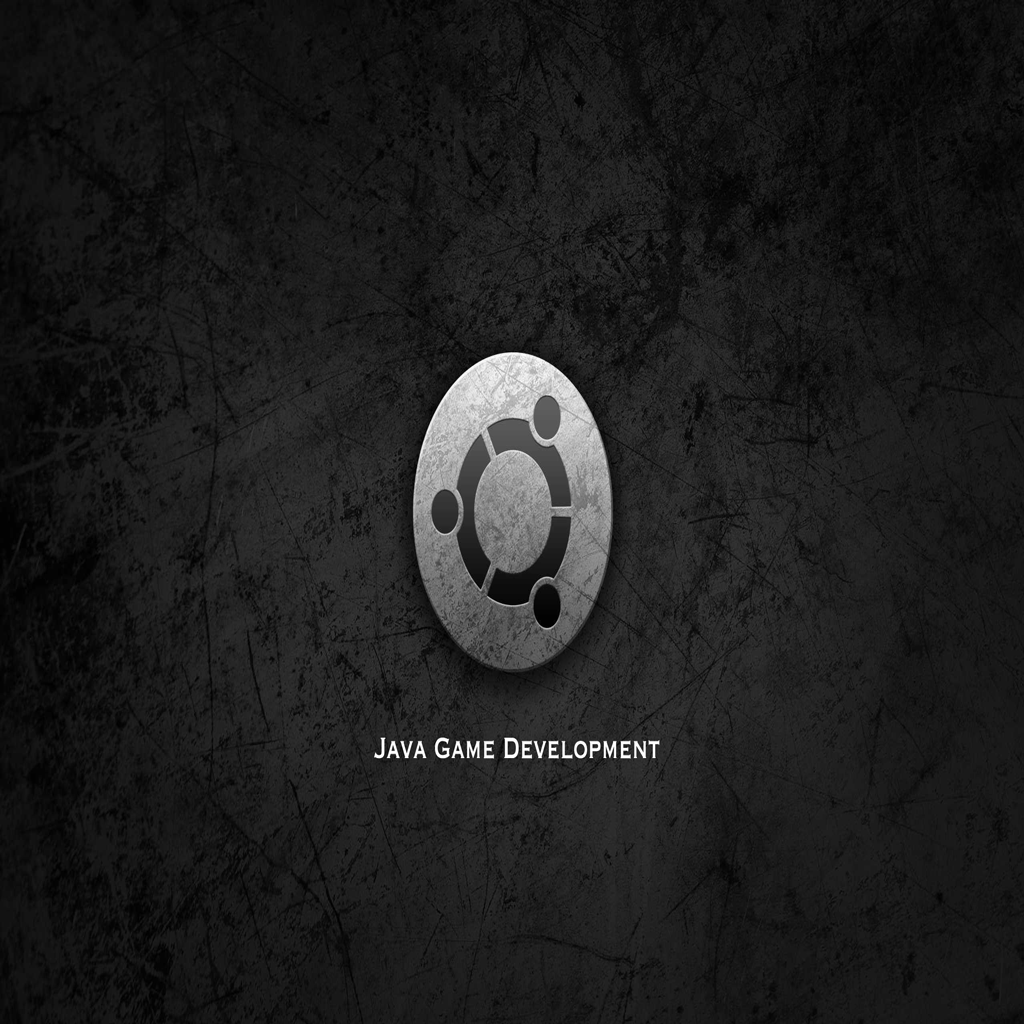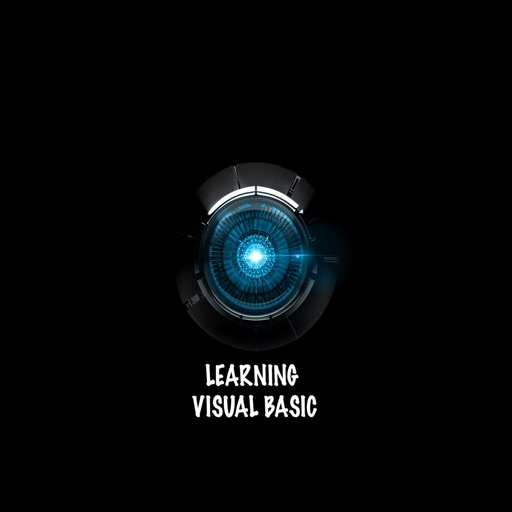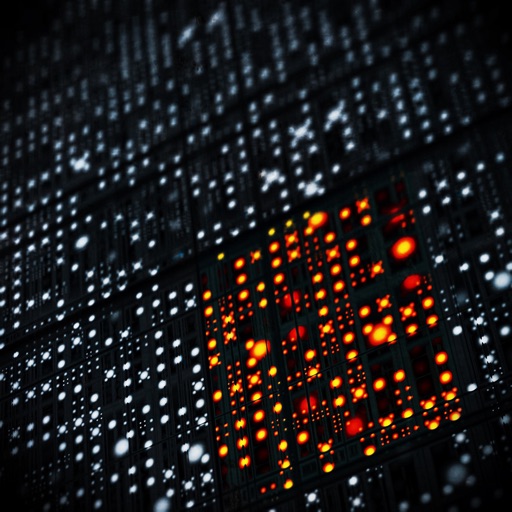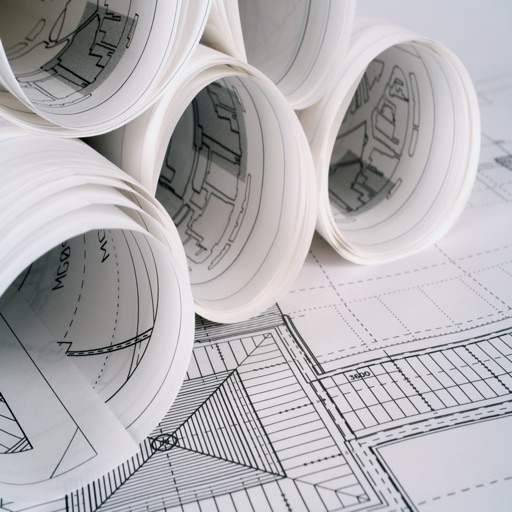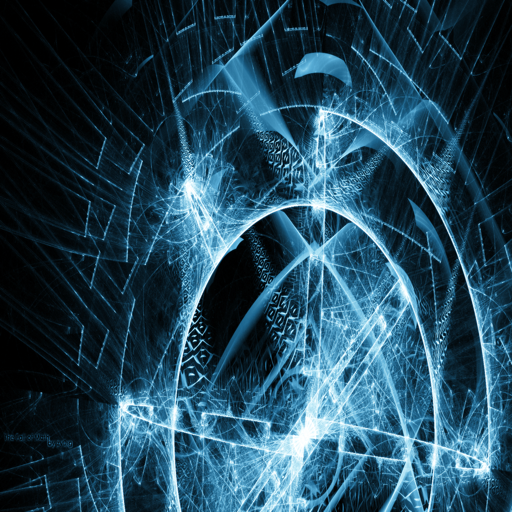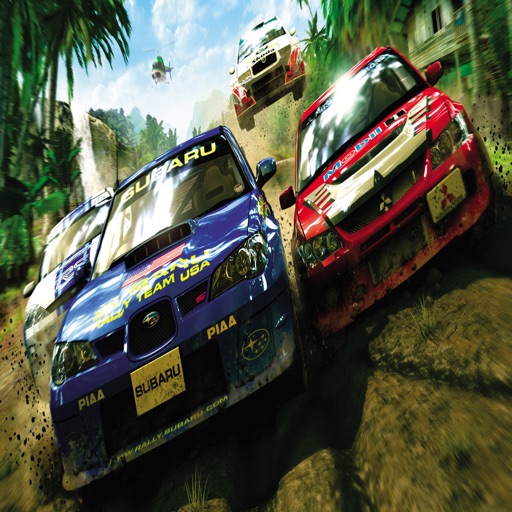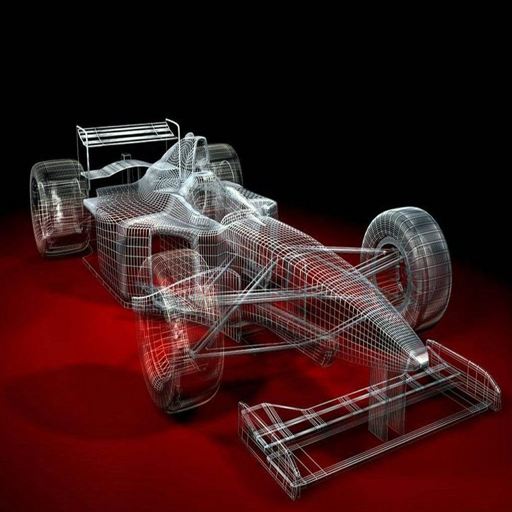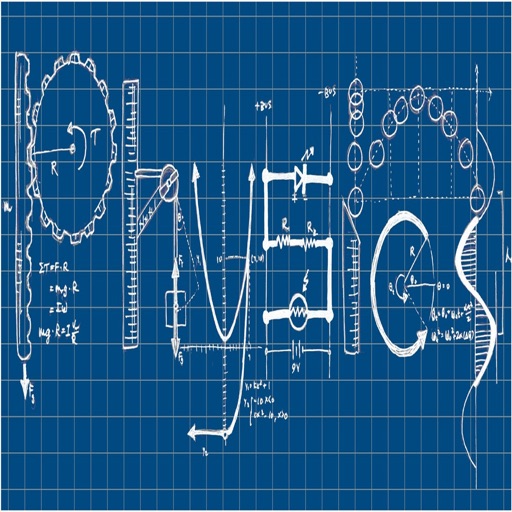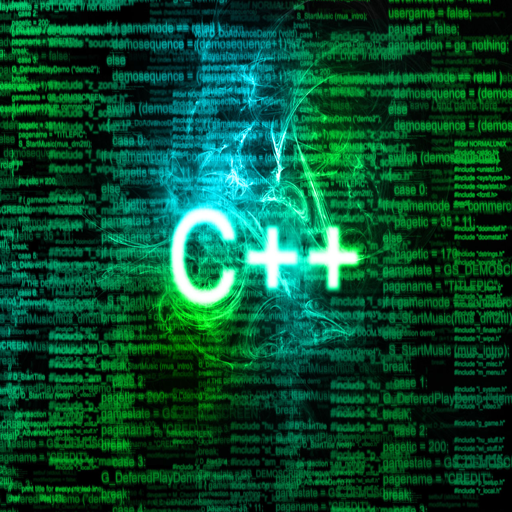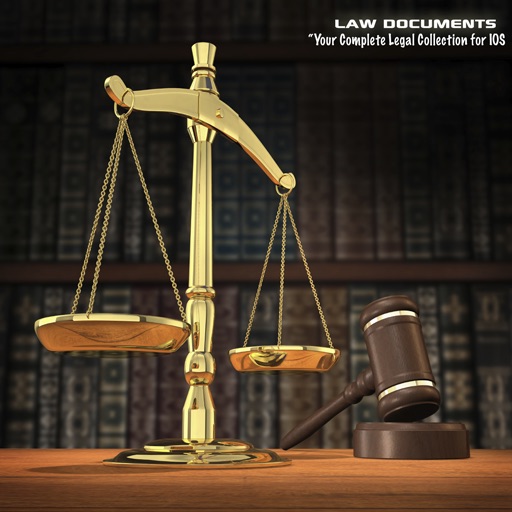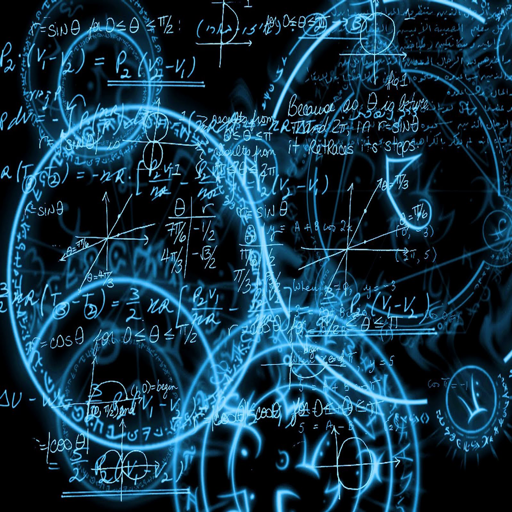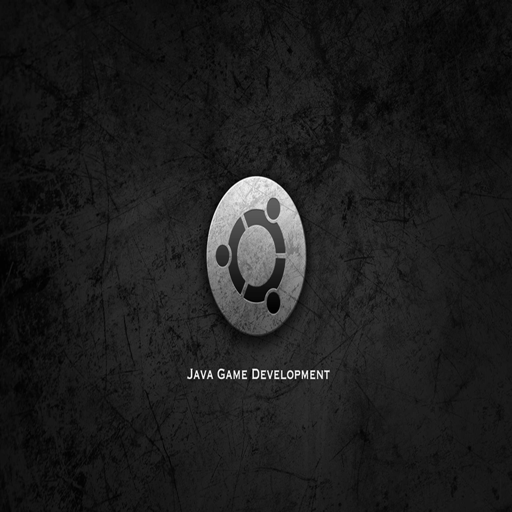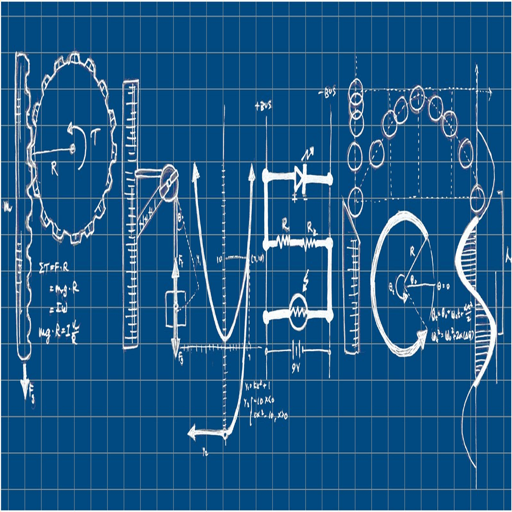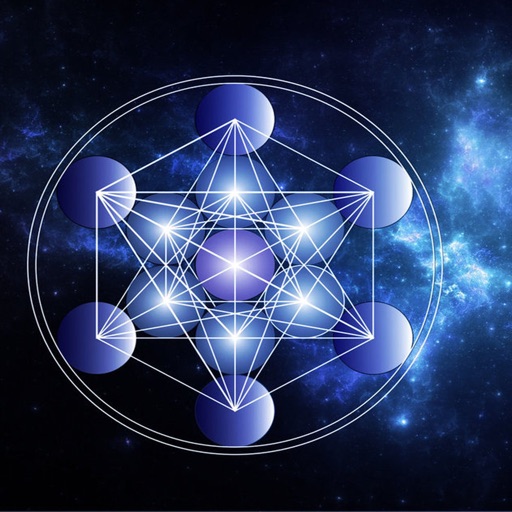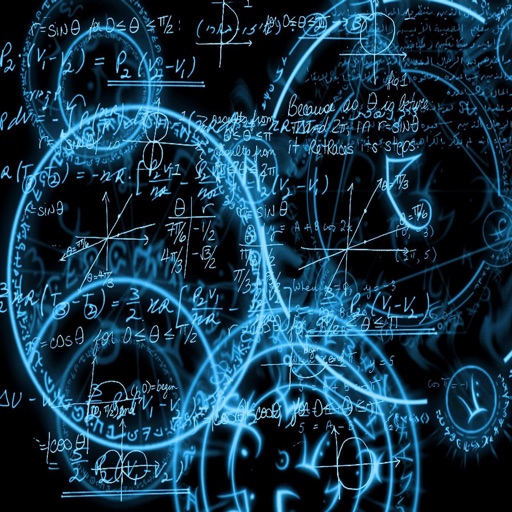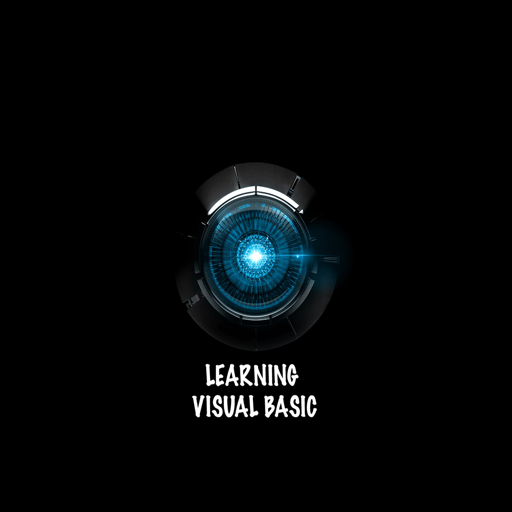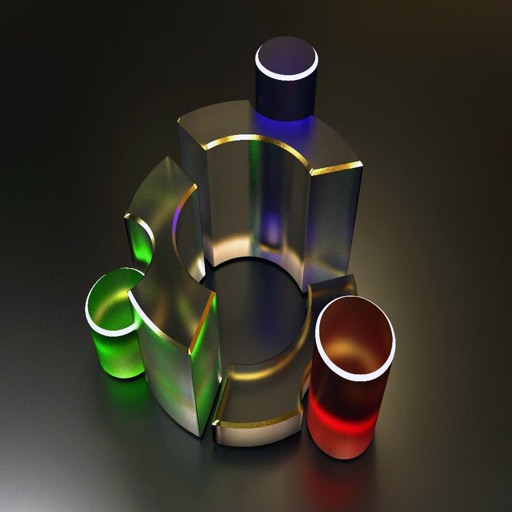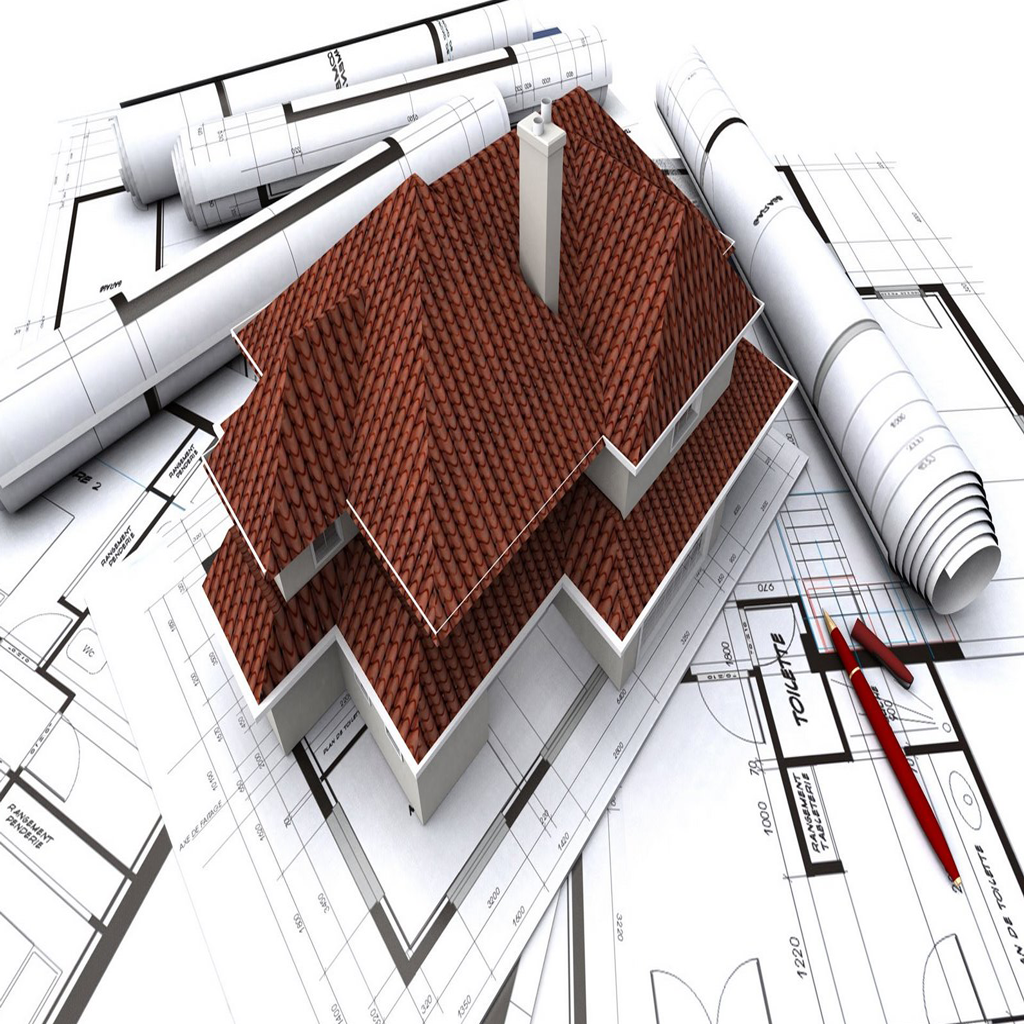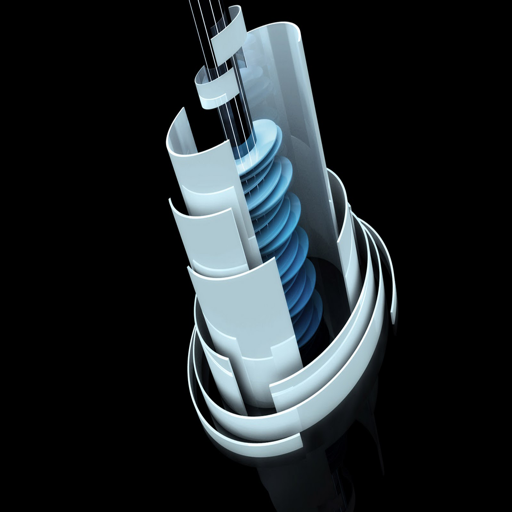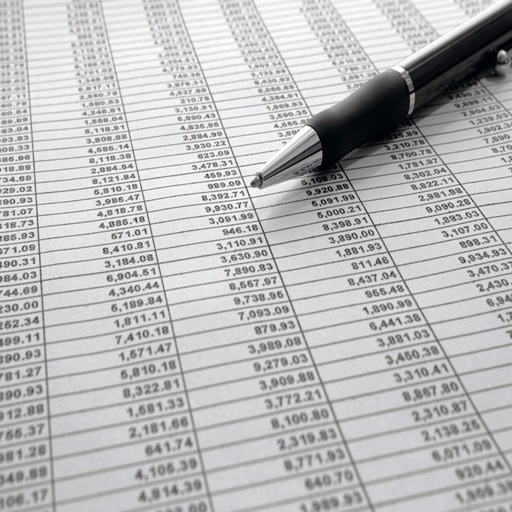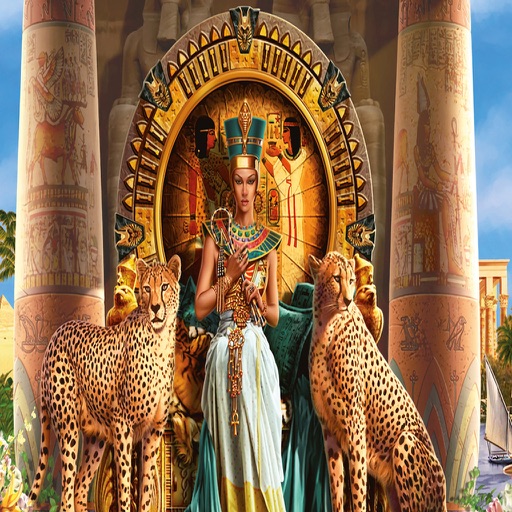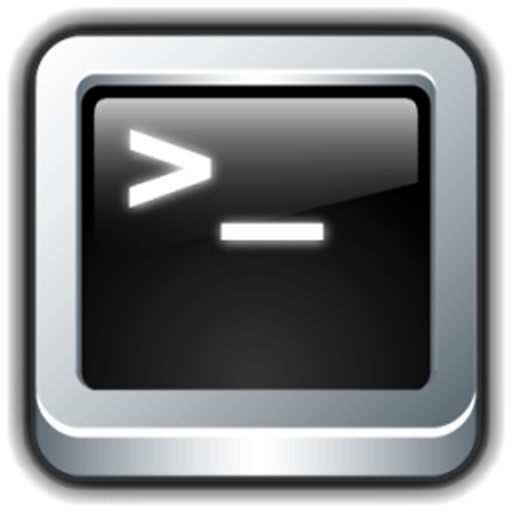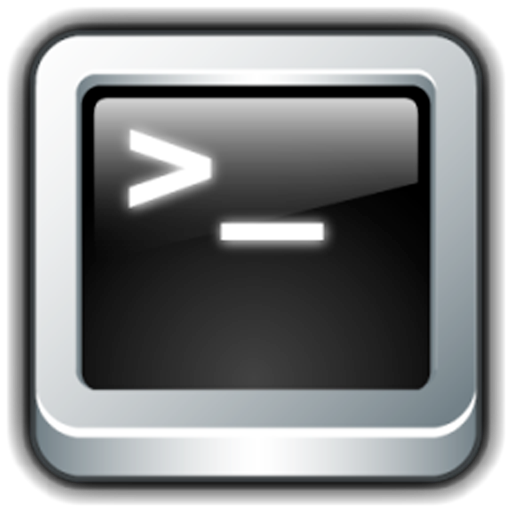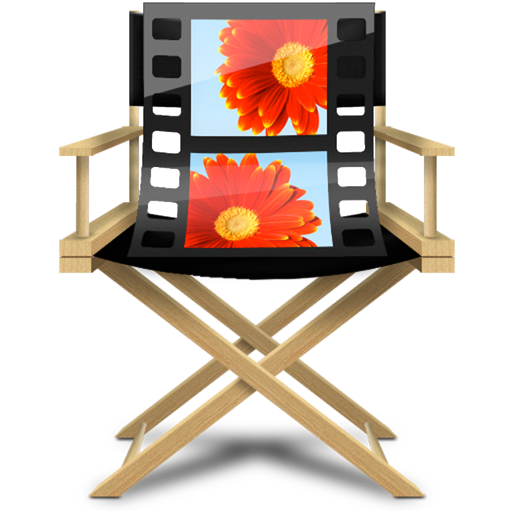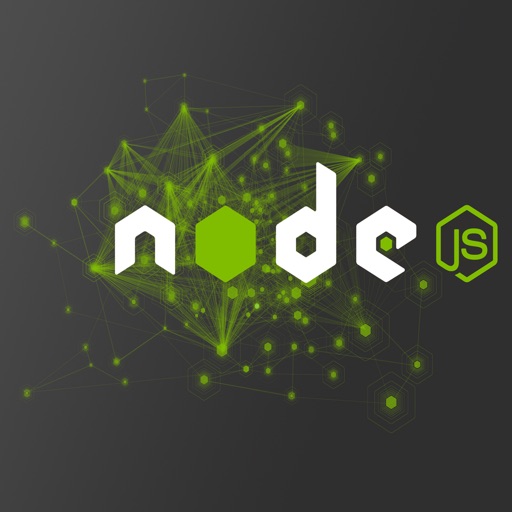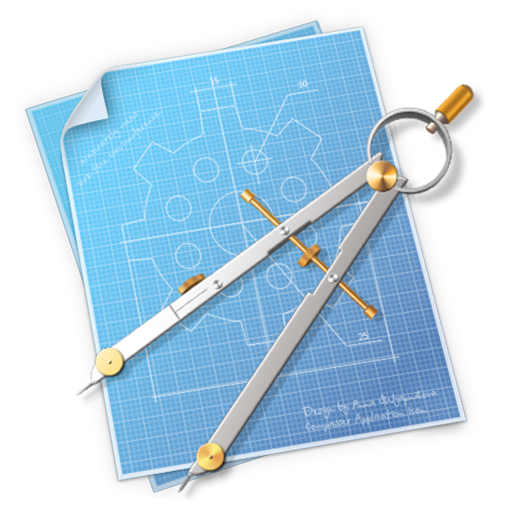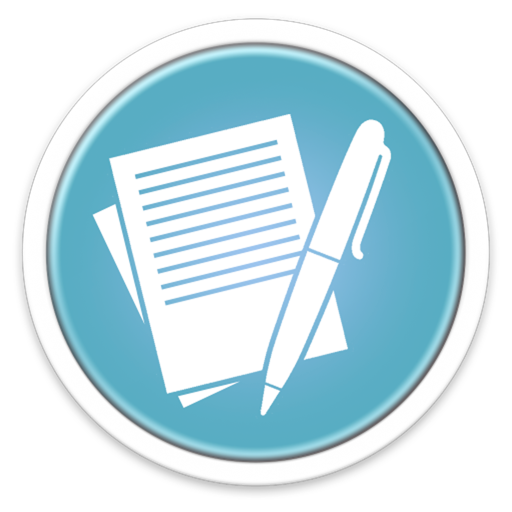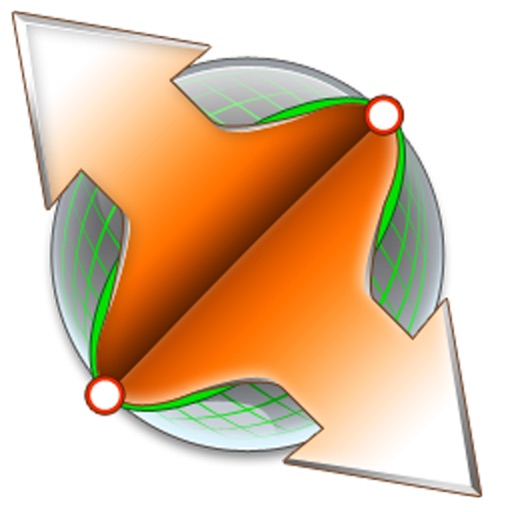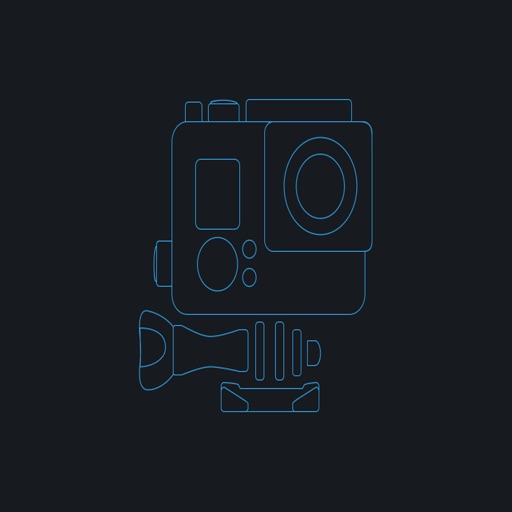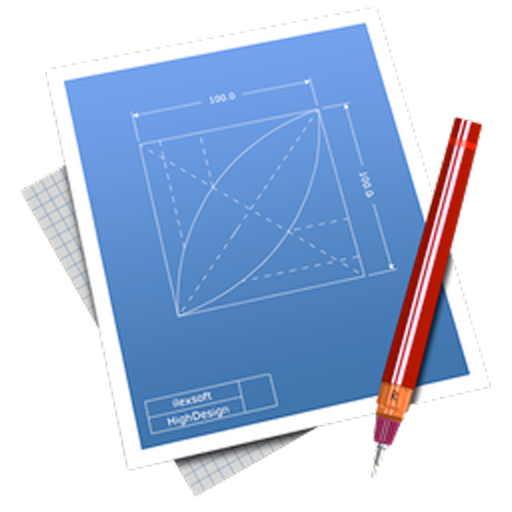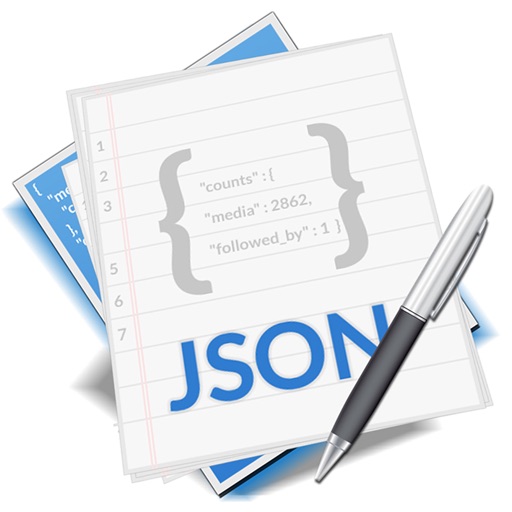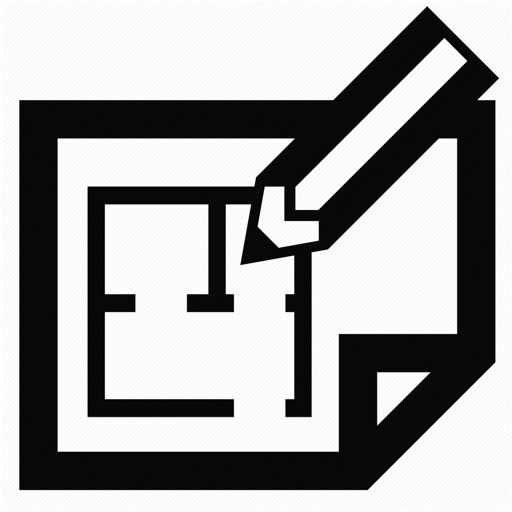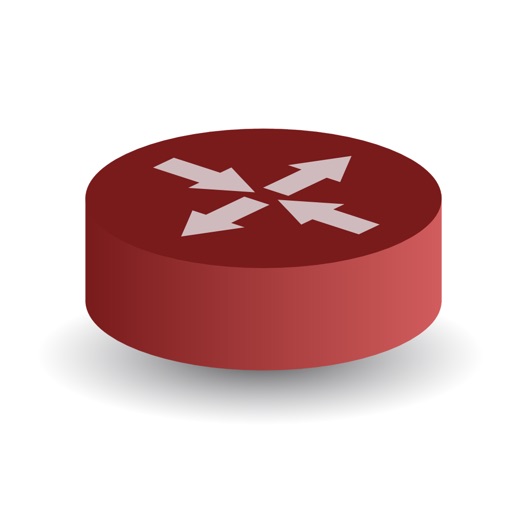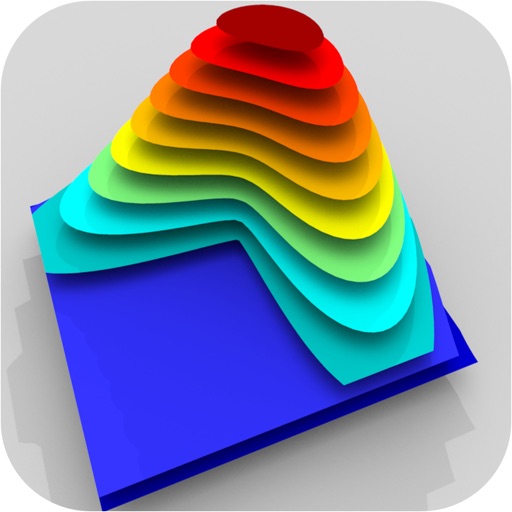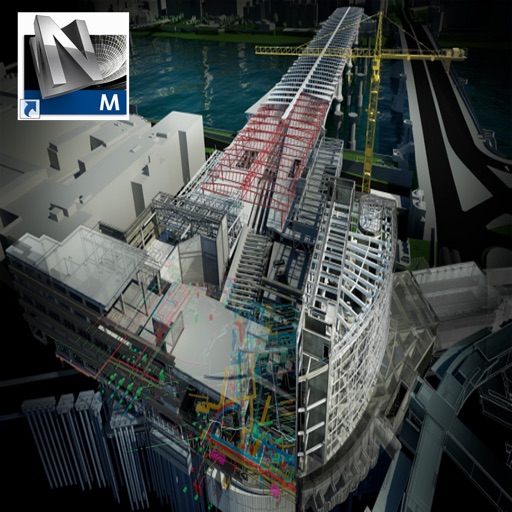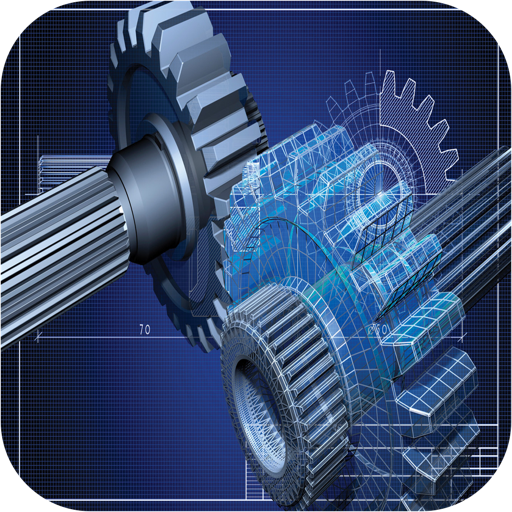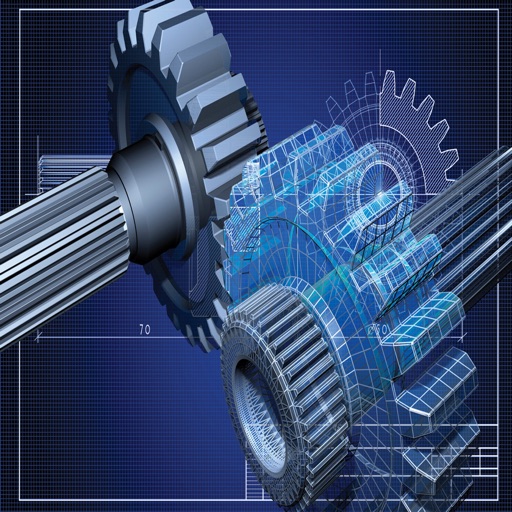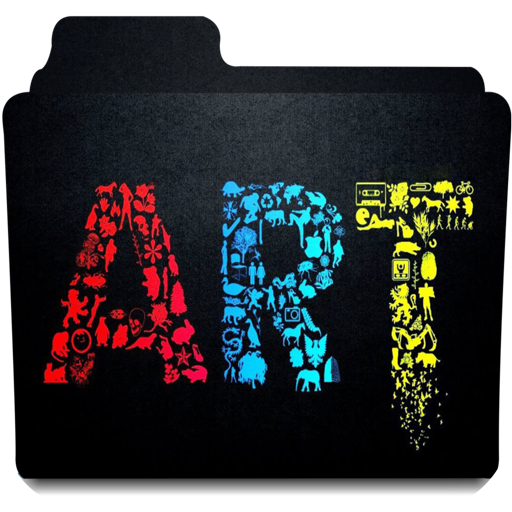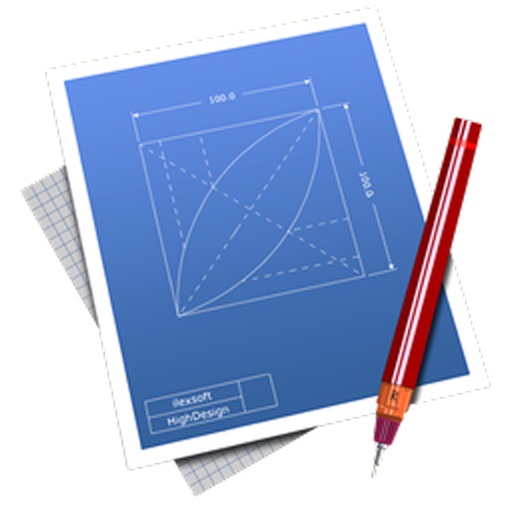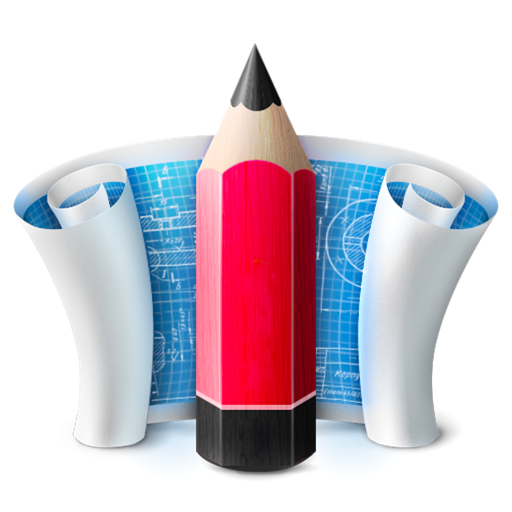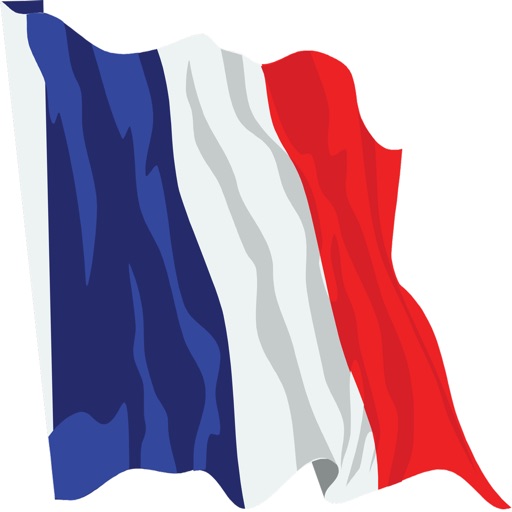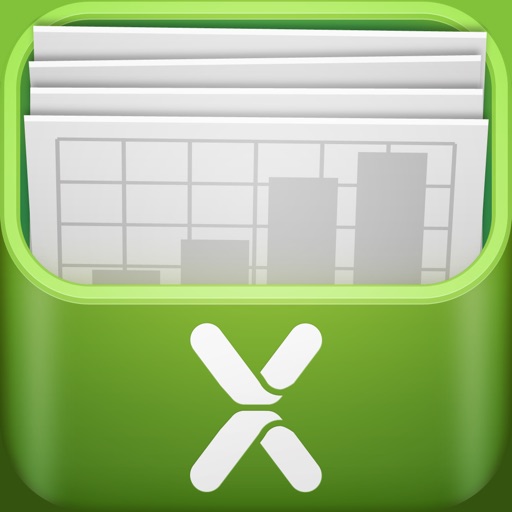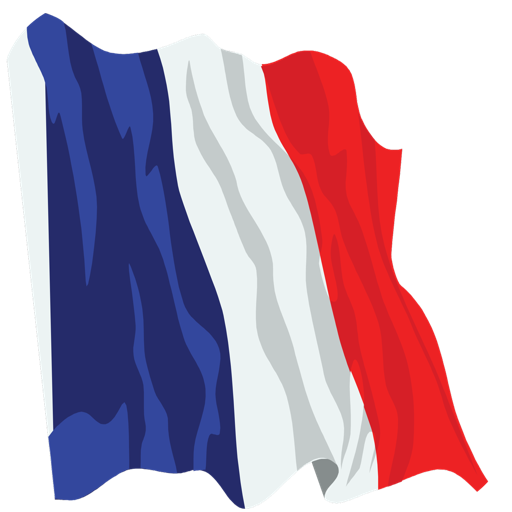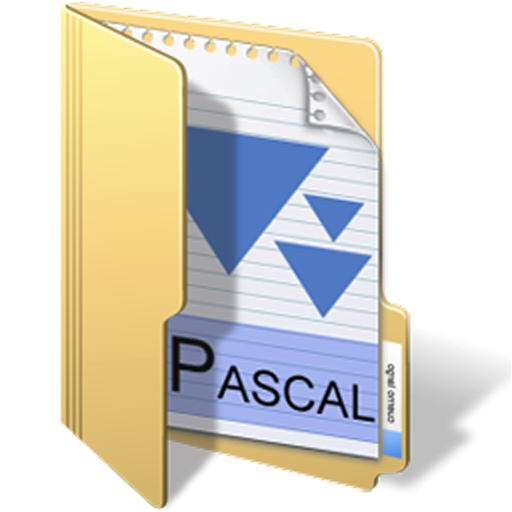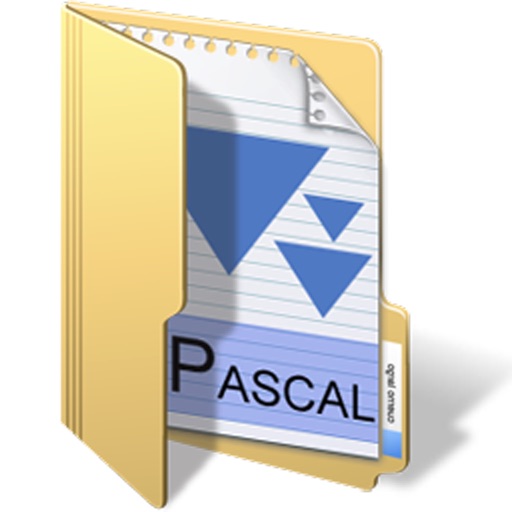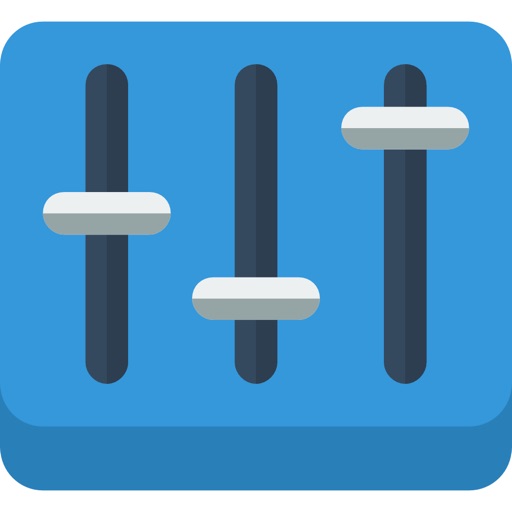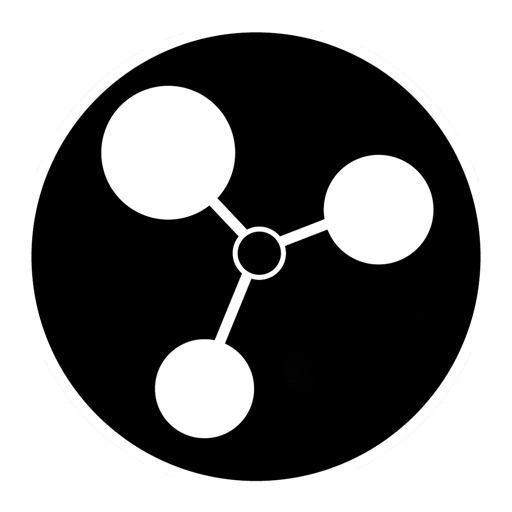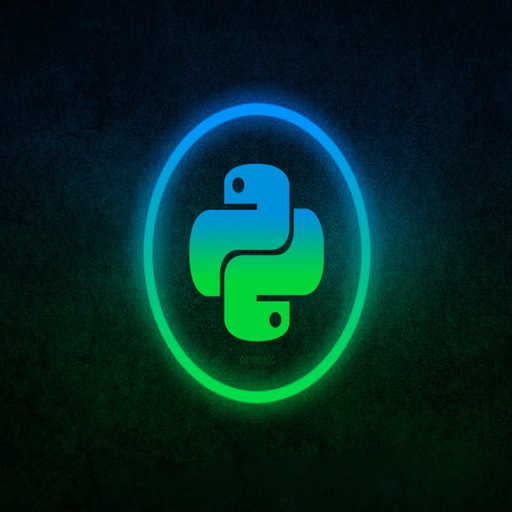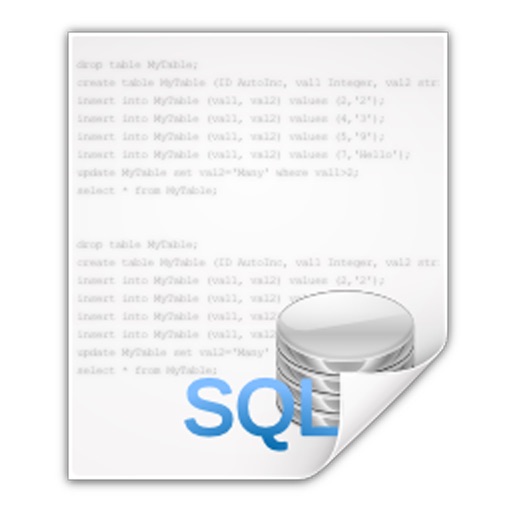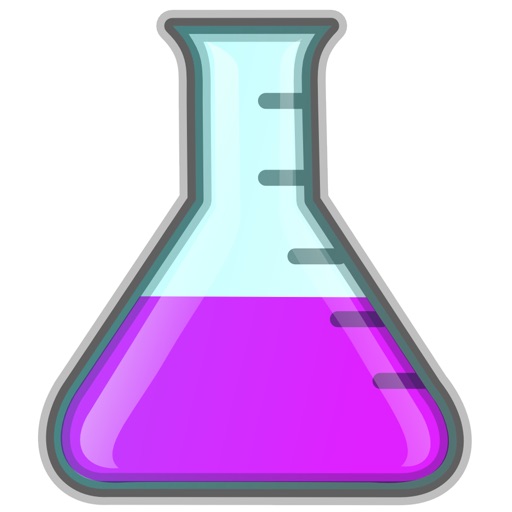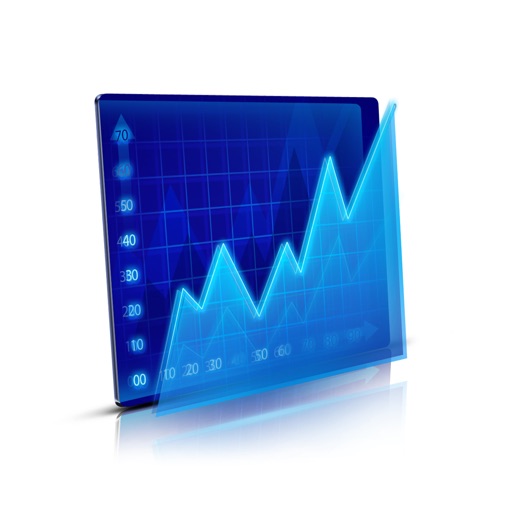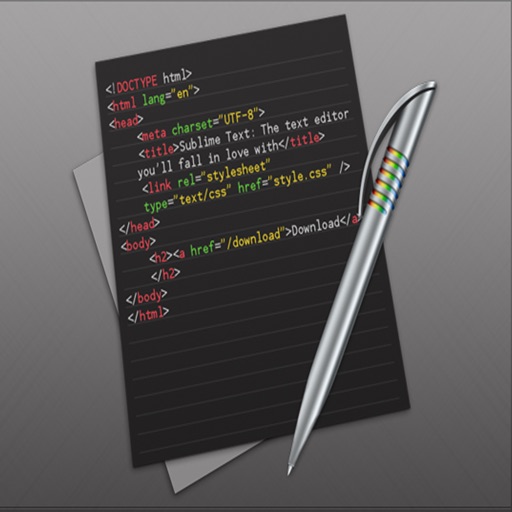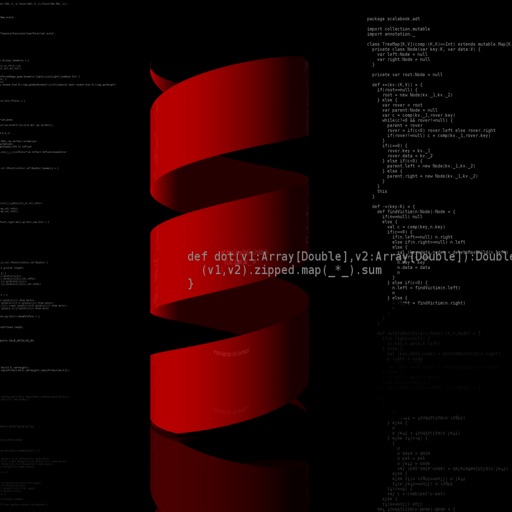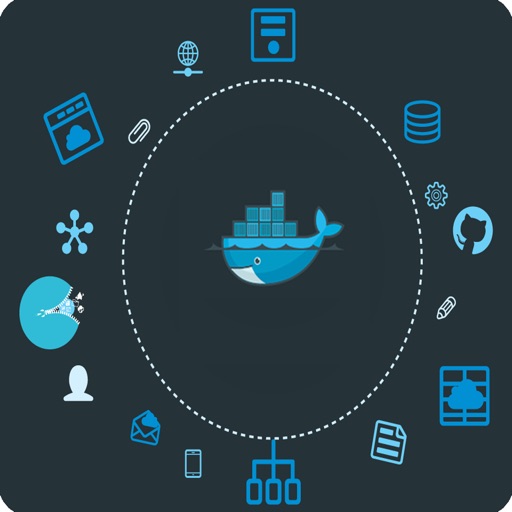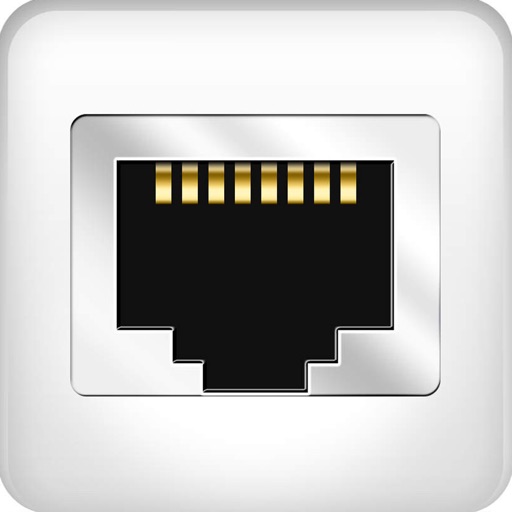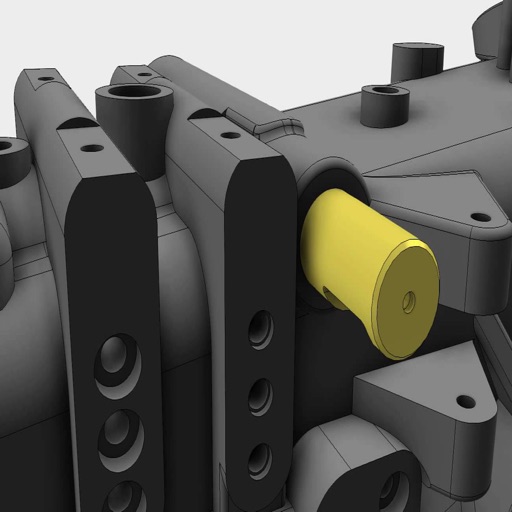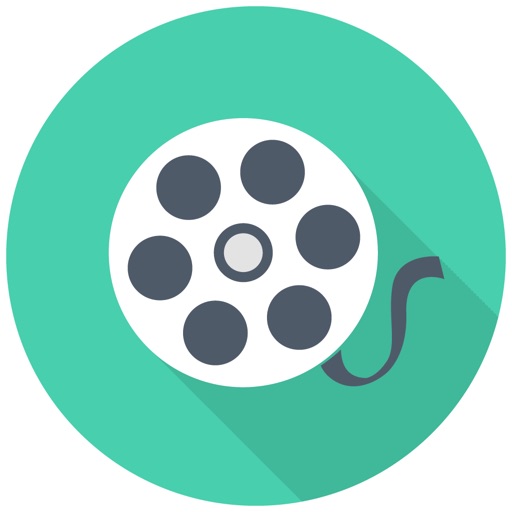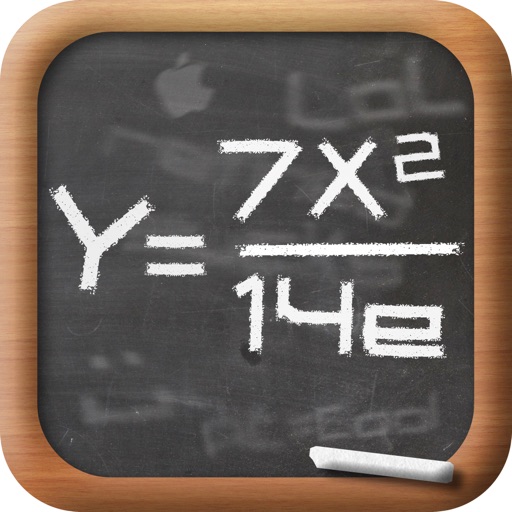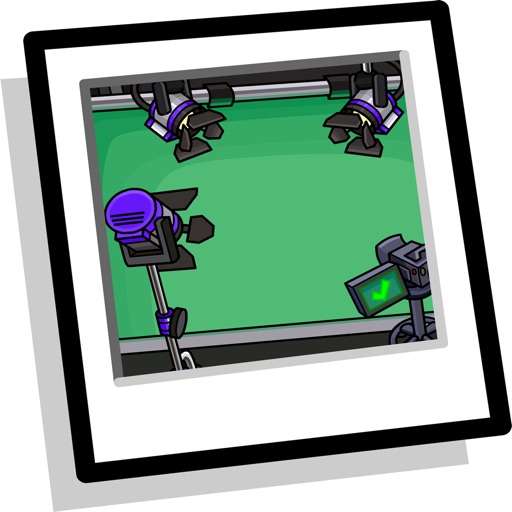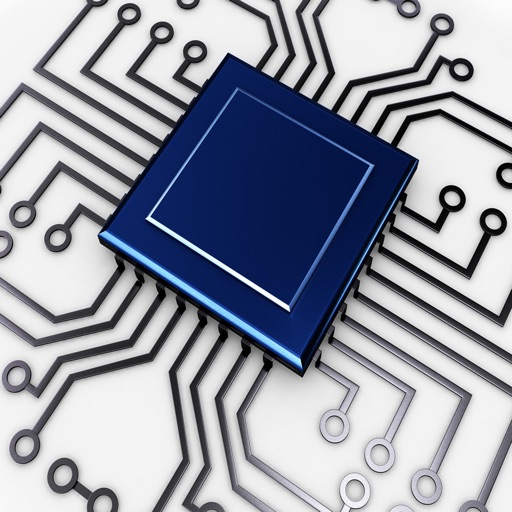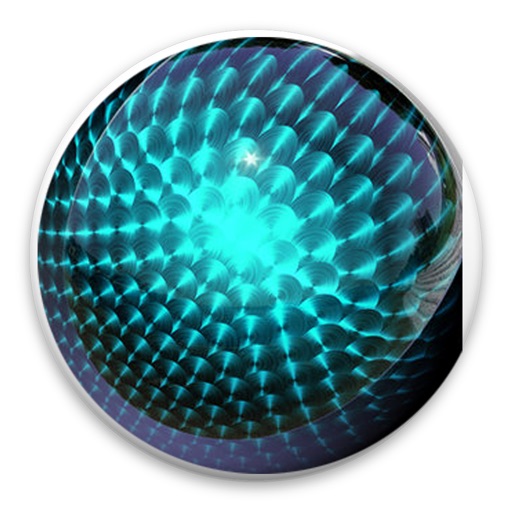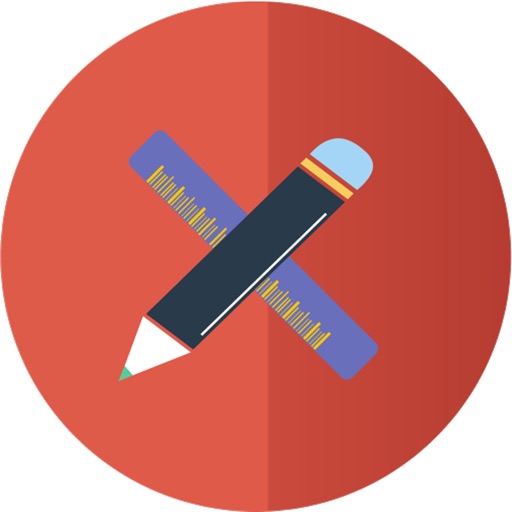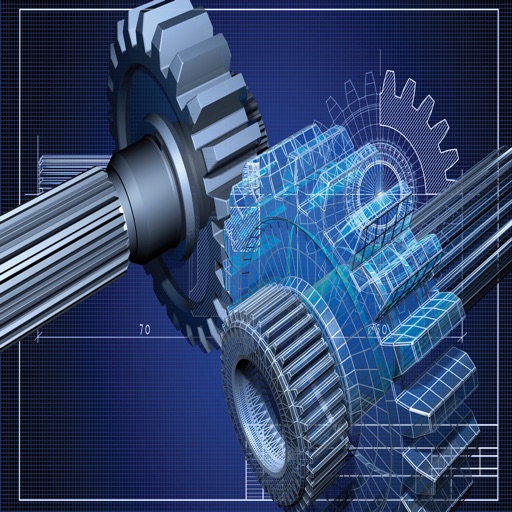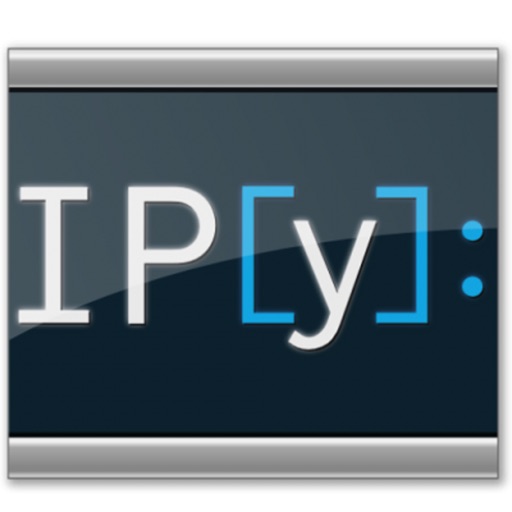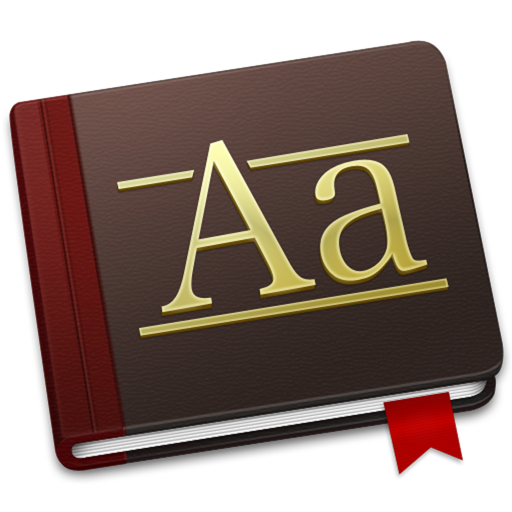What's New
This app has been updated by Apple to use the latest Apple signing certificate.
App Description
This is a Excellent Video Training Learning Toon Boom Harmony Essentials
These Videos will teach you about the tools and techniques available in this powerful animation software. This course is designed for the absolute beginner, meaning no previous experience with Toon Boom is required.
You will start by learning how to use the interface, then jump into learning how to use the shape tools, including the line tool, rectangle, ellipse, and polyline tool. From there, Tony will teach you how to use the drawing and editing tools in Harmony, as well as work with color, work with the timeline and layers, import files, and animate in Toon Boom Harmony. This video tutorial also covers how to rig a cut-out character, including how to rig the arms and legs, paint the character, adjust the layer hierarchy, and set up a master peg. Other topics that are covered include creating a simple walk cycle, animating a lip sync, adding effects to your animations, and working with the camera. Finally, you will learn how to export your scene.
Once you have completed this computer based training course, you will have learned how to use the tools available in Toon Boom Harmony to create your own character animations.
App Changes
- October 25, 2016 Initial release