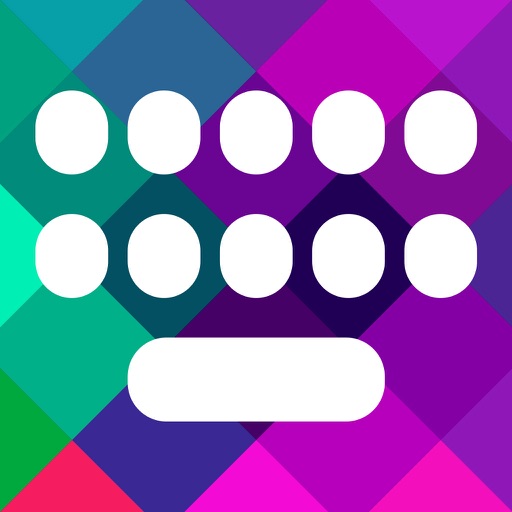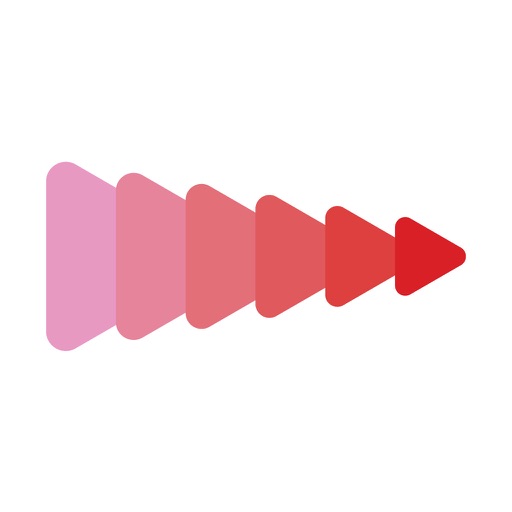What's New
- Minor Bug Fixes.
- Would you mind writing us a review and telling us what features you’d like to see in the app?
App Description
Doodle whenever and wherever you want with Drawing App!
Unleash your creative streak on a virtual drawing canvas with Drawing App!
Drawing App is a cool doodling app that allows you to draw, sketch, doodle while you are traveling or just relaxing a home!
**Draw.Save.Share**
Unleash your creativity with amazing features from Drawing App!
1. Doodle Desk!
Are you a Doodle Lover? - Yes!
Unleash your creativity and create amazing Doodles with Get Drawing App. Create beautiful Doodles with different tools like 3D brushes, stickers, stamps and so on.
Want to show you doodling skills to your friends/family? Share it on social media platforms like Facebook or Instagram.
No happy with your Doodle? Want to give a perfect finishing touch?
Drawing App comes with smooth erasing, undo, redo and specific brushes for a perfect Doodle.
2. Sketch Desk!
You love sketching, but cannot carry your sketchbook, everywhere?
Don’t worry install Drawing App in your iPhone/iPad and sketch while on a go!
You can create beautiful sketches with various brush tools like as pen, pencil, highlighter and so on.
Also, you can pick up your favorite colors from the quick colors tool.
With options like Undo, Redo and flexible eraser, you can create that perfect sketch.
3. Photo Desk for Creative Editors
Are you an artist who also creating beautiful effects for your photos?
Drawing App comes with Magic brush stroke effects. This allows you to add more liveliness to your photos.
Moreover, beautify your photos with a collection of attractive stamps & stickers, vibrant frames and a cropping tool.
You can import photos from Facebook, Instagram, Flickr and other networks.
Export your ArtWork :-
You can export your sketches, drawings and doodles to other physical products like Phone cases, Posters, Cushions, Frames and many more.
So, what are you waiting for?
**Get your virtual drawing canvas now!**
App Changes
- December 15, 2016 Initial release
- December 20, 2016 New version 1.1
- December 23, 2016 New version 1.2
- January 03, 2017 New version 1.3
- January 06, 2017 New version 1.4