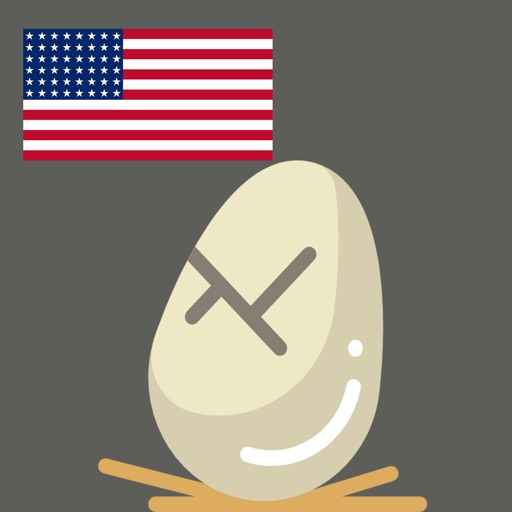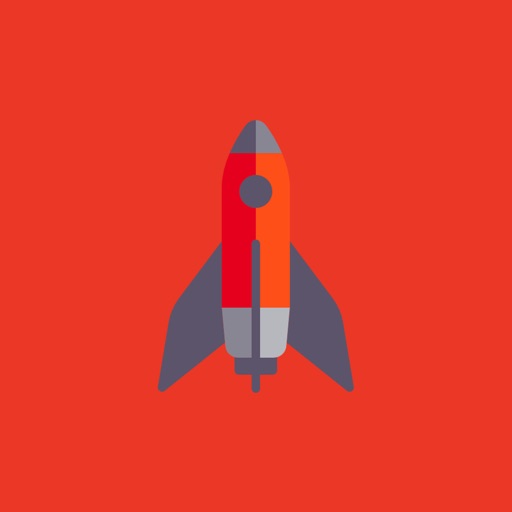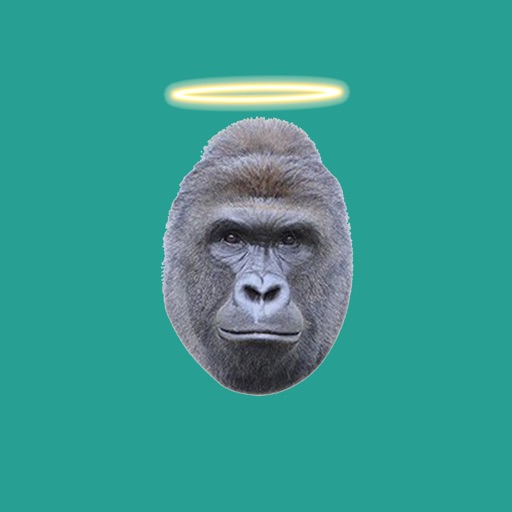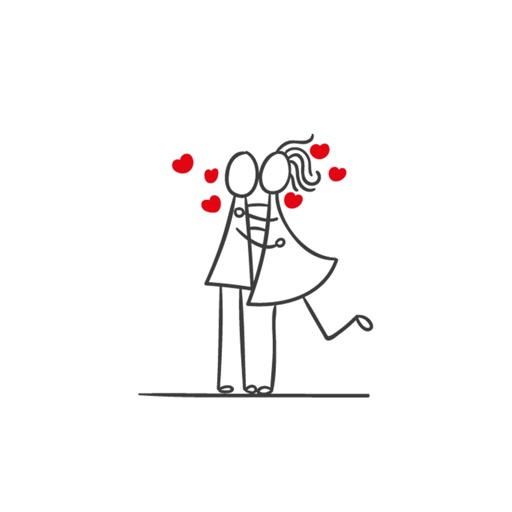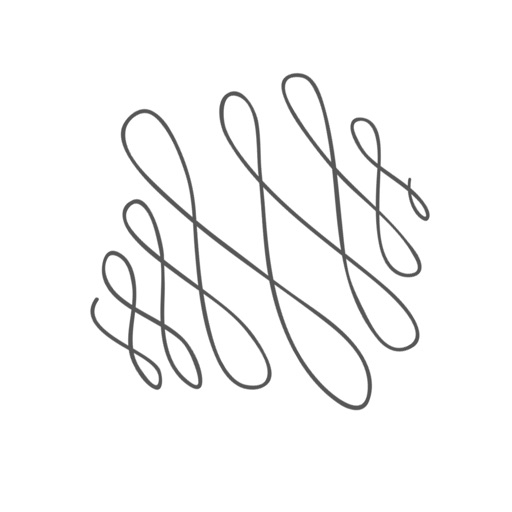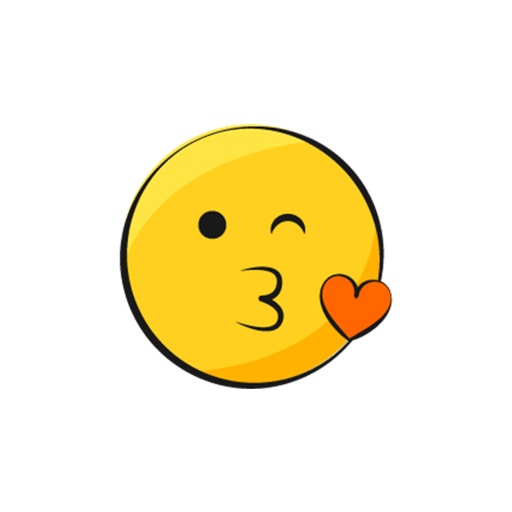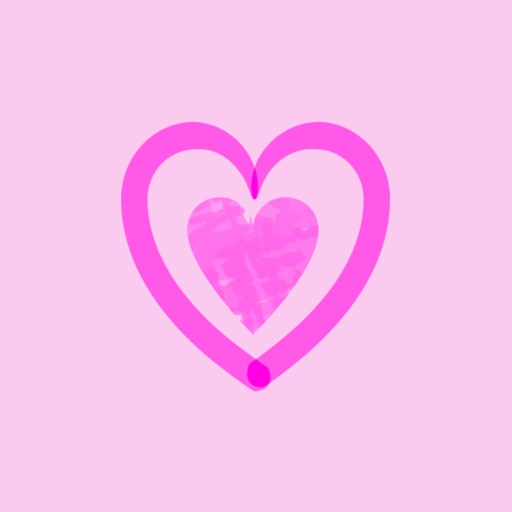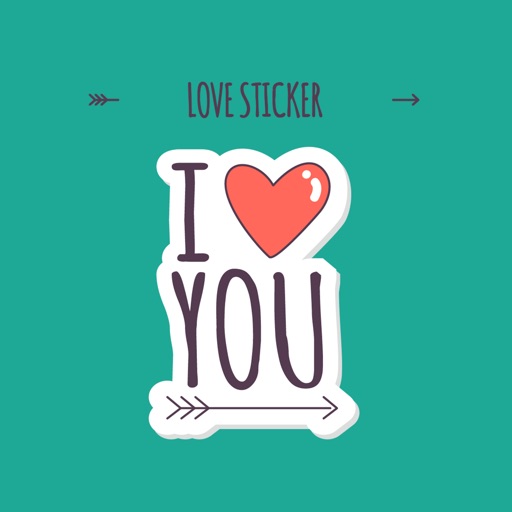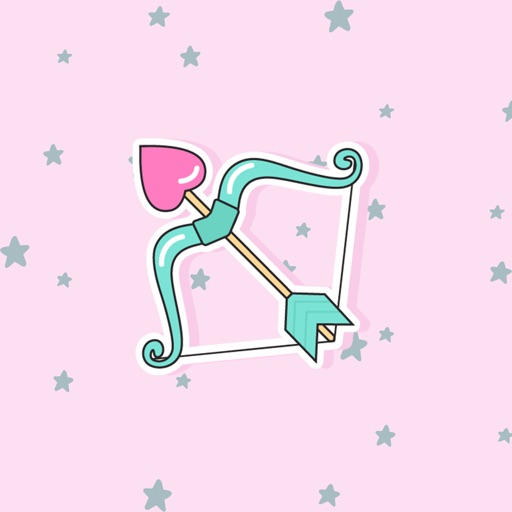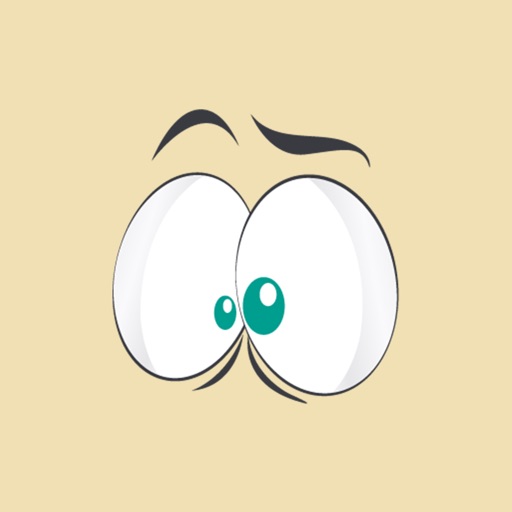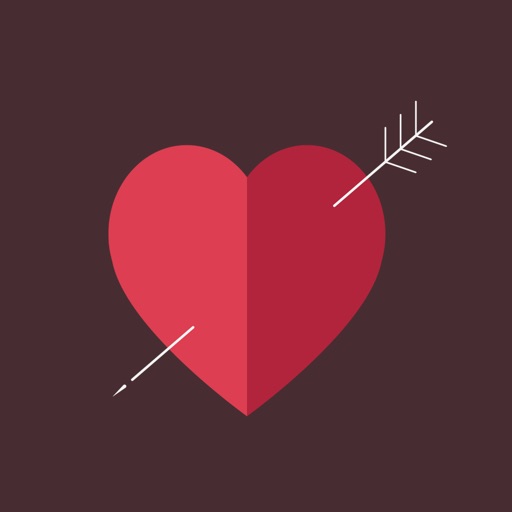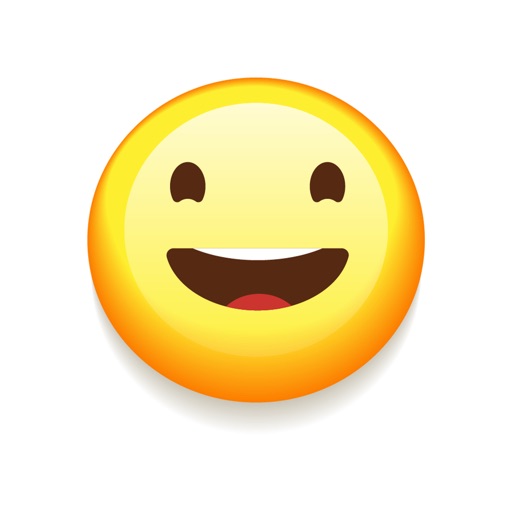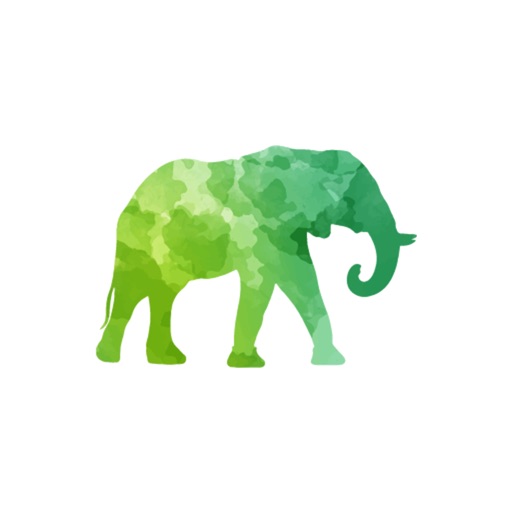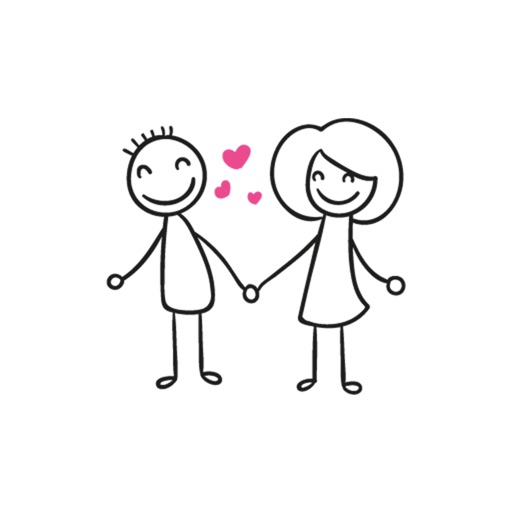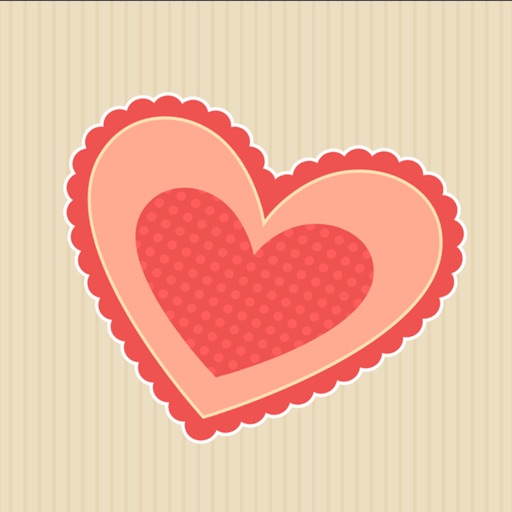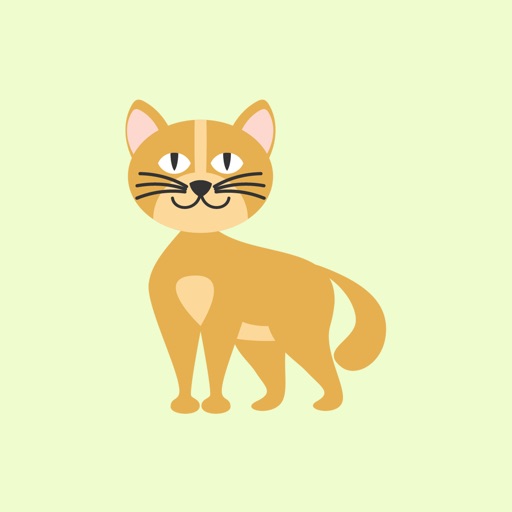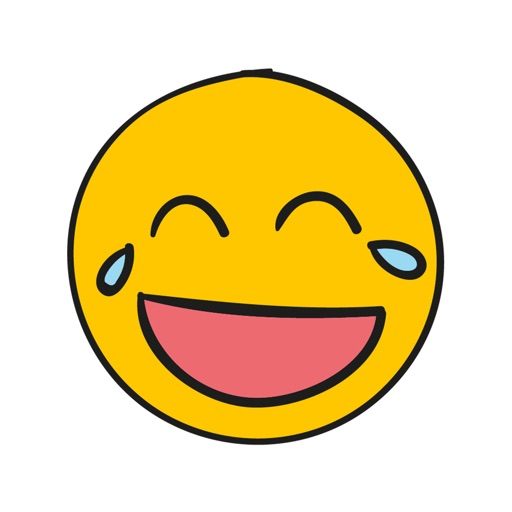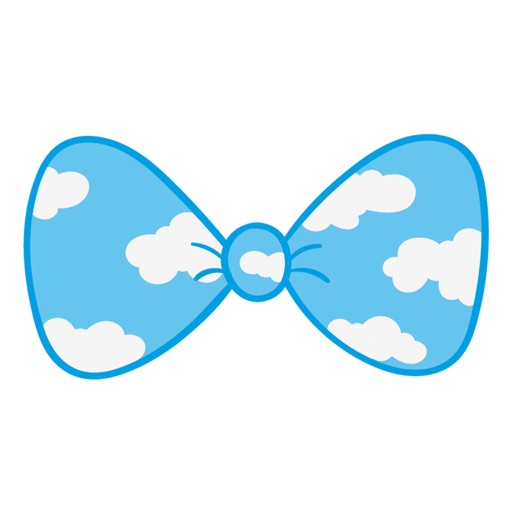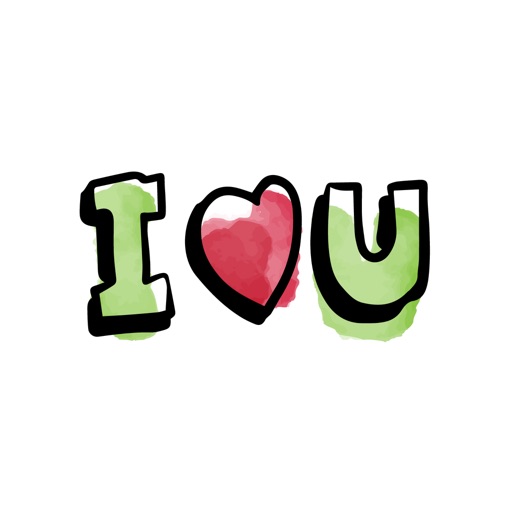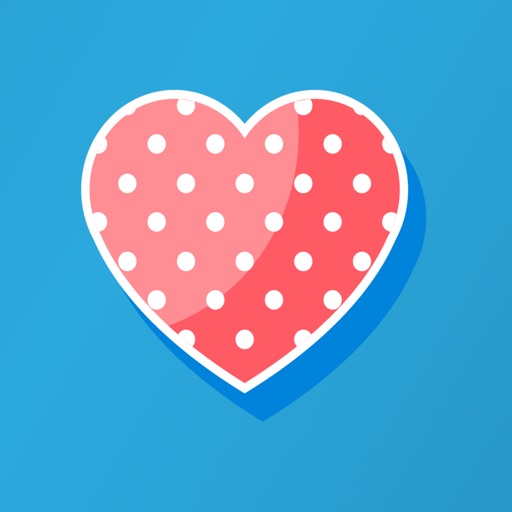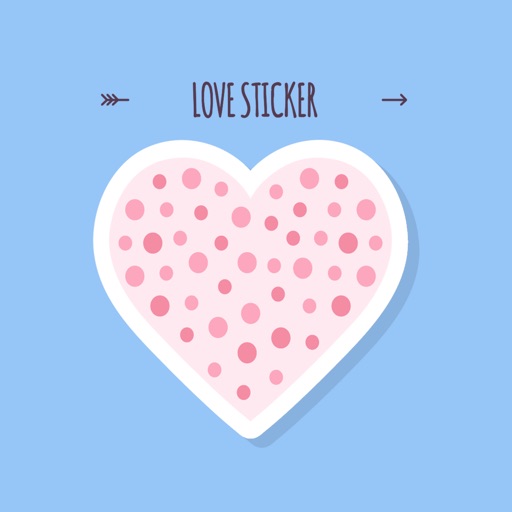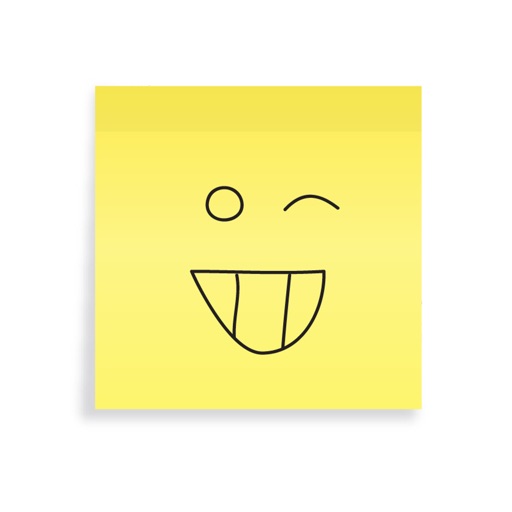App Description
*Instructions on how to use Sticker apps below*
Say hello to a friend you haven't talked to in a while. Break the ice in a conversation or just give a friendly reminder with these cute message bubbles.
- Press down to peel and place on image or text
Instructions -
1) Open the Messages app
2) Tap on the the right facing arrow (If there is one) next to the text field
3) Tap on the Appstore icon
App Changes
- December 03, 2016 Initial release