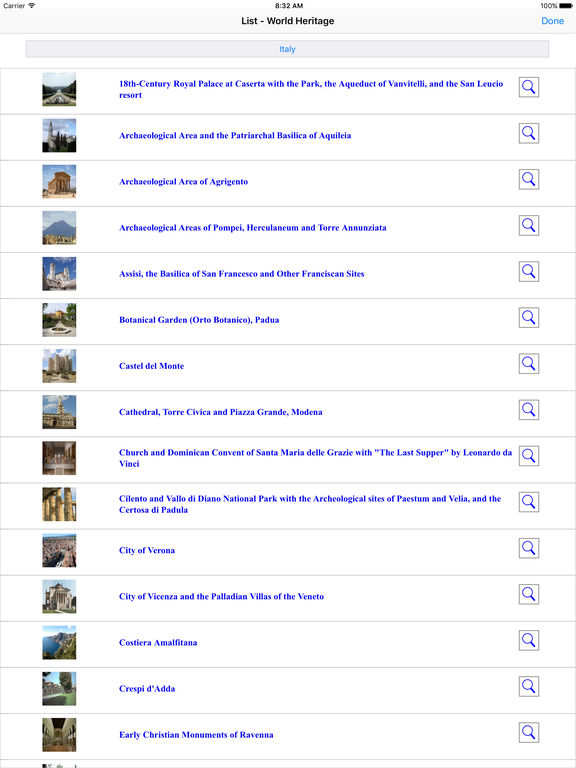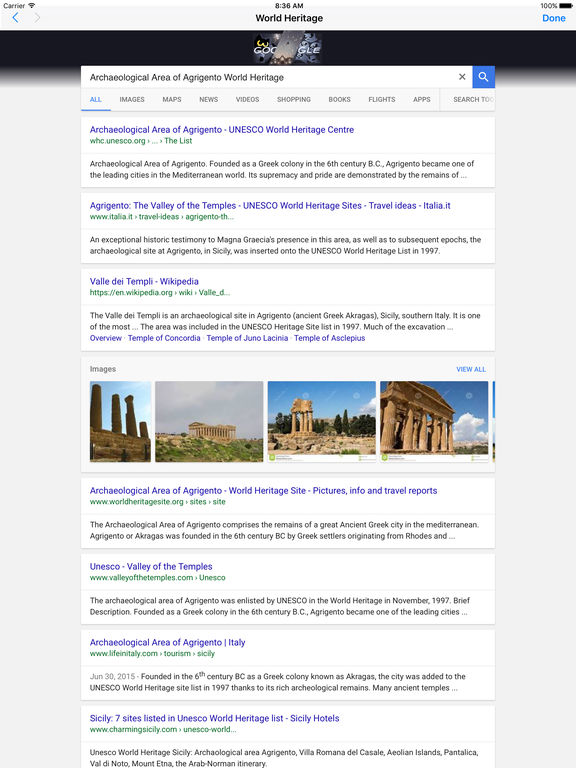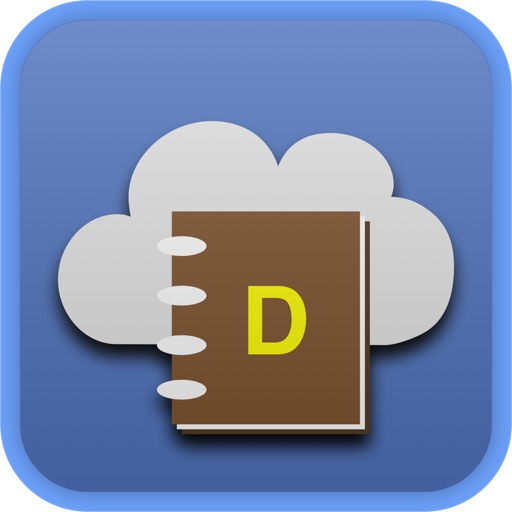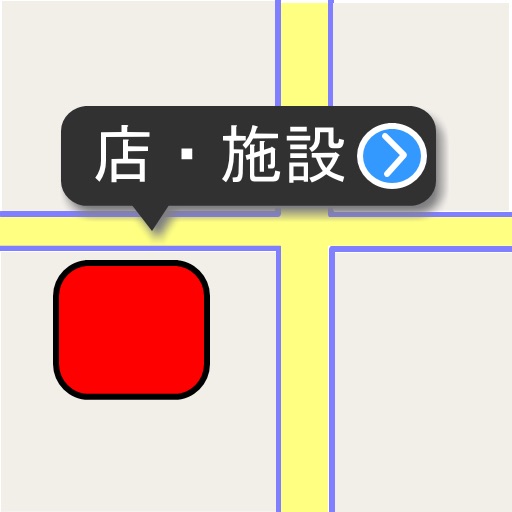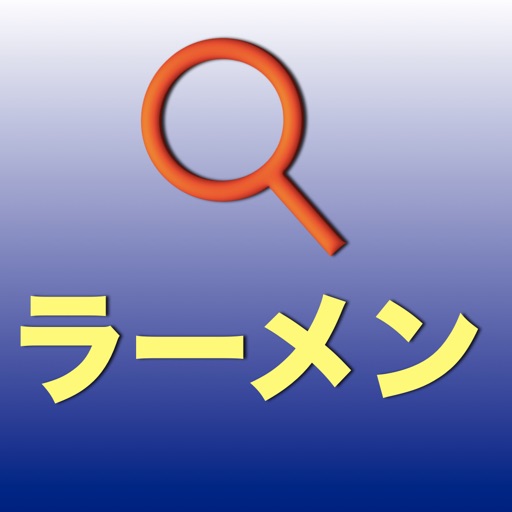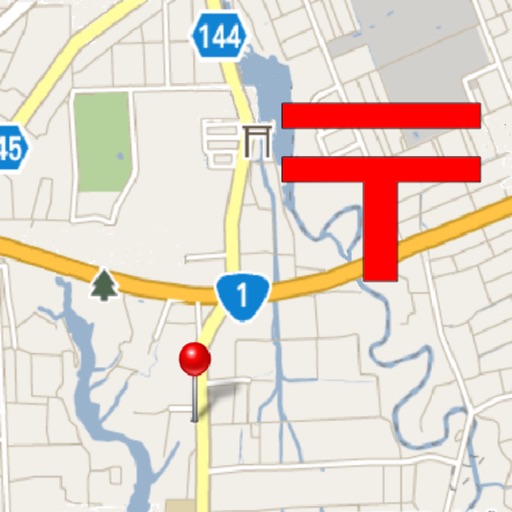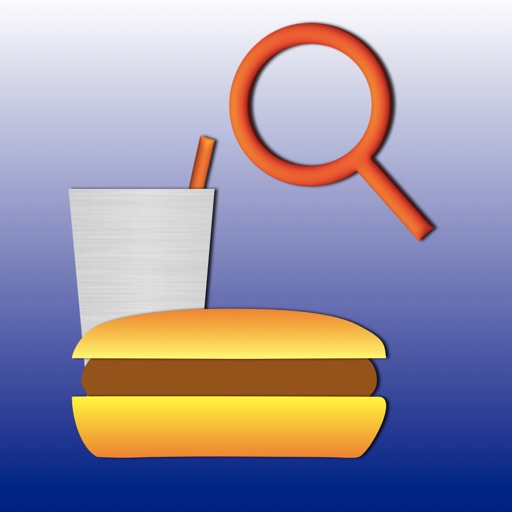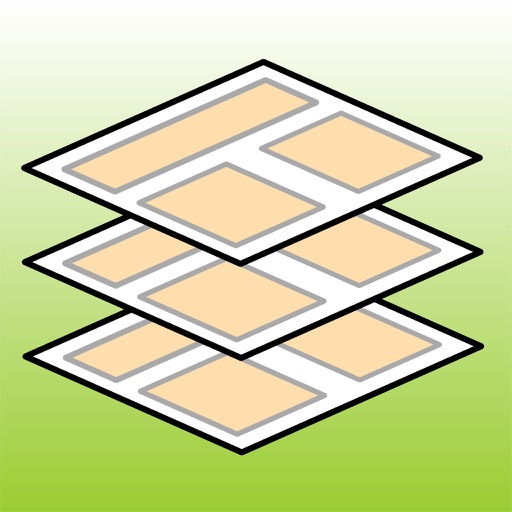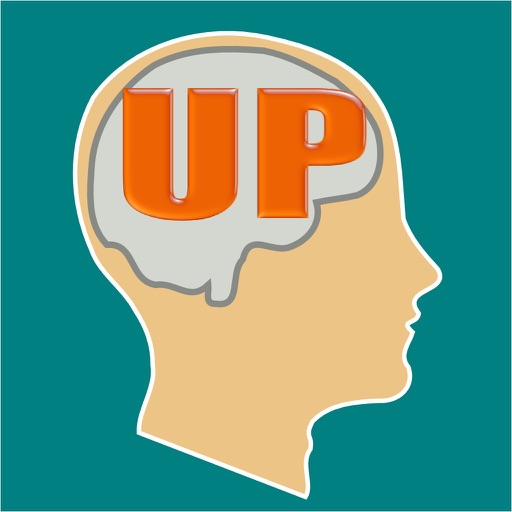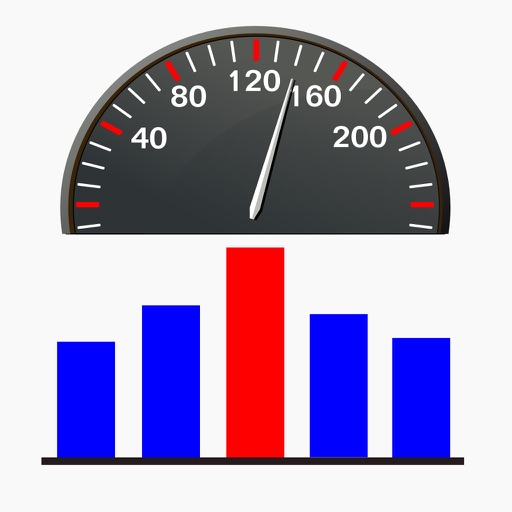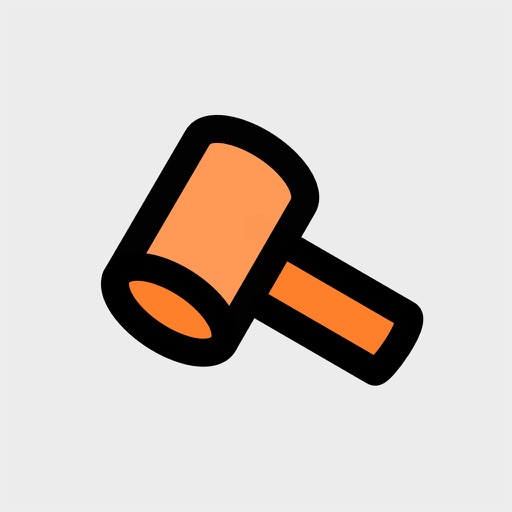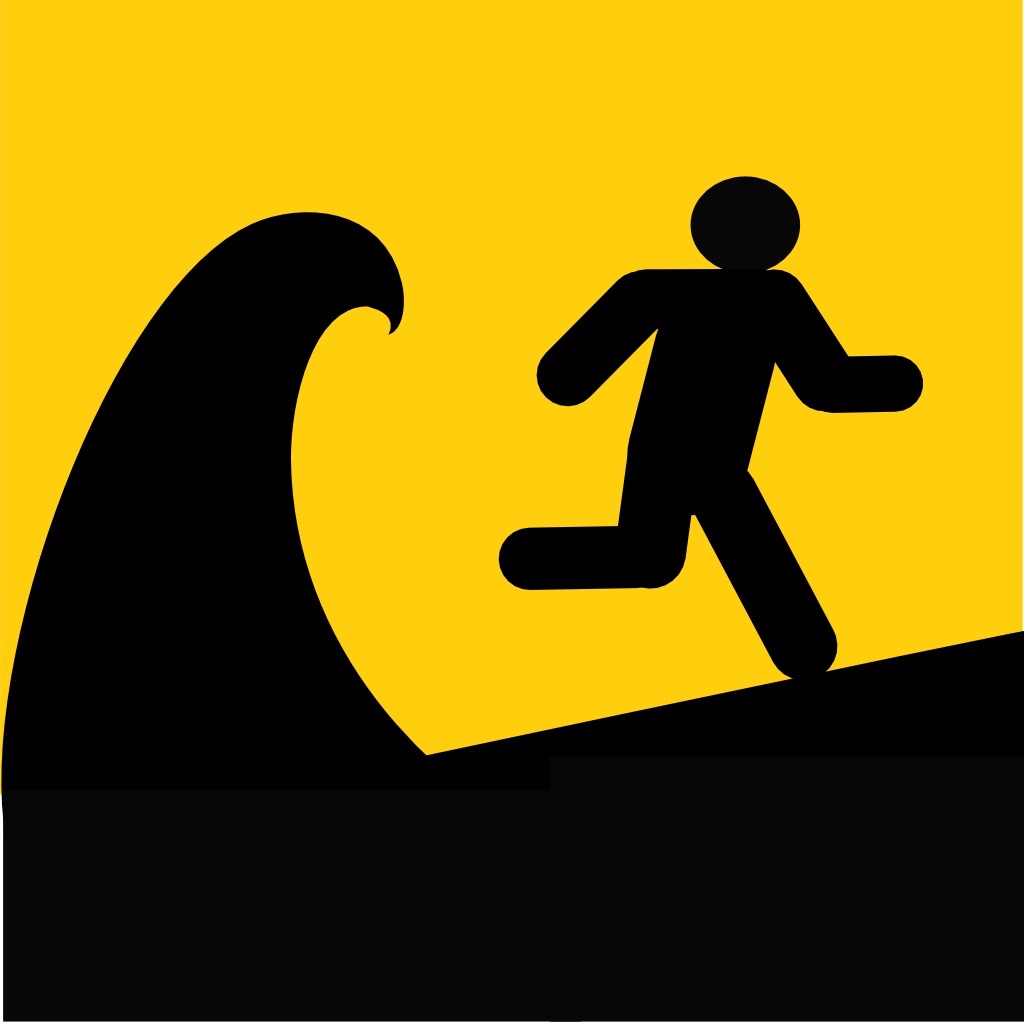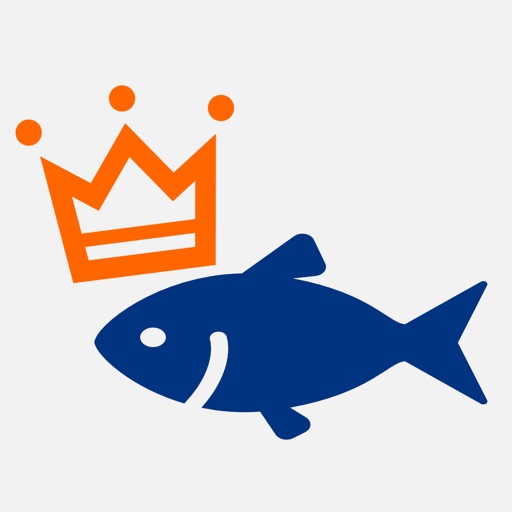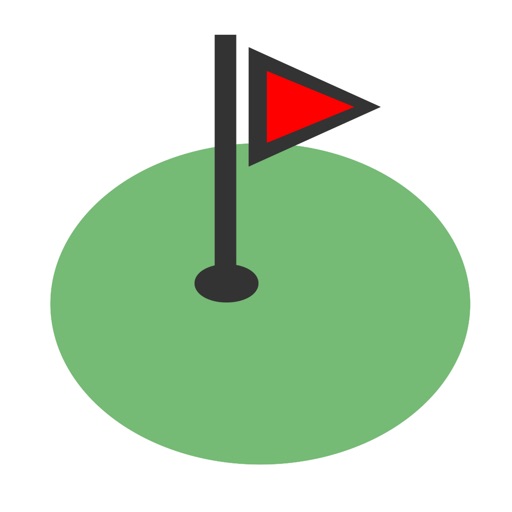App Description
You can stroll through World Heritage sites using street view.
Search for World Heritage sites using lists divided by country and display them with street view.
Search by key word for World Heritage sites and display them with street view.
You can review information about World Heritage sites from the search screen.
Both the street view and map can be displayed on two screens and you can tap on the map to move in street view.
Display the street view by tapping the blue line on the map.
Display famous places and tourist attractions (Photo Sphere) by tapping the blue point on the map.
Display the Business View (See inside) of shops and restaurants by tapping the yellow points on the map.
App Changes
- November 08, 2016 Initial release