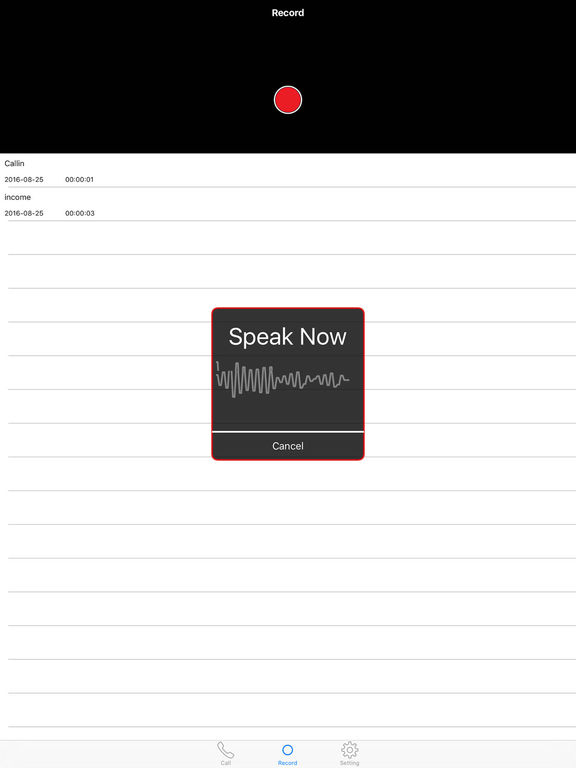What's New
- Minor bugs fixed
App Description
FEATURES:
MULTIPLE DEVICES
Play back and record on all your iOS devices, Apple Watch and Mac – giving ultimate flexibility on how you use your recordings.
iCLOUD SYNC
Recordings and iOS transcriptions are saved straight to iCloud Drive so they sync instantly and automatically across all your devices. An iCloud account is required to use the app.
ONE TAP RECORDING FROM ALL YOUR DEVICES
Instant access to a record button whenever you need it. A widget on the Lock Screen and in Notifications Center in iOS, a Complication on Apple Watch and a Menu Bar icon on the Mac bring you the ultimate convenience of one-tap recording wherever you are. (Mac version is a separate purchase on the Mac App Store)
SPEECH TO TEXT TRANSCRIPTION
New for iOS 10, Just Press Record lets you transcribe your spoken words into text. Turn your recordings into handy text that scrolls along with your recording as it plays back. Tap on the single-line, scrolling transcription to display the entire formatted transcription in a much larger view.
TRANSCRIPTION LANGUAGE SETTING
Select your transcription language from within the app, independent of your device's language setting.
PUNCTUATION COMMAND RECOGNITION
Format your transcriptions easily with the ability to dictate punctuation commands as you record, such as 'comma' and 'new paragraph'.
EASY SHARING
Share your recordings and transcripts to any of the apps and services you have set up on your device, or to iTunes on Mac or PC via the Lightning connector. Your device’s share options are your only limitation.
ALL RECORDINGS FULLY SEARCHABLE
Find your recordings by keyword search, either in-app or in Spotlight.
STAND ALONE RECORDING AND PLAYBACK ON APPLE WATCH
Record on your Apple Watch even when your iPhone is not around. The next time they connect, recordings made on Apple Watch will transfer to your iPhone. Your most recent recordings are kept on your Apple Watch so you can listen to them right from your wrist.
UNLIMITED RECORDING TIME
With unlimited recording time you can record just about anything, so long as you have enough storage on iCloud Drive!
AUTOMATIC ORGANISATION
Recordings are automatically organised by date and time but can be renamed so you can locate them easily.
BACKGROUND RECORDING ON iOS
Browse other apps while you record.
MULTITASKING
Support for Slide Over and Split View on iPad.
3D TOUCH
Start and stop a recording from the home screen with a Quick Action. Peek and Pop the contents of folders in the list of recordings.
VOICE OVER AND ACCESSIBILITY
Full accessibility support including VoiceOver and Magic Tap gesture to start and stop a recording.
FILE FORMAT
Recordings are saved in the standard iTunes M4A (AAC) format
App Changes
- October 29, 2016 Initial release
- November 11, 2016 Price decrease: $1.99 -> $0.99
- November 15, 2016 Price decrease: $0.99 -> FREE!
- November 16, 2016 Price increase: FREE! -> $1.99
- November 22, 2016 Price decrease: $1.99 -> FREE!
- November 23, 2016 Price increase: FREE! -> $1.99
- December 14, 2016 New version 1.3.1