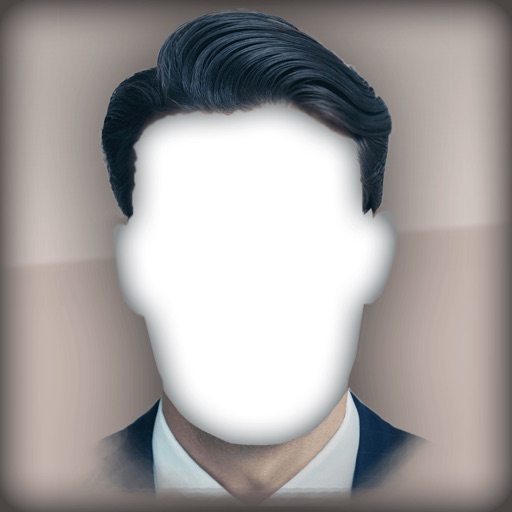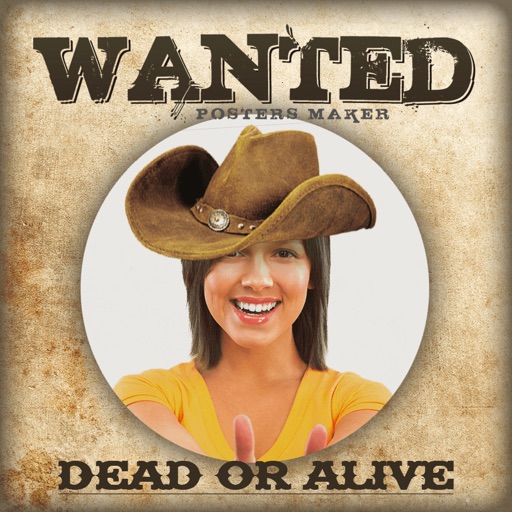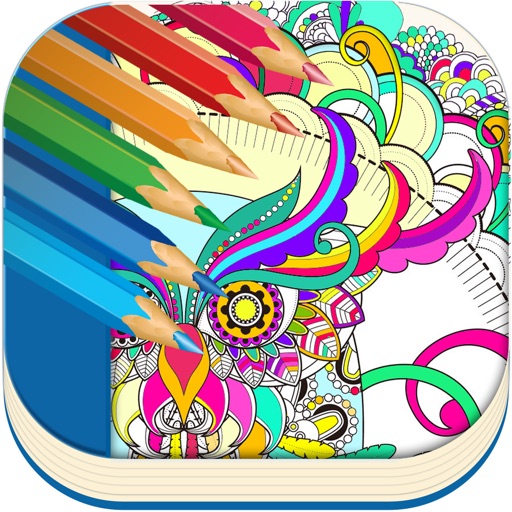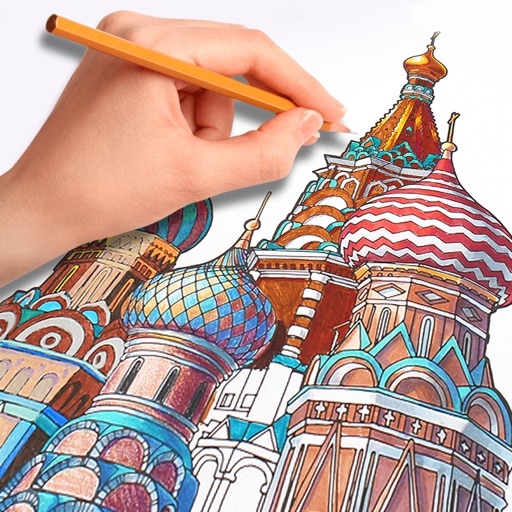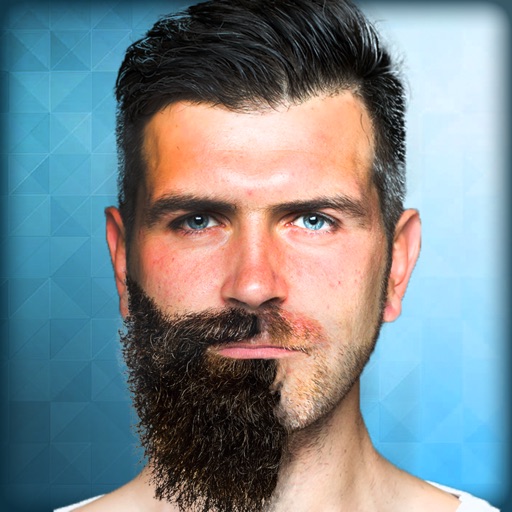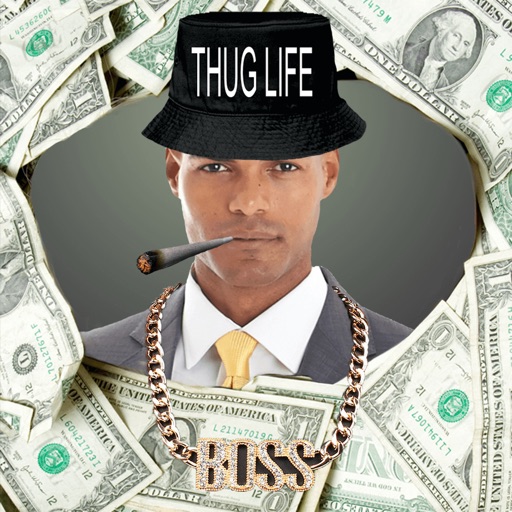App Description
Hello, friends!
Here is the most powerful online photo editor in existence!
Now you can be tiny without setting foot in the gym! Download the best app for IOS to reshape your body!
This amazing photo montage can give you a instant way of thin face and slimming body.
If you want to find out what you would look like with a couple of kilos less, this app is the thing for you! Just get your iPhone or iPad, take a picture or choose one from the gallery and put your face in the frame hole.
If you are looking for free photo effects, you've come to the right place. Don't look any further! Download this amazing app right now and start your journey making amazing photo prank! This is the funniest virtual makeover! Send your new picture to all and say that you decided to change your look. Just kidding with your friends and you will have a great fun!
Edit your photos like a pro!
Features:
Easy to use! Combine tiny body stickers with your face in this cool photo camera app and create best photo montages!
Upload any image from your mobile device and start photo editing!
Zoom in, zoom out, rotate, scale, or drag photos with the best camera app.
Share your photo montage on social networks like Facebook, Instagram, Twitter, etc!
With this amazing app, you can have lots of fun for free.
This stickers program is the most powerful body changer on the market and it’s created to help you change look in the most creative way!
App Changes
- November 08, 2016 Initial release