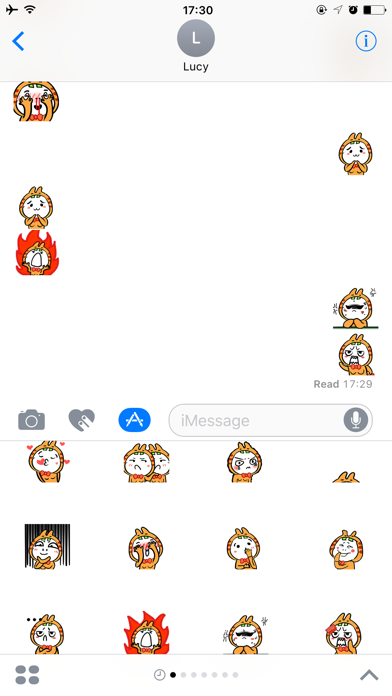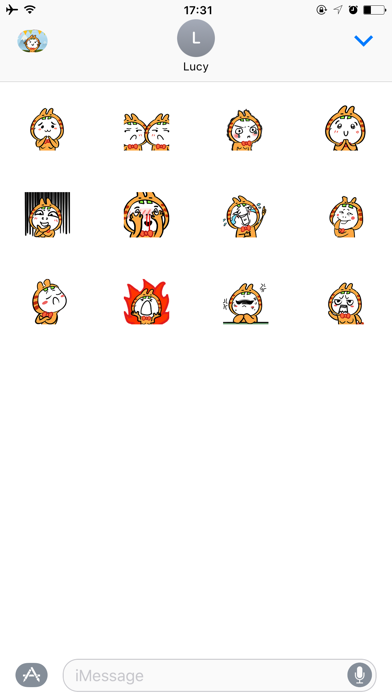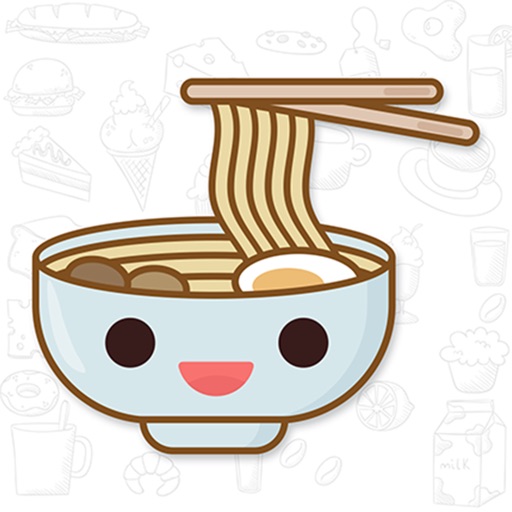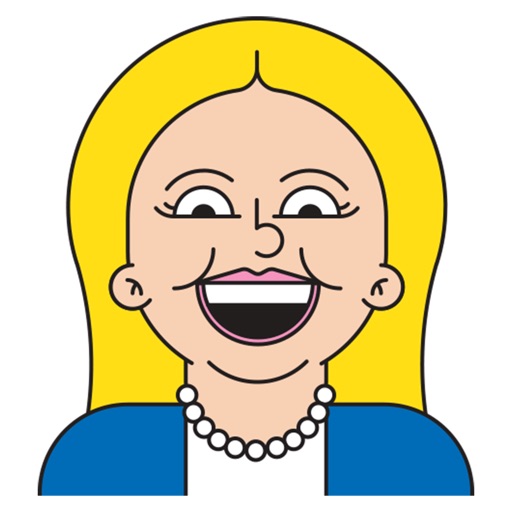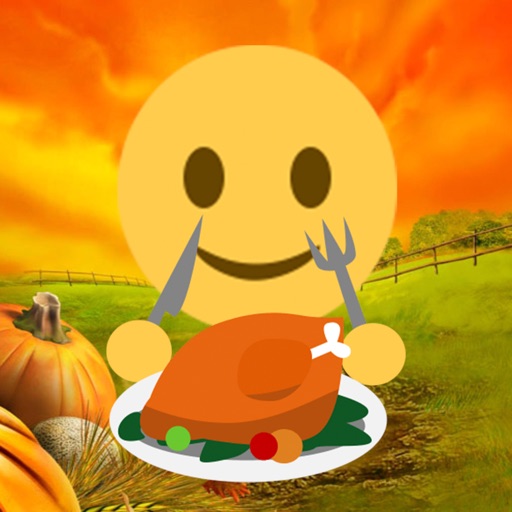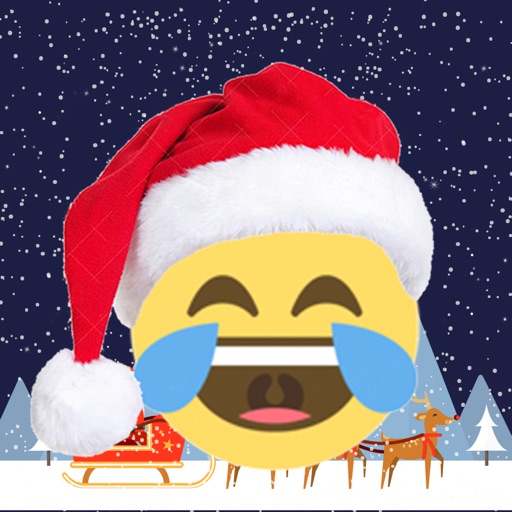App Description
Get your Cute Funny Tiger Stickers for iMessage on iOS 11, Facebook and Messenger sharing! And now you can choose Funny Tiger Stickers and send with one tap in iMessage on iOS 11 without toggling between emoji keyboards! Personalize your text messages with animated Beer and Wine Stickers!
All of our animated Gifs and Stickers are FREE for iMessage. Let your friends know it’s time for Happy Hour with Funny Tiger Stickers by tapping one of these funny and cool stickers on your text messages thread. Easy to share Tiger stickers in chat via Facebook, Whatsapp, Instagram, Snapchat etc. Let’s share these cute Funny Tiger stickers.
Please let us know if you love these Cute Funny Tiger stickers for iMessage and maybe we’ll make more personalized stickers FREE!
Have fun and thanks ^.^
How to Use
1. In an iMessage conversation, tap on the ">" button, then tap the iMessage App Store icon;
2. Tap on the four app icons in the bottom-left corner;
3. Tap the first button that opens the iMessage App Store;
4. Tap Manage tab to turn on Cute Funny Tiger Sticker.
App Changes
- June 16, 2019 Initial release