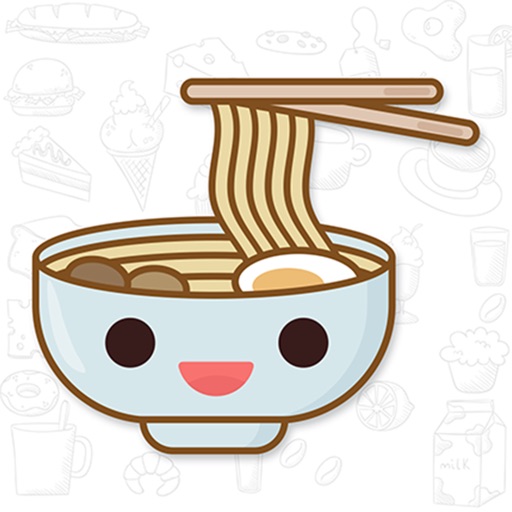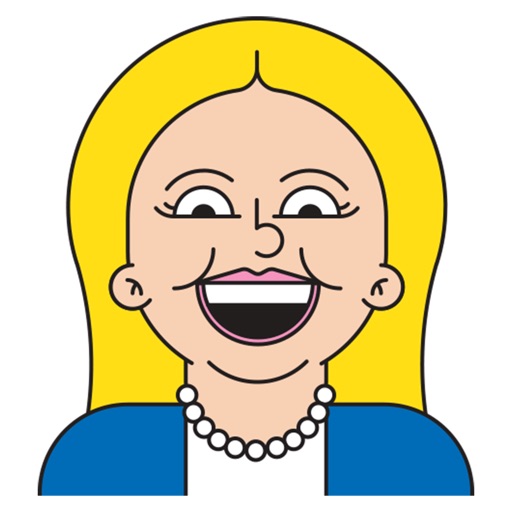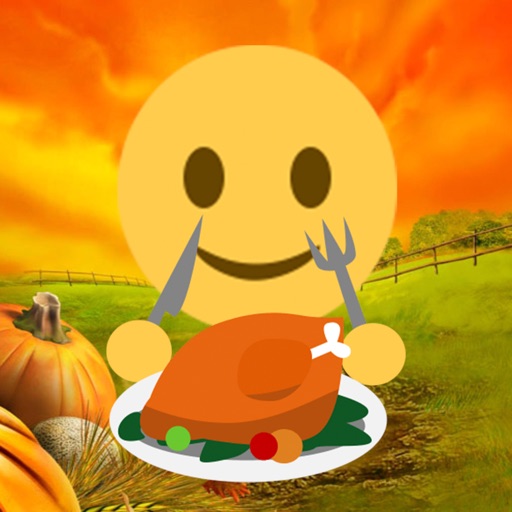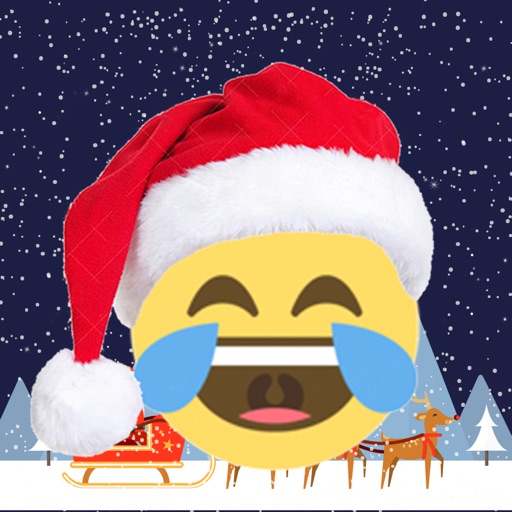What's New
UI improvement
App Description
Keyboard:emoji keyboard, keyboard, emoji, Gif, sticker, theme, wallpaper,font, messenger, custom, iMessage, iOS 10
With this color Emoji Keyboard, you can personalize your keyboard with cute Wallpapers, funky Fonts, colorful Themes and beautiful Emoji Art and text directly to your friends with New Emoji (Rainbow Flag in iOS 10), Emoji Art, Animated Gifs, Funny Stickers, Emoticons and Smiley in a flash for FREE.
Emoji Keyboard would help you to share Funny Sticker, Cute Gif and Smiley Faces directly from your Gif keyboard anytime, via SMS, Email and any social apps like iMessage, Facebook, Messenger, Whatsapp, Twitter, Instagram, Snapchat, Line, Kik, etc, with just one tap !
Via searching millions of GIFs and videos in the Gif keyboard, emoji also included, you can find the one that fully and perfectly express your emotion.
Emoji Keyboard Features:
#Colorful Keyboard Theme#
-50+ integrated Colorful Themes and continue to increase.
- Customized Keytone: Support 20+ funny Keytone to choose from.
- Get brand-new keyboard that change the way you type on your device.
#New Emoji Sticker Keyboard#
-Easy to share funny and colourful Emoji Stickers directly in chat via iMessage on iOS 10.
-Type with Emoji. All iOS Emoji (1000+), also including iOS 8 and iOS 10 New Emoji (Rainbow Flag in iOS 10).
-Over 3000+ Emoticon, Symbols, Smiley Faces, and Cute Text Faces (Lenny Faces).
-One tap to input Love, Miss, Holiday, Birthday, Fun, Sport, Food, etc with emojis. Share Emoji Art with family and friends nicely.
#Funny Stickers Keyboard#
- Just like a Sticker Keyboard, including self-designed sticker : Animated Beer, Middle Finger, Poo,etc. You can send unforgettable messages with funny Poo stickers, and send missing messages with Love stickers, etc. Stickers make your text more fun.
#Free Animated Gif Keyboard#
-Pokemon Go, Gal RiRi in Integrated iMoji and etc. Express your true feeling with categorized hilarious Gifs with Gif Keyboard.
#Customized Keyboard Wallpapers#
-Set the photo or picture you like as Keyboard Background.
-Cool & Unique wallpapers to help you create a stylish and harmonious look for keyboard
# Personalized Fonts and Font Size#
-Support some funky and amazing fonts to choose and set Font Size.
-Chat with friends across all IM tools like iMessage, Whatsapp, Facebook, Messenger, Instagram,etc.
#Privacy and Security#
Emoji Keyboard treat user privacy seriously. No privacy information will be read or collected.
【HOW TO ACTIVATE Emoji Keyboard】
1. Go to System Settings > General > Keyboard > Keyboards
2. Click “Add New Keyboard” > choose “Emoji Keyboard”
3. Click ‘Emoji Keyboard” > Allow Full Access (Optional, but because of the restrictions of iPhone, please allow the full access of the keyboard to apply a theme, set background or send a gif or sticker. We will NEVER collect any sensitive or personal infos Forever.)
4. Click the “Global” button in Message to switch to Emoji Keyboard when typing
5. Enjoy typing with Emoji Keyboard !
【HOW TO SEND GIF and STICKER】
1. Just tap a Gif or Sticker, and will automatically copy it to your clipboard.
2. Tap in iMessage text box to paste it.
3. Watch as it plays online in your conversation.
***NOTE***
Full Access is just temporarily needed if you want to apply a theme, set background or send a Gif or sticker.
Emoji Keyboard will NEVER collect any sensitive or personal infos Forever.
More functions coming soon! Let us hear your voice in the comment section!
App Changes
- March 06, 2016 Initial release
- July 02, 2016 New version 1.0.3
- July 07, 2016 New version 1.0.4
- July 08, 2016 New version 1.0.5
- August 11, 2016 New version 1.0.6
- November 07, 2016 New version 1.0.9
- June 13, 2019 New version 1.1.0