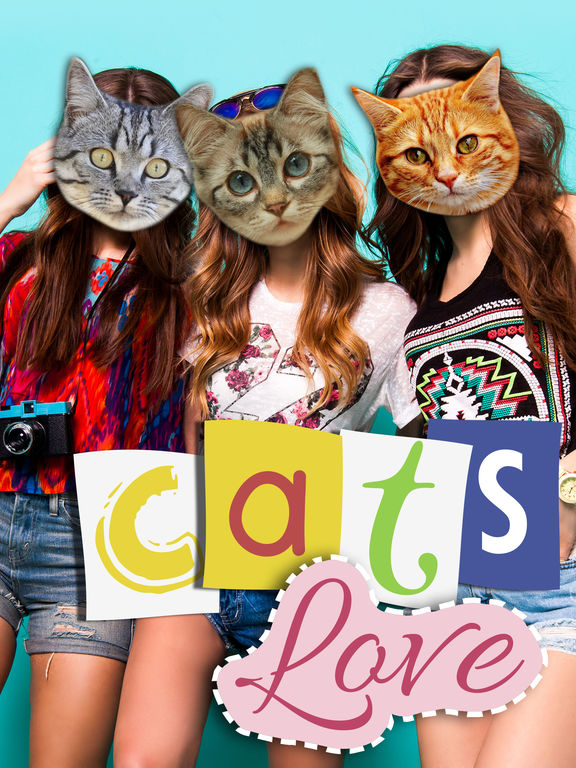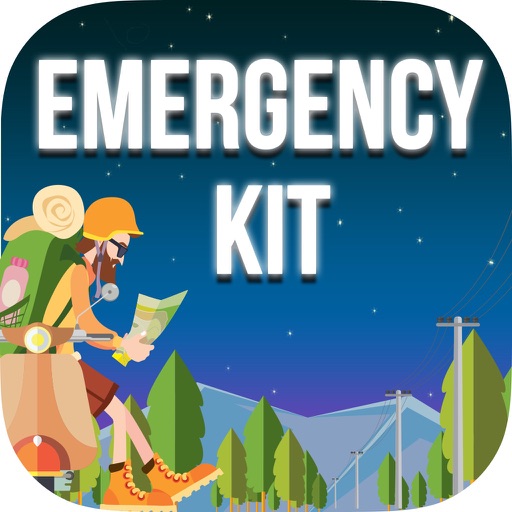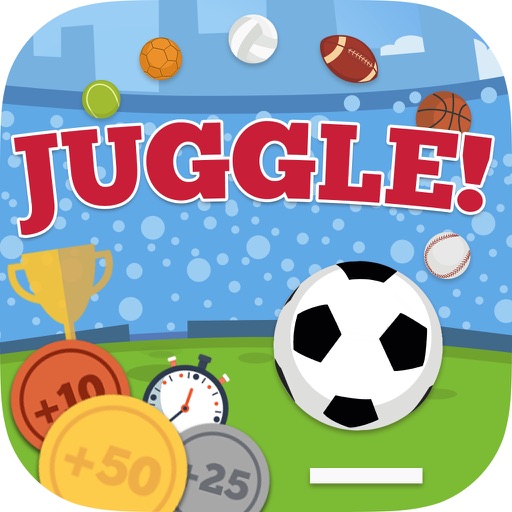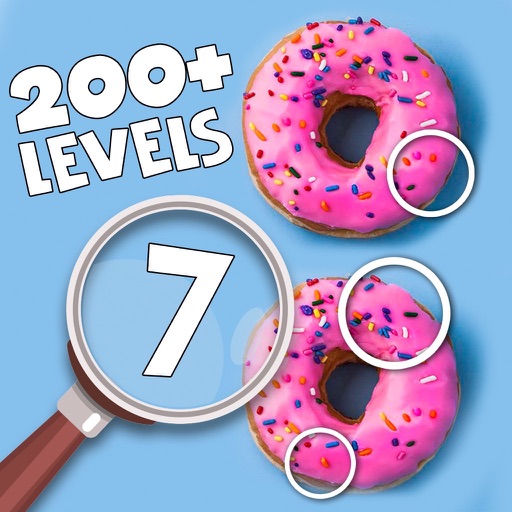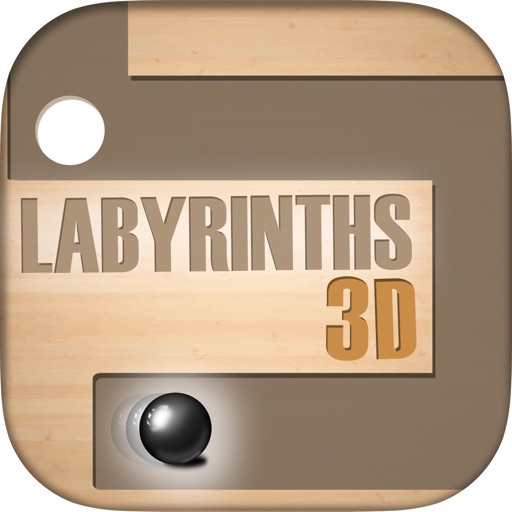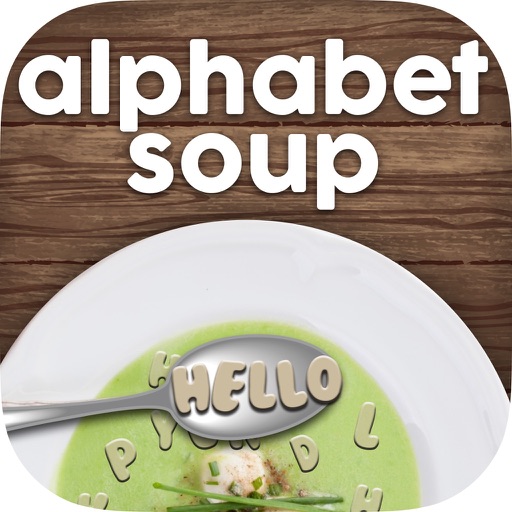What's New
- Core ML Object Detection Model:
Introduction of a Core ML model for object detection.
Purpose: Automation of sticker cropping.
- Improved Manual Editor:
Enhancements made to the manual editor functionality for sticker cropping.
- Redesigned Screens:
Overall redesign of screens for a more user-friendly experience.
- Enhanced Sticker Gallery:
Improved accessibility to the sticker gallery.
Users now have the ability to download stickers.
App Description
Create fun photo montages, collages or personalized custom photo stickers. Erase, change or add background image. Cut people out and put them on a new picture.
Are you looking for simple photo editing tricks, photo montages and face swaps? Cut and paste photo editor let you create your own personalized fun photo stickers. Add your personal photos and start to decorate your images with fun stickers.
You can also extract a person from photo and paste it into another picture. Remove or erase background image with eraser tool, change background or add background photo. Cut people out and put them on another background as well. Before using photo filters and picture effects on your photos, you can create fun custom stickers.
If you like our app, please rate and comment to help us improve!
App Changes
- November 06, 2016 Initial release
- June 14, 2019 New version 1.3
- October 21, 2019 New version 1.4
- September 16, 2023 New version 1.6
- April 25, 2024 New version 1.7