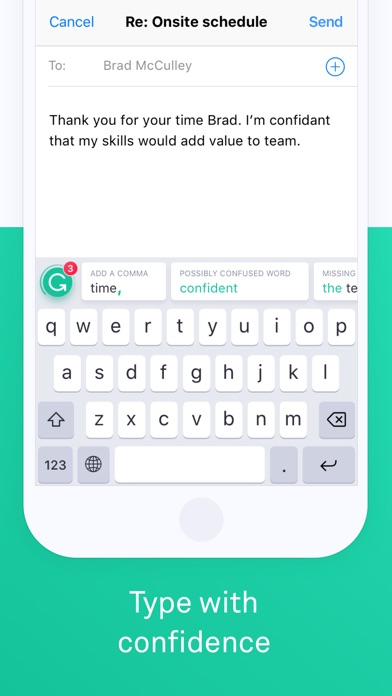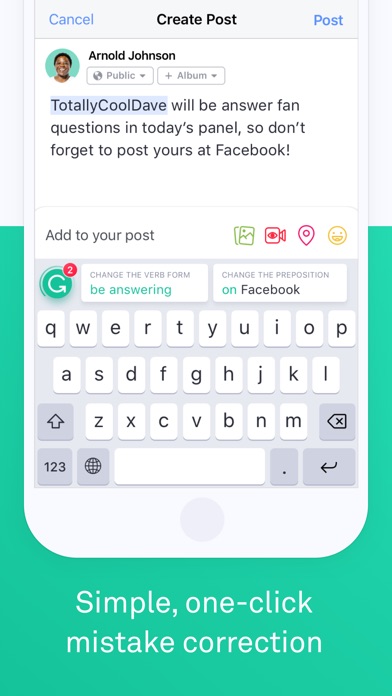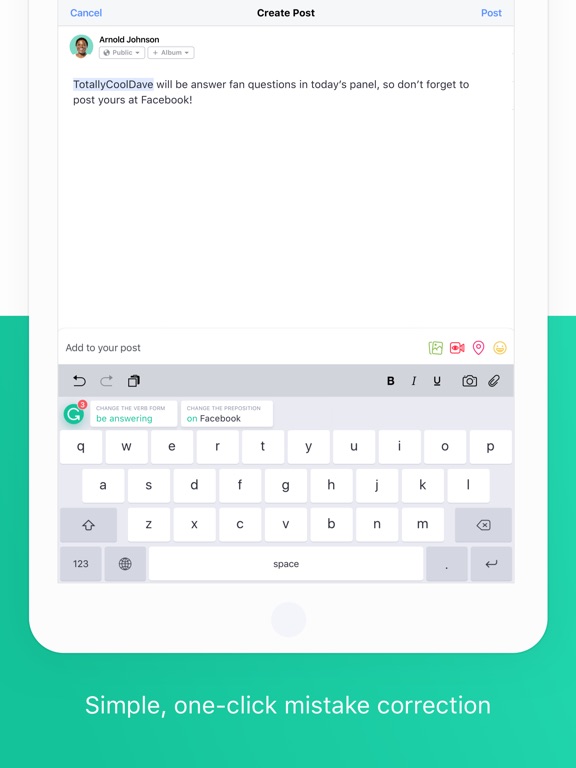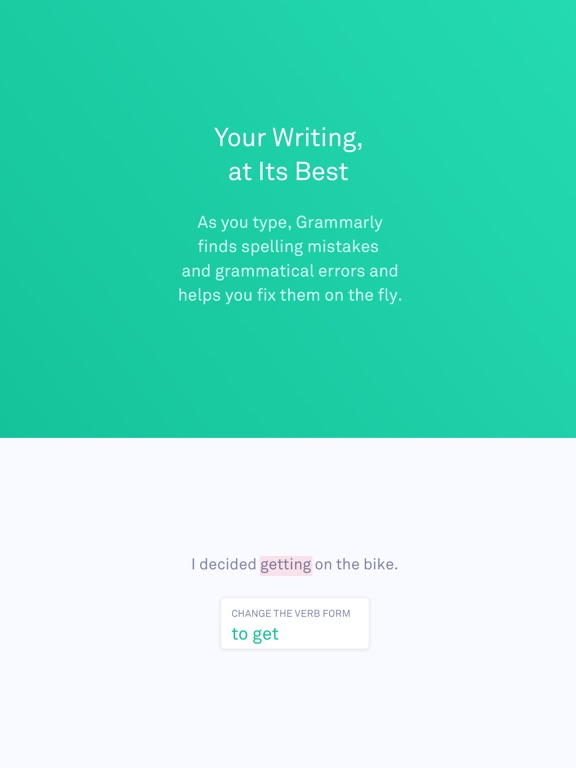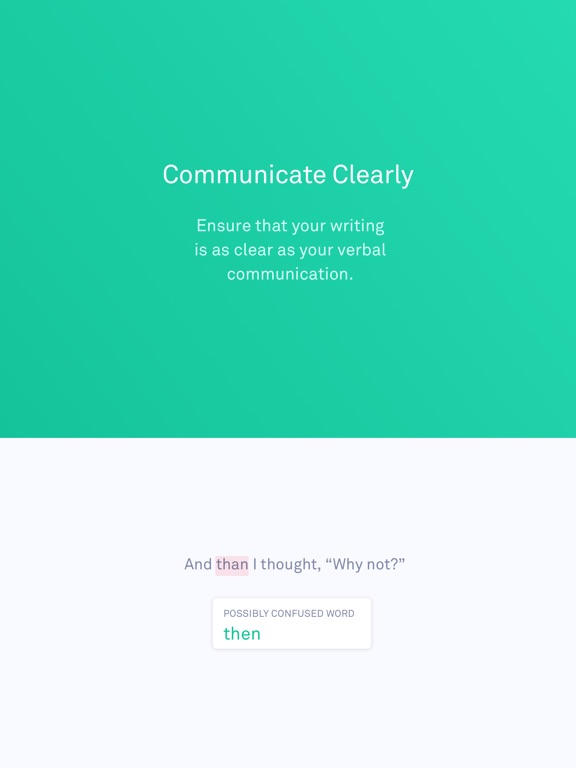What's New
This release includes bug fixes and performance improvements to enhance your writing experience. With this update, you can continue relying on Grammarly to help you communicate clearly and effectively. As always, thank you for using Grammarly!
App Description
Instantly and easily create smart, polished writing with the Grammarly Keyboard. Designed to deliver real-time writing feedback and provide AI assistance, the Grammarly Keyboard works directly in your iPhone and iPad apps, no copy and paste required.
When you join the millions of people using the Grammarly Keyboard, you’ll benefit from:
An easy-to-use AI keyboard that works in all your apps
- Spelling, grammar, and conciseness suggestions
- Vocabulary and clarity recommendations (Premium only)
- Tone detection
- Tone transformations (Premium only)
- Multiword text predictions
- Smart autocorrect
- Emoji predictions and search bar
A document editor for long-form writing
- Comprehensive writing feedback
- Cloud-based document management
- Personal writing statistics
- Compatible with hardware keyboards
Generative AI Voice Composer
- Full-length drafts created from voice prompts
- Accurate transcription
A Safari extension for typing on websites
- Spelling and grammar checker
Further Improve Your Writing With Grammarly Premium
Grammarly Premium makes your writing more engaging and effective with advanced suggestions for clarity, conciseness, tone, and vocabulary. Premium works across all your devices; just sign in to enjoy its benefits.
If you upgrade to a Premium subscription, payments will be charged to the account associated with your Apple ID. Your subscription will automatically renew unless you cancel at least 24 hours before the end of the current period. After purchase, you can manage your subscription by going to your account settings in the App Store.
Privacy Is Our Priority
Grammarly practices privacy by design. Your words are your own; we will never rent or sell your data.
User Trust Guidelines: https://www.grammarly.com/trust
Terms of Service: https://www.grammarly.com/terms
Privacy Policy: https://www.grammarly.com/privacy-policy
California Privacy Notice: https://www.grammarly.com/privacy-policy#for-california-users
App Changes
- November 16, 2017 Initial release
- January 13, 2018 New version 1.0.18
- June 14, 2019 New version 1.5.1
- June 17, 2019 New version 1.5.2
- June 21, 2019 New version 1.5.3
- June 29, 2019 New version 1.5.4
- August 17, 2019 New version 1.5.6
- August 29, 2019 New version 1.6.0
- September 12, 2019 New version 1.6.1
- September 27, 2019 New version 1.6.2
- October 03, 2019 New version 1.6.3
- October 15, 2019 New version 1.6.4
- November 05, 2019 New version 1.6.5
- November 26, 2019 New version 1.6.6
- December 10, 2019 New version 1.7.0
- December 24, 2019 New version 1.7.1
- January 07, 2020 New version 1.7.2
- January 14, 2020 New version 1.7.3
- July 15, 2020 New version 1.9.2
- August 29, 2020 New version 1.9.3
- October 23, 2020 New version 1.9.5
- October 28, 2020 New version 1.9.6
- December 10, 2020 New version 1.9.7
- February 12, 2021 New version 1.9.9
- September 14, 2022 New version 2.5.0
- September 13, 2023 New version 3.1.0
- September 14, 2023 New version 3.2.0
- September 20, 2023 New version 3.2.1
- November 03, 2023 New version 3.4.0
- November 15, 2023 New version 3.5.2