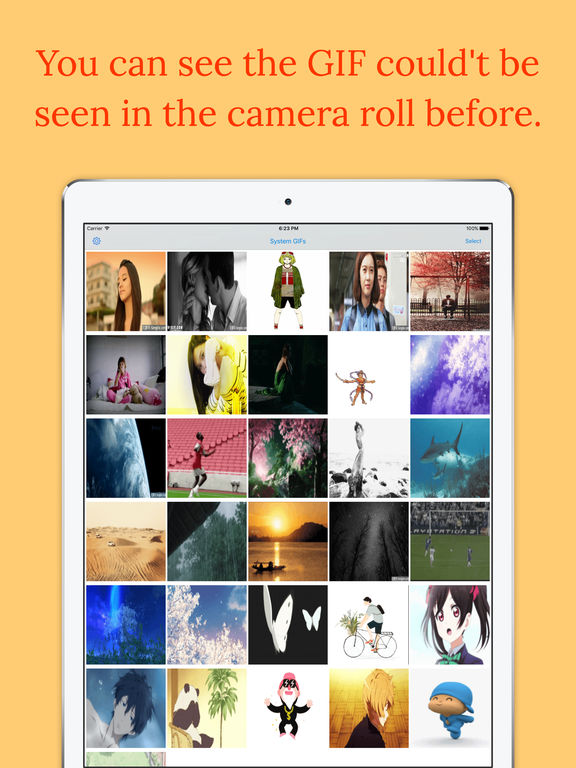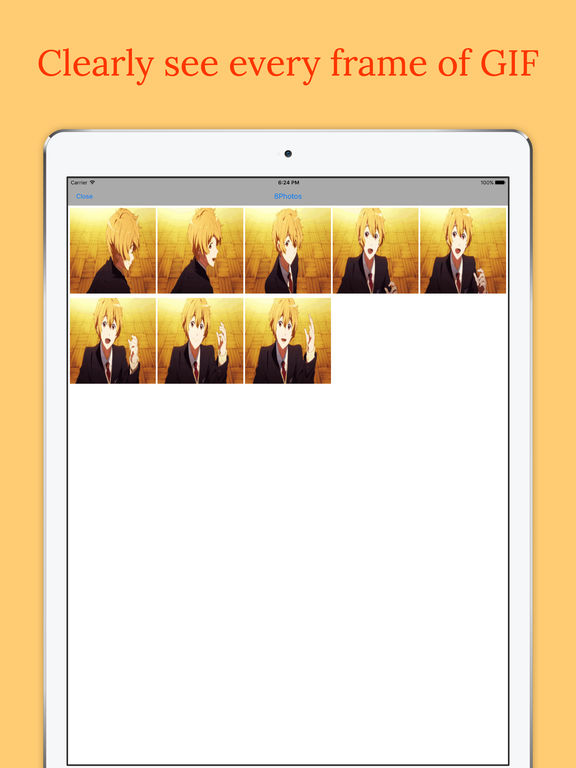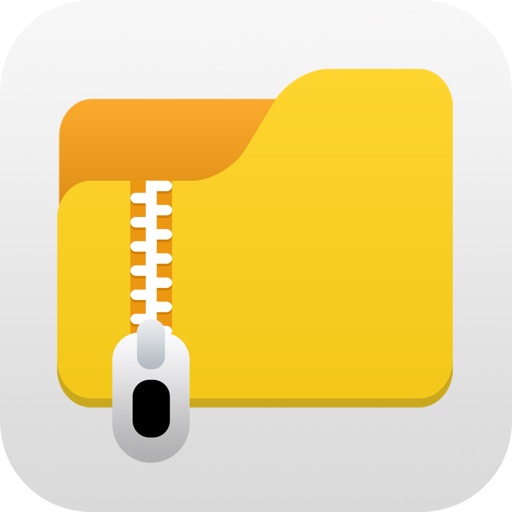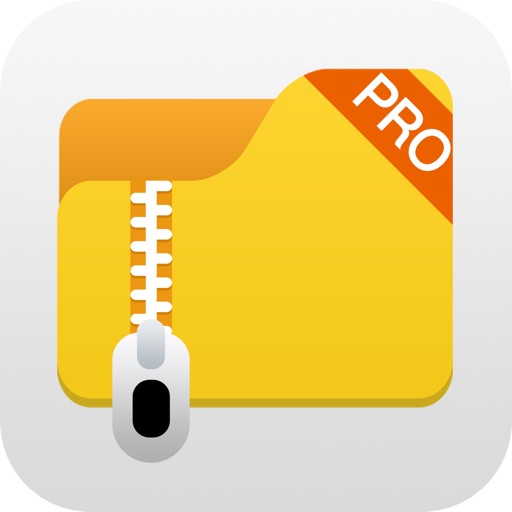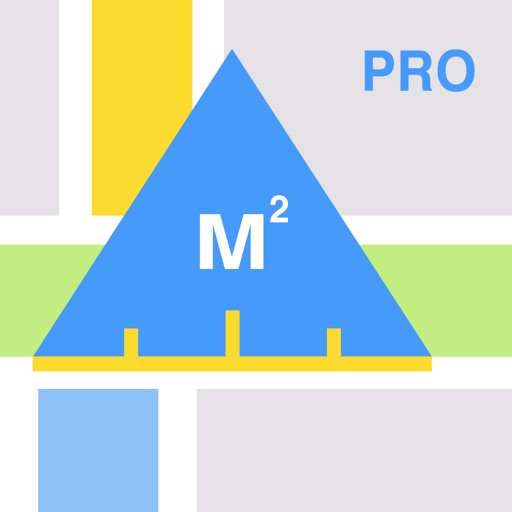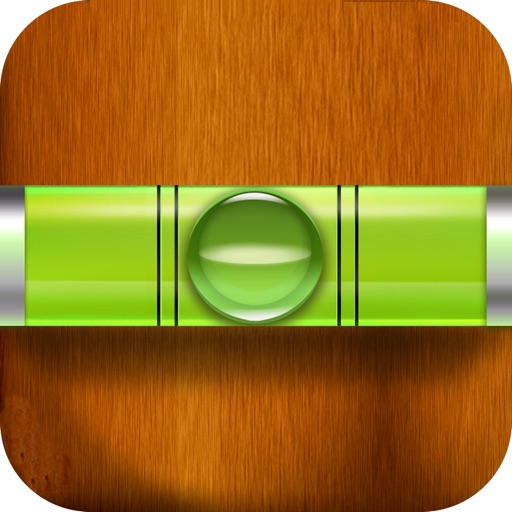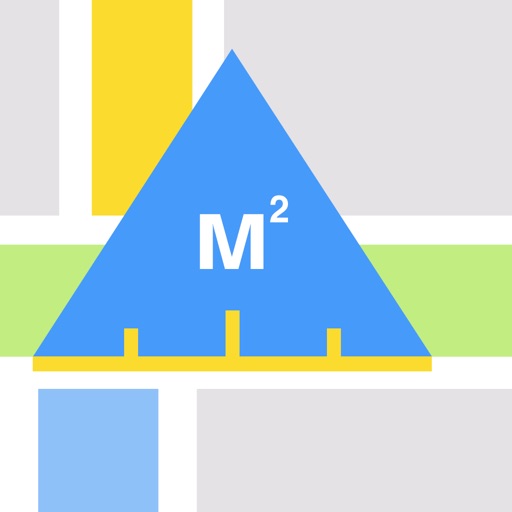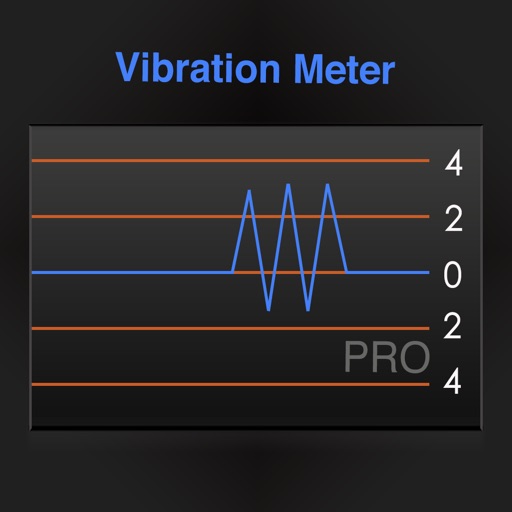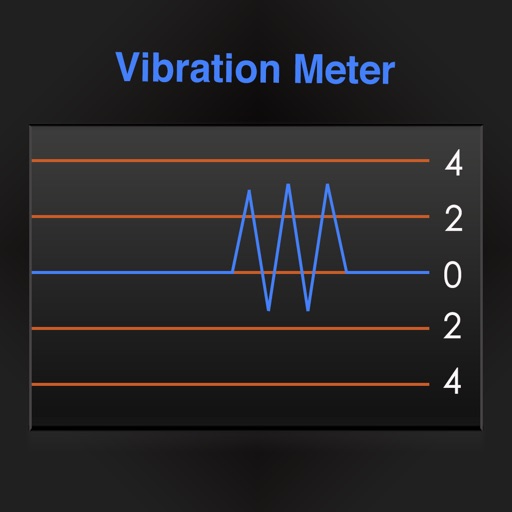What's New
-----
Bug Fixed!
App Description
50% Off For The Last Day! Get It Now!
The default iPhone app can’t paly the GIF.So how to show GIF on iPhone and iPad?
The second one of our most useful tools –Show GIF can play the GIF that stored in the camera roll quickly and easily.
-------------
Very simple to use but you can do more by Show GIF:
-Create an album to organize the GIF images.
- Control GIF playing speed
- Convert GIF to Video,more convenient to share with friends,Wechat,Facebook,Messenger...
- Check each frame of GIF,and save each image to camera roll.
Contact Us:[email protected]
App Changes
- September 18, 2016 Initial release
- November 20, 2016 New version 1.1