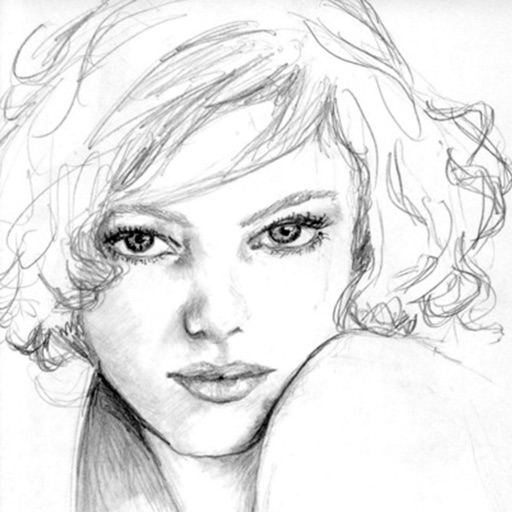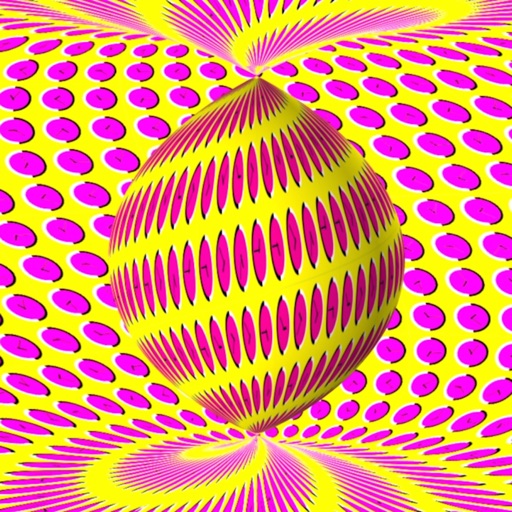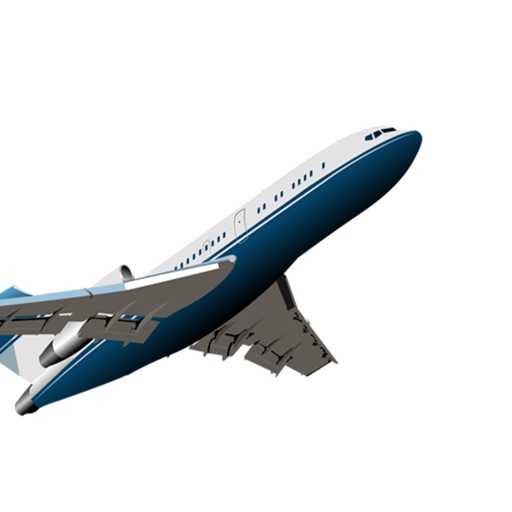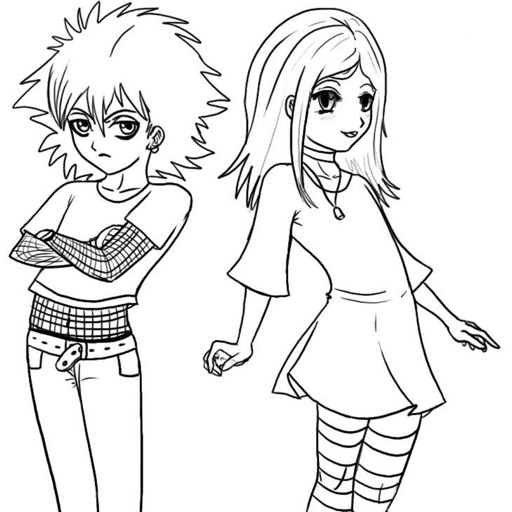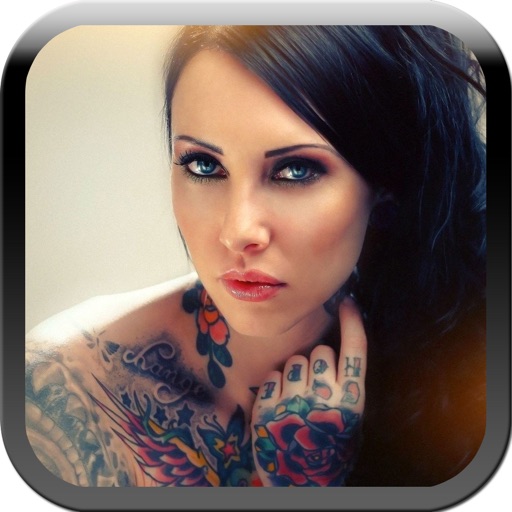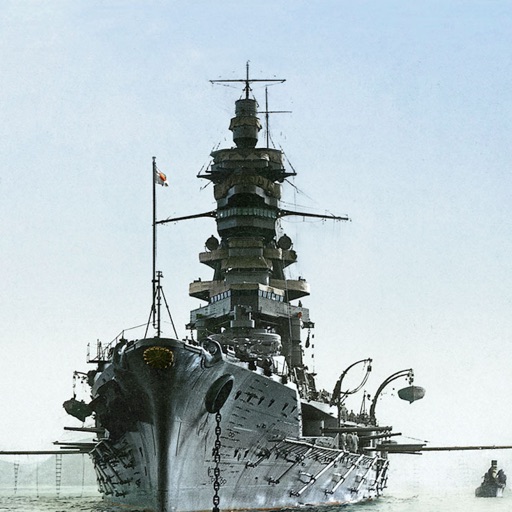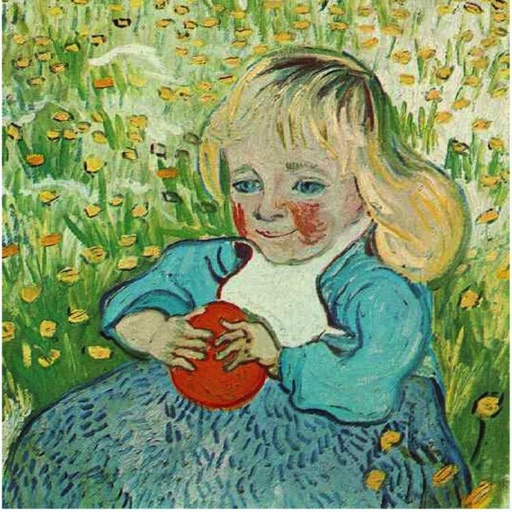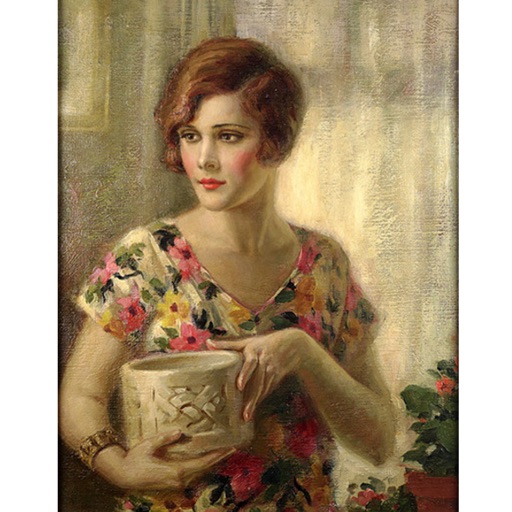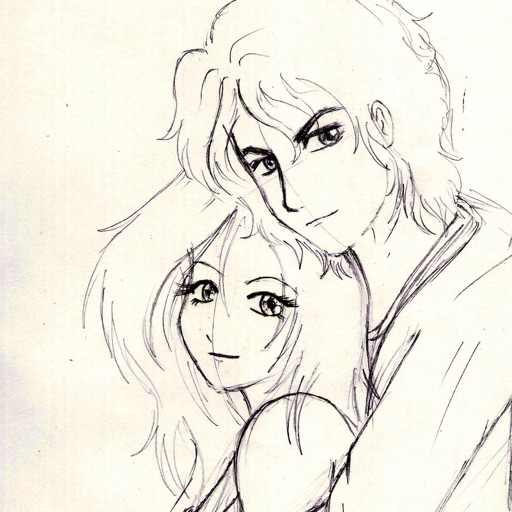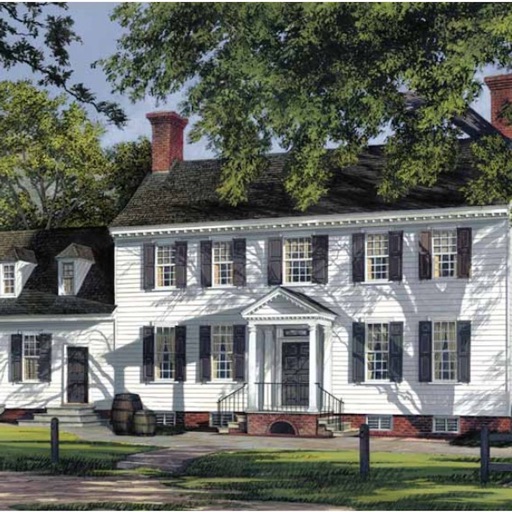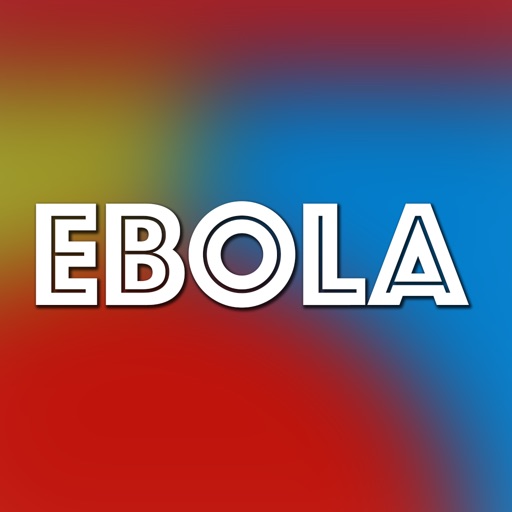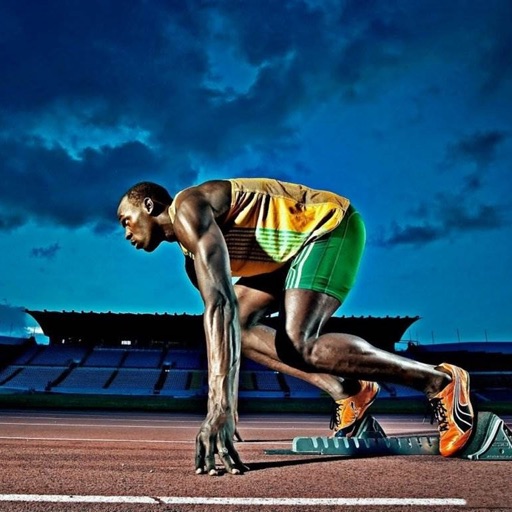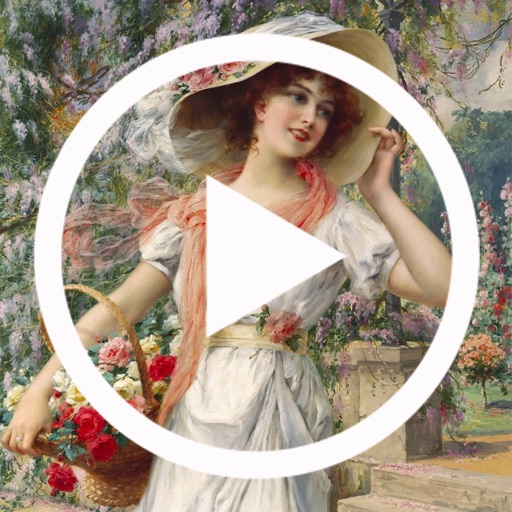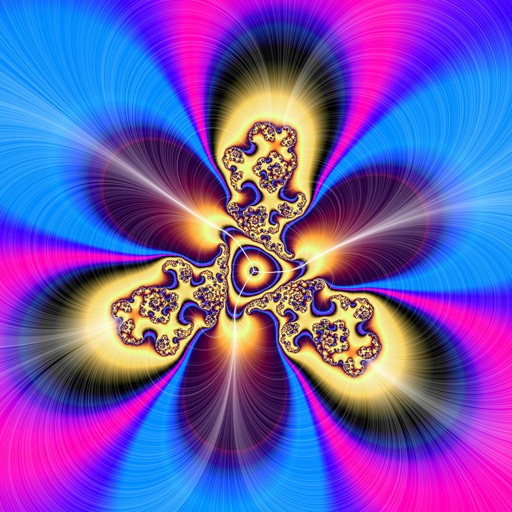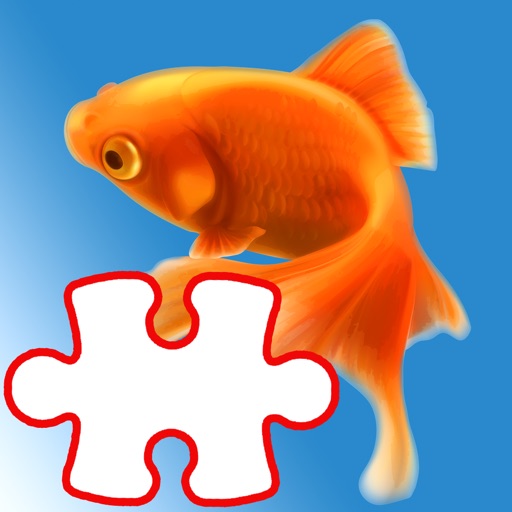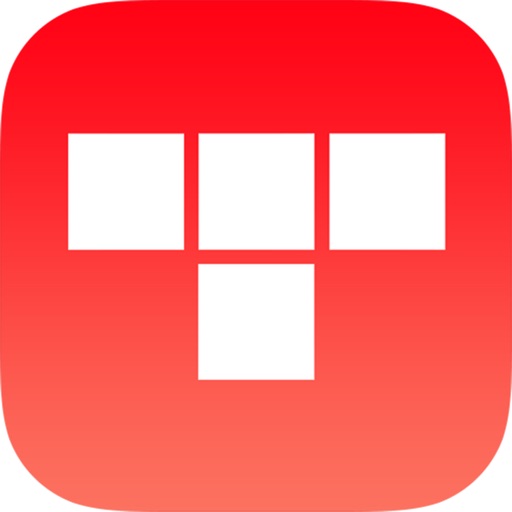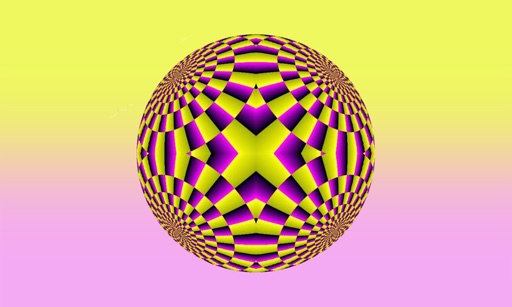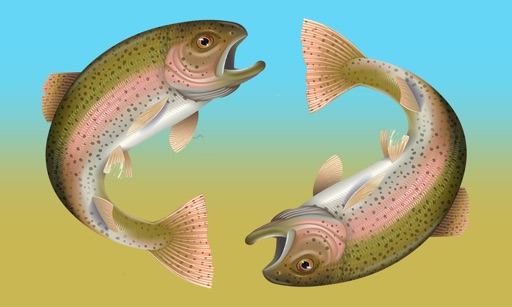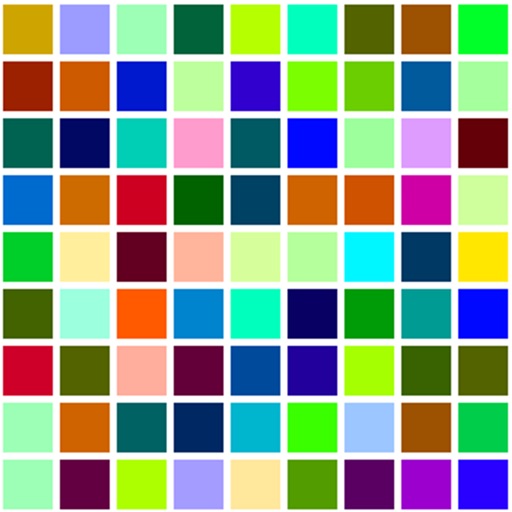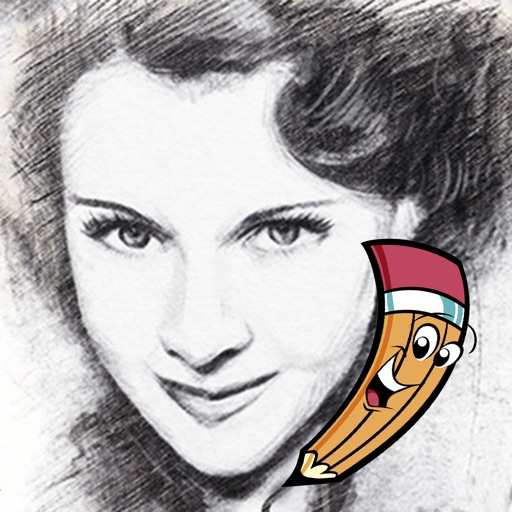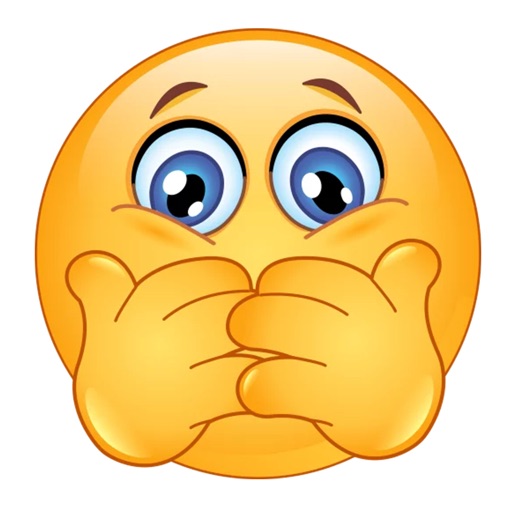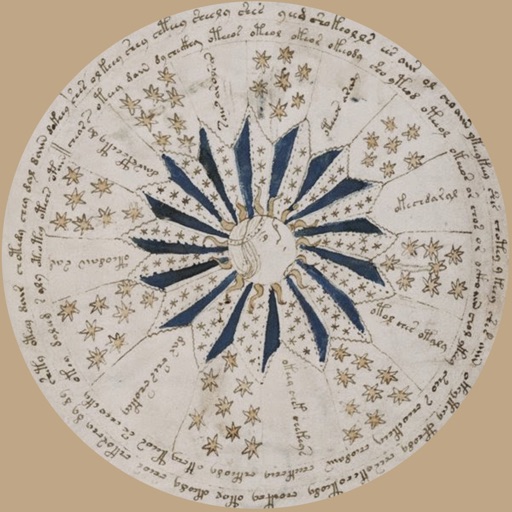App Description
Great drawing tool with powerful features ready to draw almost anything you imagine.
Features:
- Brushes, Eraser, Crop
- Color Sampler, Flip, Rotate
- Adjustable size and colors
- Stamp, Orientation, Zoom
- Circle, Ellipse, Square
- Fill and much more
- Undo and redo actions
- Photo Insert, Line, Rectangle
Check out some screenshots
App Changes
- November 09, 2016 Initial release