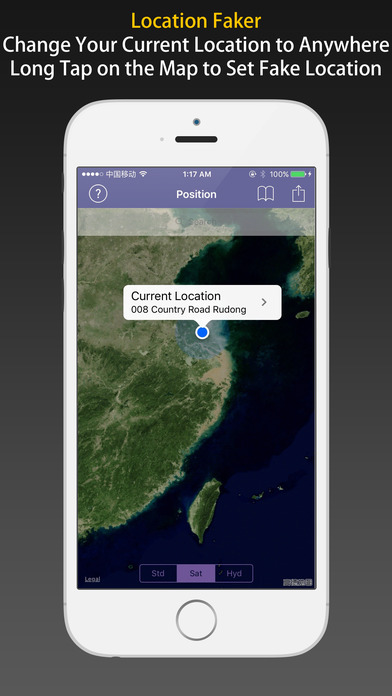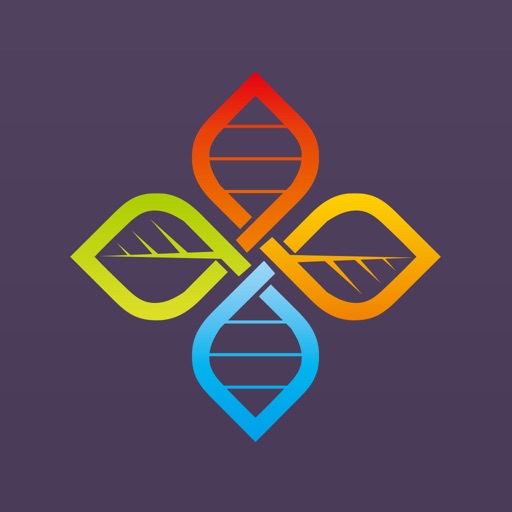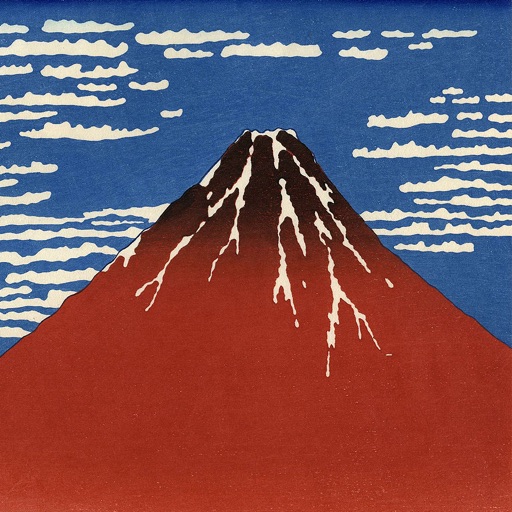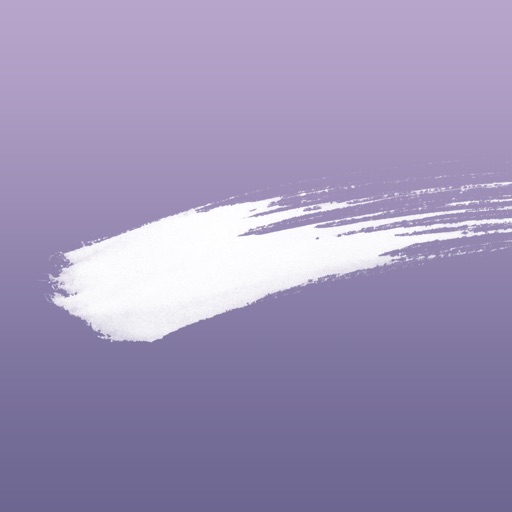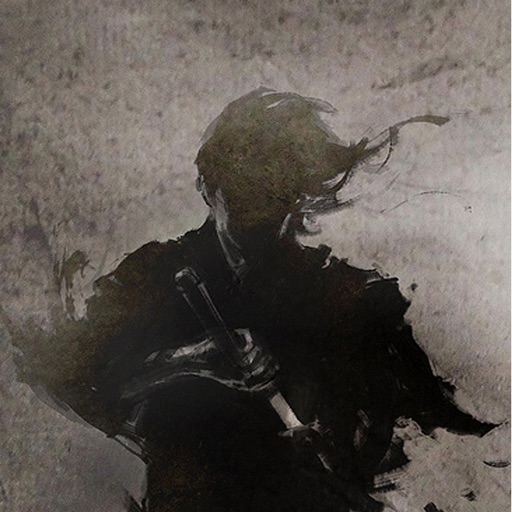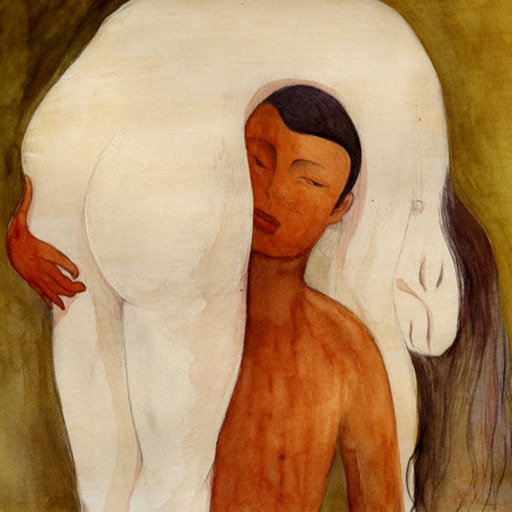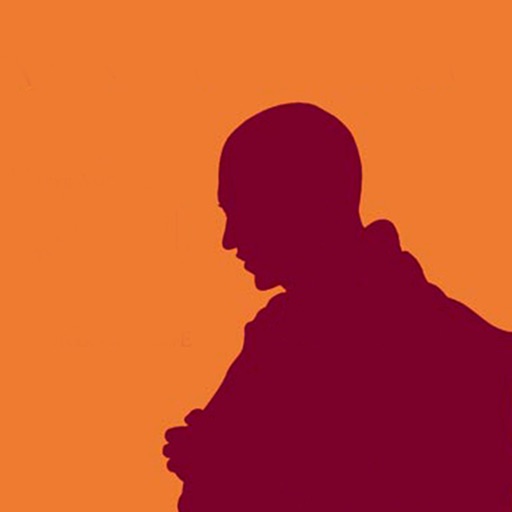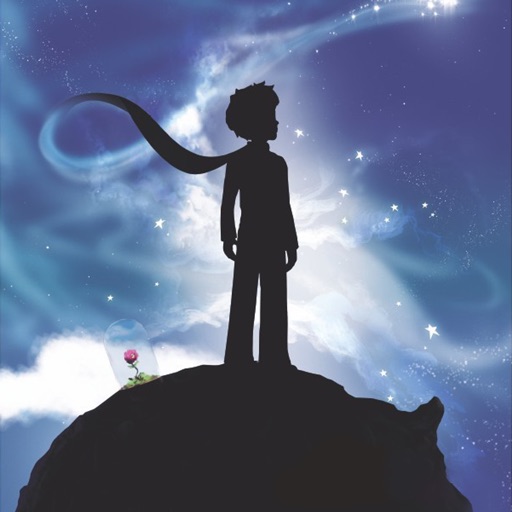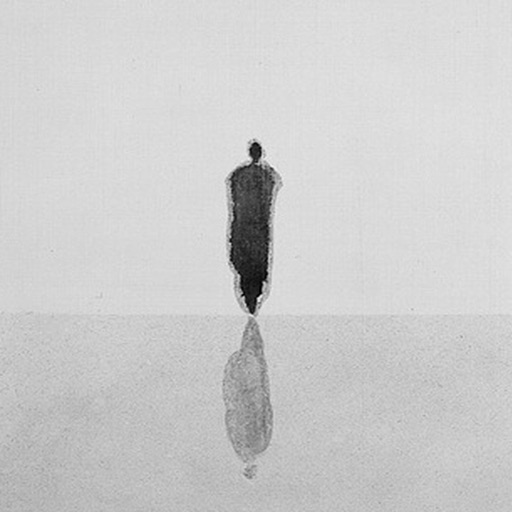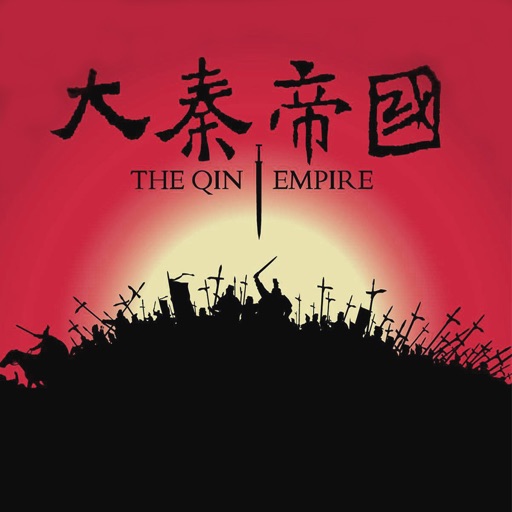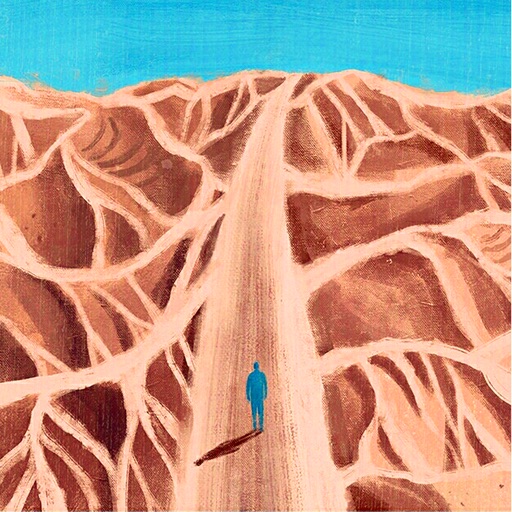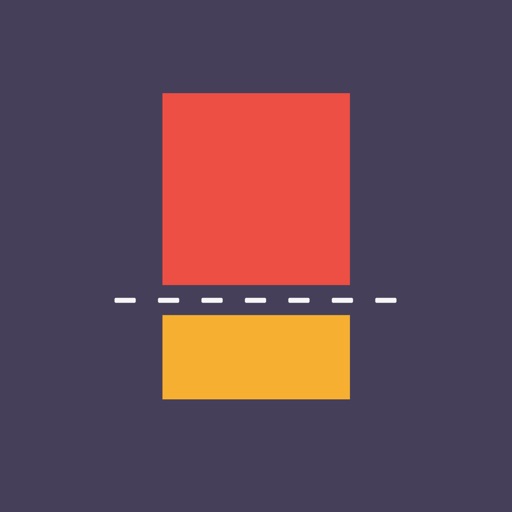What's New
Bugs fixs, the address will be more correct in China mainland.
Uniformed the sharing operation style.
New screenshot is added.
App Description
It can mask your real current location by searching for a specific location or simply by LONG PRESS anywhere on the map.
After selecting the exact location (long press), you can share a screenshot of your fake location to trick your friends.
The App can NOT display or change the user's real current location, the location on the map view is a fake one, just for fun.
Declaration: The App has nothing to do with Pokemon GO, and can't change the real user's current location to anywhere else, just get a fake location on the map.
* Feature
- Long Tap on the Map to Set Fake Location
- Tap on the Blue Dot and ">" button
- Search Location
- Show Location Coordinate (Latitude, Longitude)
- Show Location Address : Street number and name
- History Location List
- Map : General / Satellite / Hybrid
- Location History List
* Send Data
- Location Address
- Location Card (VCard)
- Map linked URL (Google Maps, Apple Maps)
- PNG image (Screenshot)
- TXT, CVS, KML files
* Share Fake Location
- Send to Twitter
- Send to Facebook
- Send to E-Mail
- Send to Text Message(SMS)
- Send to iMessage
- Save to Photos
App Changes
- August 19, 2016 Initial release
- November 07, 2016 New version 1.6
- June 14, 2019 New version 1.8