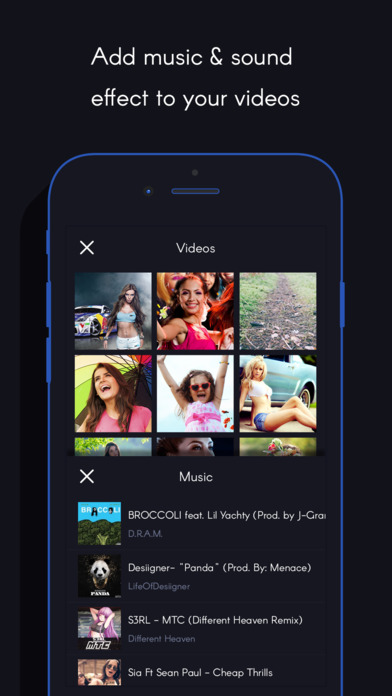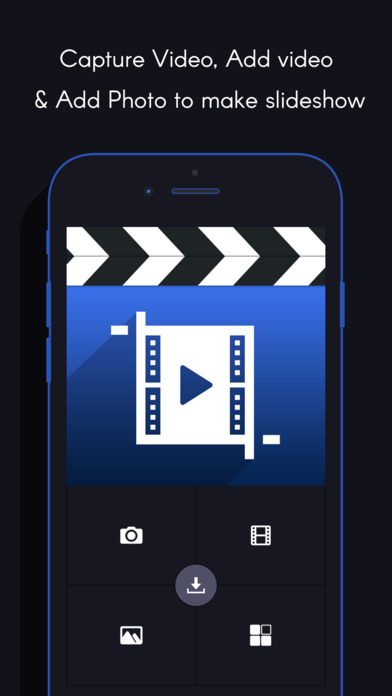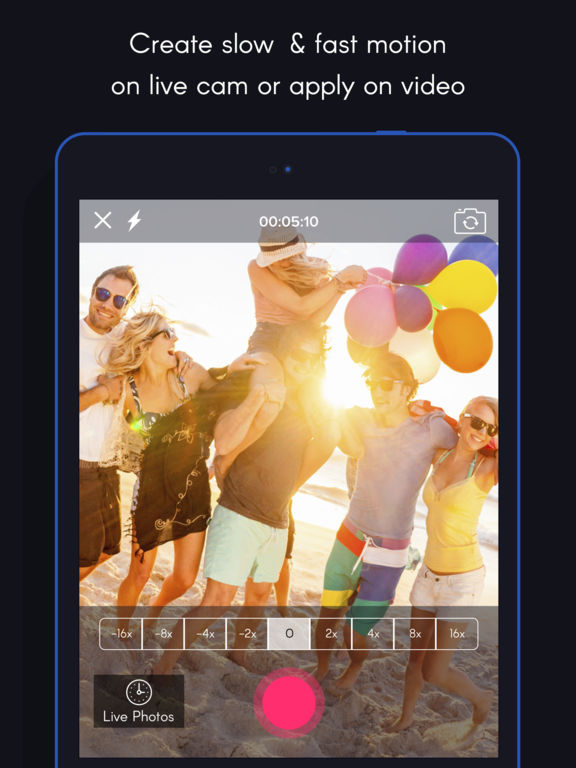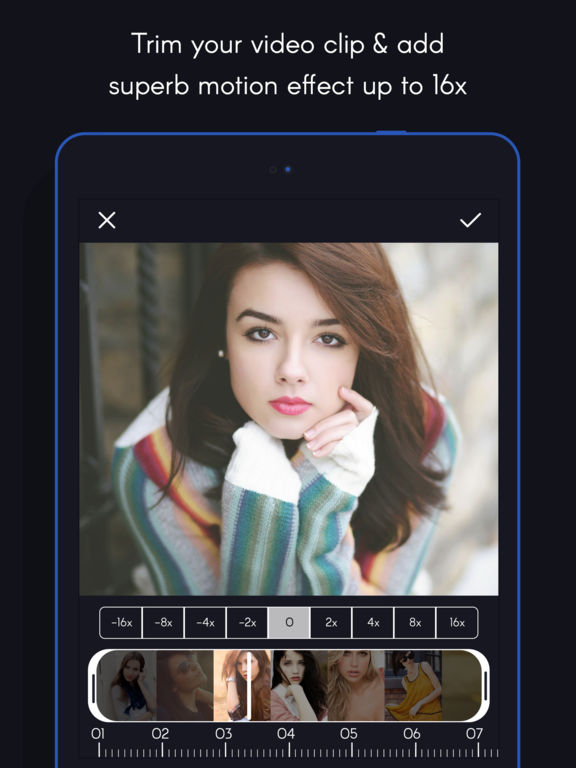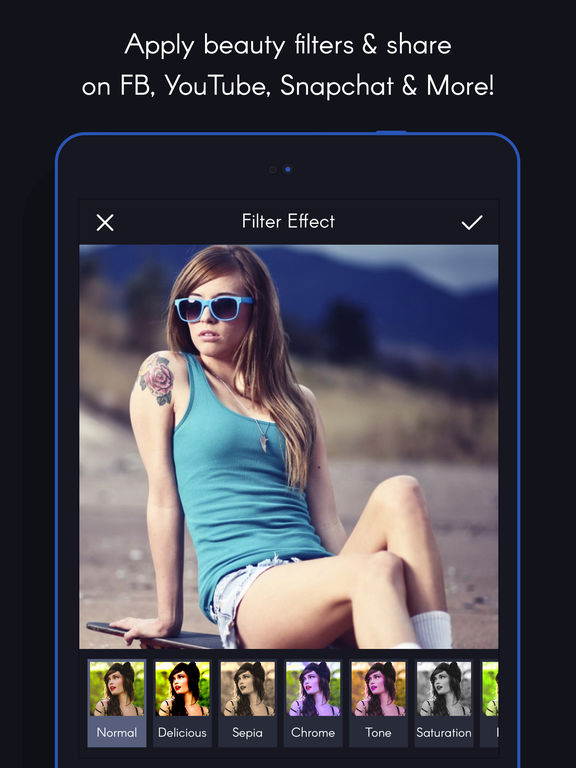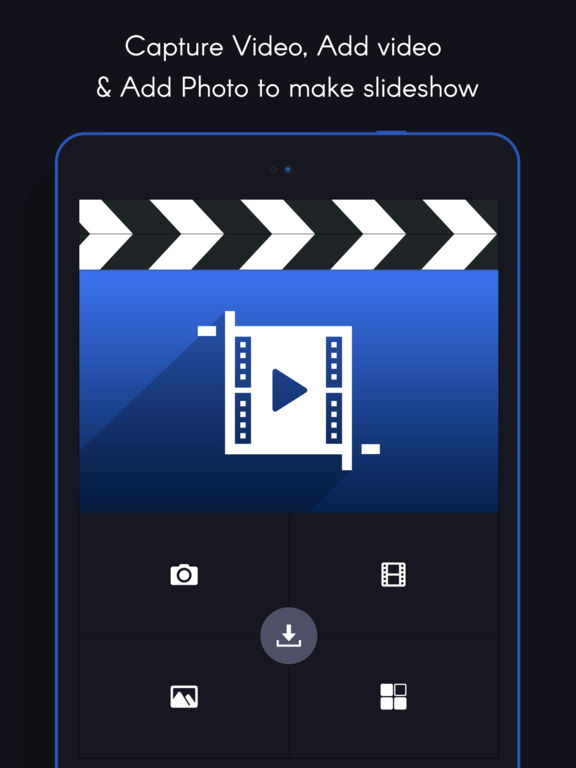What's New
- Improve video quality
- Make gif with filter effect
App Description
Video Editor free is help you create amazing video
Video editor for Create slow motion fast motion speed setting to videos!
Video editor is the best way to mange the playback speed of your videos and share it with social media like you tube, Instagram, Facebook, whats app.
Capture a best moment of your life with playback speed. most popular apps for all ages. go and download it and save amazing moment and share it!
Video Editor is designed with simplicity and flexibility in mind and make your video simply amazing.
• Capture and select videos from library.
• Trim your video and remove unwanted part.
• Apply amazing motion effect like -16x, -8x, -4x, -2x, +2x, +4x, +8x and +16x
• Capture Live moment effect videos.
• Add music from your device library.
• Select Music starting points or trim it.
• Use amazing video filter effects and make your videos colorful.
• Make photos slideshow or video and apply amazing all effects.
• Share your videos on Facebook, Instagram, Google+, Twitter, Email, YouTube and Whatsapp.
Video Editor is free and works across all iOS devices!
Any feedback,suggestion will be welcome.
Please feel free to contact us at:
[email protected]
App Changes
- August 02, 2016 Initial release
- August 07, 2016 New version 1.1
- August 11, 2016 New version 1.2
- November 06, 2016 New version 2.2