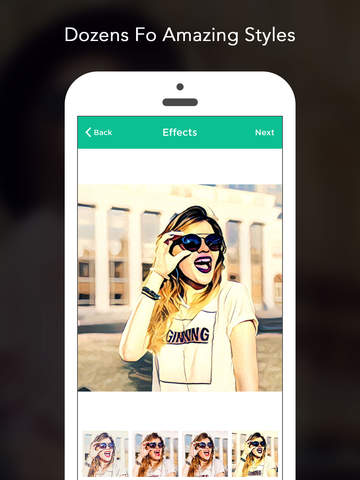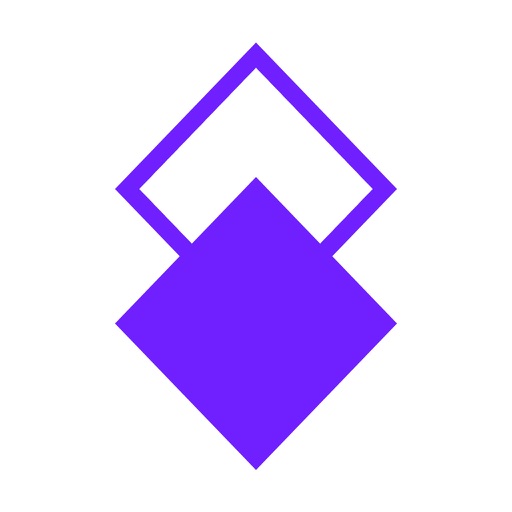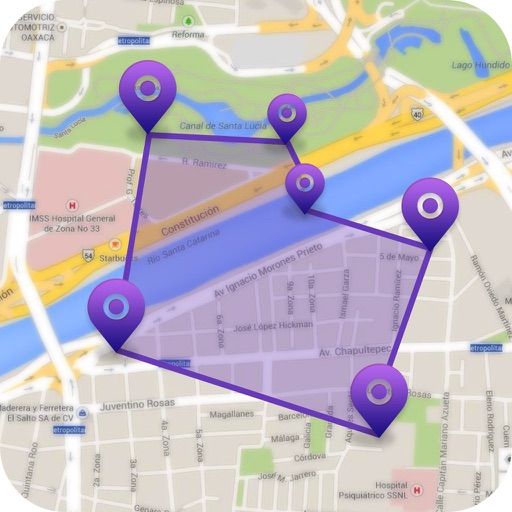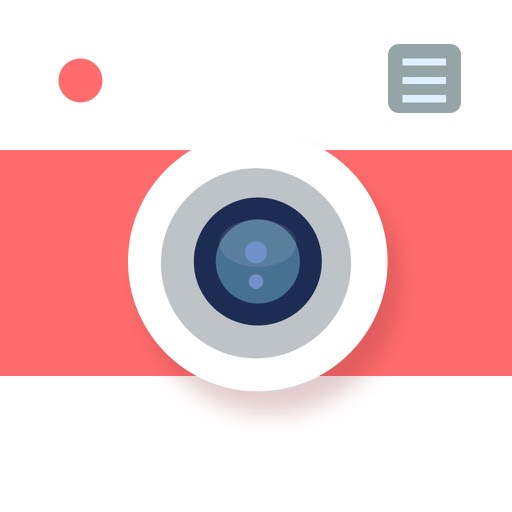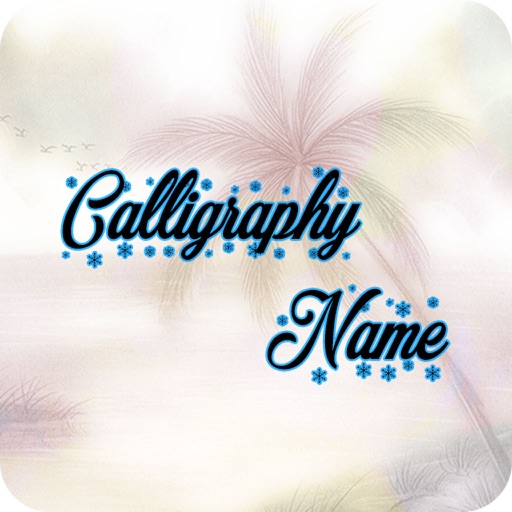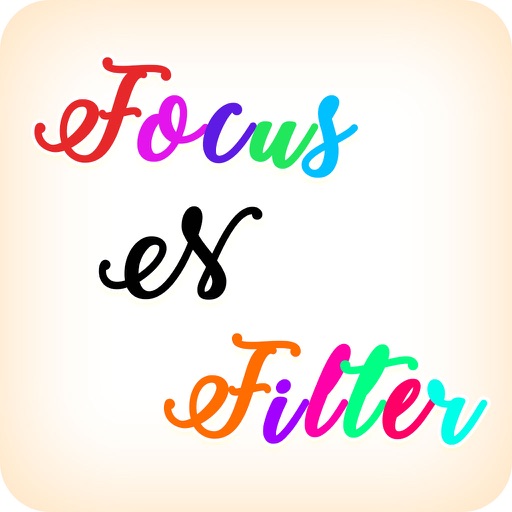What's New
Minor bug fixes
Some new functions added
App Description
User can feel how cool it is to share a pic with shape.on Instagram, it helps you get more "like".
There are lots of magazine filters and transforms for Images and Camera Photos
Be an artist! Turn your photos into awesome artworks:
-Make Cartoon picaso & oil paint filters.
- Modern art filters!
- Stunning photo effects
- Fast sharing
Features:
- Add Emoji to your photos.
- Add border with blur.
- Photo shape.
- filters to apply on photos.
- add FX light effect to your photos.
- add multiple frames to your photos.
- add backgrounds from images.
- Rotate, resize and flip photos.
- Post Original photos full sized.
- Select photos from gallery.
- Post directly to Instagram.
- Crop photos
-Add text
App Changes
- August 01, 2016 Initial release
- August 10, 2016 New version 1.1
- November 09, 2016 New version 1.3
- December 19, 2016 New version 1.4