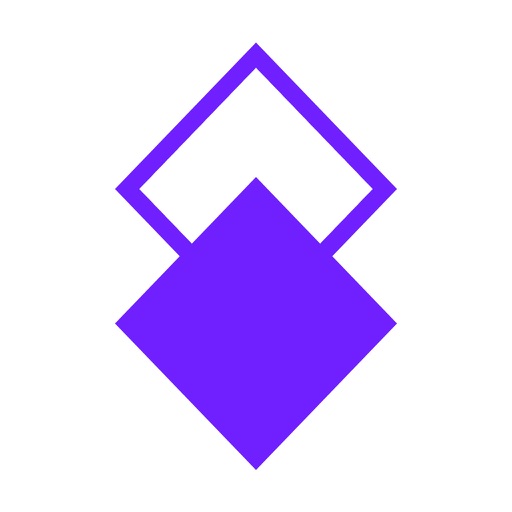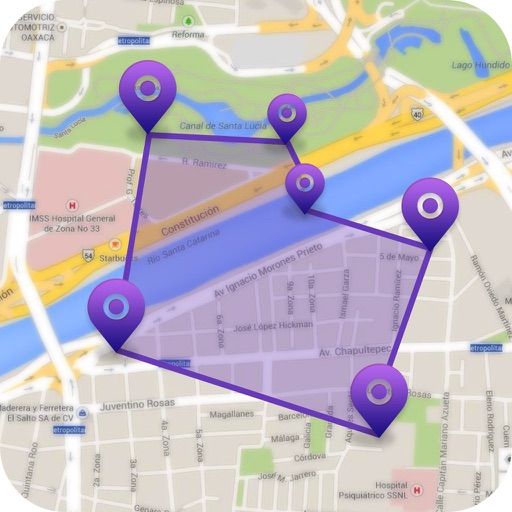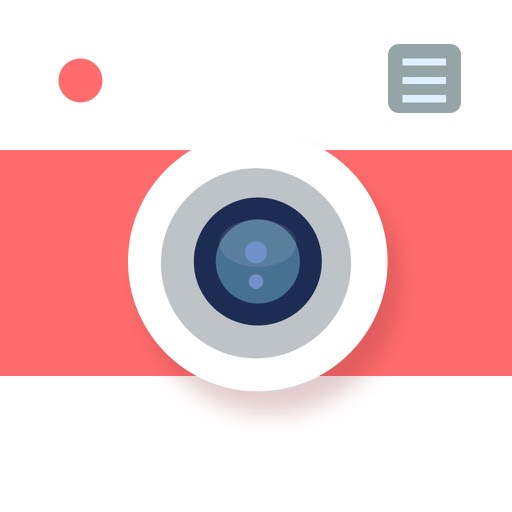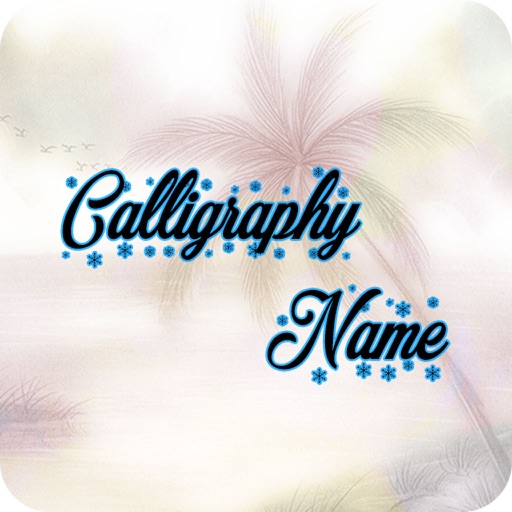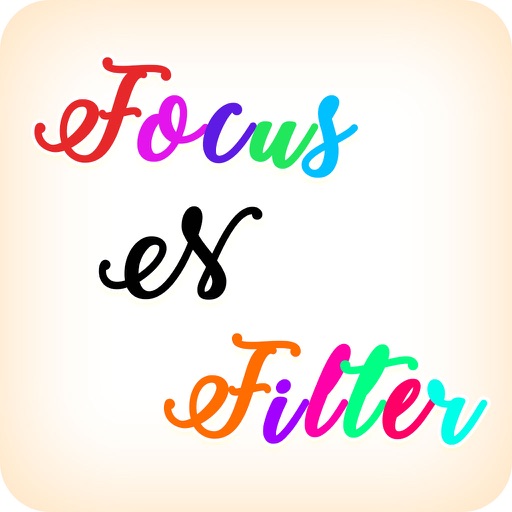What's New
as per user review Minor bug fixes.
App Description
Pip Camera Insta Square is one of the best apps for Pip creativity lovers.Easily making your photo more stunning than other photo frames. By using this app you can create such eye catching Pip Suare photo picture. All you need to do is select your Amazing photo from our custom gallery. Once you select photo you will find extraordinary PIP Frames, Just select any of the PIP & fix your Photo in Pip Camera. The main feature of this app is you can get FX lights & Filters that can be apply on photo and make it more attractive. Of course you can share photo with social media.
Features:
- Select Photo from custom gallery or take shots.
- So many PIPS is available for you only.
- Enjoy Effects like FX lights & Filters.
- Moreover give more effects in Foreground & Background.
- Save & Share Pip Photo In app itself.
Free download Pip Camera app & Enjoy.
App Changes
- March 19, 2016 Initial release
- March 25, 2016 New version 1.1
- June 22, 2016 New version 1.2
- August 04, 2016 New version 1.3