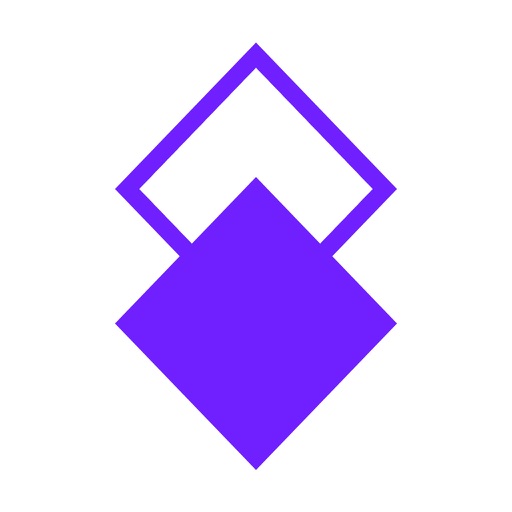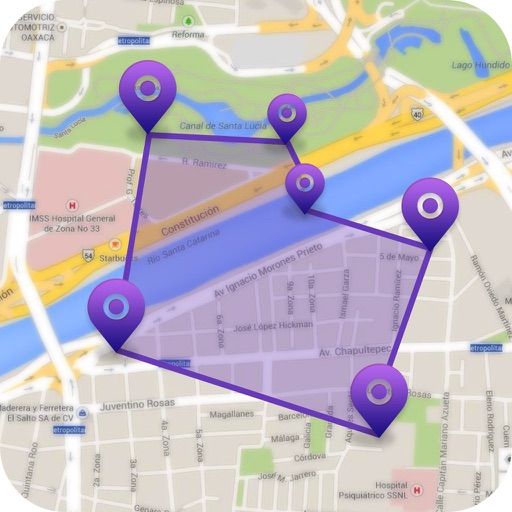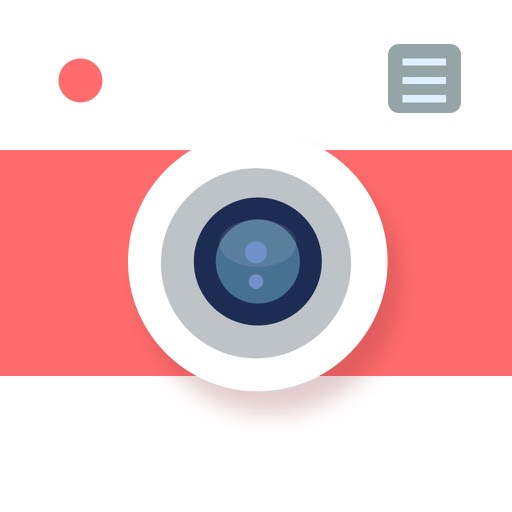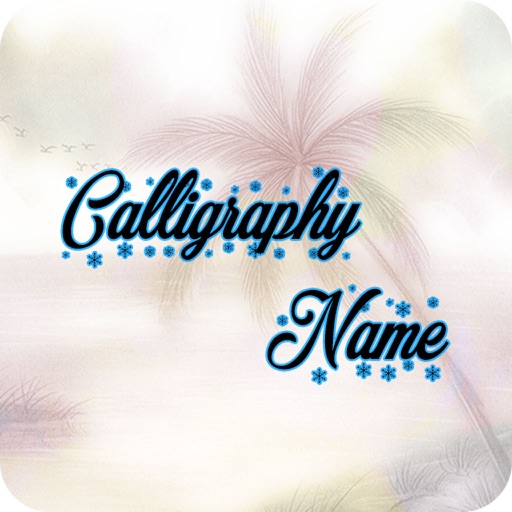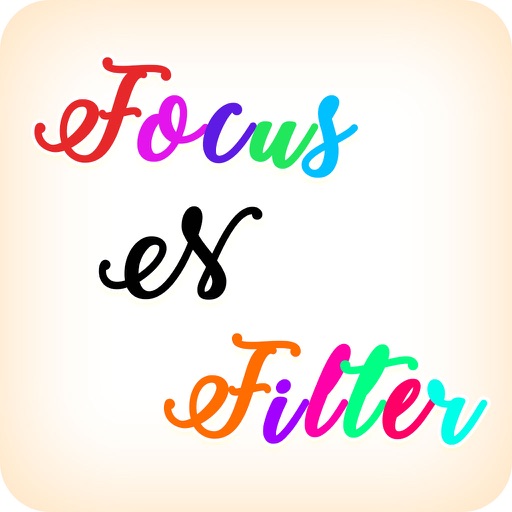App Description
Video to Audio provides an elegant and easy to use interface that allows you to browse through your files and select the video you want to convert to MP3 with just one click. Not only that, but also you can browse through converted files to play or share anytime!
With Video to Audio you can simply open the video you want to convert from the file manager and choose to complete the action using video to Audio in order to convert the video to MP3.
Features:
- Quality customization.
- Ease of use.
- Light weight.
- Play, share and manage your converted files.
App Changes
- March 25, 2016 Initial release