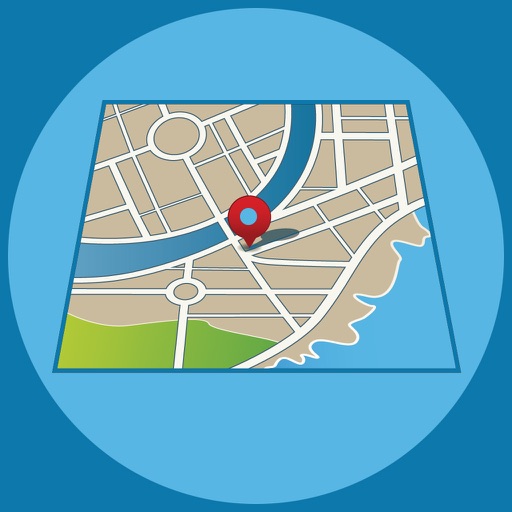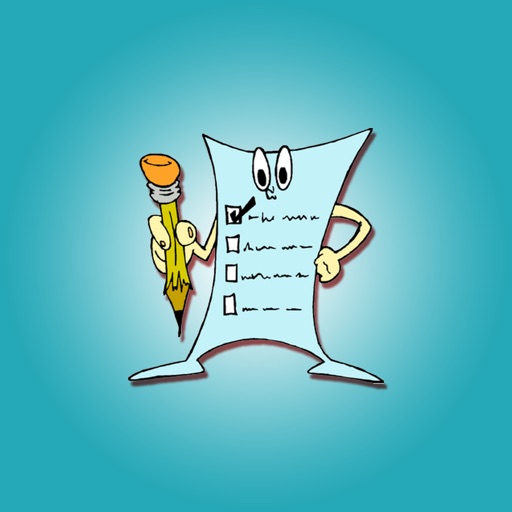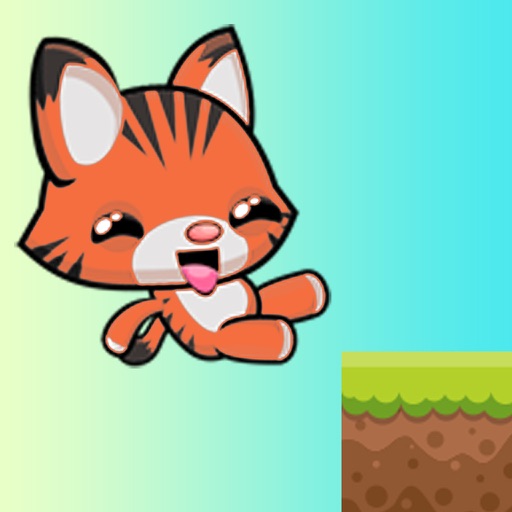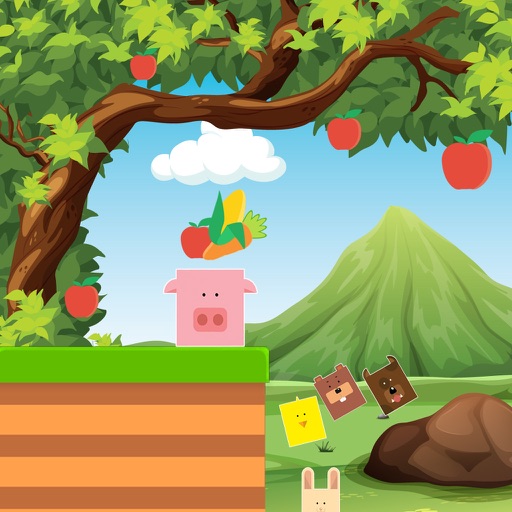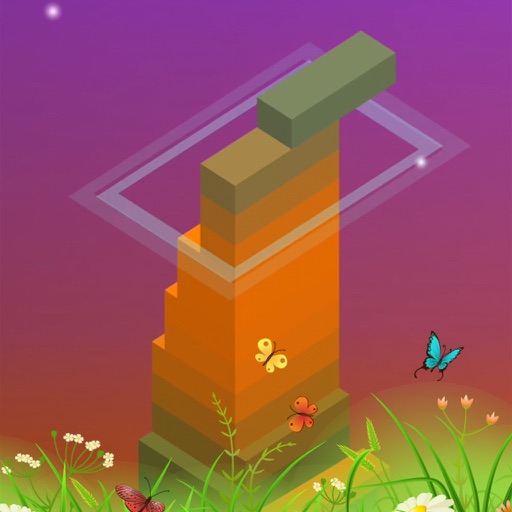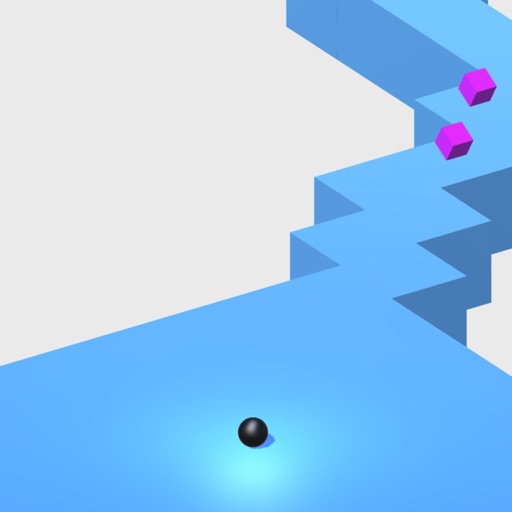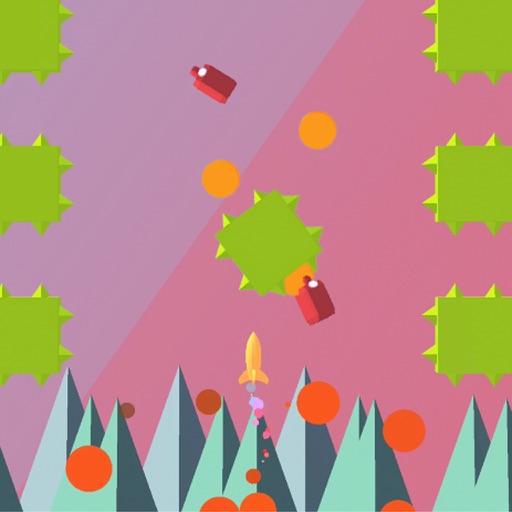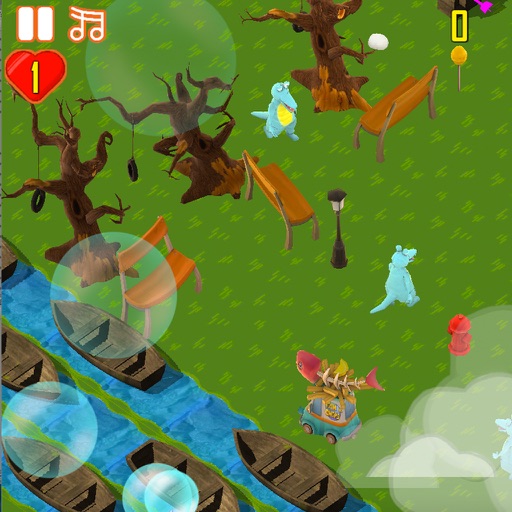What's New
Fixed small issues for some users.
App Description
PokeFinder for Pokemon Go - Online Map
+ Tap on the "MORE" to view the pokemon finder by the "NEWEST", the "HOTEST" or the "NEAREST"
+ Tap on the "RELOAD" to view all of the nearby Pokemon in your area.
+ Tap on the "CENTER" to go your postion on the map.
+ All Pokemon location submissions have the ability to be "WOW" or "SAD" by others.
+ Enable device location to get your position.
+ All Locations for Pokemon at here: Related Tab => PokéLive - For Pokémon Go.
+ PokeFinder for Pokemon GO is an assistant app for discovering the location of any Pokemon that's been found by other players.
+ PokeFinder for Pokemon GO is extremely simple. You can view all of the nearby Pokemon in your area that have been discovered by your self and other players on the map, along with the times of day they were found.
+ Since PokeFinder for Pokemon GO is driven by it's community, it's possible that there may not yet be Pokemon locations in your area when you first download the app. If this is the case, you can go out and mark the locations of Pokemon you've found to help other players in your area.
+ Everyone's gotta catch'em all - so why not work together?
+ If a submission receives too many "SAD" it will be automatically removed from the map. Highly "WOW" locations will receive display priority on the map.
Notes: When you added the pokemon, it appeared at this position. However, our server only save it when it has been reviewed. You can check it by tap on RELOAD.
For a big fan of Pokemon Go Game
Hope that is helpful.
*DISCLAIMER*
This is an unofficial app and is not endorsed by Pokemon Go.
All images are not match their app, and usage for this falls within the "Fair Use" guidelines.
App Changes
- August 01, 2016 Initial release
- August 04, 2016 New version 1.2
- August 09, 2016 New version 1.4
- August 13, 2016 New version 1.6
- August 16, 2016 New version 1.8
- November 06, 2016 New version 2.0